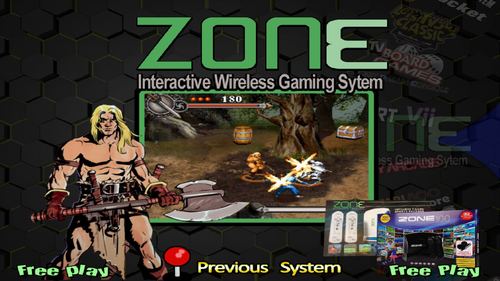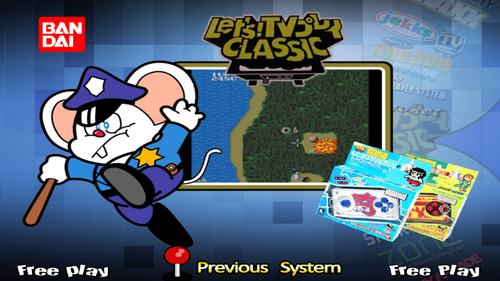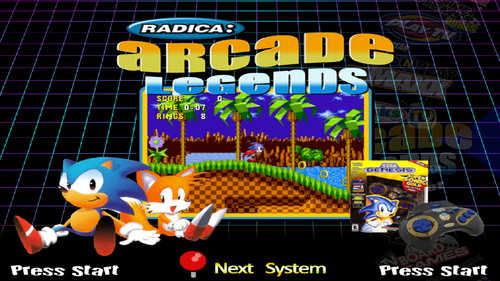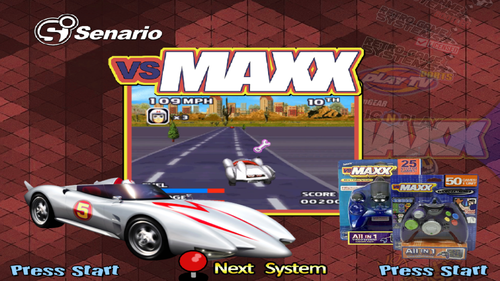-
Posts
1,203 -
Joined
-
Last visited
-
Days Won
149
Content Type
Forums
Events
Downloads
Store
Development Tracking
HyperCL
Everything posted by floatingyeti
-
Version 1.0.1
499 downloads
A clone of Interton VC 4000 but with 1 exclusive game. I set the controller to paddle so I could run 3 games that were not possible to control on my Interton VC 4000 setup. Control on the other games may be better or worse with the paddle controller. So, this system is justified because it has 4 additional games and an alternate control style. Must open Mame Menu and configure: Machine Configuration: Treat Joystick As: Paddle *paddle setting may already be set in mpu1000.cfg but I'm unsure 1970's Home Console Project -
-
Version 1.0.1
542 downloads
I did not create most of this content My alterations: Converted database and media to mame sl names Removed incompatible games (no controls/glitched) Created alternate wheels with just game names Remade main video to showcase only working games Made alternate main wheel Mapped controls 1970's Home Console Project -
-
-
-
-
-
-
Version 1.0.1
487 downloads
APF MP-1000 Setup for RetroArch (MAME - current core) Not all games are playable (some have glitched graphics). -------------------------------------------------- Xbox 360 (Xinput) controls: A/Start = Fire Select = clear(reset) Numpad: L1 = 1 R1 = 2 L2 = 3 R2 = 4 X = 5 Y = 6 B = 7 L3 = 8 R3 = 9 -
-
-
-
-
-
-
-
-
-
-
-
-
-
-