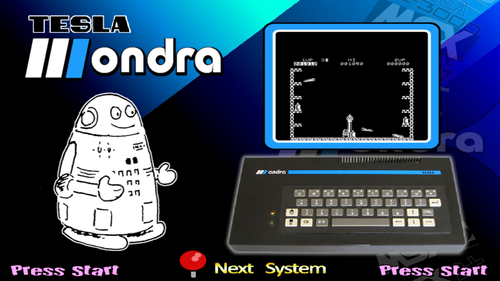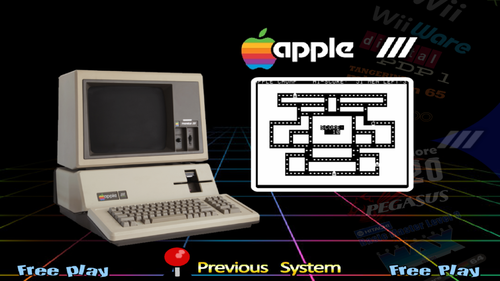-
Posts
1,203 -
Joined
-
Last visited
-
Days Won
150
Content Type
Forums
Events
Downloads
Store
Development Tracking
HyperCL
Everything posted by floatingyeti
-

Tesla Ondra - RetroArch(MAME) - Complete Setup
floatingyeti commented on floatingyeti's file in Media
Yes, I have to hunt through the systems one by one. Sometimes it's not obvious that a system has games based off the rom titles. That's what I was thinking! I know whatever is uploaded eventually makes it on to many people's setups. Now the Ondra ViLi or Sanyo MBC-550 might be played by ten more people. Not a lot but better than nobody. -

Tesla Ondra - RetroArch(MAME) - Complete Setup
floatingyeti commented on floatingyeti's file in Media
-
Version 1.0.0
74 downloads
Another system that nobody asked for and nobody needs! An obscure Czechoslovakian computer from 1985. Only five games for this one and they are all black and white Spectrum ports. The games don't have sound (unless you count the horrible screeching of tape loading). I'm not sure if these games actually have audio. Mame lists audio as functional and the only gameplay videos I found on original hardware were without sound. By default, all games load to Ondra BASIC and simply pressing Enter (start on controller) will begin the tape loading process. But that's not good enough! There is a way to launch directly to the loaded tape for all but one game (Jet Set Willy) The usual save state (autoload) method will not work, but the alternate autosave method will. First create an ondrav.ini file. RetroArch->Quick Menu->Options->Write Configuration That will create RetroArch\system\mame\ini\ondrav.ini -------------------------------------------------------- Edit ondrav.ini to turn on autosave: # # CORE STATE/PLAYBACK OPTIONS # state autosave 1 --------------------------------------------------------- Now every time you exit a game there is a save state created that will load when the game is launched. This method is able store the entire contents of the tape within the save file and you will always resume the game from the moment you last exited. Obviously, that's not the best solution if you want to load from the same point every time. Unless you make that file read-only! Autosave files are created in: RetroArch\saves\mame\states\ondrav Each game will be given its own folder and an "auto.sta" file. After you exit a game the "auto.sta" is automatically saved. You must adjust the properties of the file to be read-only before you launch the game again. I have created and uploaded Autosaves for every game using 0.247 core. If they don't automatically work for you, then you must create your own. The timing must be correct to capture the full tape. Here are the correct times to exit the games and successfully make autosaves galaxian - Exit from title screen jetpac - Exit on gameover screen planetoi - Exit on title screen psst - Exit on gameover screen jetset - This game will not correctly save! Exit before loading a tape to create an autoload. The autoload will basically do nothing and you have to press Enter/start and manually load the tape every time. I set Main CPU Overclock =150 on Galaxians and uploaded the galaxian.opt -
Yes, I misread the previous post. It's sounds like you have everything under control. The beginning process of configuring MAME/RetroArch/Rocketlauncher to launch all the games automatically can be very frustrating. The media creation process is thankfully more straightforward. I am available to help if you need it. There is no home or section on the forum for what we are doing.
-
-
It's frustrating but savestates sometimes can not capture loaded tapes. I have discovered that (in some cases) creating a savestate at the moment you get gameover and before the game resets will work. You need to make many states every few seconds to try and find the right timing. Check the file sizes of the savestates and look for ones that exceed the size of the basic rom+cassette. Those states captured both in memory and might work.
-
Version 1.0.0
72 downloads
An old PC with only 3 games and annoying controls! Hooray! Confusing Instructions: You must manually enable Joysticks and save setting with ini file (retroarch\system\mame\ini) MAME Slot device: enable gamio: "Apple joystick" use RetroArch to write ini file slot section at bottom of ini should look like: # # SLOT DEVICES # gameio joy ---------------------------------------------------------------------------------------------- Mapped Controls: Cashman: PF1 Start Game: Start PF2 Pick Player: X (Default Sheik - Joystick is best) PF3 Select Area: Select PF5 Information: Y Joystick will constantly drift to the right and I have no solution Demon Seed: K Keyboard: L1 J Joystick: R1 Unmapped games: Zork Compilation Boots to Dos Press Numpad Enter twice to skip data and time configuration. Don't bother it won't save. type: dir (press Numpad Enter) type game name example: zork1 (press Numpad Enter) it will display "Cannot Open Setup File" but still loads game -
I made that assumption without any research. You are right, it would be worthwhile to explore the MAME option. Thats something that I successfully did in other systems. I can't guarantee success, but I will try. I'm beginning to feel a bit fatigued so I may slow down this week, but I can prioritize Apple 1.
-
-

Apple III - RetroArch (MAME) - Complete Setup
floatingyeti commented on floatingyeti's file in Media
I think I understand your point of view. I reviewed all the systems I have uploaded and almost all of them could be achieved with command line. I think Nintendo Fanily Basic and SC-3000 would be very challenging to translate the steps involved. The autoload save states I share or provide instruction to create are a substitute for command line instruction. I'm going down a path that not many chosen. It's been challenging and rewarding and I'm figuring out quick and easy tricks to load whatever I want within MAME Software List without ever using command instructions. I'm actually doing all of this to avoid the standard methods you are suggesting. I wanted to find an alternative. That's great that the systems I'm making are usable on Android RetroArch but I only plan to be working on Windows. -

Apple III - RetroArch (MAME) - Complete Setup
floatingyeti commented on floatingyeti's file in Media
Are you referring to launching the games directly from MAME? I am aware of using command line for standalone MAME but I am focusing on merging the added features of RetroArch with MAME to overcome some limitations For Apple III the disks can easly be launched with command line directly so I see your point with this system. How would you for example launch a PC into Basic then load a multi-part cassette game, use the cpu overclock feature, and instantly launch the game on the title screen? I didn't think that could be done with command-line but I would be happy to be proven wrong. Yes, i am trying to convert everything to use mame naming convention to be able to comply to software list standards. It sucks sometimes but I suffer and share the end result for people to enjoy. Can you show me an example of using command line for mame within RetroArch? How would you approach something like Nintendo Family Basic? I welcome any instruction or knowledge you can provide but I'm focused on RetroArch integration using only Windows. It's hard work but I'm passionate about it and I'm having fun. -

Apple III - RetroArch (MAME) - Complete Setup
floatingyeti commented on floatingyeti's file in Media
-
Version 1.0.0
79 downloads
MAME only supports carts for the NEC PC-6001 series, so it's a small library The official hash file is inaccurate and lists Curse of Crowley and Dawn Patrol as unsupported. I fixed both by using the PC-6001mk2 model The PC-6001 Mortal Kombat 2 edition fixed everything! Use the dawnpat.opt to overclock MAME so Dawn Patrol runs faster (Yes, it is still slow but much improved and BASIC games are typically slower) Moon Raiders is awesome! Play it!- 12 comments
-
- 11
-

-

-
-
-
-

Apple III - RetroArch (MAME) - Complete Setup
floatingyeti commented on floatingyeti's file in Media
-

Apple III - RetroArch (MAME) - Complete Setup
floatingyeti commented on floatingyeti's file in Media
-

Apple III - RetroArch (MAME) - Complete Setup
floatingyeti commented on floatingyeti's file in Media
-
Version 1.0.0
105 downloads
I was surprised when I couldn't find any existing work for this system. I guess I found the missing piece of that apple. Thankfully, the games load directly so save states are not required unless you want to skip the long loading time. Helpful Tip: Having Caps Lock on breaks the controls! Mame lists joystick devices but I couldn't get it to function. The controls are mapped the best that I could manage. Games: Apple Chomp: Struggle to maneuver an apple through a maze but watch out for ghosts, unresponsive controls, and the Caps Lock key! Atomic Defense: I could only map 4-way control to the right Joystick, fire missiles with L1/L2/R1/R2. Those horrible controls will leave you mostly defenseless, but I survived the first round. Can you? Capt'n Magneto: You are unarmed and running from grumpy aliens who want to harm you with their fists and hurtful words! Tic-Tac-Toe: Truly the killer app for the system! Block the evil Apple III's onslaught of X's with your O's! Marvel at the incredible controls as you press a number and the game actually responses! Is this system a good additional or another bad apple? -

Mindset Corporation Mindset - RetroArch (MAME) - Setup
floatingyeti commented on floatingyeti's file in Media
I really enjoyed your "better than nothing" comment. It made me laugh but seriously that is the mentality I have. I work on systems that maybe only have one blury image online and sometimes there isn't even audio in the games. When I start a project, I start with almost nothing and try to make it better. And yes, using MAME in RetroArch can accomplish so much. I learned a lot of my techniques by accident. I wish I could say I found information online but there is only hate for mame_libretro. People think it's garage and very limited but I have solved many of the problems mame users have been complaining about. -

Mindset Corporation Mindset - RetroArch (MAME) - Setup
floatingyeti commented on floatingyeti's file in Media
-

Mindset Corporation Mindset - RetroArch (MAME) - Setup
floatingyeti commented on floatingyeti's file in Media
-
Version 1.0.0
80 downloads
I wasn't in the right mindset to make a setup today until I found this old (unreleased?) pc with literally one (partially working) game. This is the kind of obscure system I like to work on! I abbreviated the system name but if you want accuracy its: Mindset Corporation Mindset Personal Computer But that's just silly. Damn, did this suck! I was going to make a proper theme for the single game but I only got as far as the logo from the boxart. I hope the autoload save state works for everybody. I was able to correct the screen position (Bios will not save settings) but it actually drifts during gameplay. Yes, it takes that long to load! No, you can't make a save state later! Put this crap next to the Konix Multisystem. -

VTech Laser 500 - Retroarch (MAME) - Complete Setup
floatingyeti commented on floatingyeti's file in Media