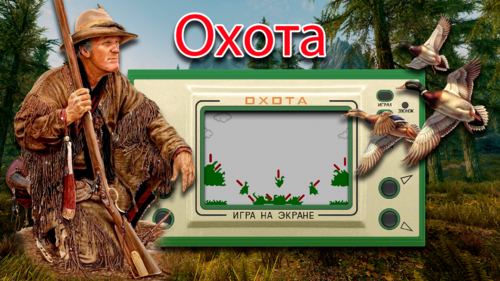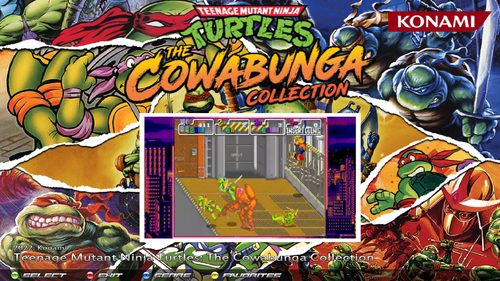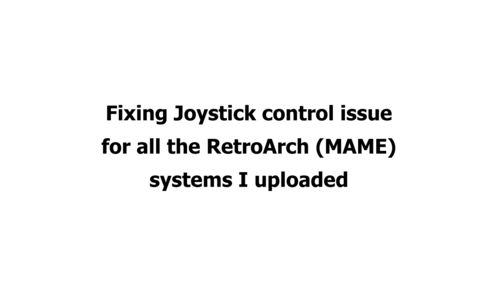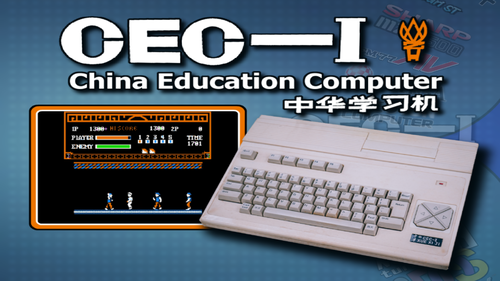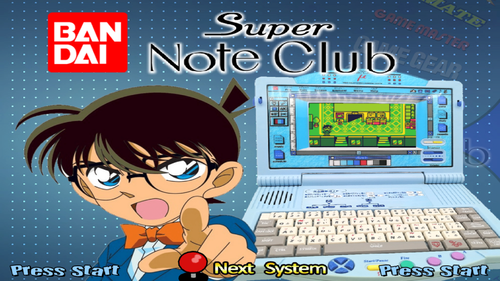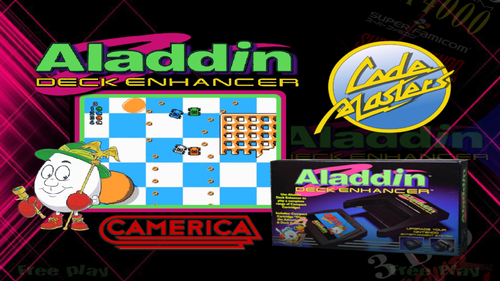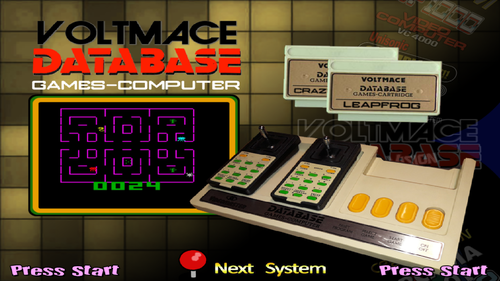-
Posts
1,203 -
Joined
-
Last visited
-
Days Won
150
Content Type
Forums
Events
Downloads
Store
Development Tracking
HyperCL
Everything posted by floatingyeti
-
Version 1.0.2
408 downloads
A very simple theme for a very simple system. This one requires tape loading and autoload states if you want to launch directly to games. Try to use the provide state.auto files first to hopefully skip all of the game loading steps if not... INSTRUCTIONS: ------------------------------------------------------- Launching games: Type: CLOAD Open Mame Menu (Press Scroll Lock)->Tab->Tape Control->Play Press Tab and wait Type: RUN If there is a tape loading error message Tape Control->Stop then Tape Control->Play I had to try several times to load on some games ------------------------------------------------------- Auto Loading: Create RetroArch Save State at Title Screen Change gamename.state1 to gamename.state.auto ------------------------------------------------------- Controls (already mapped in laser700.cfg to controller) Space = fire, J = left, L = right, I = up, K = down -

Охота (Elektronika Handheld)(MAME)(16:9)
floatingyeti commented on hoscarconh's file in Game Themes (16:9)
I was planning to but I'm going to put this system on hold and wait to see what Hoscarconh comes up with. I think he will do a better job. The existing mame artwork for Game and Watch can be altered to fit this set. Hoscarcohn already made a main theme and a database can be made from the files i uploaded in the first comment. -

Охота (Elektronika Handheld)(MAME)(16:9)
floatingyeti commented on hoscarconh's file in Game Themes (16:9)
-
Version 1.0.0
424 downloads
I couldn't get controls to work for: astrof (Astro Fighter) bersek (Berserk) spcrocks (Space Rocks) They require Hex Keypad, MAME does list that input device but I couldn't get it to work. If anyone can figure that out, please contact me. I altered Mackano's Fade for M&D Monon Color. -

Teenage Mutant Ninja Turtles: The Cowabunga Collection
floatingyeti commented on AnApeNamedApe's file in Game Themes (16:9)
- 2 comments
-
- 1
-

-
- collection
- cowabunga
- (and 8 more)
-

UPDATED - M&D Monon Color - RetroArch (MAME) Complete Setup
floatingyeti commented on floatingyeti's file in Media
-
Version 1.0.1
757 downloads
MAME core 0.247 required I had to turn on Dip Switch: Port 1-4 to get Mech Cycle games working. Using RA Option: Main CPU Overclock = 30 will fix the speed of the bios/intro/menus, basically everything but the actual gameplay. I ended up not using MCO but maybe someone can find the magic setting. The system is very finicky. I had to reboot my PC a few times when all the games decided to stop launching but everything does work. -
-

PDP VG Pocket (Game Theme)(MAME)(16:9)
floatingyeti commented on hoscarconh's file in Game Themes (16:9)
-
-
- 2 comments
-
- 1
-

-
- snk
- snk neogeo
-
(and 1 more)
Tagged with:
-

Fix: joystick controls not working on my uploads
floatingyeti commented on floatingyeti's file in Configuration Files
It was a lot of work today but I'm happy you told me about the issue. I had broken controls on more than 20 systems in my Hyperspin after updating to latest RetroArch. I had no idea! For anyone reading this: Please message me if anything I upload doesn't work or stops working. You are not bothering me, you are helping me and anyone else who has an issue. -
Version 1.0.1
27 downloads
Sorry for flooding the Uploads section with new versions of my setups, I wanted to include the fix on every past upload. Big thank you to Mackano for bringing this to my attention! I was using a RetroArch version from 6 months ago so I didn't know this was an issue until I updated. I was mapping directions to both Joystick and Dpad. example: Left = Joy 1 Left Joy 1 D-pad Left With the current version of RA having both joystick and dpad assigned to one button/key will not work. So now I went through every system I uploaded and corrected the controls. example: Left = Joy 1 Left BUT, I individually mapped hundreds of games in my 15 part PNP Project! This fixes all the Mame Software List systems I uploaded. I will update all the systems in the uploads section and start on the PNP Project. -
Version 1.0.1
336 downloads
It doesn't get more obscure and pointless than this! Shaanxi Province CEC-I (China Education Computer) An Apple II clone with only 3 bootleg games Weird setup instructions: -By default, Joysticks will not be enabled. Mame Menu -> Slot Devices -> gameio= joy -Write ini file so joysticks will stay connected -Disks must be swapped for both flyingaxe(Conan) and sherlock(Sherlock Holmes) - Hash file has been adjusted to load Disk 2 first (to allow use of autoload states) - load flyingaxe or sherlock, go into Mame Menu->File Manager-> change floppydisk1 flop1 to disk1 (must navigate to flyingaxe.zip or sherlock.zip and select disk1 and reset machine. -Follow game prompts and switch back to disk 2 when needed -Once game is fully loaded create a save state and rename to (gamename).state.auto -Because disk 2 is loaded automatically when then game is launched the autoload state will work. Enjoy!!! -
Version 1.0.1
433 downloads
An obscure Japanese computer from 1982 with only 3 games. I couldn't get the Hash file right to load each game disk. Instead I used 3 different clone computers to each to load a different game. Create an .ini file each pc and edit them with the correct slot device and .d88 file. Instructions are in HASH - CFG - Controls.zip- 1 review
-
- 8
-

-

-
Version 1.0.1
386 downloads
Digital Equipment Corportation PDP-1 (Programmed Data Processor-1) made in 1958 and had the first computer game (Spacewar!) in 1962. There are only 2 games but is historically significant, so I felt it needed some attention. I made bezels for each game with loading instructions on the bezels. SpaceWar! does take about 20 seconds to load. Adjust Screen Vert Position to 0.146 to line up with bezel. I believe the cfg file already have that adjustment. -
Version 1.0.1
414 downloads
Bandai Super NoteClub (1995) is a children's laptop/toy with cartridge games. No sound support yet but graphics/speed seem correct None of the autoload methods will work. The gameload icon is on the second menu screen in lower right. Adjusted the Vert and Horz Strech to 50% in the Mame Sliders Menu to fit the bezel. I believe the snotec.cfg file I uploaded will already adjust the image size. -
Version 1.0.0
253 downloads
I spent many days updating my Commodore Amiga set using the database here It was a lot of renaming and a fair bit of media creation. I ended up with 2058 games. Wheels (Clear) - Complete 3D Boxart - 1692/2058 Videos - Complete (I got 1,891 from emumovies and renamed) I cleaned up the genre info and made files. I only included the remaining 167 png screenshots to complete the video set. I hope this is useful to someone, I definitely could have used it many days ago! -
- 1 review
-
- 9
-

-

-

-
Version 1.0.0
348 downloads
At first, I was going to skip this system because most of the games are within the NES set as unlicensed games. But after looking into it I feel it should be showcased as its own system. I have expanded the game list to include all unreleased/prototype titles and split the three multi-carts into individual game listings that can use autoload save states. -
-
-
-
Version 1.0.1
458 downloads
I'm working my way through every first and second generation console on mame software list. Here is another of the "1292 Advanced Programmable Video System" series. Only 2 games are dumped and they are just variations of existing games on VC 4000 and MPU-1000. I had to split the games between the Rowtron TVS and MPU-1000 to utilize joystick and paddle in the same system The controls are barely responsive on Monster Munchers but they still "work". 1970's Home Console Project -
Version 1.0.1
515 downloads
A clone of Interton VC 4000 but with 1 exclusive game. I set the controller to paddle so I could run 3 games that were not possible to control on my Interton VC 4000 setup. Control on the other games may be better or worse with the paddle controller. So, this system is justified because it has 4 additional games and an alternate control style. Must open Mame Menu and configure: Machine Configuration: Treat Joystick As: Paddle *paddle setting may already be set in mpu1000.cfg but I'm unsure 1970's Home Console Project