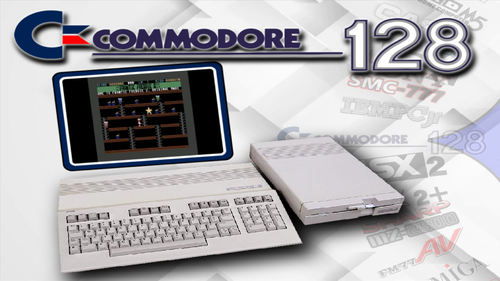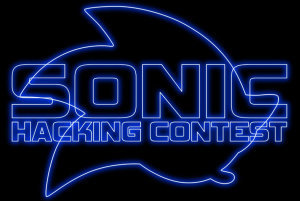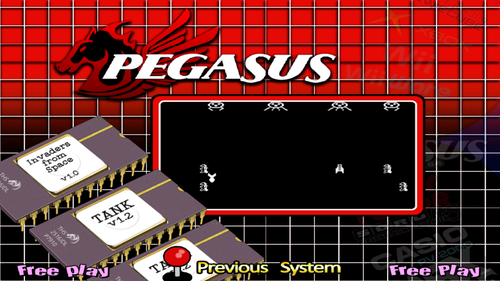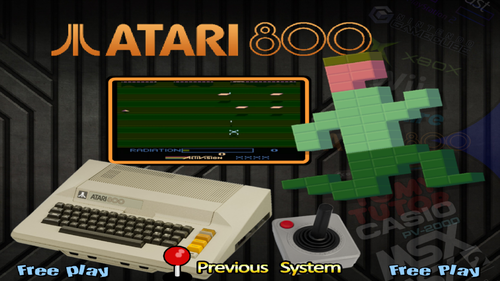-
Posts
1,199 -
Joined
-
Last visited
-
Days Won
147
Content Type
Forums
Events
Downloads
Store
Development Tracking
HyperCL
Everything posted by floatingyeti
-
-
Version 1.0.1
554 downloads
Bandai RX-78 Gundam Setup for RetroArch (MAME - current core) 9 playable game I had to leave out: -Excite Baseball and Excite Tennis (Conflicting mapped keys with other games) -Perfect Mah-jongg (Too many keys) -Homebrew carts that exceed normal cart size (not MAME compatible) Xbox 360 (Xinput) controls: A = Button 1 X = Button 2 B = Space L1 = 1 R1 = 2 R3 = 3 -------------- Burger Shop L1= One Player R1= Two Player L2 = Left R2 = Right B = Action -------------- Challege Golf Start = One Player back(select) = Two Player -
Version 1.0.0
862 downloads
Microsoft MSX2+ and Microsoft Turbo-R for RetroArch(bluemsx_libretro core) I felt like both needed and update. -Multi-disk entries in the database have been removed. All multi-disk games now use a single M3U playlist file. -RetroArch Disk Control Menu is used to switch disks. -Hyperlist MSX2+ had a list of 65 entries but only 38 unique games. New database has 54 unique games. -MSX Turbo-R has database now has 43 unique games. -Included per-game OPT(config files) for every MSX Turbo-R game. Machine Type (Auto) setting never chooses Turbo-R so setting is changed per game. -Included remap files. Some games need "RetroPad Keyboard Map". Helpful tips: Make your HyperHQ extension list: zip,ZIP,7z,7Z,m3u,M3U When prompted to load a new disk in game: 1. Open RetroArch Quick Menu 2. Disk Control Menu 3. Load New Disk 4. Browse to game folder and select next disk 5. RetroArch will return to game "Appended" notification will display 6. Press button in game. -
Version 1.0.0
408 downloads
Commodore 128 Complete Setup for RetroArch vice_x128 core This was very a very frustrating process! Most of the games I could find are homebrew titles with very little information to fill out the database. I had to make a game option (opt) file for every game to switch 40/80 column and region settings per game. Many games I found were not compatible with vice_x128 core. I ended up with 61 playable games Games not included: -Multi-disk games (I couldn't figure out automatic disk swapping) -Some text heavy adventure games Everything can be played with an xinput controller but some games require heavy use of the Virtual Keyboard-
- 9
-

-

-

-
- complete setup
- retroarch
-
(and 1 more)
Tagged with:
-
Version 1.0.1
388 downloads
Commodore MAX Machine Setup for RetroArch(MAME - current core) I got 10/14 games to work I had to remove games that: -Use paddle controller (couldn't get device to work in MAME) -Have controls that conflict with other games Xbox 360 (Xinput) controls: --------------------- Left JoyStick Up = "P" Down = "." Right = ";" Left = "L" --------------------- X = "A" A = "F1" (Fire/Start) B = "D" L1 = "F1" (Select 1 Player) R1 = "F3" (Select 2 Player) *Avenger uses D-pad and A button; Joystick will not work properly **Must use MAME remaps in "HASH - CFG - Controls.zip" -
Version 1.0.0
410 downloads
Commodore VIC-20 Setup for use with VICE xvic core (vice_xvic_libretro) I wanted to make a quick and easy setup using only cart games that would automatically load directly in-game without any additional steps or conditions. I tested every Cart format game I could find and ended up with this list of 168 games. I took craiganderson's Main Theme and used it to create the default menu and bezel. -
- 1 review
-
- 8
-

-

-

-
Version 1.0.1
595 downloads
Fujitsu FM7 Setup for RetroArch (MAME - current) This is for use with Mame Software list "fm7_disk" set. These are the only 19 compatible disk(floppy) games within RetroArch(MAME). Xbox 360 (Xinput) controls: X = Z A = X Y = Space B = Break Start = Return R3 = Y (yes) L3 = N (no) L1 = Numpad 7 (Jump Left - Move Up/Left) R1 = Numpad 9 (Jump Right - Move Up/Right) L2 = Numpad 7 (Move Down/Left) R2 = Numpad 9 (Move Down/Right) Select = Numpad 0-
- 7
-

-

-

-
- retroarch
- complete setup
-
(and 1 more)
Tagged with:
-
Version 1.0.1
617 downloads
FMAV77 Setup for RetroArch (MAME - current) This is for use with Mame Software list "fmav77" set. Compatibility is still preliminary but I was able to identify 14 "playable" games from the 46 available. Some games have many glitches. Xbox 360 (Xinput) controls: X = Button 1 B = Button 2 Y = Space A = Return R3 = Y (yes) L3 = N (no) L1 = PF1 R1 = PF2 L2 = PF3 R2 = PF4 Select = 2 (Numpad) Start = 8 (Numpad) 2 Player will not work. Player 1 is always recognized as both joysticks.- 1 review
-
- 7
-

-

-
Version 1.0.1
611 downloads
A follow up to my FM Towns Marty Setup 125 addition games running on FM Towns II UX models This is for use with Mame Software list CHD "fmtowns_cd" set I have made a "Games" folder that is prepped with all user/boot/utility disks necessary. Just drop in the fmtowns_cd CHD files into the corresponding folders. All games are either incompatible on the Marty or require mouse input Mouse is mapped to left joystick and L1 and R1 for buttons I heavily modified the fmtowns_cd hash to load the needed boot/user disks to launch games. Some games require User Disk creation from the in-game menu. For example: Perfect Soko-ban For some reason the disk need to be formatted every time the game is launched. I don't know if this a RetroArch/MAME limitation or if it will correct itself later after progress is saved. This will be the end of my FM Towns project for now. Between the UX and Marty model I have gotten 390 games to load through RetroArch/MAME/Rocketlauncher. The remaining games: - Require boot disks I cant find -Require HDD installs (cant get working in MAME) -Suffer from significant slowdown -Have unmappable controls I hope my FM Towns work will make this system more accessible so more videos can be created. -
- 4 comments
-
- retroarch
- complete setup
-
(and 2 more)
Tagged with:
-
- 4 comments
-
- retroarch
- complete setup
-
(and 2 more)
Tagged with:
-
Version 1.0.1
1,304 downloads
FM Towns Marty RetroArch(mame - current) setup This is for use with Mame Software list CHD "fmtowns_cd" set I tested all 783 games and ended up with a set of 264 playable. Conditions for included games: Compatible with 2 virtual gamepads Boots straight to game (no Towns OS) Does not required mouse Any game left off this list will be in a future expanded FM Towns setup. I have made a "Games" folder that is prepped with all user/boot/utility disks necessary. Just drop in the fmtowns_cd CHD files into the corresponding folders. I created my own hash file so make sure to download that and the retroarch fmtmarty.cfg for controls. RetroArch.ahk additions: MSystem: "Fujitsu FM Towns Marty" mTypeVar: Fujitsu FM Towns Marty|mame_libretro|fmtmarty- 4 comments
- 1 review
-
- 9
-

-

-

-
- retroarch
- complete setup
-
(and 2 more)
Tagged with:
-
-
Version 1.0.0
477 downloads
Philips CD-i Setup for RetroArch (libretro_mame core) I tested every game CD-i (not DVC) game and was able to run all of these. I prepared a preconfigured games folder. The empty zip files are the dummy roms Place your CHD files in the empty folders (one for each game). The folders are named the same as MAME Software List CHDs so you can drop in the folders/CHDs easily. ---------------------------------------------------- These games are not run though RetroArch MAME core: Link - The Faces of Evil (Remastered) - Launch PC version with PC Launcher Zelda - The Wand of Gamelon (Remastered) - Launch PC version with PC Launcher The - Apprentice (Shikote's PC Remake) - Launch PC version with PC Launcher Dimo's Quest (Dos version) - Launch with (DOSBox - Pure) core -
Version 1.0.1
543 downloads
IBM PCjr RetroArch (mame_libretro) Complete Setup Database/Menus/Wheels/Videos/Bezel/Games/CFG ----------------------------------------------- Using CFG file: L1=F1 R2=F2 R2=K (Keyboard Selection) L2=J (Joystick Selection) Select=O (Options) Start=S (Start) A=Button 1 X=Button 2 -
-
Version 1.0.1
354 downloads
I've always avoided this system because there are only 3 games and its barely what I would consider to be playable. I wanted to challenge myself to see if I could make an interesting theme and completely playable with an xinput controller. Database/Themes/Wheels/Videos/Games/CFG I added audio to the videos Special instruction: ------------------------- Edit RetroArch.ahk (Module) In MSystem add: "Aamber Pegasus" In mTypeVar add: Aamber Pegasus|mame_libretro|pegasus -------------------------- How to load games (using CFG file): Galaxy: Press X to load game For Game Option selection L1=1 R1=2 Invaders: Press Start to load game Press X for Go Tank: Press L2 then R2 to load game -
Version 1.0.0
506 downloads
Bandai Super Vision 8000 setup for RetroArch (mame_libretro core) Database/Menus/Wheels/Videos/Bezel/Games/CFG I recommend using the bezel with scanlines it makes the low res games easier to play. ------------------------------------------------------- Xinput Map (USE CFG FILE): LEFT THUMBSTICK AND DPAD = MOVEMENT FIRE = X/A L1=1 R1=2 L2-3 R2=4 Y=5 B=6 L3=7 R3=8 START=9 SELECT=0 -
-
Version 1.0.1
554 downloads
Sord M5 setup for RetroArch (mame_libretro) Themes/Wheels/Database/Videos/Games/CFG Expanded for 11 to 22 games Download CFG for Xinput mapped controls: L1= 1 R1= 2 L2=3 R2=4 X=Fire Rocket Launcher Module Fix: RetroArch.ahk Edit: Sord M5|LibRetro_SORD|mame_libretro|m5 To: Sord M5|mame_libretro|m5 -
-
-
Version 1.0.1
574 downloads
MGT Sam Coupe Setup for RetroArch (mame_libretro) I thought this would be easy but MAME core didn't have mappable joystick or mouse controls. This limited the amount playable games but I think it was worth the effort in the end. Main Theme/default - modified version of Nimbios72 default theme Wheels - mostly recreated with fonts in Photoshop Hash file - made by me For Xinput Controller Mapping download RetroArch(MAME) Hash and CFG.zip and place hash and config in correct folders -------------------------------------------------------- Launch games: Press select(back) to boot game mapped to F9 key Special Controls: L1 - 1 R1 - 2 L2 - 3 R2 - 4 L3 - y (yes) R3 - n (no) -
Version 1.0.1
725 downloads
Atari 800 (cart only) This is using MAME Software List Rom set for Atari 800 (a800) carts. This will work in MAME and RetroArch (MAME-current) Database (Games/Cart only) + Genre xml Main Menu theme Default theme Wheels - Complete Video (mp4/png) - complete Boxes (3D/2D mix) - incomplete 198/225