-
Posts
1,308 -
Joined
-
Last visited
-
Days Won
23
Content Type
Forums
Events
Downloads
Store
Development Tracking
HyperCL
Everything posted by Creezz67
-
MAME was working fine on all previous versions using RocketLauncher as the emulator, but now no longer loads. It also looks like it's not compiling it correctly in the first place as rom locations seem all wrong to me. Here is the log of the error .... [2025-02-08 10:18:18.907] [info] launching rom: '88 Games [2025-02-08 10:18:18.998] [info] Launching game: '88 Games with emulator: RocketLauncher [2025-02-08 10:18:18.999] [info] Emulator path: D:\Arcade\RocketLauncher\RocketLauncher.exe [2025-02-08 10:18:18.999] [debug] Running command: "D:\Arcade\RocketLauncher\RocketLauncher.exe" "MAME" "88games" [2025-02-08 10:18:35.754] [error] Error stopping AHK scripts: Command failed: taskkill /IM AutoHotkey64.exe /F ERROR: The process "AutoHotkey64.exe" not found.
-

Saving your cache data stuck on 98% + 10+ minutes to load Hyperspin
Creezz67 commented on Creezz67's record in HyperSpin 2 - Completed Tasks
Still stuck on 98% on v2.0.43 It's also still taking 10+ minutes to load Hyperspin every time you use it. Here is the log HyperHQ-2025-02-08-08-26-25.log -
Spelling mistake Processeing (bottom right) Should be Processing
-
The videos no longer work in v2.0.39 along with the rest of the overrride media. Nothing showing for me now. Previously when working I just dropped them in the EmuMoviesVideoMedium folder as you have above.
-
On the latest version v2.0.39 none of the media is showing in Hyperspin Previously the videos showed but they don't work either. Also when loading system and rom assets, it's taking 5-10 minutes to load up Hyperspin (every single time, not just once) and I only have 1 system in my setup !! So to conclude .... NONE of the override media show up in Hyperspin and this is after I started again for the 15th time from scratch, removing EVERY trace of HyperHQ and Hyperspin from my computer. Currently Hyperspin is totally unusable with override media. What am I missing, or is this a known bug ? Thanks
-

Not All ROMs Will Import
Creezz67 commented on DarkTemplarGS's record in HyperSpin 2 - Completed Tasks
There are roughly 5,200 working roms (excluding clones) MAME 0.274, yet it only scrapes 2,900 of them. xml’s worked much better for MAME as it literally found them all. -

Not All ROMs Will Import
Creezz67 commented on DarkTemplarGS's record in HyperSpin 2 - Completed Tasks
MAME should be the easiest set to add and with Hyperspin 1.5 I have 4,880 working roms on my wheel yet running it through Hyperspin 2 it only finds 2,920 (with skipping anything) This is the same with Launchbox (7 years after it was released) so they are both obviously using the sane crap scraper. We need an option where it imports EVERY rom in the folder you point to like all the other sets (then you can at least use dummy roms for the importing. using MAME 0.273 non merged. -
-
Hyperspeech still works perfectly fine in Hyperspin 1.5 Would be a great feature to add to Hyperspin 2 if possible ? Video of how it works is HERE ....
-
-
But will take months if not years to get to a standard where it's anywhere close to Hyperspin 1 Both are totally different IMO
-
I am using overrrides for all my media. All the videos show up perfectly for all games just using the override folders and so do the Main Menu videos, but NONE of the media will show no matter what I try. I have literally spent 2 days trying to get it to show and the best I could get it was 1 main menu wheel showing (see below) Hopefully this is a bug being worked on, as I really don't want to start over again as I have done it about 10 times so far. ps, All Appdata folder and anything else were ALL deleted before I re-installed HyperHQ as well as the registry. I am currently on the latest v2.0.36
-
This is the startup/exit menu in HyperHQ for Hyperspin Is there a way to add something like this to Hyperspin 2 so it allows us to add a bat file etc to exit HyperHQ.exe and Hyperspin.exe completely, rather than it being stuck in the Task Manager ? FYI, When HyperHQ is closed theJoy2Key.bat file below kills Hyperspin.exe,HyperHQ,Joy2Key and anything else you want to close.
-

Add png to the video extensions ?
Creezz67 commented on Creezz67's record in HyperSpin 2 - Enhancement Requests
Thanks, had tried that previously and it didn't work. Just logged on and checked it, now it works -
As there are not MP4's available for all games, maybe allow png files to fill in gaps for videos as in Hyperspin 1 ? Tried adding some for Game Boy and they just don't show up.
-
FYI, All the Main Menu videos and game videos all show fine just using override folders , it’s just the main menu wheels, game wheels and box art not showing.
-
Yes all unchecked yet videos work great for all systems just using overrides.
-
If you download the latest v2.0.36 it now gives you a path to choose.
-
I did another clean install v2.0.36 (removed all appdata etc) and am using the overrides folder for all the media. Now the main menu wheels and game wheels in Hyperspin are not showing , yet all the override videos all work ok. All the shows up fine in HyperHQ (see below) is this a known issue as I have literally tried everything ?


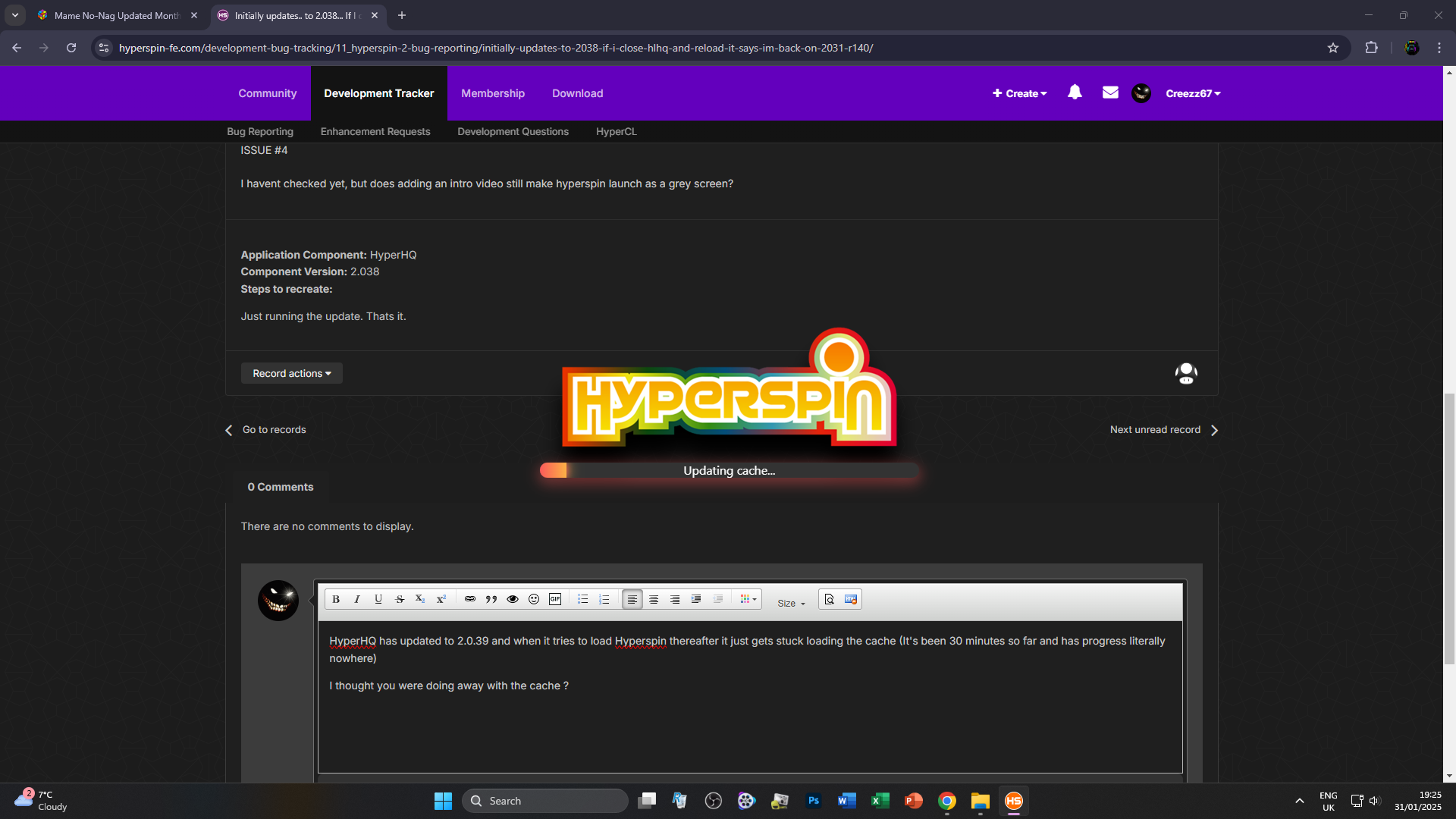
.thumb.png.9fd5133c9b4811c08b865e6c736bb57e.png)
.png.3ac249a43ebaa762c5b8d7be6f5d1135.png)
.png.a873a4ac93b2a8bf75384066de96761b.png)
.png.655ca3ee4f9faedfac8af9b0fa3d16a2.png)
.png.4694a07736cb31a2cbc5280fef98b225.png)
.png.a24da062b5a0ee4e648a52085968214b.png)
.png.d903df6f9c017f3e6bcf05818c7ee7a9.png)
.png.612b69e44331c7657a99973cff0f3959.png)
.png.18e06d38d551804c2d590f94ad5df758.png)
.png.0f2f7756ee12af8655e6a93d1d95810f.png)
