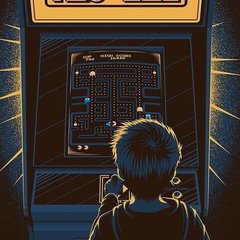Introductions
Say hi. Meet the squad. Get comfy. We don’t bite—much.
401 topics in this forum
-
- 1 follower
- 1 reply
- 1.4k views
My name is Matt. I'm new to this forum and my friend told me about hyperspin a couple of months ago. Been working on my library and learning as I go. Just about done with my collection only to find out Hyperspin 2 is coming out and I might have to start over lol No biggie, it was fun learning how Hs1 works and am looking forward to learning more about HS2
 Last reply by gigapig,
Last reply by gigapig, -
- 1 follower
- 2 replies
- 1.5k views
bonjour a tous, je suis content d'integrer votre forum. Jaime beaucoup le retro gaming.
Last reply by Emanuel42, -
- 0 replies
- 1.3k views
Hello to all, and a big thank you for allowing me to join. I have just recently become aware of the retro gaming "scene," and I have dived in with gusto. I am a 57 yr old USAF active duty retiree and a USAF government civilian retiree. My main platforms for this retro journey are a Nvidia Shield (tv platform) as well as a Nvidia Shield Tablet. Like many, I grew up being exposed to the video game revolution...my first exposure was Pong, but I will never forget the wonder and thrill of playing my first arcade platform, Space Wars! My desire right now is to learn how to setup my own Hyperspace environment, as well as explore the ins and outs of making retro games wo…
Last reply by falcon88, -
- 2 replies
- 1.4k views
Howdy all. Seems that posts generally speaking are far and few between here. Given the notice of server issues and general lack of recent threads, hopefully this wasn't a bad time to become a paying member. So I've recently acquired a roughly 10 year old, 2-player Nu-Gen cabinet. I wanted to make this a full fledged gaming cab for not only legacy consoles, but the current crop of consoles and PC games, so I'm at the end stages of a HW upgrade. It's leveraging the legacy I-PAC PS/2 interface, and while it works, may also upgrade to the Ultimate to consolodate the LED board and interface to one device. One piece of HW I will take a recommendation on is for a 12-way…
Last reply by Railgun, -
Hello all from a 50yo new dad - former old school 70's & 80's arcade kid - have mercy
by ScarletFever- 2 replies
- 1.4k views
Yo, amazed I even have the time to type this. Yes I'm 50 and yes I have a 1+ year old at home 😅 so my free time is limited. Younger me would dive into every tutorial, video, pdf and build from scratch. Well now... I have an arcade hyperspin system that was put together for me in 2017 - and life happened, haven't touched it much until recently. Now I'm trying to modernize, clean up, touch up and simplify. I cloned my C drive to a new m.2 and formatted to gpt. I upgraded my monitor from a tv to an Asus G-Sync. Updated the lighting in the cabinet to be powered by my cpu usb ports for easier simplified shutdown without turning off several switches. All so far…
 Last reply by Johnfreitassousa44197812,
Last reply by Johnfreitassousa44197812, -
- 2 replies
- 1.2k views
Evening all, hi from what i wish was a sunny south wales… i got my arcade machine today from bitcade. It came with a PC and hyperspin, loving the arcade classics, playing pheonix again after all these years is amazing total newbie to hyperspin and what can be done so looking forward to jumping in and learning. Love mame but have so many old console games here incant wait to tet them running
Last reply by brudibru, -
- 0 replies
- 359 views
Hi Everyone! I'm new to Hyperspin and started learning how to configure it. I was a long time MAME user and I came across a YouTube video about Hyperspin, It blew me away and I wanted to check it out! My goal is try to get the Taito Type X emulator to work in hyper spin. I heard it was really difficult, but I'm still going through all the tutorial threads on the site at the moment. I wanted to thank all you guys for the awesome tutorials and info!
Last reply by paimon9, -
- 1 reply
- 384 views
new to the FE, not so much to retro gaming. is there an updated ahk for mame .252? or should i downgrade my emulator?
 Last reply by Creezz67,
Last reply by Creezz67, -
- 0 replies
- 329 views
Hi to everyone. im an old gamer and love all things retro. i used to enjoy having a tinker back in the day but due to event out of my control these days i struggle. ive joined the COmmunity to ask for assistance or to whether what id like to achieve is possible. i have a track and field Style cabinet (not original) and id like a front end of some discription to just play Konami Track and Field and Hypersports only as its a 6 button config. i have really tried but due to a brain injury in 2007 my coordination is limited and my concentration is a pain in the A$%& lol unfortunatley i did try elsewhere but i was let down and the end result was a cabinet …
Last reply by GJJTNF, -
Hello
by muttleysat- 0 replies
- 351 views
Hello I'm Vinz from Milan and I'm Trying to build the definitive cabinet!
Last reply by muttleysat, -
- 1 follower
- 2 replies
- 438 views
Bonjour de France, J'ai 48 ans et passionné de jeux vidéo depuis ma tendre enfance. Mes premiers ordinateur furent un sinclair zx spectrum puis une amstrad cpc et beaucoup d'autres par la suite. translate : Hello from France, I am 48 years old and passionate about video games since my childhood. My first computers were a sinclair zx spectrum then an amstrad cpc and many others thereafter.
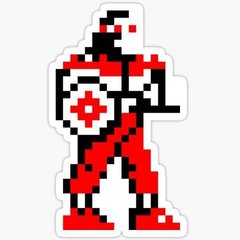 Last reply by lesurfeur,
Last reply by lesurfeur, -
- 1 follower
- 3 replies
- 404 views
Thanks for having me and Hello
Last reply by OwenHetherington, -
Me
by Tripper6669- 0 replies
- 359 views
Hey Every one.. My Name Is Robert My Friends Call me Trip....Im 55 And New to all this
 Last reply by Tripper6669,
Last reply by Tripper6669, -
Hello!
by lestat1968- 1 follower
- 1 reply
- 344 views
Good morning all from Italy! I'm 53 years old. I use only emulators, but i have a Commodore Amiga 500 and a C64..
 Last reply by gigapig,
Last reply by gigapig, -
New Old Man
by dmosh- 1 follower
- 2 replies
- 366 views
Sup? 😉 From and old man learning new stuff ...lol Thought I'd try to build a system to recapture the fun of my early times 🙂 Hope to learn a bunch D.
 Last reply by gigapig,
Last reply by gigapig, -
- 1 follower
- 2 replies
- 342 views
Hi I have just inherited a cabinet from work with a dead PC inside 😞 I have re-attached a little micro PC and and spent a week downloading an 8TB drive with everything on 🙂 But the micro PC is not man enough really without a graphics card 😞 I hate jumping onto forums without a hello, but I know my first question will be .... What spec do I need for the PC (I have a load of old PCs from work as well, so hopefully I can just lob a graphics card into one) Then when I am loading games I am getting a small screen with info round it, rather than a full screen of the game, is this a simple setting somewhere? Ta
Last reply by GrahamSmith, -
- 1 follower
- 3 replies
- 380 views
Thanks for being here! I am getting back into emulation, after taking a break from, 'keeping up to date.' Dang, I am far behind. When I quit keeping up, mame32.exe interface was still a thing. LOL
 Last reply by gigapig,
Last reply by gigapig, -
- 1 reply
- 346 views
Hey guys i am a 38year old gamer. I was playing MAME/NEO GEO Games when i was a child. I´ve thrown enough money in those cabinets, i think i paid more then actual games cost. I was playing "the punisher, king pin", "dinosaurs and cadillacs", "Windjammers", "mortal kombat", "Streets of rage", "Final fight", "Ghouls´n Ghosts", "knight of the round","dungeons and dragons".. and "spin masters".... guess i like the beat em up games.... I just watched a review on youtube from DThomasFromNC where he says "as a kid, never in my live i though it is possible to somehow on a cabinet and play those freakin games at home"... i had to laugh when he said that, because he jus…
 Last reply by Spawk,
Last reply by Spawk, -
- 1 reply
- 339 views
Hi I have just downloaded 12tb of data and when trying to play PS2 or Xbox game on hyperspin getting Oxc000007b error. Does anybody know how I can fix this as other emulators work fine? Thanks in advance for any help 😀
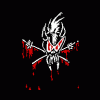 Last reply by Gothicplsur,
Last reply by Gothicplsur, -
- 1 follower
- 2 replies
- 349 views
Hello, I am a new member from Austin, TX. I am a retro arcade gamer mostly but like all kinds of video games. Happy gaming!
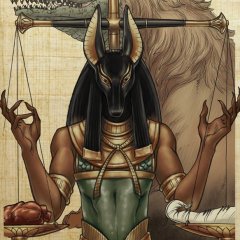 Last reply by HADES81,
Last reply by HADES81, -
- 1 follower
- 1 reply
- 322 views
Hello I m Jean-Michel 40 year from Bordeaux in France I m happy come join you on this community Have a great day Thanks
 Last reply by gigapig,
Last reply by gigapig, -
- 1 follower
- 1 reply
- 314 views
Hi all!! I'm a retrogaming fan from Italy! Glad to be here!!
 Last reply by gigapig,
Last reply by gigapig, -
- 1 follower
- 2 replies
- 344 views
So after getting a arcade with a Pandora dx box for xmas I have been looking around as I wanted something a little more. After watching endless arcade videos on YouTube and and thinking wow that frontpage looks so cool I found out what it was called HYPERSPIN. Anyways Hi guys n girl cant wait to get on this Buzzing. Need to install a pc into my arcade cabinet now.
 Last reply by shitoken,
Last reply by shitoken, -
- 1 follower
- 2 replies
- 372 views
Hello I am DF334 (Dezzy) and I am new to the Hyperspin Universe and I did purchase the 8tb Hard Drive and ....JESUS! I am looking forward to interacting with this group because I sure I will have many questions. Oh...I am from Nashville, TN and have been playing games since the Atari 2600. That's all I have...and Game On gamerz....game on!!
 Last reply by gigapig,
Last reply by gigapig, -
john v
by happyfee83- 2 replies
- 340 views
hi guys good evening and hope you are all well this is my first post and been stuck for a week or so im trying to add sega model 1 to hyperspin it launches in rlaucher and mame but in hyperspin i get error say cant find any correct files or rom extentions for any of the 5 games listed swa is star wars arcade ive tried to unzip added rar,7z,zip,chd ,dif,bin,lng,lay,kim and loads of weird exts i havent seen before but still get error any help would be much appreciated and thanks again for your time
Last reply by happyfee83,
-
Popular Contributors