Support
Having problems with HyperSpin? You've come to the right place!
4,037 topics in this forum
-
- 0 replies
- 137 views
hi, I just notice that Hyperspin disable windows (win7) standby (screen and computer). How can I Keep them activate ? I use hyperspin for a cabinet who will be left powered 24/24, so I'm very afraid that the computer will died in short time :s Thx
Last reply by jimbo19, -
- 1 reply
- 160 views
Anyone have a idea why on my Mame wheel if I goto astroids the screen goes black and I have to use task manager to close out hyperspin but if I goto atari classics which is using the same rom file and video its fine? Sent from my SM-N910P using Tapatalk
 Last reply by Agrajag,
Last reply by Agrajag, -
- 2 replies
- 189 views
Hoping some one can help me out here Im lost. I have been running Hyperspin for about 2 months and I had a Xin-Mo with xpadder setup to Nav thru hyperspin. I just switched to a Ipac-4 and I cant for the life of me fig how to set it up to work with Hyperspin. I have it working fine in MAME using the default programming but no control in hyperspin. I was using the startup scrip. All the buttons output keyboard commands.
Last reply by mikea213, -
- 7 replies
- 168 views
Hello all I am trying to set up hyperspin on my son's new computer. I have set up 3 other computers in the house and have no problems with them. When I set it up on him and on one of mine it will not go past the main menu. When I choose a game system it flashes and goes back to menu with out giving the game list, Like its not finding the .xml files to load here is a copy of the log file from one of the computers I am having problems with. 02:00:10 PM | HyperSpin Started 02:00:10 PM | Going FullScreen 02:00:10 PM | Checking for updates 02:00:10 PM | Update Check Complete 02:00:10 PM | Startup program unavailable 02:00:10 PM | Playing intro video 02:00:28 P…
 Last reply by volumetric,
Last reply by volumetric, -
- 1 reply
- 118 views
Only beginning to set up Hyperspin with Mame right now....Is there a way I can switch between the main wheel with all my games & custom wheels I can create (If that's possible)? Like for an example, old local arcades I grew up with, have a couple menus/wheels where I can just add games that they had back in the day show up to select from, and also maybe have a custom image in the background?? I would also like to sort all games by genre, havent used MAME in a long time either, but thought this was possible Can custom fonts be used for the text in the bottom display that lists the name of the rom, "press start" & "jump forward"? & finally is there …
Last reply by stevaside, -
- 1 reply
- 122 views
Hey Everyone! I'm building a 4 player arcade and I'm currently running windows 8 64 bit. Software wise I'm collecting all the roms and emulators right now. Am I going to be OK using windows 8 or should I switch to another os? I just don't want to get too far and realize I should've went a different route. Thanks!
 Last reply by dougan78,
Last reply by dougan78, -
- 1 follower
- 18 replies
- 333 views
I'm getting the following error when trying to log into the ftp server. Is the FTP currently down? Status: Insecure server, it does not support FTP over TLS. Command: USER [email protected] Response: 331 Password required Command: PASS ******** Response: 530 User cannot log in. Error: Critical error: Could not connect to server
Last reply by Asparky, -
- 1 reply
- 131 views
Happened to me twice. I was playing a game that needed to have keys configured. When I pressed ESC, instead of closing MAME's menu, I got kicked back to HS. Tried to reload the game but got stuck on HS. Tried another game, no avail. Closed HS and can't load ANY game at ALL. Happened to an old HS setup I had too. Why is that?
Last reply by Snayperskaya, -
- 3 replies
- 150 views
Hi, I have a dual Xin-Mo arcade joystick which I am using to control Hyperspin with xpadder. This works as it should. The problem I have is that I cannot seem to be able to create separate profiles for the two sticks.For example, if I assign the Esc key to joy1 button 7, then this key seems to also be assigned to Joy2 button 7. This is a problem because I have joy2 button7 assigned as player2 select in most emulators but if I use it in game, it exits the emulator (because of its binding to the Esc key which I want to get rid of) If I select the tab # 2 in xpadder, and remove all assignments for p2, it seems to mirror this onto p1 which leaves me without joy1 …
Last reply by iclowl, -
- 1 reply
- 185 views
Hey guys, Everything was working fine but I ran rocket launcher today and it updated some stuff and now nothing loads. I get this error. What can I do to fix it? This happens with every emulator and every game!
 Last reply by ninja2bceen,
Last reply by ninja2bceen, -
- 1 follower
- 6 replies
- 166 views
hi all of a sudden my themes are moving choppy especialy when artwork fades in it stops and then just appears. my computer is fine this just started happening. can someone give me a hand with this please. thanks
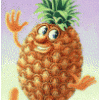 Last reply by justice999,
Last reply by justice999, -
- 5 replies
- 145 views
I did a search on google for this and found an old topic from 2013, but when clicking on it, it just takes me to the main forum :/ Im having trouble accessing MAME from the mainmenu in hyperspin as when i click on it it immediately exits out of hyperspin. It used to work fine until i believe i cleared a few systems from HyperHQ to declutter my setup a bit. I did this today, but I havent tried MAME specifically in a week or so, so im not sure if that was the culprit or not. My hyperlaunch is setup to direct to the correct rom location and had a green dot, my emulator is also set to the correct directory. The only error i can find is when i go to the module itself, it di…
Last reply by mcelveensc, -
- 0 replies
- 120 views
Please delete.
Last reply by Strat-Mangler, -
- 0 replies
- 98 views
I was wondering if someone could give me some advice on how I should zip up a game that has multiple tape images (for the Amstrad CPC464), for instance: Airbourne Ranger (English).zip |_ Airbourne Ranger (English) - Tape 1 - Side A.cdt |_ Airbourne Ranger (English) - Tape 1 - Side B.cdt |_ Airbourne Ranger (English) - Tape 2 - Side A.cdt |_ Airbourne Ranger (English) - Tape 2 - Side B.cdt Using (Hyper)Pause to swap images in and out? Or, simply, zip them up individually, and swap them in and out? Any advice would be greatly appreciated.
Last reply by M.A.C-H, -
- 2 replies
- 145 views
When I try to load a zipped SNES game in RocketLauncher the screen gets stuck on the fade-in screen. When I load a unzipped game it works perfect. I have enabled the 7z in RocketLauncher but it doesn't seem to work. My Genesis games work perfect in Rocketlauncher, but when i load them in HS I get a Error. Retroarch Ahk_class................. I tried everything but I can't get them to work in HS. I'm stuck here
Last reply by SpuRge79, -
- 1 follower
- 8 replies
- 192 views
Hello im trying to disable the multiplayer menu when selecting a game boy game. Im always prompt to select 1-4 players before launching game... any ideas
 Last reply by mugenmike911,
Last reply by mugenmike911, -
- 0 replies
- 131 views
I was wondering if anyone knows will the 'Maplins tri-colour Moving Message Board' work with HyperBrite in HyperSpin? http://www.maplin.co.uk/p/tri-colour-moving-message-board-with-remote-control-r60ql Thanx for any advice.
Last reply by matabhaine, -
- 1 follower
- 2 replies
- 151 views
Hi, Can anyone tell me how to set it up in the main menu so you can launch a single mane game from there so it looks like a system? Cheers Johno
 Last reply by gigapig,
Last reply by gigapig, -
- 1 reply
- 139 views
Hello everyone thank you for clicking on my post, I'm having a issue with Hyperspin where when I go to use the Demul Emulator through Hyperlaunch no matter what name the Module has it keep's giving me this error that says Your systemname is : Sega Naomi This is not a supported emulator with this MESS Module: Demul v.5.7.0 I have my emulator set up with the proper rom's and bio's, when I try to run the emulator indapendedly my game's run fine nothing bug's out or crashes, so when I went to set up Demul 5.7.0 on Hyperlaunch to my Naomi emulator I try to run a game like "Capsnk" and each time I click the launch game button it give's me that error. I tried changing …
Last reply by nimpa, -
- 3 replies
- 141 views
Title says it all. Documentation states that wheel will spin between 3 seconds and whatever you have Hyperspin length set to. All I want to do is simply have HyperSpin be less hyper, and not as spinny. Is there a setting I can edit that will just click over to the next game in the wheel? I'm doing a unique build with just a few games, I'd like to get the attract mode to spin less than 3 seconds if possible. Anyone have any advice?
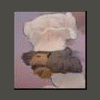 Last reply by pomme,
Last reply by pomme, -
- 5 replies
- 165 views
Hey Ok so I have 1.3 stable and Rocketlauncher. I set up Atari 2600 in Stella and retro arch.. all works well outside of HS. In HS I run a game I get "Can not find hyperlaunch.exe." Now when I check HyperHQ it has execution set to HYPERLAUNCH with rom dir set,. and command says Hyperlaunch.exe "Atari 2600" "ROMNAME" Obviously it is looking for hyperlaunch.exe which was replaced when I updated? what do I do to correct this and what should it be pointed to>? Thanks In advance! Jim
 Last reply by demonseed,
Last reply by demonseed, -
- 0 replies
- 127 views
Are there any tutorials/videos to run Kodi through Hyperlauch HQ so that I can run it in Hyperspin. I can't find any Sure... Kodi to run Hyperspin but not the other way around
Last reply by peter.gurris, -
- 5 replies
- 135 views
Hello, I've been spending the better part of a 3 days going blind trying to get Hyperspin to work. And up until today, I was failing miserably. I don't know what I did today, but apparently, everything is working now except the exit menu. I get this in as the error: "missing required exit menu images." Now until today it worked perfectly fine. And I've not touched anything within Hyperspin itself. I've been trying to get all my roms to work. Which needless to say was having to rename damn near 1000 roms. I don't know what happened, but today while testing roms, when I press esc I no longer have an exit menu. I have to Alt-F4 out of the program. Where are the exit menu…
 Last reply by planetoide,
Last reply by planetoide, -
- 1 reply
- 174 views
I have tried different versions of Dolphin and am currently running 4.0-6314 with RocketLauncher 1.0.0.1 This issue may have to do with HS, RL or Dolphin, so hopefully someone here can help. So the issue. In dolphin under graphics I check "Use Fullscreen" and am forcing the aspect ratio to 4:3. Load it up in RL and it works like a dream with the fade and bezel. Load it up in HS and it works like a dream with the fade and bezel. So the issue is every so often when I go to launch a dolphin game the "use fullscreen" is unchecked and dolphin is running in a small window with a menu bar and everything. Looks like poop. I have to exit everything, open dolph…
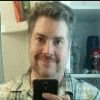 Last reply by snarfo,
Last reply by snarfo, -
- 13 replies
- 1.9k views
I hope I am posting this to the right place... I read around and did not find an answer. Pretty much I am trying my hardest to get this Hyper Sync to work. I can download all the videos fine (in mp4 format) however, when Hyper Spin tries to display the videos they are all scrambled. See the below photo: I believe I am using all the up to date files (uninstalled everything, then re-installed using all of the current downloads available on the main site. Should these videos be flv format? I converted a few to flv format but they still would not work. Am I doing something wrong? Thanks for helping this noob.
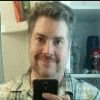 Last reply by snarfo,
Last reply by snarfo,



