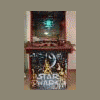Support
Having problems with HyperSpin? You've come to the right place!
4,037 topics in this forum
-
- 3 replies
- 222 views
Need to be pointed in the right direction please higher powered games are only running in massive slow motion GTA vice city for example about 10 times as slow for playing it did work but most ps2 games are like this i've tried other higher powered systems same thing they did work okay but no more changed graphics card incase and tried a different pc just incase still the same which would suggest a program issue but where to look, Had though processor as both computers are only 6th gen maybe it can't cope I'm having enough trouble getting joysticks to work now this slow motion stuff its never ending any ideas would really help Many thanks
 Last reply by floatingyeti,
Last reply by floatingyeti, -
Hi How do you get the special art to show game genes at top right and bottom right top number of players and under console details Help needed thanks
Last reply by Fraggle99, -
- 1 follower
- 4 replies
- 304 views
Hey, Updated the Mame xml file and now the wheel is not spinning smoothly anymore. A lot of lag. All other wheels are fine. So not firewall related. Thanks
 Last reply by Lucky1,
Last reply by Lucky1, -
- 1 reply
- 210 views
I have been building a arcade cabinet for my son and I was going to finalise this machine with one last game which is Frogger (the pc version). Ironically, This is the game that gives me the most trouble lol... All my teknoparrot games and pc games works perfectly in PCLaucher. My games are setup in rocketlauncher [modules tab] 1- edit system Specific module settings 2- add new rom settings [frogger is already in teknoparrot database so it finds it right away 3- add in [application] the path of frogger.exe including the exe file ad the end. 4- [Exit method] Process close application I start the game through rocketlaunche…
 Last reply by Spawk,
Last reply by Spawk, -
- 0 replies
- 167 views
So Iv been watching quite a few tutorials on hyperspin lately and noticed that the frontend can look different such as extra buttons like favourites and genre buttons at the bottom of the screen so I was wondering how people have changed it to add these features? Can anybody point me to any tutorials or vids on how to do this?
Last reply by marioluigi1, -
- 0 replies
- 151 views
UFRCF6vy.txtHi everyone Im having a few issues with geting playstation 2 games to play. i can load up the emulator and launch games though that but when in hyperspin I get a script error and when I audit the games list in RLUI none of the games are found either. My default emulator is set to pcsx2 and im running the nightly 1.7.2183. Here is my log if any more info is need please let me know thanks
Last reply by marioluigi1, -
- 1 reply
- 154 views
Hey all, sorry if this has been asked before or this is the wrong place for this. I'm new to hyperspin, just recently got it setup and working. I'm running into an issue where my joysticks and arcade buttons just stop working about 2 minutes into a game. I've since realized that I can get them to come back by pressing a key on the keyboard however hitting any buttons or joystick commands doesnt cause it to come back which isnt ideal as I'm trying to run this without a keyboard. My first thought was that its probably somehow going to sleep or something along those lines as hitting the keyboard seems to wake them up but I have no idea what would be causing it to sleep. My l…
 Last reply by floatingyeti,
Last reply by floatingyeti, -
- 1 reply
- 211 views
bonsoir, je suis à la recherche désespérée des fichier ahk pour lancer futur pinball dans hyperspin. Après de multiples recherches, je suis sur le point d’abandonner. Pourriez-vous m’aider ? Merci
Last reply by sebcobra57, -
Hello Hyperspiner’s. I am fairly new to retro gaming. I recently came across a video about Bliss-Box and would like to know if anyone has used this device with there Hyperspin system?Does this device automatically map button presses for different emulators with out having to set up joytokey profiles? For example if I launched Sega Genesis and then launched a Sega Genesis rom with Bliss-Box hooked up to a Genesis game pad would it automatically recognize the game pad with out having to set up a joytokey profile? I have been having an awful time mapping my controllers for the different emulators in rocket Launcher.
 Last reply by shredder,
Last reply by shredder, -
- 6 replies
- 239 views
Hi I am currently using hyperspin/rocketlauncher on win10 and have already upgraded to 1.5.1 was wondering how I can use ahk to navigate on hyperspin without it being active on other game. I set the compiled version of the ahk to the startup script on hyperhq these are my current setup. havent tried mapping the direction button yet since i dont know how. how do i make the ahk not work when im in game? how do i make it so that i can exit the game without me pressing it accidentally and exiting the game ``` Joy3::Send {Enter} Joy2::Send {Esc} ```
 Last reply by yoann,
Last reply by yoann, -
- 1 reply
- 159 views
I have a cab that's running hyperspin with a miniIPAC & a USB keyboard and everything was working just fine. I decided to upgrade to Mame 243 this week. I updated mame successfully and everything appear to be working okay. I started updating the keyboard configurations in mame & HyperSpin to get the controls just right Unfortunately, after I was done I noticed a problem that now when I launch any emulator (SNES/MAME/etc) from hyperspin - keys presses are sporadically not registering within the emulator that's running. When I either 1. Use Windows Task Manager to kill the Hyperspin process and tab back into the emulator - all keypresses reg…
Last reply by JudgeVolt, -
- 1 reply
- 237 views
After installing windows 10 update to 20H2 HyperSpin have a problem with lunching. When I Execute HyperSpin.exe file i noticed that HyperSpin process is visible on a process list but only for several seconds then disappears. When I setup Compatibility option for for HyperSpin.exe file for windows 7 then after Lunching I noticed that process is visible on a processes list CU usage is around 26% however HyperSpin Window is not showing. Any advice?
 Last reply by Kroella,
Last reply by Kroella, -
- 12 replies
- 296 views
Hi everyone! wanted to ask for a little help with my Hyperspin set up, hopefully someone has a few minutes, it will be greatly appreciated. my friend game me a board with hyperspin and I’m trying to set it up. All I need help with is to set up the Joystick and buttons so they work with the Hyperspin wheel, to be able to select game, search by letter, exit hyperspin, etc. I have connected my buttons like this: Player 1: button 1 to Switch 1 on the iPac encoder. Player 2 to switch 2, Button 3 to Switch 3 etc. all the way to 6. The Player 1 Start button is connected to Start switch on iPac. Select/coin button is connected to Coin switch on iPac. The pla…
 Last reply by Arcallica,
Last reply by Arcallica, -
- 3 replies
- 204 views
Hello, my cabinet is 15 years old so I thought it was time to do a complete update. My new PC has windows 10 installed and I am using an iPac encoder. I got my hands on a hard drive with hyperspin preinstalled, it did not work out of the box but I had to install some programs first. I got hyperspin up and running it was working fine for about a month then one day I could no longer escape games. When I launch hyper spin and press the one player button down in order to hit enter button on my control panel the wheel just spins. It’s as if it’s selecting a random emulator, even does this under the games wheel. I have to use my keyboard to exit or enter. After som…
 Last reply by Kroella,
Last reply by Kroella, -
- 2 replies
- 196 views
hi trying to get winvice commodore 64 x64sc up and running (ini file has been created and saved) (exit confirmation box has been unchecked) however get this message error waiting for the window ahk_class VICE seem to be getting this error quite a lot, if anyone can help explain what this means, hopefully can sort it out on my own with other systems if it pops up in future. if anyone can help many thanks c64.txt
 Last reply by Creezz67,
Last reply by Creezz67, -
- 3 replies
- 197 views
hi trying to install nintendo 64 through rockerlauncher using project 64 latest version 3.0.1 tried all 3 modules project v1.6.1, v2.x , v20120726 build 57 keep getting the waiting for ahk_class project version for all 3 of them im assuming i need the latest module 3.0.1 ? can someone point me in the right direction ? p.s i had the same problem with mame (waiting for ahk_class) but remembered you could edit the module and turn the legacy mode to True and fixed the problem. cannot do this with the project64 module am i in the right area regarding this ? Thanks
Last reply by lopez888, -
- 1 reply
- 179 views
Randomly hyperspin stopped working one day and I received and error message saying hyperspin no entry point. Has anyone else ran into this problem and if so I could really use the help thank you
 Last reply by Spawk,
Last reply by Spawk, -
- 2 replies
- 225 views
Hello, First Im new to Hyperspin, and have no sucsess with 64bit front ends to date having moved from old XP MAME builds and MameWah, to a new Win 7 system 64bit, I have a fully working MAME64 set up and just wish to add a front end ready for my cocktail cabinet install but have a few issues. I have installed all the Direct X and dx9.0c and net framework stuff recommended but Hyperspin.exe will not launch on my win 7 64bit SP1 arcade rig with Arcade VGA 3000. It opens and works fine on my desktop win10 set up with a regular Nvidia GeForce GT710 card. I receive this error. Hyperspin.exe - Entry point not found, The procedure entry point RtlIsNonEmptyDirec…
Last reply by Pistal2k, -
- 1 reply
- 176 views
hello I'm having a problem I don't know if anyone knows what it could be but it happened to me before with something similar but I fixed it in another way it happens that the dlc when I run from hyperspin or rocketlaunchui don't load the Metal Slug XX dlc but if I open Retroarch and I run Metal Slug XX if they load the DLC previously it happened to me that playstation 1 did not detect the bios or firmware I had to move the folder and give it another name and in retroarch change the directory there if the playstation 1 emulator started to work but I don't know how to do it now with the DLC with Hyperspin+RocketLauncherUI with retroarch only
Last reply by Shauna, -
Hyperspin controls getting locked on game exit.........................................?
by shredder- 9 replies
- 285 views
This issue has finally annoyed me enough to ask for help....this does not happen all of the time....seems random...and on occasion...not repeatable, but throwing this out there to see if anyone my know what's happening or experienced something similar. This issue happens sometimes when i exist a game. When exiting a game and going back to the hyperspin wheel, I will use my controller to start scrolling on the wheel, it seems, at any point if my thumb veers from up or down even slightly to trigger the left or right buttons, the wheel goes to a random game in the same wheel, then ALL controls go unresponsive (even keybaord). I can no longer move to a different g…
 Last reply by shredder,
Last reply by shredder, -
- 1 reply
- 177 views
I've got a arcade cabinet with 4 joy pads. Players 1 and 2 have 8 buttons and player 3 and 4 have 6 buttons. I'm trying to figure out the correct key mapping and can't seem to find a listing of the button mappings after pretty extensive googling. I've seen that you can use HyperHQ to see some mappings but it only shows P1 and P2 and doesn't seem to show any buttons. Any help greatly apprecated.
 Last reply by Spawk,
Last reply by Spawk, -
- 0 replies
- 166 views
Hello, After the update Nvidia Shield does not support Hyperspin anymore! 😖 I'm hoping for a new version!
Last reply by alexxx9799, -
- 3 replies
- 207 views
Been setting up and learning Hyperspin for the past couple of days, but need help on something. How do I mass rename the rom's description so game wheel shows the game name not the zip file name. RocketLauncherUI and MAME.XML both show file name is same as description.
 Last reply by Spawk,
Last reply by Spawk, -
- 0 replies
- 152 views
Dear all, Good day to you, should be something I’ve done wrong. Really need some help on the matter. When I launch all game couldn’t works fine. I get an error for AutoHotkey.dll telling me there is : "Error in #include file D:\Hyperspin\Rocketlauncher\lib\XHotkey.ahk": "?" is not a valid key name. Much appreicate someone could help. Many thanks DeeBoy
Last reply by boyboy01, -
- 2 replies
- 212 views
Hey all-- First, amazing community--you all have been a great help, and even when I haven't posted I've learned so much from this forum. A great resource! A few random questions that have come up in my experience with my arcade cabinet the last few months, hoping someone can help: 1) I have a 4 player, 7 button setup at each spot (plus the start and select buttons and a joystick). My buttons are 2 rows of three and then a third row with just one button. One glitch I've noticed is that when I try to map buttons, some emulators will not recognize a key and won't let me map it, whereas another one will just fine. So for example, using SNES9x emu, the top row M…
Last reply by drjea2010,