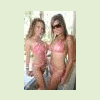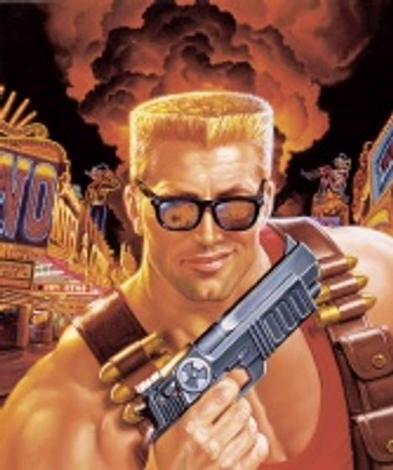All Activity
- Today
-
RyuIchiAsp joined the community
-
Hey all, I hope all is well with everyone. I am a platinum member who has been using HS front end since 2008. My arcade is still running strong but I wanted to do some upgrades. I have grown tired of waiting for about 30 seconds for a game to boot on initial launch and the slight controller input lag had me frustrated at times. So I decided to build a computer that will run off a NVME hard drive for faster speed. When I decided to start building a new HS front-end from scratch I was kinda exited to hear about HS2. So I downloaded to beta and started to work. It is just a dedicated MAME machine with no other systems. Well I found the latest MAME and created a path in HSHQ and I thought I created a path for my roms. Well I can run the games when running MAME on its own but this new version sees the games but they wont play. The list of 700 games that I think I installed on my HSHQ is there. I am not sure if I should do this being only a beta version. Is there a tutorial on how to put this new version of HS together or am I wasting my time?
-
renzvasa started following HyperSpin 1.5.1 (Full Package)
-
renzvasa joined the community
-
-
turbox214 joined the community
- Yesterday
-
-
Buck40 joined the community
-
TheCodeMan35 joined the community
-
jackisburrito0 joined the community
-
ChongFooh joined the community
-
cck joined the community
-
When I configure joystick controls for HyperSpin, I need to use the HyperSpin Startup Script or the built-in "Controls" option?
-
Richdean changed their profile photo
-
It looks like you're getting a HOPPER (C) TIMEOUT error, which usually means the hopper motor isn't responding or failed to dispense within the expected time. Even if you disabled options in the F2 menu, the machine still expects a signal from the hopper. I recommend checking the following: Make sure the hopper is connected properly and powered. Check for any coins or jams stuck inside the hopper. Try re-seating the hopper cable or cleaning the sensor. Use the “Slide Test On/Off” as the screen suggests to reset the error. If all else fails, try swapping the hopper with another known working one (if available) to rule out hardware failure.
- Last week
-

Star Guards - stargrds - (2025-06-30) (MAME 16:9)
Agard reviewed jesfknkrys's file in Game Themes (16:9)
-
-
You can still download media from this forum. It’s in the Hyperspin 1.x section of the forum
-
QUESTION: Will My Questions Ever Get Answered?
rik81 commented on DarkTemplarGS's record in HyperSpin 2 - Development Questions
Everything is working... Everything.. Besides the media. So.. if they havent answered... its probably user error. -
mbehrend started following HyperSpin 1.5.1 (Full Package)
-

Star Guards - stargrds - Andyman (2025-06-27) (MAME 4:3)
Agard reviewed Andyman's file in Game Themes (4:3)
-
- 1
-

-
DarkTemplarGS started following QUESTION: Will My Questions Ever Get Answered?
-
I added some functionality questions back at the beginning of March and it's been almost three months. I see my questions have been viewed well over 300 times each, but the admins haven't answered them yet. Seems like more focus is on HT than HQ and HS, which without HQ and HS, HT wouldn't need to exist. I was really hoping for more config changes, additions, and features in HQ.
-
mbehrend started following My Hyperspin 2
-
- 1 review
-
- 7
-

-

-

-
Version 1.0.0
18 downloads
The theme I have was created anonymously and isn't on the site, so I decided to whip up a new one for this unique game. To showcase its uniqueness, I made all of the theme elements float around like they're in zero gravity. It made for a fun look. If the floating background makes you dizzy, just change "hover" to "none" on Artwork1 in the XML. The matching wheel image is included in the zip as usual. -
SirPhil changed their profile photo
-
Bourrinator changed their profile photo
-
Hace un tiempo intenté migrar de HyperSpin a LaunchBox, pero tuve problemas con la detección de ROMs de MAME. Aunque LaunchBox te permite seleccionar la versión de MAME que estás usando para que supuestamente lea bien los juegos, nunca me reconoció todos los ROMs. Probé varias veces, distintos métodos, y siempre quedaban muchos juegos afuera. Al final me aburrí y decidí quedarme con HyperSpin hasta la eternidad El problema creo que está en cómo LaunchBox maneja la detección automática. Aunque sabe qué versión de MAME usas, no trabaja directamente con el XML oficial (list.xml), sino que usa su propia base de datos y lógica de coincidencia. Eso hace que, si tus ROMs no están perfectamente nombrados o si tienes sets modificados, muchos juegos no se reconozcan. En cambio, HyperSpin, aunque más manual y limitado, usa un sistema de XML que es más preciso: si el juego está en el XML, el frontend lo muestra sí o sí, sin depender de adivinanzas o validaciones. Es menos moderno, pero más predecible y 100% confiable si sabes lo que estás cargando.
-
Instalé windows 11 con todas las actualizaciones y efectivamente HyperSpin ahora está funcionando, veremos cuanto dura así jsjs
-
marciogaetan changed their profile photo
-
You can also try running HyperSpin as administrator to make sure it saves changes properly.
-
You can also use emumovies downloader to grab all content from emu movies site the simple way