Leaderboard
Popular Content
Showing content with the highest reputation since 04/11/2015 in Record Comments
-
I also request this. Database control is crucial. Lately all the bug request have been about MAME rom filtering settings and missing games after importing roms. Having control over databases would fix all that. Without importing a user created database, how can MAME be updated on a monthly basis? For that matter, how can MAME Software List systems be added? There's no way the shortnames of all MAME roms can be identified with the scaping tool. I'm not just talking about arcade games. MAME is the largest and most consistently updated emulator covering hundreds of systems. None of which can be matched to any media with the current scraping tool. I could only see that working if we could maintain our own databases and could scrape media based off the database game "description" info and not "rom name" info. Maybe HyperHQ could use MAME Software List Hash files to identify match roms to media? Still that would be so much work to set up. The easiest solution is to give us access to creating or using existing xml databases. There's no way to automate this and please everyone. So make it the users responsibility to maintain.3 points
-
You'd have to delete every HS/HQ file in the system and hidden. An uninstaller is coming soon.3 points
-
The new version.. yeah... everything seems to be working now. Been messing with it for 2 days now Looks like things are finally shaping up!2 points
-
2 points
-
Can confirm is fixed, as 2.053 updated in the correct folder.2 points
-
Better 4:3 support is in the works. I'll leave this updated as a place where I can post updates as we go. We're targeting Widescreen and higher res for the first round of testing, but its coming!2 points
-
I appreciate your comment and thank you for acknowledging my effort to help in the beta test. I would like to point out that I am not being impatient, just responding to other comments that are telling me to "lower my expectations" and insinuating I don't know what I'm doing. I am more than happy to wait for resolution of this issue because I know it takes time to recreate the issue, troubleshoot, make corrections, test, troubleshoot more, make corrections, test again (rinse & repeat as necessary), then release the fix; because I have been in the same boat as you all many times in the past.2 points
-
This is one that I've reported directly to Fr0sty several times during early alpha. It's a server side cache issue and is supposed to be fixed with an upcoming rework of the cache system.2 points
-
I'm rebuilding the installer. I'll try to have something for you later today2 points
-
I was able to install mame... However I did so using the custom feature. I added the same name. Arcade (MAME) and it uses the Arcade theme. However.... I dont think theres any other theme media... game default theme for instance. Ive burned enough time on this... hopefully its helpful.1 point
-
I can't help with the technical aspects of your post, but there is a default game theme for dreamcast. If it didn't auto-install, you can download it here (just make sure HQ is running): HyperSpin Theme - HyperTheme1 point
-
I would like to add that it's not just the most recent version of MAME. It's all versions of MAME. The most recent version is not a contributing factor to the issue.1 point
-
all good guys, with new HyperHQ update, now i can update my existing mame database, so i guess they fixed it, now it removed the extra in the dabatase, problem resolved!1 point
-
It happens with RetroArch and MAME, I'm running Windows 11 on a AMD Ryzen 9 9950X3D and a RTX 4080 SUPER with 64GB DDR5 ram. It happens every time. I am currently unable to use HyperSpin at all. HyperHQ works fine with no problems.1 point
-
Uninstall Re-Download Hyperspin and reinstall the skip Emu Movies login link will show below near bottom. then you will be able to get in to HyperHQ and in the settings you will be able to login to Emu Movies.1 point
-
1 point
-
1 point
-
Just as an FYI, after installing the newest version of HyperHQ, version 2.0.102, a newer version of the HyperSpin Plugin was also installed. It has resolved the HyperSpin being stuck issue. But there are now a few new issues. I will be documenting them soon. Thanks for all your input @rondar.1 point
-
I figured out that the Atari 2600 wheels and Sony Playstation wheels downloaded folders where my rootcause when hyperspin was stucked Atari 2600 wheels folder d683a221-6bee-4c6d-aa73-c36e97c95fe6 Sony Playstation wheels folder 3bc3f13f-094f-48a5-89f4-1aba13cf0eca Working when deleted, appearing again after automatic media download1 point
-
1 point
-
It will support 4:3, but it’s not the main objective for this early beta. The themebuilder allows 4:3, and it will require you to do a little moving around to make it work. (All themes that are being built right now are widescreen) An official “minimum requirements” has not been established yet but I’m using a pretty average pc from about 4 years ago and haven’t run into any performance issues. I don’t use them, so unsure about switchres and groovimame1 point
-
You can visit the below Wayback Machine link to access the Hyperlists if they are not accessible on the current site. https://web.archive.org/web/20230801000000*/hyperlist.hyperspin-fe.com1 point
-
I completely disagree with your statement that "There's nothing more important than media display." If you look at my BUG post about that very issue, it's not the media display that's broken. It's the verification of ROMs that's broken. If no ROMs are added to the system, then there's nothing to display. From a software implementation perspective, functionality should always come before aesthetics, otherwise the application is useless. Aesthetics don't break applications, changes in functionality do.1 point
-
Issue resolved in HQ 2.0.60. Yes, it was a clean install for all instances. The thing is, I shouldn't have to do a clean install every time there's an update. The update itself should not break something simply because it is overwriting files and changes the process.1 point
-
I fully expect there will be times for destruction and rebuilding from scratch knowing that this is a beta. I have spent a lot of time house cleaning, rom renaming and, obtaining media for the emulators and welcome the wizards and automated reconciliation of my ROM library. Until this is final product, it sits alongside my version 1.5.1 which allows me to use the system and the switch to testing the new HS2.0. My guess is for you there is a folder, perhaps hidden that is holding on to settings for you.1 point
-
That's gonna be better than the vast majority of machines that run HS. Once I get done with this bug, we'll circle back and find that one.1 point
-
There are systems that are missing data at this time, and that's likely what you're running into. I think I know what the bug is based on your description and I will take a look shortly.1 point
-
So I just went through all the systems.... Any wheel that had a main menu theme that worked.... The media also seemed to work in wheel. Anything that the media didnt work... ArcadePC for instance.. which is PC games. And I have a video theme for... Overrides dont take... None of the media will sync either.1 point
-
1 point
-
1 point
-
1 point
-
The Emumovies access issue was a me problem. It appears that Nord sees Emumovies as a threat but doesn't like to notify that it is blocking... Issue is resolved. Leaving this up in case anyone was actually watching this thread.1 point
-
Just tested and has been fixed in 2.0531 point
-
This should be fixed now. Please verify from the latest.1 point
-
Changed Current Status to Fixed Changed Fixed in Version to 2.0.531 point
-
I just done some testing with Frosty and he has fixed an installer issue to rectify it on my system. I expect this will get into the next update the way around it is to let the update download and manual grab the exe file from the hyperHQ-updater folder in Users/AppData. Then manually run it in your custom location. Or grab the download exe from the forum and run it manually as above1 point
-
1 point
-
1 point
-
1 point
-
Ok, go into the plugins area and tell me what version of hyperspin core you have installed. I think you might have an older version or something.1 point
-
1 point
-
1 point
-
I also noticed this bug - if the game doesn't have a box and/or cartridge, it will take the form of one standing nearby. I showed it on the video.1 point
-
Just deleted MAME and re-installed it and it now loads as it did before with the same settings on v2.0.43 It's still saying Error stopping AHK scripts: Command failed: taskkill /IM AutoHotkey64.exe /F ERROR: The process "AutoHotkey64.exe" not found but loads the rom now. This is the log it produced ... [2025-02-10 08:16:15.143] [info] App starting... [2025-02-10 08:16:15.153] [info] App version: 2.0.43 [2025-02-10 08:16:15.154] [info] App path: D:\Arcade\HyperHQ\HyperHQ.exe [2025-02-10 08:16:18.744] [info] App initialization complete [2025-02-10 08:16:18.852] [info] Database connected [2025-02-10 08:16:23.866] [info] my pc name [2025-02-10 08:16:35.292] [debug] Running command: "D:/Arcade/\plugins\HyperspinCore Essentials\7zip\7za.exe" x "D:/Arcade/media/Systems/MainMenu/MainMenuTheme/e9f97291-9d74-48b9-dde5-08dc7134fc65/Nintendo Wii\Nintendo Wii.zip" -o"D:/Arcade/media/Systems/MainMenu/MainMenuTheme/e9f97291-9d74-48b9-dde5-08dc7134fc65/Nintendo Wii\" -aoa [2025-02-10 08:16:35.337] [info] downloadService: Download Finished [2025-02-10 08:17:14.783] [info] launching rom: 1942 [2025-02-10 08:17:15.340] [info] Launching game: 1942 with emulator: RocketLauncher [2025-02-10 08:17:15.340] [info] Emulator path: D:\Arcade\RocketLauncher\RocketLauncher.exe [2025-02-10 08:17:15.340] [debug] Running command: "D:\Arcade\RocketLauncher\RocketLauncher.exe" "MAME" "1942" [2025-02-10 08:17:41.565] [error] Error stopping AHK scripts: Command failed: taskkill /IM AutoHotkey64.exe /F ERROR: The process "AutoHotkey64.exe" not found.1 point
-
Thank you so much for posting videos so I can see the issue! Yes we're aware that the dynamic image calculation needs fixed for themes. This is one of the changes we're going to be making in the coming weeks. I'll leave this bug open to track it.1 point
-
That was also the case with the previous version of HyperSpin. JPG doesn't support transparency so it would make clear logos impossible.1 point
-
I had figured that out shortly after reading the post. I changed my reply to updating the cores. which it hung up on.1 point









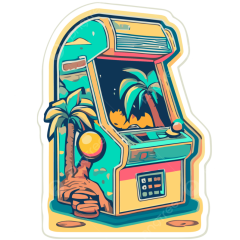

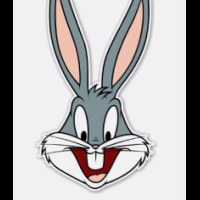
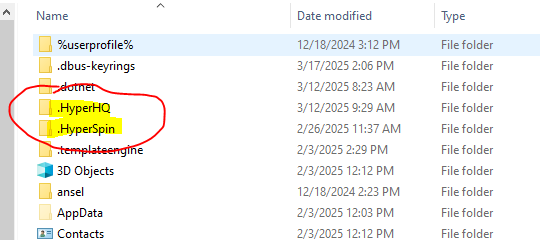
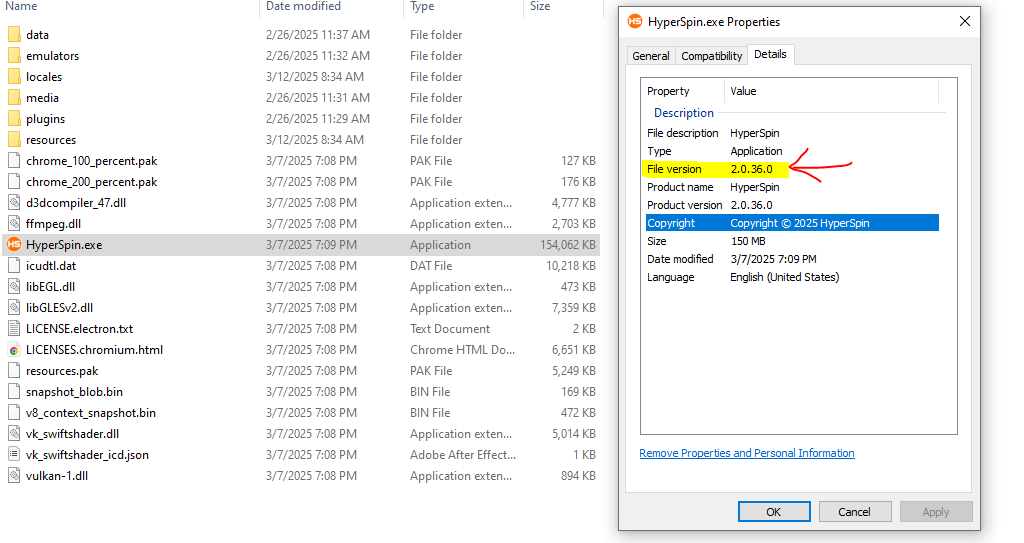




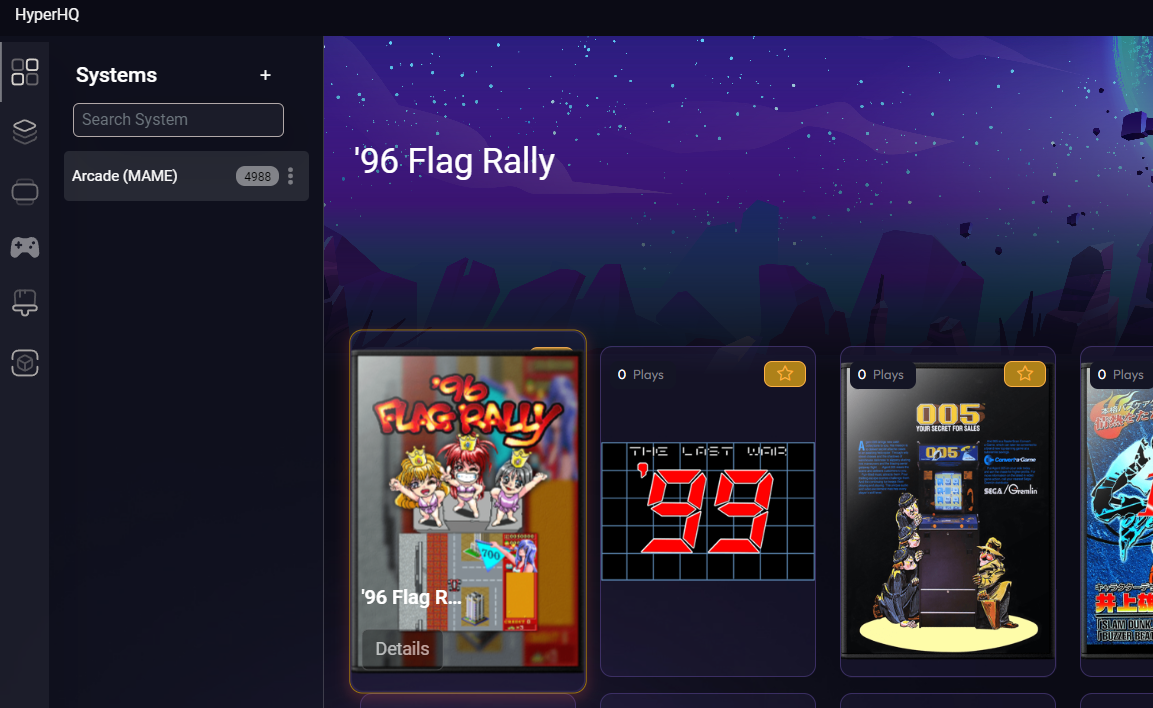
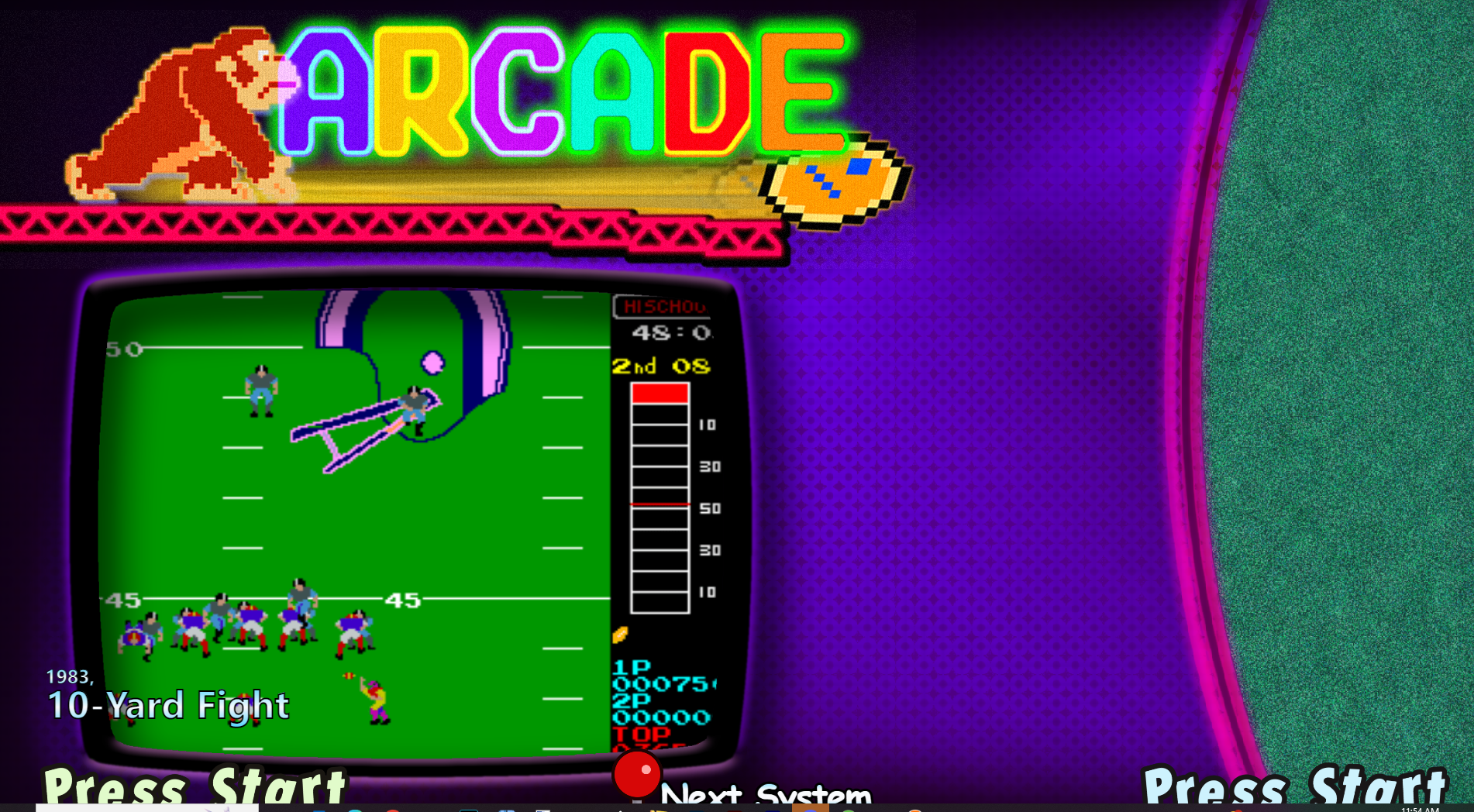


.png.113d752a107be1806fcfde6bba279dd0.png)