Leaderboard
Popular Content
Showing content with the highest reputation since 04/11/2015 in all areas
-
Version 1.5.1
165,352 downloads
HyperSpin 1.5.1 NOTE: IF DOWNLOAD IS FAILING PLEASE DISABLE ANTIVIRUS 1.5.1 Support for Windows 10 v1083 Added support for animated wheels (http://hyperspin-fe.com/applications/core/interface/file/attachment.php?id=62249) Added sxs.dll as a separate download for Windows 10/11 users. Put this file in the same folder as HyperSpin.exe. See below. 1.4.16 Added video smoothing 1.4.15 Added can now use default theme for main menu. Whats different about having a default theme as some may now is that they don't get reloaded when going from one item to next that don't have themes. This allows for a cleaner experience vs reloading individual copies of default themes. Added if a theme doesn't have a background in the zip file then it was only attempting to load a png background, from the backgrounds folder of the item name. Now it can load swf and also default.png and default.swf. Added Shortcut key F6 to toggle fullscreen and windowed. For windowed to work resolution must be set to resolution lower than fullscreen. Added Ledblinky 9 for main menu and Ledblinky 8 for switching menus (not sure if this one is even needed) Fixed - HyperSpin not shutting down sometimes. 1.4.14 Fixed issue when launching certain software/emulators and HS taking focus. Fixed background music not working. Put music in Media\System\Sound\Background Music\Name.mp3 1.4.13 Fixed mp4 looping causing stuttering or black video Fixed returning from emu causing moving 1 wheel item when spinner is enabled Added Horizontal Wide wheel style for widescreen themes that can fit more wheel items 1.4.12 Fixed spinner and trackball only working in 1 direction Changed more fixes to joy controls. 1.4.11 Changed made some changes to joystick behavior, POV was interferring with analog and vice versa Fixed joystick not being able to stop intro video Fixed returning to HS from certain emulators causes HS to be squished. Fixed main menu always returning to last_system used when starting even though last_game is off. 1.4.10 Fixed no speakers bug, no speakers or headphones plugged in would crash HS Fixed HL relative path issue(i think) 1.4.9 Fixed strobe animation not working. I had to slow it down, due to the speed up of the new HS, i had to slow it down by a factor of 4 to get it to even work. So if it doesn't match up with HyperTheme, you know why. Fixed themes freezing when exiting theme. Fixed joystick support (i think) 1.4.8 Fixed skip up and skip down number not working Fixed letter wheel using wrong direction per wheel style Fix pin style was backwards, moves left to right now Added ability to use mp4 as intro video 1.4.7 Fixed % in filename issue when playing videos. Changed the behavior of pin and horizontal wheels due to a lot of complaints. Left and Right move the wheel and Up and Down select the letter wheel. The directions are fixed and should behave as expected now. 1.4.6 Added smoothing to letter images. Changed path to HScript, delete your old HScript.ahk and autohotkey.dll, Unzip now the script is in \Scripts\HScript\HScript.ahk, this allows the autohotkey.dll not to interfere with the one other programs use in the main root, sorry to those that got their old autohotkey.dll overwritten. 1.4.5 Release to private beta 1.4.4 Changed - See above Fixed - HyperLaunch error, hopefully. 1.4.3 Added - Allow relative path to launcher i.e ( .\Folder\HyperLaunch.exe") where the dot represents the HyperSpin directory. Doesn't do relative double dots though for going up a folder. Added - Disable item in main menu i.e ( <game name="MAME" enabled = "0"/>, just add enabled ="0" to any system and it will disable it. if there is no enabled attribute or you have it set to 1 then the game will show. Added - Disable item in sub menu , same as above. 1.4.2 Added - Smoothing to special artwork png's Added - HyperLaunch not forced as launcher. You can now set the full path to the launcher in the ini. Has to be fullpath\launcher.exe in the ini file. If your hyperlaunch isn't working then you must add hyperlaunch.exe to your hyperlaunch path in the ini. Added - Can run a script everytime you land on a wheel item to allow scripters to add interactive features to HS. The script is located in a new scripts folder called "Scripts". sxs.dll152 points -
I will try to keep this guide up to date with the latest versions of HyperSpin and RocketLauncher. Also I'm adverse to making videos, because I don't want to make a new video every time something is updated, I find it easier just to edit a pic and text guide then recording a new video and editing links. All guides will assume you know how to navigate files and folders in windows. Translations Español - Admoroux This is for a new install. I'm assuming you know your way around folders and files in windows To download HyperSpin first you need to get the necessary support files from version 1.3.3 http://www.hyperspin-fe.com/files/file/5599-hyperspin-133-full-install/ and then overwrite with the contents from the beta http://www.hyperspin-fe.com/files/file/7500-hyperspin-14/ I'm gonna use the C drive in the examples. Any drive letter is ok Now extract the contents of the download to a HyperSpin folder on the root of your drive. Example: C:\HyperSpin The path to your HyperSpin.exe should now be C:\HyperSpin\HyperSpin.exe Now you need to get RocketLauncher which is a fork of HyperLaunch, but with more active development. Download it here. http://www.rlauncher.com/forum/downloads.php?do=file&id=1. The archive (zip) password is www.rlauncher.com Extract Rocketlauncher into a RocketLauncher folder on the root of your drive (C:\RocketLauncher) and make sure the path to RocketLauncher.exe is C:\RocketLauncher\RocketLauncher.exe and NOT C:\RocketLauncher\RocketLauncher\RocketLauncher.exe Get back in your HyperSpin folder. This time we are gonna do some manual ini editing . Open your Settings folder in your HyperSpin folder C:\HyperSpin\Settings. Find the file named Settings.ini, open it in notepad. You should see at the top a line that reads [Main]. Right up under the [Main] line add Hyperlaunch_Path= C:\RocketLauncher\RocketLauncher.exe Open your RocketLauncher folder (C:\RocketLauncher), now look for the RocketLauncherUI folder open it and then open RocketLauncherUI.exe. If you are having trouble opening RocketLauncherUI and you get some message about failing to initialize, you will need to download Microsoft .NET Framework 4.0 to get RocketLauncherUI to work. You will be greeted with a prompt asking you to update. Choose yes. Choose 'Latest' in the dropdown. Click on Check Updates at the bottom of the window. Wait for it to finish and then click Apply Updates. Close the update window. You can update in the future using the update button in the RocketLauncherUI tab (the update button looks like a globe with arrows.) You're thinking wow, so many settings this is too complicated. Well that's your fault for wanting lots of customization . RocketLauncherUI will probably restart wait for RocketLauncherUI to restart and then close RocketLauncherUI. Open your RocketLauncher folder (C:\RocketLauncher), now look for the Settings folder, open it and then rename Global Emulators (example).ini to Global Emulators.ini (Make sure you can see the extension: Known Extensions Are Set to Show) If there is already a file called Global Emulators.ini replace it with the example one. Open your RocketLauncher folder (C:\RocketLauncher), now look for the RocketLauncherUI folder open it and then open RocketLauncherUI.exe Look for the big tab on the right with the RocketLauncherUI image and click on it. Now look for a smaller tab called "Frontends" beneath the row of big tabs and click on it Click the green + under the small tabs and add a new frontend (here you can add different frontends like gamex or kodi). In the popup window titled Add Frontend: for the first blank, set the name to HyperSpin for the second blank, Click the Magnifying glass to the right and locate your HyperSpin.exe application. (C:\HyperSpin\Hyperspin.exe which should look like ..\..\HyperSpin.exe if you are following the guide) for the RocketLauncherUI plugin, choose Hyperspin in the dropdown box. for the RocketLauncher plugin, choose Hyperspin in the dropdown box. click on the button that looks like a blue floppy disk to save, if the button is not available just click the red x button to close and save the window. Highlight the HyperSpin frontend item in the list you just added and: click on the button that looks like a folder with a thumbtack (bulletin board pin) to set HyperSpin as your default frontend. (default frontend means RocketLauncherUI will always start up with this frontend) click on the button that looks like a robot terminator red eye to set HyperSpin as the active frontend. (active frontend means the frontend that you are currently working on in RocketLauncherUI) Look in the left near the top of the RocketLauncherUI main window for the words "Select a System" under it you should see a button that looks like two green arrows making a circle. Click on the circular green arrows button to refresh the systems list to match the active frontend. You can now close RocketLauncherUI or leave it open (you will need to open it later in this guide). Now to make full use of RocketLauncher we want to download the media pack. http://www.rlauncher.com/forum/downloads.php?do=file&id=2 Extract the contents of the media pack into your RocketLauncher folder (C:\RocketLauncher). Congrats you have now installed HyperSpin + RocketLauncher! You think you're done don't you, but you're wrong. There is still more to go. Gasp. We don't have any emulators yet. Ok then let's try to set one up, how about we do the most popular one. MAME Download the binary unless you plan on compiling your own version. (there are some benefits to compiling, hiscores and nonag being the most popular) Now let's create a new folder on your root drive called Emulators. C:\Emulators -this is not required but it is recommended Now inside this folder create a new folder named after the emulator called MAME. C:\Emulators\MAME Now inside your emulator folder install MAME. So the path to your mame.exe or mame64.exe should be C:\Emulators\MAME\mame.exe Congrats you have installed an emulator. Now to get it working with RocketLauncher and ultimately HyperSpin. Open your RocketLauncher folder (C:\RocketLauncher), now look for the RocketLauncherUI folder open it and then open RocketLauncherUI.exe On the left hand side in RocketLauncherUI you will see a list of all our systems and at the top is a system called Global (not actually a system in HyperSpin). Changing settings in Global affects all of your settings in every system. Consider this the default settings. Ok now highlight the Global System and click on the big tab Emulators. If you installed correctly (didn't skip steps like step 9) you will be greeted with a long list of emulator names. Scroll down this list until you find MAME. Double click on it. A new window will appear. Fill in the path value by clicking on the magnifying glass to the right of the path entry and find your MAME emulator. Close this window if the values for module and rom extensions are already filled. Now highlight the MAME system in the systems list. and click on the big tab Emulators. Add the path to your MAME roms in the rom paths field by clicking on the green plus button. For most mame installations it's in the same folder as mame.exe in a folder called roms. C:\Emulators\MAME\roms For other systems, I personally put roms in a folder separate from hyperspin and the emulator folder, something like C:\Games\systemName\gameName.extension ROMS are not included with MAME or HyperSpin or RocketLauncher. Do not ask for roms on this forum, it will get you banned. Google is your friend for this. Now back in RocketLauncherUI choose your default emulator by clicking on the Magnifying glass. Choose MAME [global] from the list that appears. Congrats! you have now setup MAME within RocketLauncher. Now to setup MAME for use with HyperSpin. First get the latest MAME xml from HyperList http://hyperlist.hyperspin-fe.com/ Drop the xml you downloaded into C:\HyperSpin\Databases\MAME\ and rename it to MAME.xml. If it asks you to overwrite, choose yes. XML management can be a pain and so can renaming all those roms that you legally copied from your personal collection of actual games that you legally acquired through legal purchases. For emulators other than MAME or MESS you will need to make sure that the file names for your roms match the names for the games found in your xml. For the best hyperspin xml management and renaming applications use Don's HyperSpin Tools or check out the beta version of HyperTools.zip (thanks, emb). I think that's it for a basic installation. It will be hard and time consuming to get artwork and videos until you subscribe to emumovies and receive platinum status here by donating. Oh wait I almost forgot, whenever any one says edit your module settings they usually mean open RocketLauncherUI click on your system, click on the big modules tab, highlight the module you are using, and then click on the Edit Global Settings button. A little bit more info can be found here & here. If you liked this guide and want to say thank you, hit the like button at the bottom of this post. Hyperspin and RocketLauncher Compatibility Fix.zip143 points
-
Version 1.0.0
33,073 downloads
This is a fix that was found while a few of us were copying around some .dll's. Come to find out, only one is needed. Simply download the sxs.dll file and place it in the HyperSpin root directory (the folder where your HyperSpin.exe resides) and thats it! Enjoy HyperSpin once again!!113 points -
Version 2.0
837 downloads
I was adding the Famicom system into my set, only to realize that there were no actual 3d box packs created, EVER (that I have heard of)! Since the rest of my sets have 3D boxes, I could not leave Famicom in 2D! - This set contains over 1.100 boxes! - Horizontal, vertical and square boxes; all matching the original source art - Side color matches the front cover color - System logo color depends on the side color (so we don't have black on black) - Some boxes are not from the official XML but I have created them in case those games are added in the future - The covers have great image quality (thanks to @fire10 for the source material!) Bear in mind that this is version 1.0; I will be reviewing the boxes (as a lot of them could get better coloring, borders cleaning, side colors), and will try to update them. Let me know of any suggestions or comments! Enjoy the pack Kondorito43 points -
70,583 downloads
HyperSpin 1.5.1 (Upgrade Files Only) NOTE: IF DOWNLOAD IS FAILING PLEASE DISABLE ANTIVIRUS 1.5.1 Support for Windows 10 v1083 Added support for animated wheels (http://hyperspin-fe.com/applications/core/interface/file/attachment.php?id=62249) 1.4.16 Added video smoothing 1.4.15 Added can now use default theme for main menu. Whats different about having a default theme as some may now is that they don't get reloaded when going from one item to next that don't have themes. This allows for a cleaner experience vs reloading individual copies of default themes. Added if a theme doesn't have a background in the zip file then it was only attempting to load a png background, from the backgrounds folder of the item name. Now it can load swf and also default.png and default.swf. Added Shortcut key F6 to toggle fullscreen and windowed. For windowed to work resolution must be set to resolution lower than fullscreen. Added Ledblinky 9 for main menu and Ledblinky 8 for switching menus (not sure if this one is even needed) Fixed - HyperSpin not shutting down sometimes. 1.4.14 Fixed issue when launching certain software/emulators and HS taking focus. Fixed background music not working. Put music in Media\System\Sound\Background Music\Name.mp3 1.4.13 Fixed mp4 looping causing stuttering or black video Fixed returning from emu causing moving 1 wheel item when spinner is enabled Added Horizontal Wide wheel style for widescreen themes that can fit more wheel items 1.4.12 Fixed spinner and trackball only working in 1 direction Changed more fixes to joy controls. 1.4.11 Changed made some changes to joystick behavior, POV was interferring with analog and vice versa Fixed joystick not being able to stop intro video Fixed returning to HS from certain emulators causes HS to be squished. Fixed main menu always returning to last_system used when starting even though last_game is off. 1.4.10 Fixed no speakers bug, no speakers or headphones plugged in would crash HS Fixed HL relative path issue(i think) 1.4.9 Fixed strobe animation not working. I had to slow it down, due to the speed up of the new HS, i had to slow it down by a factor of 4 to get it to even work. So if it doesn't match up with HyperTheme, you know why. Fixed themes freezing when exiting theme. Fixed joystick support (i think) 1.4.8 Fixed skip up and skip down number not working Fixed letter wheel using wrong direction per wheel style Fix pin style was backwards, moves left to right now Added ability to use mp4 as intro video 1.4.7 Fixed % in filename issue when playing videos. Changed the behavior of pin and horizontal wheels due to a lot of complaints. Left and Right move the wheel and Up and Down select the letter wheel. The directions are fixed and should behave as expected now. 1.4.6 Added smoothing to letter images. Changed path to HScript, delete your old HScript.ahk and autohotkey.dll, Unzip now the script is in \Scripts\HScript\HScript.ahk, this allows the autohotkey.dll not to interfere with the one other programs use in the main root, sorry to those that got their old autohotkey.dll overwritten. 1.4.5 Release to private beta 1.4.4 Changed - See above Fixed - HyperLaunch error, hopefully. 1.4.3 Added - Allow relative path to launcher i.e ( .\Folder\HyperLaunch.exe") where the dot represents the HyperSpin directory. Doesn't do relative double dots though for going up a folder. Added - Disable item in main menu i.e ( <game name="MAME" enabled = "0"/>, just add enabled ="0" to any system and it will disable it. if there is no enabled attribute or you have it set to 1 then the game will show. Added - Disable item in sub menu , same as above. 1.4.2 Added - Smoothing to special artwork png's Added - HyperLaunch not forced as launcher. You can now set the full path to the launcher in the ini. Has to be fullpath\launcher.exe in the ini file. If your hyperlaunch isn't working then you must add hyperlaunch.exe to your hyperlaunch path in the ini. Added - Can run a script everytime you land on a wheel item to allow scripters to add interactive features to HS. The script is located in a new scripts folder called "Scripts".43 points -
Version 3.5.0.32
28,825 downloads
The time has come... And now ladies and gentlemen allow me to be the first to introduce you to HyperSync 3.5 series; you're one and only one stop shop for all the media to make your jaws drop! HyperSync 3.5 is the culmination of sixteen people working side by side, eleven months of work, a total of over 300 thousand lines of code, and a hell of a lot of beauty! You can download the consumer release now, and start using it right away! HyperSync consumer release is the first public release of HyperSync 3.5 to come out to the general public, HyperSync 3.5 will be metamorphed into version 4.0 by next months end with an expected three minor updates until that time. By using HyperSync 3.5 you understand that the application is still considered beta, albeit late beta (meaning it has undergone hundreds of hours beta testing and rewrites.) Getting Started Download the official release Extract the ZIP file anywhere on your PC (do not extract RAW files to root HyperSpin directory, do not extract this release into an existing HyperSync folder, place it in an empty folder.) Double click the application icon to launch HyperSync Once HyperSync is opened click on folders and select your HyperSpin root directory, and your media folder (typically /media) Click on the account information tile under 'home' and enter in your HyperSpin and EmuMovies forum password (click login on both instances) Now get started linking your systems. Linking Systems Click on the 'media configuration' tile located under home In just a few moments the configuration utility will load, to the left you will see a tile view of all of the systems on HyperBase Systems that you have already linked will be colored, otherwise they will be grey Click on a system tile and click 'Yes' when asked if you would like to setup that system After a moment all of the media options will be downloaded, you can preview these items by clicking preview as well Go through and setup all of your system media that you wish to synchronize Make sure SYNC SYSTEM is toggled ON, as well as SYSTEM INTROS if you wish to synchronize system intro videos Make sure that you have selected the system from the drop-down menu you want the system synced to, and click set Repeat all steps above for every system you wish to sync Click OK when finished Running a Sync Click on the sync tab, select a system, select a media type, click sync & enjoy. Words to the Wise HyperSync undergoes a 'sanity check' every time you click sync whereby it checks every database for consistency, errors as well as missing databases. If a database is found to be missing HyperSync will automatically download the appropriate database (if found on HyperList.) If a database is damaged then HyperSync will notify you that the database is damaged and give you the chance to download said database, if you choose no that system will be excluded from the synchronization. By using HyperSync it does not mean throwing caution to the wind, or not reading the instructions clearly. If you misuse HyperSync as with any media synchronization utility there is a chance for data corruption. So, please take your time, be patient and level-headed. Notable Features Automatic updating Automatic error submission Automatic database updating Fully integrated into HyperList, EmuMovies and HyperBase Super fast post syncs (no more waiting for hours.) Version History 6/25/2013 HyperSync 3.5.0.19 Released I went ahead and pulled some major updates to the application today. I had been using Log4Net as the logging system, but after getting frustrated with it's clunky API and way out of date methods and routines I purchased a new logging system (source code and all; which I then modified for use with HyperSync) that I think is better (relative term there) than Log4Net. So without further delay here are some of the changes in this version: New more in depth logging system Added several hundred error traps Cleaned some of the redundant code out of the system Fixed the InternetCheck() routine Modified a good chunk out of the database updating utility 6/25/2013 HyperSync 3.5.0.20 Released This update is a service release and has a few new methods for error handling built in. Below you will find release information specific to this build: Errors are automatically submitted to the developers Users are given a ticket number in their DEBUG.LOG file which they can post here on the forums 6/26/2013 HyperSync 3.5.0.21 Released This is a service pack update, fixed a few issues on the error tracking side of things; rewrote a large portion of the error submission service. This should allow me to help diagnose user related issues 6/26/2013 HyperSync 3.5.0.22 Released This release traps the startup object and creates an DEBUG.LOG file for you to upload when asking for assistance. 6/26/2013 HyperSync 3.5.0.23 Released This release is a service release, it is not mandatory but it is highly suggested however. This update will trap all DownloadFile() methods just in case either HyperBase or EmuMovies.com replies with a null value or a File Not Found response. This should dramatically cut down on the number of stopped synchronizations by the application. 6/27/2013 HyperSync 3.5.0.24 Released This release updates the way that HyperSync communicates with EmuMovies.com in a few minor ways such as follows: No longer pools data sent via the EmuMovies.com API The 'official' EmuMovies.com API was rewritten (locally) to enhance communication and extend usability Will no longer report each failed assignment call as an error; these calls are now cached and tried at a later time Beginning methods to allow users to choose the media type they wish to synchronize Added a cache mode and single instance mode (single instance meaning each file is checked one by one) Implemented a global single instance API variable that will assure there are no 'random' logins to EmuMovies.com Enhanced the media preview window for EmuMovies.com 6/28/2013 HyperSync 3.5.0.26 Released This updates adds one more error checking method whenever a user enables alternate video paths in their folders options. The system now scans for the INI file of the particular system, if it cannot find a suitable INI file then it will not update the videos for that system (so let's make sure we have all of the proper HyperHQ options filled out.) Also, this release contains minor GUI updates to the excluded systems tab on the media configuration utility as well as the folders tab on the main application interface. 7/31/2013 HyperSync 3.5.0.29 Released This updates includes a host of changes to the core application. I have read over the forums and seen where users were experiencing problems with the application and have tried to fix a few things that may have been preventing new users from using the application correctly. Default.zip - This was an oversight on my behalf as somehow the drop down menu for system themes was hidden in the previous release, I modified the download core a little so that it is in compliance for the new Cloud project that we are working on over here. 8/2/2013 HyperSync 3.5.0.30 Released Added a bootstrapper to HyperSync, you will now have to run HyperSync Loader.exe instead of running HyperSync Cloud.exe. This bootstrapper ensures that all of the prerequisites are installed properly and are running effeciently prior to launching the main application. 11/2/2016 HyperSync 3.5.0.31 Released -Added compatibility with new forum software IPB 4 (All previous versions will not work any more) -You no longer have password restrictions, use any password you would like Please Note: If you have not already, consider joining EmuMovies.com to enhance your overall experience with not only HyperSync but HyperSpin as a whole. EmuMovies.com brings a host of media files to HyperSpin that you can not imagine, and with the given fact that HyperSync will support HyperLaunch media types in the near future (via extensible modules) it is more important now than ever to make sure we are getting you the media you want, how you want it. EmuMovies.com is highly affordable and their lifetime service simply cannot be beat; and remember HyperSpin Platinum members save 25% off right at the check out, so visit over there today and sign up; because HyperSync is pulling and relying on media from EmuMovies.com more everyday, and we don't want to leave anybody out of the fun!40 points -
Version 1.0.0
550 downloads
I worked long and hard on this set. Over a year or more, little by little. Most of the carts were total redos. I made most of the cart templates myself from the best sources I could find. All carts are accurate (except prototypes which use custom labels). About 942 games total from the current 1.3 database. Some alternate versions included for some games. These are sized nice and big to use in Launchbox but will need to be resized for Hyperspin use. I included Photoshop templates for those that want to create their own cart art. Many popluar publisher logos and fonts included. Enjoy this set! I worked hard on this.38 points -
37 points
-
Version 1.4.0
2,195 downloads
When Kondorito and I started on this set, we had decent source material to work with - but the boxes were aged, rough, and somewhat worn. We proceeded to crop fronts, sides, and bottoms (in case we wanted to go a different direction), and we began to realize... these worn boxes didn't look *that* bad. In fact, they looked like they could realistically be a part of someone's actual collection (because they were, in fact). Personally, when I determine a box's overall condition when shopping on ebay, I have an idea in my mind of what is acceptable condition. If the box is a solid B, I'll buy it. The same principle applies here - if the box was a B or better, we didn't bother airbrushing them. To us, there is a certain charm to an age worn box. Not to mention, we also concurred that spending hours making the blacks pitch black, whites whiter-than-white, the colors too vibrant, airbrushing all dust specks, etc. was not the direction we wanted to go. Of course the argument could be made that we just didn't want to put forth 10x more effort into making them look perfect. And there's some truth to that, at least for me. But it was a solid 120 hours of work on my end (at least), plus however long it took Kondorito on his end of things. I'm glad it's done, I'm satisfied with the less than perfect result, and I have no plans to improve on it. Beauty is in the eye of the beholder. This set isn't for everyone. If you want a perfect looking set, look elsewhere. However, if you like the 'realistic' look, I think you'll be quite happy with this set. Many of the boxes look like actual photos - the cardboard looks realistic, and the wear and the dust adds to that effect. Enjoy.34 points -
34 points
-
Version 1.0.0
4,233 downloads
Hi, I upload a 3D boxset for SUPER FAMICOM NINTENDO according to the last database developpement with the 527 games. I made a set for 4:3 and a set for 16/9. I add an optional pack for 16:9 user in order to have the horizontal boxes aligned on the left with vertical if using an hyperspin themes. I give us the last database xml used for it. Since I'm not entirely satisfied, I will do a V.2 version soon. I have ever made the 3D carts witch is available on the download section and compatible with this pack. hope you like it.33 points -
33 points
-
479 downloads
This is the theme pack I use in my hyperspin for Neo Geo MVS but it can also be used for MAME, Neo Geo AES and Neo Geo CD. The themes that I have not created I have tried to improve them. All the themes have been redrawn, the color optimized, the backgrounds cleaned and all the silhouettes and logos redone. In total there are 141 topics. There is also the file database, Wheel, pointer and etc etc. It has been a work of several months, I hope you enjoy it33 points -
Version 1.0.1
1,235 downloads
I wanted to make this set since a long time (not only because I loved how we ended up doing the SNES real 3d box pack with SupraKarma, but because currently there is no standing 3d box pack with real spines for the Nintendo 64). This set contains all the USA releases, plus the Europe region locked ones. The majority of the scans and spines were grabbed from Nintandbox.net (awesome site for printing real Nintendo game boxes), the rest were grabbed from ebay sales and other Google sites. When no proper images were found for spines, I had to make them from scratch. Because of the type of sources, the size of the boxes ended up enormous Huge thanks to @SupraKarma, @adamg and @wallmachine for the Nintandbox source scrapping; it was a tedious job, so I really appreciate your help on that. To everybody downloading this pack; bear in mind it is a "real" set; this means that the front and side covers are not pristine, pure B&W with perfect coloring. This set was made with real box scans; some are in better conditions than others. The idea of this is to have a set that could somehow tell a story, that you could relate to, and feel the boxes coming to life. I know it is not for everybody, but since I made it for me, I wanted to share it Enjoy!32 points -
Version 0.0.230beta1
7,395 downloads
This is the mame xml databases full lists generator application : Generate Mame xml full lists of any version you want. Auto-Download all ini files necessary for generate Mame xml full lists. You can create your own Files from mame (official) sorted by : working or All games(including non-working) number of Players (from 1p to 9p) Genres (48 genre lists + 1 "new" genre list for games added from the current version) Manufacturers (26 lists of the most important manufacturers) Years (5 lists by decade of years) Extras (Controls,Buttons,Sound Channels,Screens,Languages,Versions,Best games,In/Not in Dir,Others...) Same thing for Folders: Manufacturers , Genre , Years , Players , and all Extras : These lists will have the same directory/lists created : For ex : Genre "Fighter","Soccer","Adventure","Capcom","Sega","1970-1979","2p sim".... will have : working or All games(including non-working) Genres (49 genre lists) number of Players (from 1p to 9p) Manufacturers (26 lists max) Years (5 lists max) Extras (Controls,Buttons,Sound Channels,Screens,Languages,Versions,Best games,in/Not in Dir,Others...)31 points -
31 points
-
30 points
-
Version 1.2
1,026 downloads
After months of hard work, here it is the release of the Nintendo Famicom wheel set This pack should be aligned with the official XML (400 games listed) plus a lot of extra ones (the zip file contains over 530 wheels). There are a couple of wheel variations (you will see them named with a 1 before the extension). During the time this set was built, there were new released translations for some games. In case you want to review your XML and add those games, here is the list (wheels for the below games are already present in this pack): Super Xevious - Gump no Nazo (Japan) (Translated En) Rampart (Japan) (Translated En) Madoola no Tsubasa (Japan) (Translated En) Ikki (Japan) (Translated En) Gomoku Narabe Renju (Japan) (Translated En) Ganbare Goemon Gaiden - Kieta Ougon Kiseru (Japan) (Translated En) Gojira (Japan) (Translated En) Gun Nac (Japan) (Translated En) Hydlide 3 - Yami kara no Houmonsha (Japan) (Translated En) Last Armageddon (Japan) (Translated En) Saiyuuki World (Japan) (Translated En) Sakigake!! Otoko Juku - Shippuu Ichi Gou Sei (Japan) (Translated En) Tetsudou Ou - Famicom Boardgame (Japan) (Translated En) If you see a game from the official XML missing a wheel, let me know and I'll create it. Credits and special thanks goes to: @Ray572,"Freddy Krueger" for some of the original wheels and the HyperVault hosted ones. @fire10, @klizine, @rodrigodn for providing Famicom box covers used as source and investigating meaning of confusing game titles @gamesmame, @Freestate for contributing with awesome wheels. Thank you guys! To the rest of the users who joined and commented throughout the creation process.30 points -
Version 1.0.1
7,754 downloads
Entire Roadrunner PBFX3 theme set (up to Oct 29th 2019's release of Monster Bash and Black Lagoon) Sound files for startup/wheel/exit Pointer Wheel Art Databas Extras: Themes for some Zen Studio bundles Themes for PBFX3 in Main menu. Three options: (Marvel, ZEN, Star Wars) Note: Newer (and a few older) PBFX3 thems do not have the pbfx3/zen logos. This is by design as it looks cleaner this way. For most I converted over with the logos so that it would distinguish from the PBFX2 themes that are mostly identical. Credits: Theme/pointers and sound bundles by Roadrunner. Thanks to Gigapig for help on the database and loading everything up. Huge thanks to Kondorito for putting the SWF files together for the widescreen workaround. Without his work widescreen doesn't happen. Thanks also to Dark13 fot putting together the script in the first place.28 points -
28 points
-
28 points
-
Version 1.0.3
2,112 downloads
Hey guys! For this set I reviewed all the current content in HS plus some other sites, as I wanted to be as faithful as possible to the original NES boxes, specially with the spines. The main stuff I am utilizing is from @slagram69 and from @Wally Wonka (Thank you guys for your amazing work!). I applied a custom 3d box template for this pack (similar to the Famicom one I did) for the Wally Wonka 2D covers set (and I removed the NES spine logos they all had), and another different template for slagram69's boxes, as those were already 3d, but I modified them to my own taste. In this pack you will find all the games that I have in my set, so expect licensed, unlicensed and protos. Cheers!28 points -
Version 1.0.0
2,287 downloads
MAME 0.249 Only Working (arcade) games (no games with keyboard only controls) Full Instructions: LInk to Post Database and 213 Genre XMLs with full media Wheels: Complete (3831) all clear wheels Videos: Complete (3831) all mp4 Videos uploaded to Archive.org Download Link Themes: 90% Complete (3503/3831) 301 clones with unique wheels and (mostly) unique videos Rocket Launcher Rom Mapping INI to access clone submenu27 points -
27 points
-
27 points
-
27 points
-
27 points
-
Version 1.0
8,348 downloads
A full wheel pack for PSX (not including Japanese games yet). Enjoy the fruit of a project that took 5 years to finish, many contributors have come and gone over the years. Correct database can be found here: http://www.hyperspin-fe.com/files/file/11316-sony-playstation-official-database/26 points -
Version 4.5.1
935 downloads
This is a Vecor special media pack to replace HyperSpin original "Specials" & "Menu" medias, with improved quality. It's made to exactly replicate the original style, but with a much improved quality (vector and aspect ratio) Updated content is: Footer animations (Next/Prev Game, Press Start, Free Play), for Main menu as well as for all Game Systems (Next, Previous, Forward, Backward) Those are the .swf files under images/special folders of Main menu & Systems Exit and Favorites menu (Background, Texts and arrows) Those are the .png files under frontend/images/special Benefits are: No jagged graphics Smoother animations Native Compatibility with all resolutions (4K included) Correct Aspect Ratio in 16/9 and 4/3 Smaller files How to Install: Please copy Media folder corresponding to your screen aspect ratio (4/3 or 16/9) to your Media folder (for Main Menu and Frontend), and copy files under (FOR_SYSTEMS) to each Game System folder, You can execute the batch script under FOR_SYSTEMS to automatically copy game systems specials to all systems (to be done once archive copied to your HyperSpin folder) You also have to redo the copy every time you create a new system with HyperHQ, as HyperHQ create default arts which are not Vector Note: .png files under /Frontend/ are .swf files renamed to .png, they cannot be open under an Image viewer Thank you Bubs FOOTER: Before (Bitmap): After (Vector): 16/9 Before (Bitmap, stretched): 16/9 After (Vector, not stretched): HiDPi Detail: MENU (Exit & Favorites): Before (Bitmap): After (Vector): 16/9 Before (Bitmap is stretched): 16/9 After (Vector is not stretched):26 points -
Version 1.0.0
2,931 downloads
This pack took more time that what I planned, but I am very happy with the final result! It has the entire USA set, plus PAL region locked games, plus Protos, plus Unreleased. The cart shapes, colors, and stickers are 100% accurate as the original games Thanks to @Yeuxkes for the SFC cart template I used as base for the PAL ones Enjoy! PS. Because of an issue there is when uploading files here related to its size, I had to split it into 9 parts (to not surpass the 100MB limit). This means that you will need all the parts downloaded before trying to extract the content from part 1. Once the issue is resolved I will reupload it in just one part or a couple.26 points -
26 points
-
Version 1.0.0
1,606 downloads
Hi, here a 291 pc engine 3D boxes pack with accurate japan official spines. (american turbografx titles are made in japanese version) I have made lots a research to make the spines the most accurate possible. thanks to Suprakarma for his dreamcast 3d box template (I made some tweaks on it to match the pc engine style) to publish it soon.) I add a set for 4/3 users and 16/9 users and join the set in original size. I join the 2d artwork cover as a request made. (it missing several 2d cover (10) because can't find them in good quality and use other sources to finish the set with the 10 missings.) I add my own XML database for pc engine You may rename some to match your own database. (I'm french and rename marchen maze translated "FR") hope you like. cheers25 points -
25 points
-
25 points
-
25 points
-
25 points
-
25 points
-
25 points
-
25 points
-
25 points
-
24 points
-
24 points
-
24 points
-
24 points
-
24 points
-
24 points
-
Version 1.0.0
1,314 downloads
This is going to be long, there's a lot to cover. First of all, credits and thanks. I couldn't have done anything without the resources already available to me as a result of all the hard work by the community. There are too many people to name, and I don't even know who all to name, so please, just consider this pack as my way of saying 'Thank you,' and trying to give a little something back. Thank you to brolly and phulshof for the incredible MAME 0.181 database that all this work is based on, and phulshof also for maintaining an unofficial MAME wheels pack, that saved me a ton of time. Thank you to krakerman for doing many of the wheels in that project. Thank you to the Rocketlauncher devs for answering all of my dumb questions, helping me fix problems, and for making such an awesome piece of software. Thank you to the HyperSpin devs, for giving me an awesome new hobby. Thank you to the creator of Don's HyperSpin Tools, without which I would have given up on this project a long time ago. Now, onto the download. The primary goods you'll find in this download are a near complete MAME 0.181 working games (the 9815 games list), 'parents only' logos collection. The only genres that are not complete are 366 Casino and eight Utility ROMs. Everything else, including Mahjong, is done. I have no plans to ever do Casino. The work is too great, and the payout is too small. A lot of the existing logos in that genre also need resized/edited and in some cases completely redone to look better in the HyperSpin Wheel. That is not happening either. I just don't care. I started out with just the official MAME wheel set. All of the logos that I have added to that set are one of 3 things. 1. A crop of a flyer, marquee, logo I found online (always tried to make sure it was authentic), or title screen shot, preferably in that order. Sometimes the title screen was still favored, because the quality of the preceding options wasn't the best, or wasn't a substantial improvement. 2. An edited version of someone else's work. It was very important to me that the logos actually look good on the HyperSpin wheel. The canvas size and the location of the logo on the canvas were edited with HyperSpin in windowed mode while I made on the fly adjustments. I tried many times to make sure sequels lined up with each other as you scroll the wheel. I also used drop shadow, stroke, and outer glow quite often to make the logos more visible. 3. An unaltered download of someone else's work. I have altered or added 931 logos total. That number seems awfully high, but I'm basing that off of the date the files were modified. I have included a database called 'Other Games,' (just tap the genre key/button and select it) for anyone to look through and do a quality check. I think the number that I have personally added/altered is closer to 500-600. I have saved all the added/altered files, in most cases, right after extracting the logo from a title screen, before any resizing occurred, in the form of .psd files. So if anyone of greater talent wants to do some custom work with the logos, I've already done all the legwork and extracted them. They can be found in the 'Media\MAME\images\wheel\modified by me\photoshop files' folder. There are 8,082 wheels in this collection. Obviously a lot of them are clones. I didn't find out until way later into my project that I can set up HyperHQ to make clones use parent wheels, and by then, I was already commited to finishing the job of having individual files for the following publishers: Atari, Bally, Capcom, Cave, Data East, Gaelco, Irem, Jaleco, Kaneko, Konami, Midway, Namco, Nintendo, Psikyo, Sammy, Sega, Seibu Kaihatsu, SNK, Taito, Tecmo, and Williams. In many cases, clone games for those publishers got their own unique wheel art, if they happened to have a unique name from the parent ROM. I did all of this for my Atari Classics, Capcom Classics, etc. wheels that were independent of MAME. Then after I was done, I decided to just go ahead and see what else I could do to improve the MAME wheel. I finished up missing artwork for most genres, then came to the forum and found phulshof's unofficial MAME wheel project, and got to work with his set, doing some edits and quality control, and also re-doing many of them (I couldn't verify authenticity for some, and the quality was too poor for others). The quality now, in my opinion, is very good. What it is not: There are no redraws, professional looking, flawless, perfect logos, like you'd probably find in the 'official' thread. However, I have put quite a bit of effort into making sure everything is sized, proportioned, and spaced in the HyperSpin wheel. I have very amateur-ish photoshop skills, but I have fixed many logos, e.g. a logo with an object obstructing it, the top of a logo being cut off, etc. So while I am not sure if what I've done is quite up to 'official' standards, I can say with confidence that the work I've done is going to be acceptable to most, and I'm basing that on the art that already existed prior to my work. I used 400x175 as a size limit for most games. However, as many of the 'mahjong' logos were quite vertical in nature, I allowed 400x300 (124 games total, everything else conforms to the 400x175 standard). I didn't want to lose quality smashing everything down. Some of them were very skinny, and exceeded 500 width, but I didn't shrink them down any more to lose quality. This was only a total of 8 games. kot.png is 706x76 for example. Other things in this download include many custom genre databases, and genre wheel art to go with it (I didn't do a majority of the genre wheel artwork or genre backgrounds artwork, credit goes to the community). I'll discuss a few of those here. Main wheel: The main wheel has a complete set of parents only, minus casino, rated red games with sexual content, electro-mechanical, and utility. A handful of select clones have been added. I wanted 'Pac-Man' as well as 'Puck-Man.' I am a huge Capcom Vs. series fanatic, and to me, X-Men Vs. Street Fighter version 1, 2, and 3 are three separate games. So all the versus games have one of each version. I chose Data East's "Two Crude" over "Crude Buster," because that is what I remember playing, being from America. There are a handful of other examples (very few) that I can't think of right now. This database has all of the non-used ROMs from the complete MAME database (16,000 games) disabled, with the enabled="0" feature. So if you happen to use Rocketlauncher fades, and a game is chosen from a genre wheel database not found in the main wheel, it will still display relevant information, like year, publisher, rating, etc. From the Genre wheel. All Games: Takes you back to the Main wheel. It really serves no purpose, other than a sort of 'starting point.' Publisher genres: Atari, Bally, Capcom, Cave, Data East, Gaelco, Irem, Jaleco, Kaneko, Konami, Midway, Namco, Nintendo, Psikyo, Sammy, Sega, Seibu Kaihatsu, SNK, Taito, Tecmo, and Williams genres have full wheel art. Clones are included for all of these. No filters for any publisher genres, so you may find 'adult' or 'casino' themed games in them, if a company made some. Other publisher genres (Neo Geo MVS, CPS2, Sega ST-V, etc.): These databases are simply taken from the official hyperlist, and then ran against phulshof's MAME 0.181 list, with all of the renamed games re-added by me. A few games in these databases are missing wheels, simply because the game has 'non-working' status. No plans to change that. Nintendo Classics: I took the official Nintendo Classics Hyperlist, merged it with all working Nintendo games from phulshof's list, and added all the missing games running Nintendo Vs. hardware, and all the missing Playchoice 10 and Super System games. Even though other companies published said games, they were released on Nintendo hardware, and I consider them 'Nintendo' games. Complete Mame 1: All working MAME games. No filters. Complete Mame 2: All MAME games. No filters. Parents Only: All working MAME games, parents only. No other filters (contains Casino, electro-mechanical, utility, and 'adult' games, unlike the main wheel - that is the only difference here). Top 100: A completely subjective list of classic arcade games, favoring the old school 70s, 80s, and early 90s. Themes: Every game that has a theme. By year: I have made databases for games by era, typically 5 year periods, like 1980-1984, 1985-1990, etc. Parents only. Other Games: All of the wheel art that I have edited. If you don't want it, just edit the genre.xml file, and remove the 'other games' line. I included this only to get feedback on how the new wheels look. Every other genre from here on out is 'parents only,' and have mature rated red games (with sexual content) filtered out of them. These games have their own genre, called 'Mature,' if you want to play them. Two Player Games: Self explanatory Multi Player Games: 3 or more players. Action, Beat'Em Up, Gun, Sports, etc.: Your typical genres. The only thing missing is electro-mechanical, and utility. Casino: All of the Casino games, including ones without wheel art. Mature: All games with sexual content, in it's own genre, separate from the other genres. If you don't want this, you can edit the 'genre.xml' and delete the 'Mature' line. Handheld games: I grabbed this data from a MAME 0.177 database set. These games are MESS ROMs, and are the handheld games, like Teenage Mutant Ninja Turtles (handheld), Contra (handheld), and also has Gameboy and other MESS systems. You will need MAME's artwork files to make some of the handheld games display properly (TMNT and other Konami handhelds will explicitly state that the machine is non-working, even though it is. You just have to hit 'tab,' and go into the video options, play with the bezel/display options). If you choose Gameboy, or another system capable of loading mutliple games, you will need to press 'tab' to bring up the MAME menu, and go to 'file manager,' and select a game from the 'software list,' assuming you have all of that. This genre has no wheel art, except for a few like Gameboy. I have no intention of changing that, as this is a frivolous and unnecessary genre (but fun to play around with, nonetheless). MESS: A handful of 30+ consoles (including some handhelds) that MAME/MESS emulates. Included in this pack are wheel arts and videos for each console, all properly named and ready to go. Any system that you choose from this wheel, you will be required to press 'tab' on the keyboard once a system is loaded in MAME, go to the file manager, and load a game from the 'software list,' assuming you have one. Also, for systems with full keyboard emulation, like Commodore 64, and MSX2, don't forget you have to first press the 'scroll lock' key to enable UI functions like the 'tab' menu. This was a completely unnecessary addition, obviously most people are not going to want to load games this way. But there are advantages. 1. A way to easily use MAME as an alternate emulator for a few consoles, to see what it can do 2. If you have cheat files, MAME has many cheats for many different consoles, particularly NES, all easily accessible from the 'Tab' menu once configured. It's a lot of fun. It's like having a built in Game Genie. The cheats will only work if you loaded a game from the software list however, hence, the advantage. That about covers it. This is my 'ultimate MAME setup,' it is the result of many months of work, I hope you all like it. Depending on how well this is received, I have my 'ultimate NES' setup I am considering uploading, complete with a ridiculous number of custom genre databases and artwork. Edit: Bakuretsu Breaker logo was displaying too large, I just uploaded an edited version of it.24 points -
23 points
-
23 points
-
23 points












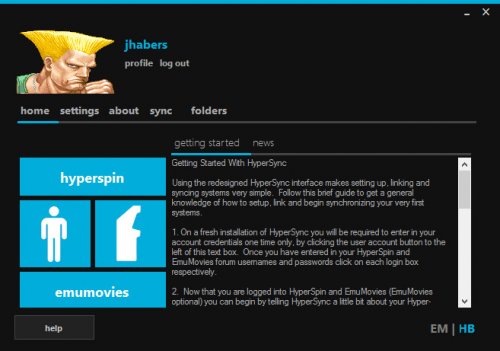
![More information about "Sega Genesis - 2D Carts [HQ Hi Res] - Complete"](https://hyperspin-fe.com/siteuploads/downloads/screenshots/monthly_2018_08/5b67ce9b61f8b_AddamsFamilyThe(USAEurope).thumb.png.cc47665d458df45de2bf7b94d0323505.png)

![More information about "Super Nintendo Entertainment System - Realistic - 3D Boxes [HQ Hi Res] - Complete"](https://hyperspin-fe.com/siteuploads/downloads/screenshots/monthly_2017_10/59eca62edadfa_ActRaiser(USA).thumb.png.e05472f8efbe5dabea1cc3091590a39c.png)

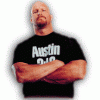
(TranslatedEn).thumb.png.a7d91ef746dfec87c8ecb857891eca18.png)




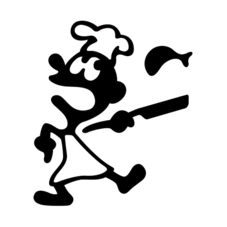
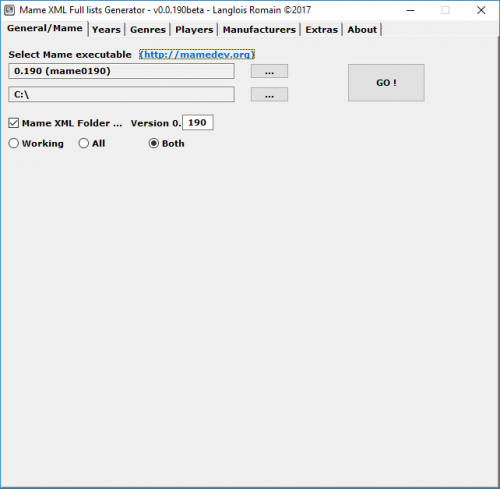
.thumb.png.bddd7451ceb264307eb9c488242700fb.png)






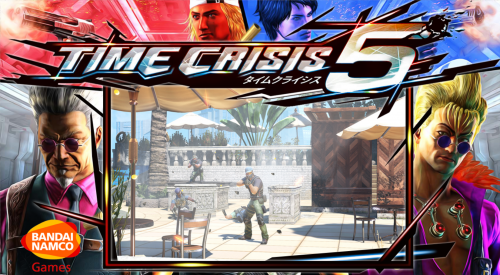
![More information about "Nintendo Entertainment System - 3D Boxes [HQ Hi Res] - Complete"](https://hyperspin-fe.com/siteuploads/downloads/screenshots/monthly_2018_07/5b5cd5ec62a93_Cover3d.thumb.png.4b8691c3c8be6a2dd989cf72092b175d.png)

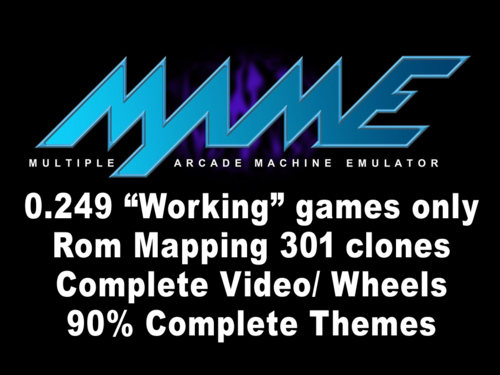
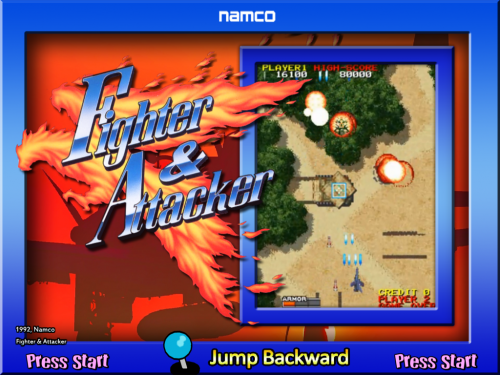
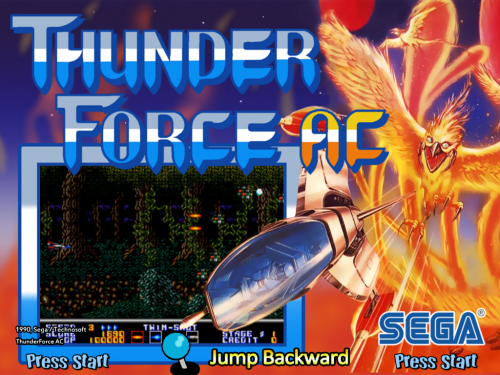
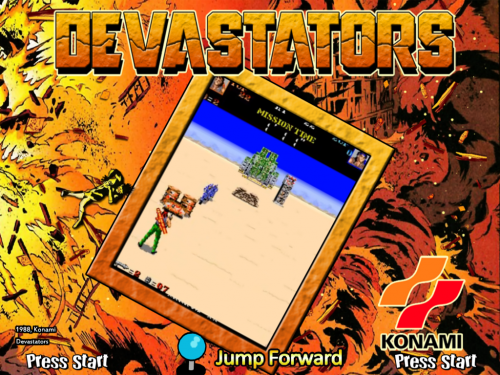




![More information about "Super Nintendo Entertainment System - 2D Carts [HQ Hi Res] - Complete"](https://hyperspin-fe.com/siteuploads/downloads/screenshots/monthly_2018_10/Cover.thumb.png.b9bbac30084b1e7c8ea3200761435476.png)

![More information about "NEC PC Engine - 3D Jewel Cases [HQ Hi Res] - Complete"](https://hyperspin-fe.com/siteuploads/downloads/screenshots/monthly_2019_10/1289057683_PCGenjin2-PithecanthropusComputerurus(Japan).thumb.png.21ca9734632a640efd7732a2a4f80878.png)

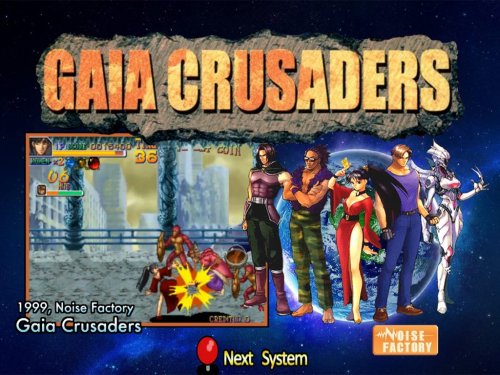




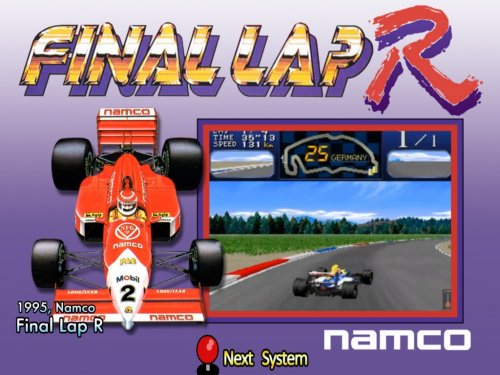
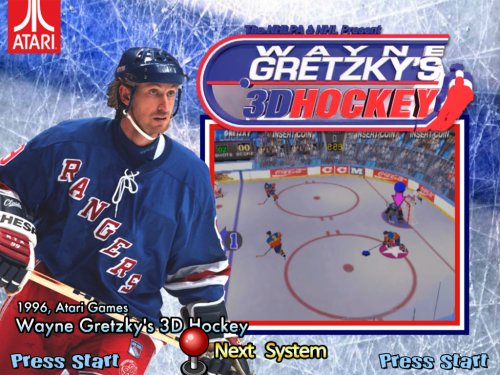



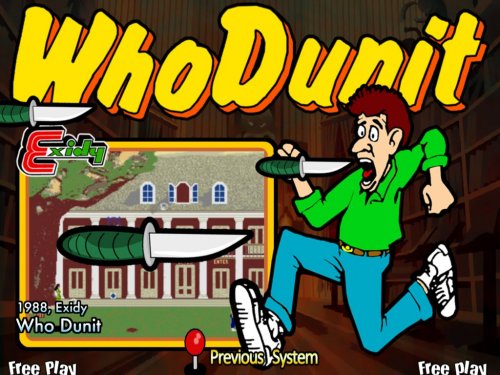



.thumb.png.dd1d877ad49e522ab593b2c77d71c8b6.png)


