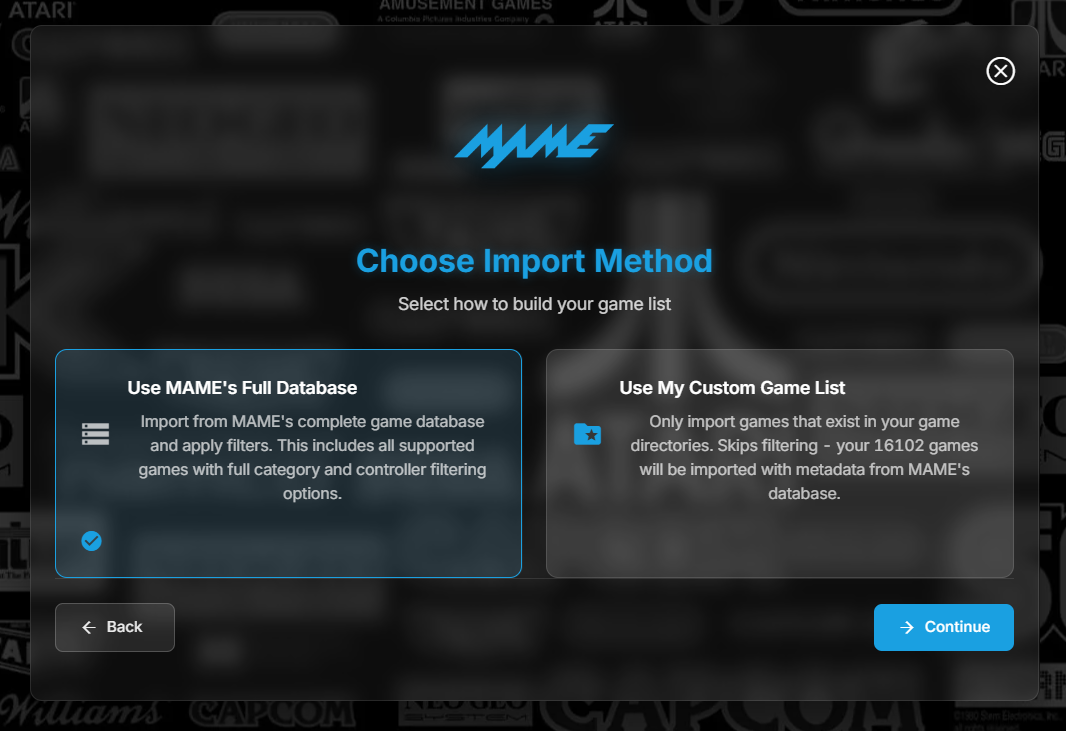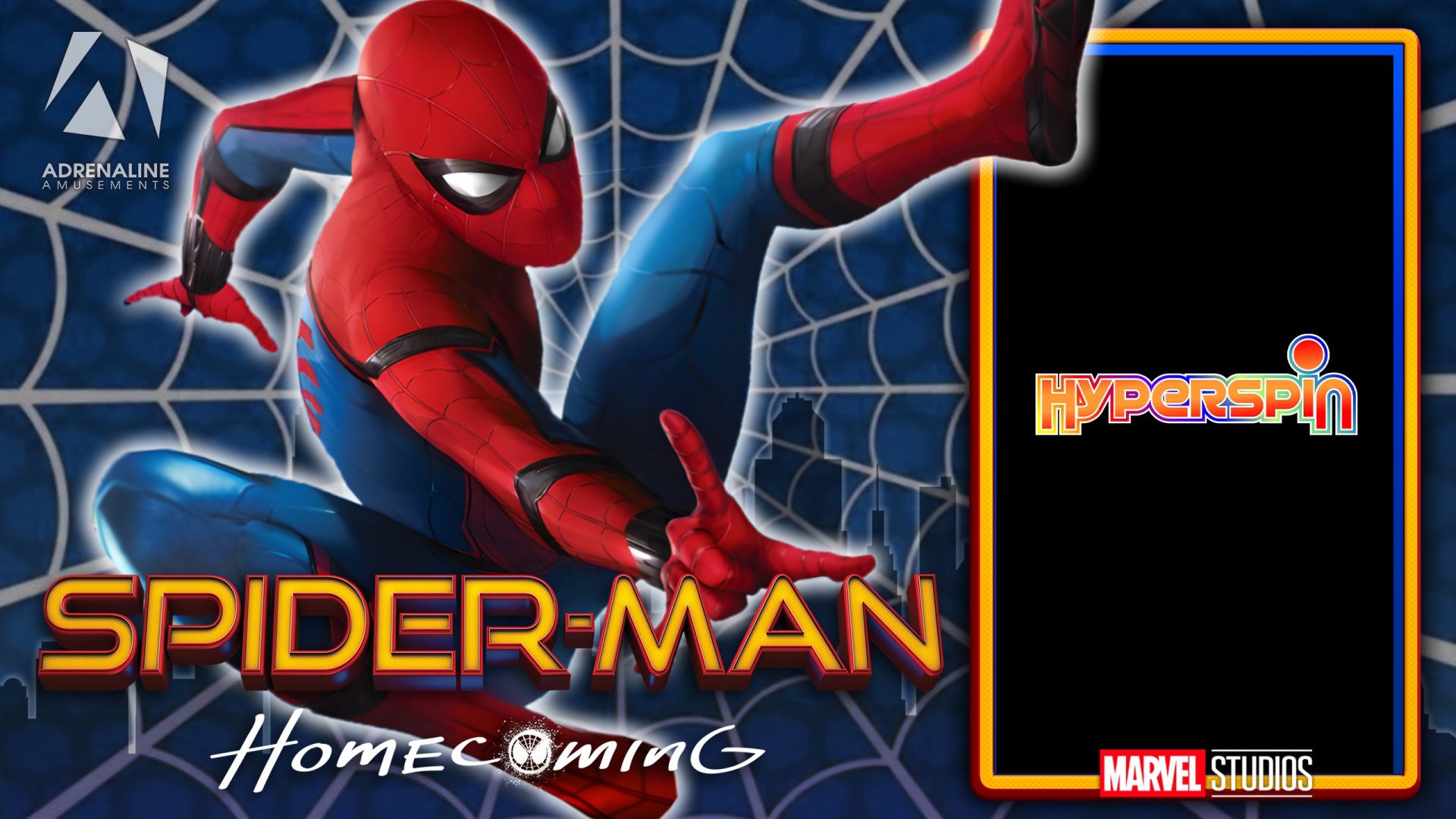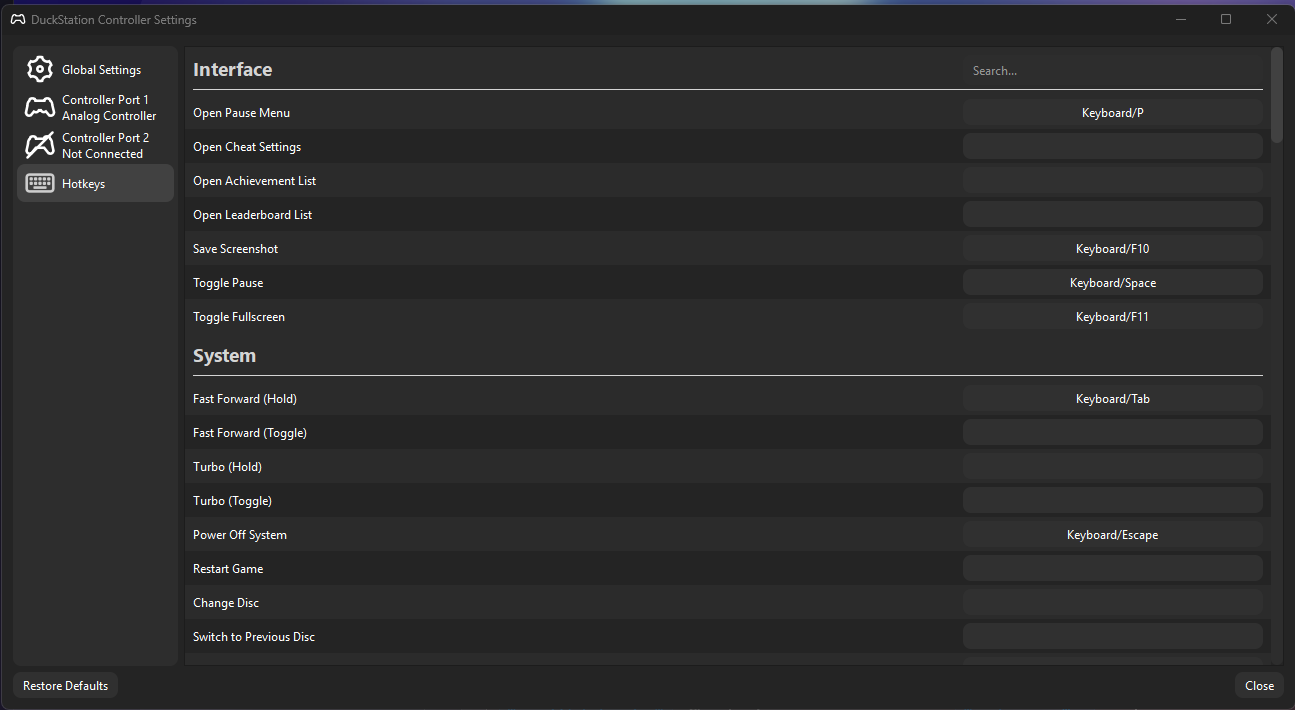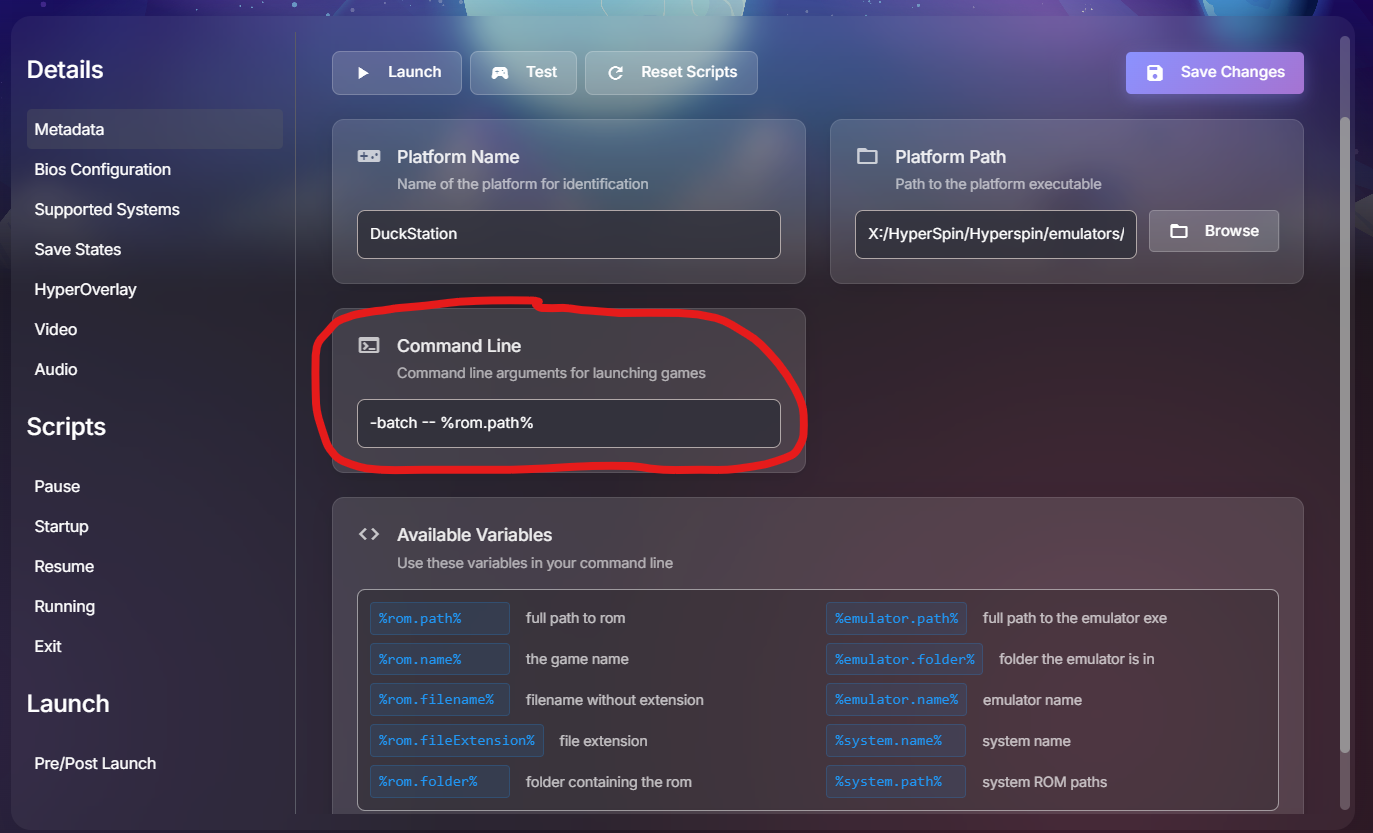Leaderboard
Popular Content
Showing content with the highest reputation since 01/09/2026 in Posts
-
Hey everyone! It’s been a busy stretch since our last update, and we’ve got a lot to share! This release cycle spans over 30 beta builds with hundreds of commits bringing major new features, quality-of-life improvements, and plenty of bug fixes. Whether you’re setting up a new cabinet or managing a massive collection, there’s something here for you. Let’s dive in! Emulator Settings — Per-Game Customization You can now customize emulator settings at the emulator, system, or game level with full inheritance. Override video and audio settings for specific games without touching your global config. Supported Emulators RetroArch: Video settings (VSync, Frame Delay) and Audio settings (Volume, Latency) MAME, PCSX2, Dolphin, PPSSPP, DuckStation: Emulator-specific settings Xenia, RPCS3, Cemu, Xemu, Redream: Additional emulator support How It Works Game settings override system settings, system overrides emulator, emulator overrides defaults Dynamic Video/Audio menu items appear based on emulator capabilities Config files generated on launch — your original emulator configs stay untouched Save State Management A completely new way to manage and launch from your save states. Save State Browser: View all save states grouped by core and ROM in system settings Thumbnail Previews: See what you saved with thumbnail support for RetroArch Quick Launch: Play button dropdown lets you resume from any save slot Delete Management: Clean up old save states you no longer need Emulator Support: RetroArch, PCSX2, Dolphin, PPSSPP, DuckStation, and MAME Pre-Launch & Post-Launch Commands Run custom commands before or after launching games — perfect for scripts, controller profiles, lighting setups, or anything else your setup needs. Three-Level Configuration: Set commands at emulator, system, or game level Drag & Drop Ordering: Reorder commands with visual feedback Rich Variable Support: %system.name%, %system.path%, %rom.folder%, %rom.fileExtension%, %emulator.name% Unsaved Changes Warning: Never lose your work when navigating away Play Time Tracking Know how much you’ve played each game. Total Play Time: Tracked per game (e.g., "2h 30m") Last Played: See when you last played and how many times Crash Recovery: Sessions persist even if HyperHQ closes unexpectedly System Media Details Page A dedicated page for browsing all your system media in one place. Gallery View: Filter tabs for All, Media, Images, Documents, Themes Interactive Preview: Click any artwork or video to preview it instantly Built-in PDF Viewer: Read system manuals with zoom and page navigation Floating Audio Player: Listen to system music while browsing EXIF Metadata: View Title, Keywords, Credit, and Notes in the lightbox CBZ Manual Viewer A beautiful new way to read your game manuals in CBZ format. 3D Page Flip: Animated page turns with smooth transitions Two-Page Spread: Toggle between single page and spread view Zoom Controls: Keyboard shortcuts (+/- and Ctrl+wheel) Keyboard Navigation: Arrow keys, space, and escape Accessibility: Respects reduced motion preferences ROM Path Migration Moving your ROM folders? HyperHQ can update your database automatically. Automatic Detection: When you change a system’s ROM path, HyperHQ offers to scan for matches Batch Updates: All matching ROM paths updated in your database Multi-Disk Support: Handles multi-disk ROMs correctly Progress Display: Real-time feedback during migration Wheel Manager Improvements Complete overhaul of the wheel management experience. Keyboard Navigation: Arrow keys flow through the entire tree seamlessly Reordering Controls: On-screen buttons and Ctrl+Arrow shortcuts Sort by System Type: Organize systems by category then alphabetically Group by System Type: Create collections for each category automatically Smooth Animations: Visible slide effects when moving items Collections in Systems Grid Your collections can now appear right alongside your systems. Toggle Button: Show/hide collections in the systems grid Mixed View: Collections and systems sorted alphabetically together Visual Distinction: COLLECTION badge with item count on hover Keyboard Navigation: Arrow keys work across combined list Group Systems by Type Organize your systems list by category. Category Groups: Arcade, Consoles, Computers, Handhelds, and more Category Headers: Show system count for each group Persistent Setting: Your preference saves between sessions Auto-Import Systems HyperHQ can automatically detect and import system folders from your Games directory. Startup Scan: Detects unimported system folders when HyperHQ launches Live Monitoring: Watches for new folders added while running Smart Matching: Case-insensitive matching to our system database Skip List: Mark folders to always ignore Media Downloads: Uses your existing preferences for imported systems Note: This feature is currently in early alpha — we’d love your feedback! EmuMovies Media Defaults Set your preferred media types once and use them everywhere. Wizard Step: Choose default video quality and media types during setup Automatic Application: Preferences apply when adding new systems Easy Management: Update defaults anytime in EmuMovies Settings Skip Option: "Skip for now" during setup if you don’t have an account Boxart Priority Choose your preferred artwork style. Style Selection: Set which box art displays first — 2D, 3D, or 2.5D Per-System Override: Configure globally or per-system Smart Fallback: Automatically shows next available style if preferred is missing Media Filter Find games based on available media. Dropdown Filter: Show only games with specific media types Find Missing Media: Great for identifying games missing artwork or videos Descriptive Tooltip: Shows which filters are currently active Unified Platforms Tab Streamlined emulator configuration. Merged Tabs: Launch Command and Platforms combined into one view Variable Reference: Shows available variables (%ROM%, %ROMNAME%, etc.) Smart UI: RetroArch core selector only appears when RetroArch is selected Wii U Support Better support for Wii U games and Cemu emulator. Loadiine Folder Scanning: Automatically detects Wii U folder structures meta.xml Parsing: Extracts title, publisher, and region automatically DLC/Update Exclusion: Automatically skips DLC and update folders BIOS Management Updates Building on the automatic BIOS detection from v2.0.135, we’ve expanded coverage to more setup scenarios. Standalone Emulator Addition: BIOS step now appears when adding emulators directly from Platforms Skip Option: Emulators with optional BIOS let you configure later Cemu Integration: Dedicated setup flow for Wii U emulation Additional Improvements Setup & Configuration DOS Support: DOSBox games launch with game folder as working directory Steam Custom Systems: Create systems that pull metadata from Steam using App IDs Window State Memory: HyperHQ remembers your window size and position Media & Display Video Quality Selection: Game detail page shows best quality based on your preferences Game-Level Marquee Override: Complete Global → System → Game inheritance Faster Thumbnail Generation: Process up to 64 videos simultaneously Reorganized Media Categories: All, Media, Images, Documents, Themes User Experience App Tour System: Interactive walkthrough for new users System Card Actions: Quick access Games/Details buttons on hover Smarter Auto-Login: Retries saved credentials before prompting Media Processing Indicator: See when downloads are being prepared Improved Uninstaller: Clear options for removing data during uninstall Bug Fixes & Stability Fixed: Bezel Project downloads not working for fresh RetroArch installations Fixed: RetroArch reinstalling on every app restart Fixed: Disc-based games (CUE/BIN) selecting wrong file to launch Fixed: Steam games not launching (steam:// protocol) Fixed: Plugin list showing duplicate server and local entries Fixed: EXE file plugins start/stop behavior Fixed: Media sync for manually matched games Fixed: EmuMovies upgrade prompt for supporting members Fixed: MAME plugin reinstall and system creation issues Fixed: Games closing immediately after launch Fixed: System images not loading for MAME and other systems Fixed: Collections not showing games from uninstalled systems Fixed: External marquee not connecting on startup HyperTheme Animation Assistant HyperTheme now includes a chat assistant to help you build animations faster. Instead of clicking through menus, just describe what you want in plain language. Natural Language: "Add a fade in to layer 1", "Make the logo spin", "Set the delay to 2 seconds" Context Aware: The assistant understands your layers and animations by name or number Quick Access: Press Ctrl+/ or click the chat button to open the panel Workflow Focused: Designed to speed up adding and tweaking animations, not generating images 2026-01-20 11-53-30.mp4 Ecosystem Updates HyperSpin 2.0.66-2.0.68 New Theme Player: All changes from HyperTheme’s editor rolled in System Pointers: Now show when entering systems Dynamic Wheel Pointer Scaling: Pointers scale with wheel items Performance Optimizations: Smoother animations and reduced memory usage HyperMarquee 1.0.7 Improved Display Handling: Better scaling and transitions Reliability: Videos and fallback images display more consistently HyperTheme 1.11.0 Theme Player Enhancements: Better animation accuracy and reliability Scale Animation Fixes: X and Y axes now work correctly Hover Animation Improvements: Speed and easing fixes Your Feedback Matters We’d love to hear your thoughts: How are the new emulator settings working for you? Is the save state management helpful for your workflow? What do you think of the CBZ viewer and media details page? Any issues you’re encountering? What would you like to see in future releases? Thank you for being part of the HyperSpin community. Every bug report, feature suggestion, and word of encouragement helps make HyperHQ better. Stay awesome, -fr0stbyt312 points
-
alpham2 Preview Description Converted Arcade (MAME) Theme Credits: - Yaron (Collaborator) - Johno (Artist) Details Type: Game Theme System: Arcade (MAME) Tags: Arcade (MAME),Alpha Mission II / ASO II - Last Guardian,Game Theme Created: Jan 25, 2026 Download View on HyperTheme Credits yaron (Collaborator) Johno (Collaborator)4 points
-
4 points
-
GigaWing Generations Preview Description GigaWing Generations game theme by baddeolv Details Type: Game Theme System: Arcade (TeknoParrot) Tags: Arcade (TeknoParrot),GigaWing Generations,Game Theme Created: Feb 06, 2026 Download View on HyperTheme Credits baddeolv (Artist) baddeolv (Animator)3 points
-
3 points
-
3 points
-
3 points
-
19 to go... but i must detatch for a bit... the last fait dlc/velaster/mio have come out and i know steamdolls will come out next month xD so like i do everything.. once am in am in hehe... so this will be the last logo for jaguar till then, but i will return to finish the job... i may post 1 or 2 in between just to break up the pace but will see... metroid/souls vanias are my jam3 points
-
Rabbids Hollywood Game Theme Preview Description Rabbids Hollywood Game Theme by baddeolv Details Type: Game Theme System: Arcade (TeknoParrot) Tags: Arcade (TeknoParrot),Rabbids Hollywood,Game Theme Created: Jan 21, 2026 Download View on HyperTheme Credits baddeolv (Artist) baddeolv (Animator)3 points
-
Sega Genesis Main Menu Theme Preview Description Main menu theme for Sega Genesis console. Original theme layout and art sourced by baddeolv. Artwork remastering and animation by rondar. Details Type: Main Menu Theme Tags: Sega Genesis,Main Menu Theme Created: Jan 16, 2026 Download View on HyperTheme Credits baddeolv (Artist) rondar (Artist) rondar (Animator)3 points
-
I just opened up an account and thought I'd give a hearty hello and salutation to all! I've been a gamer all my life and it's always nice to meet more who are just as enthused (read: sick) as myself. I look forward to getting to know some of you and although I have always been more of a lurker, I will try to be more outgoing here.3 points
-
3 points
-
3 points
-
Super Bikes 3 (SB3) Game Theme Preview Description Motorcycle racing game by Raw Thrills Details Type: Game Theme System: Arcade (TeknoParrot) Tags: Arcade (TeknoParrot),Super Bikes 3,Game Theme,ArcadePC Created: Jan 06, 2026 Download View on HyperTheme Credits rondar (Artist) rondar (Animator)3 points
-
2 points
-
Aliens Armageddon game theme Preview Description Aliens Armageddon game theme by baddeolv Details Type: Game Theme System: Arcade (TeknoParrot) Tags: Arcade (TeknoParrot),Aliens: Armageddon,Game Theme Created: Feb 07, 2026 Download View on HyperTheme Credits baddeolv (Artist) baddeolv (Animator)2 points
-
here we go again... will start with the CD ones as theres only 13 of them, then will do the carts. As always liberties will be taken where i see fit, but will always try to stay as close as possible to the OG ones... The taken liberties will be done where i see it would inprove the OG while like i said, trying to stay true to the OG one. will try not to post alts, but will include them in the final zip. Jaguar CD Download: https://drive.google.com/file/d/1-U5mYmtzOetoSs0E-rdvY-hNnXgZ_0Y_/view?usp=sharing2 points
-
2 points
-
Mario and Sonic at the Rio 2016 Olympic Games Preview Description Mario and Sonic at the Rio 2016 Olympic Games game theme by baddeolv Details Type: Game Theme System: Arcade (TeknoParrot) Tags: Arcade (TeknoParrot),Mario and Sonic at the Rio 2016 Olympic Games,Game Theme Created: Feb 02, 2026 Download View on HyperTheme Credits baddeolv (Artist) baddeolv (Animator)2 points
-
Tippin' Bloks' Preview Description Tippin' Bloks' game theme by baddeolv Details Type: Game Theme System: Arcade (TeknoParrot) Tags: Arcade (TeknoParrot),Tippin' Bloks',Game Theme Created: Feb 02, 2026 Download View on HyperTheme Credits baddeolv (Artist) baddeolv (Animator)2 points
-
GRID Based on the marquee: A technique for simple video borders - like the one I used in this theme: -Apply layer styles to the snapshot that you use when mocking up the theme in Photoshop (stroke, drop shadow, outer glow etc.) -Change the fill of that layer to 0%. This will leave only the effects visible. -Convert that layer to a smart object -export the layer as a png (or just import the whole Photoshop file into HyperTheme, and it will make that smart object layer a png for you) Note: If you're using a drop shadow with this method, make sure "Layer Knocks Out Drop Shadow" is selected2 points
-
GRID Arcade Game Theme Preview Description Racing game by SEGA/codemasters YouTube Video Details Type: Game Theme System: Arcade (TeknoParrot) Tags: Arcade (TeknoParrot),GRID,Game Theme Created: Jan 31, 2026 Download View on HyperTheme Credits rondar (Artist) rondar (Animator)2 points
-
2 points
-
2 points
-
2 points
-
2 points
-
the last fait and Mio done!!!! only velaster left xD only try Mio if youre a masochist and have spare controllers >_> the platforming on it is fucking PITA.... but i never quit lol to old and to stubborn haha anyways like i said before i may do a few logos while i take my break... so heres 5 more i did in between playing2 points
-
I figured out the Exit issue with BigPEmu, it might work for Duckstation too but Retroarch with the swansation core and CHDs will load and exit for me the guys at Launchbox had the same issue https://forums.launchbox-app.com/topic/71470-atari-jaguar-on-bigpemu-emulator-what-command-line-is-needed-to-exit-the-game-when-pressing-esc/ unfortunately the script they are using did not work for HQ, I had to modify it (slightly) 1. click on the platforms icon 2. click on the emulator 3. click on the running script 4. type in $Esc:: { ProcessClose("BigPEmu.exe") } 5. save the changes If you need to access the emulators system menu you will need to load the emulator OUTSIDE of HQ or HS, as this script will exit the emulator when you press the ESC key. try and see if it works for Duckstation, obviously you will need to change the ProcessClose("NAME.exe") to match the name your emulator exe.2 points
-
Guitar Hero Arcade Game Theme Preview Description Guitar Hero Arcade Game Theme by baddeolv Details Type: Game Theme System: Arcade (TeknoParrot) Tags: Arcade (TeknoParrot),Guitar Hero Arcade,Game Theme Created: Jan 21, 2026 Download View on HyperTheme Credits baddeolv (Artist) baddeolv (Animator)2 points
-
2 points
-
Rampage (2018) Game Theme Preview Description Rampage (2018) Game Theme for the Movie remake by baddeolv YouTube Video Details Type: Game Theme System: Arcade (TeknoParrot) Tags: Arcade (TeknoParrot),Rampage (2018),Game Theme Created: Jan 20, 2026 Download View on HyperTheme Credits baddeolv (Artist) baddeolv (Animator)2 points
-
88games Preview Description 88 Games Details Type: Game Theme System: Arcade (MAME) Tags: Arcade (MAME),'88 Games,Game Theme Created: Jan 19, 2026 Download View on HyperTheme Credits yaron (Collaborator) Johno (Artist)2 points
-
HyperSpin 1 is still working fine on Windows 11 by the way. (I just checked.)2 points
-
2 points
-
2 points
-
2 points
-
2 points
-
2 points
-
2 points
-
1 point
-
1 point
-
1 point
-
I was just playing with this and @32assassin thread linked. I have set the DuckStation "Open Pause Menu" Hotkey to P instead of Escape. I have set the "Power Off System" Hotkey to Escape In the HyperHQ Platform settings for DuckStation I added the -batch command to the launching. Seems to work fine with latest releases of HQ and HS1 point
-
Reset HS2.zip Here is a small utility that will clean up the databases and everything after an uninstall.1 point
-
1 point
-
Hyperspin has not been updated for a decade, yet still works perfectly. You have obviously never used it or you wouldn't be asking. They have been saying it's dead for years, yet still it is the best Frontend out there. If you want to use Hyperspin 2.0 then go for it, but if you ask anyone in here what's the best, 99% will say Hyperspin 1.51 point





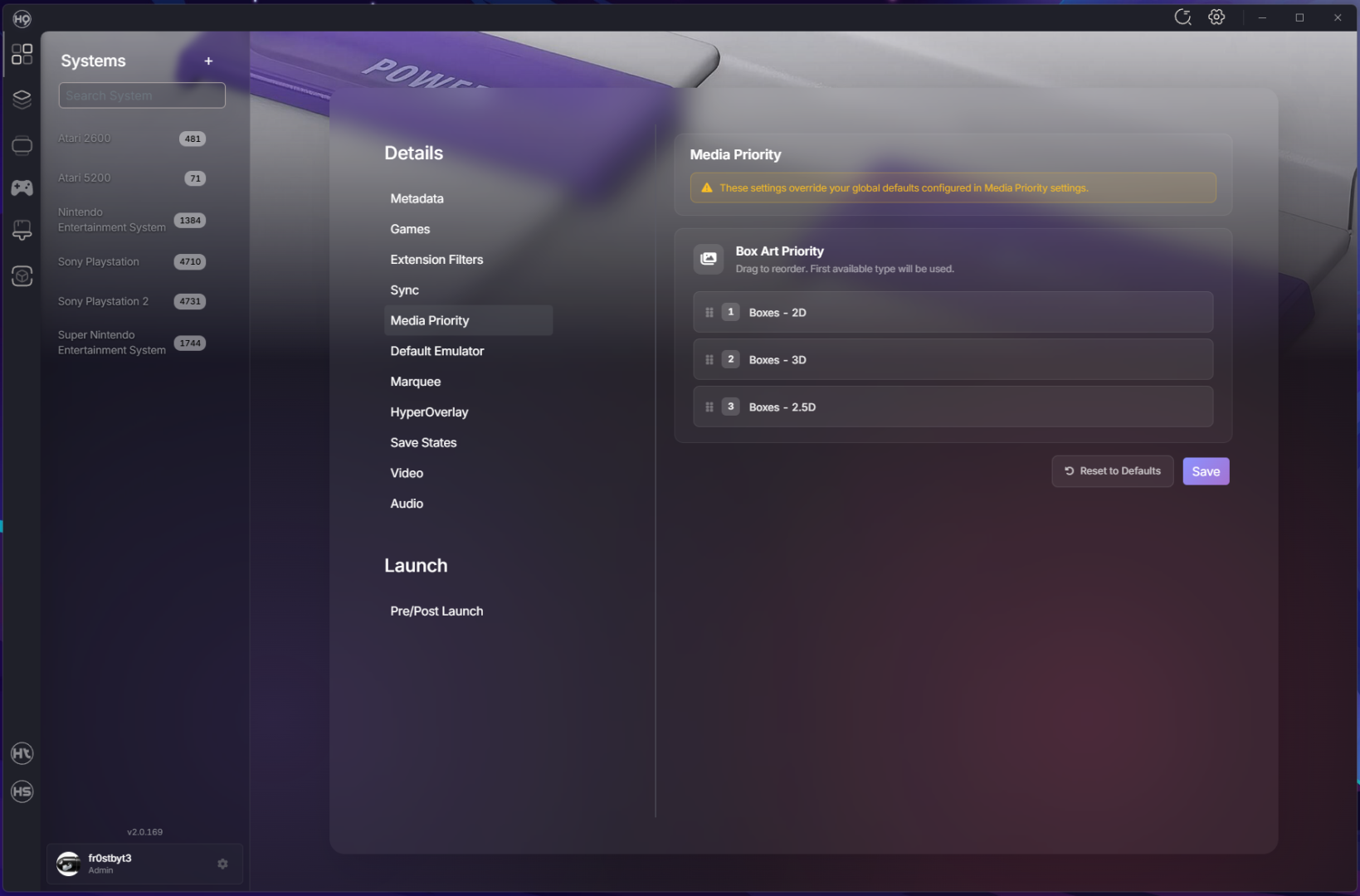
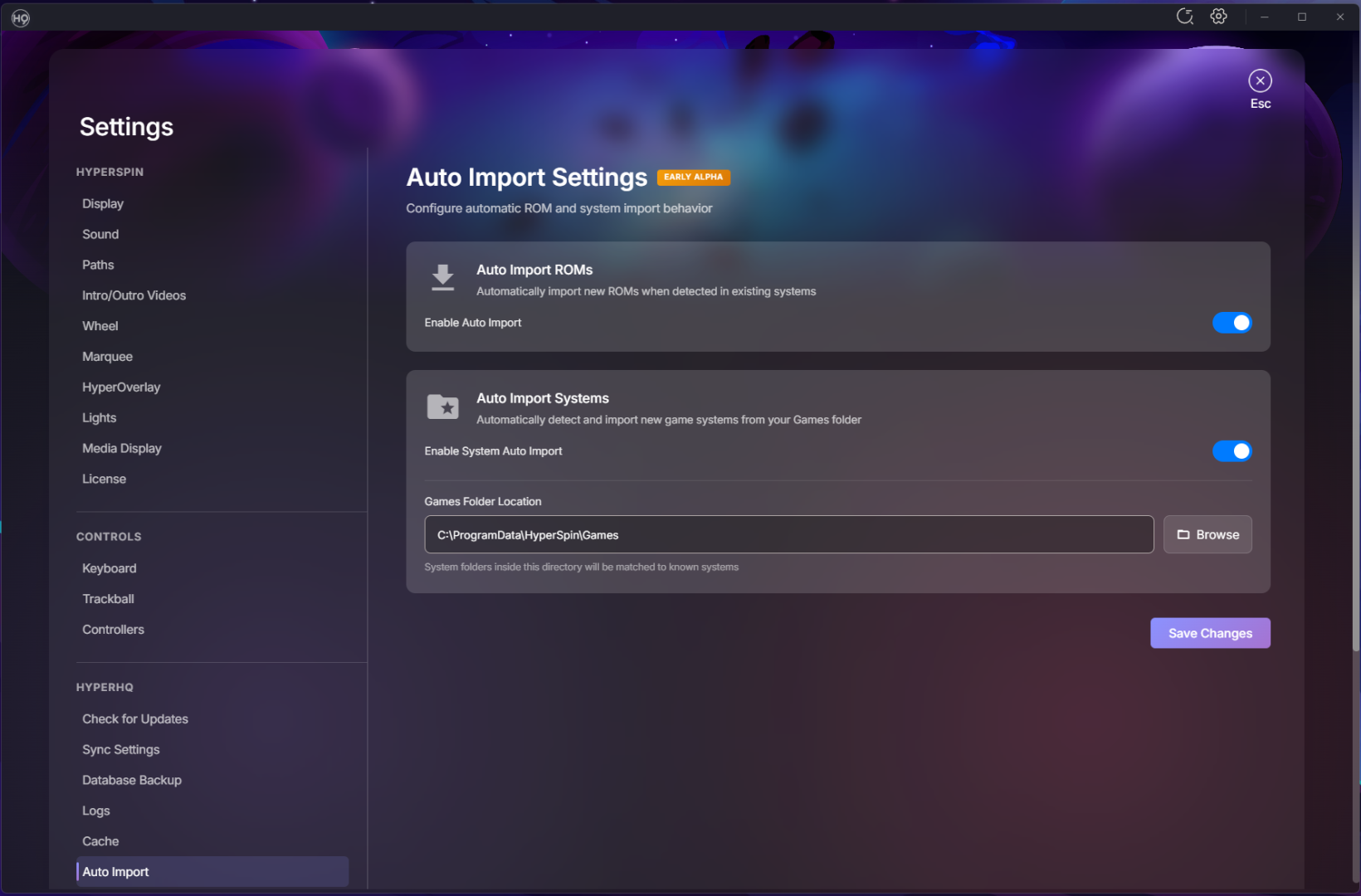
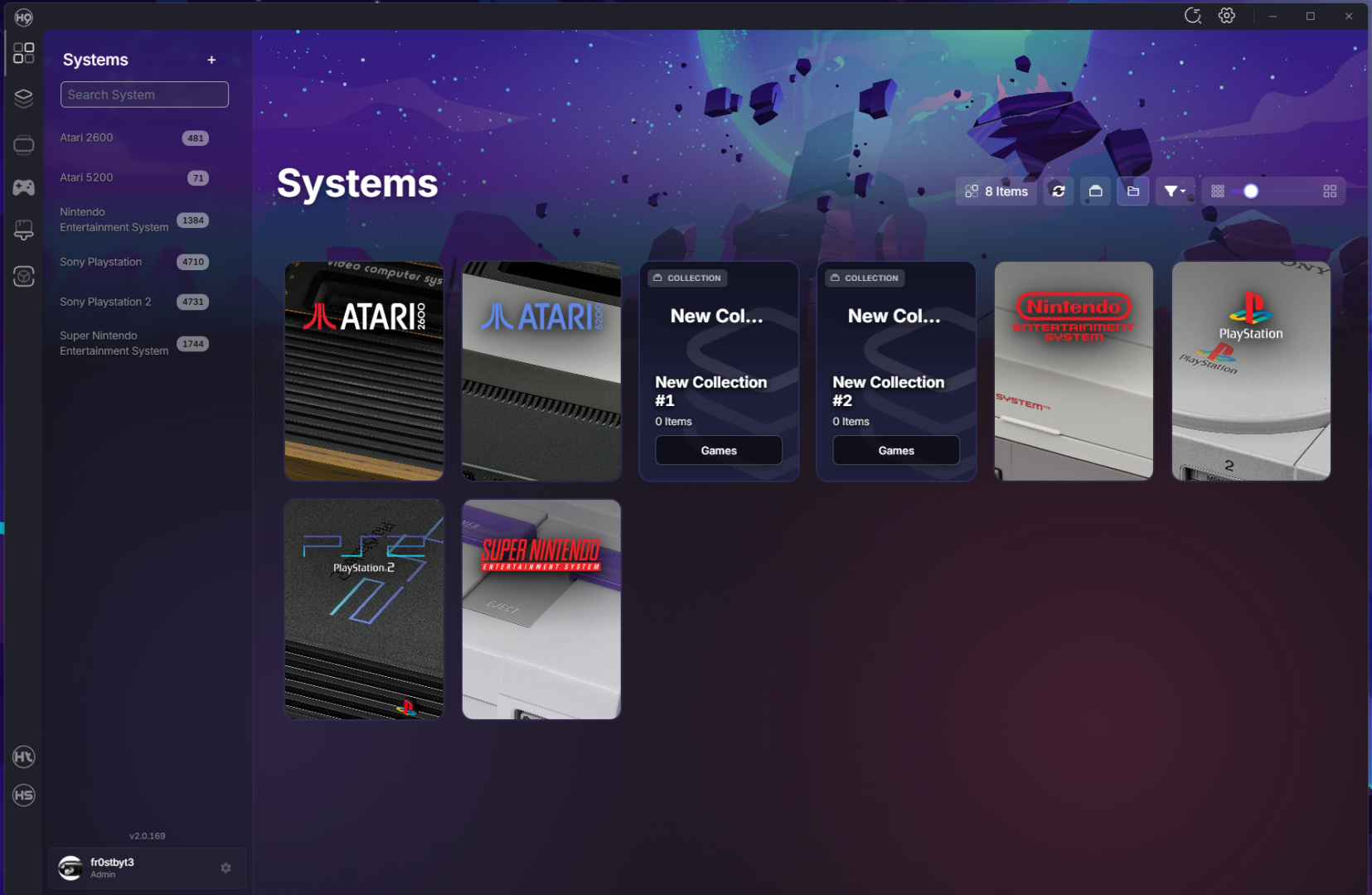
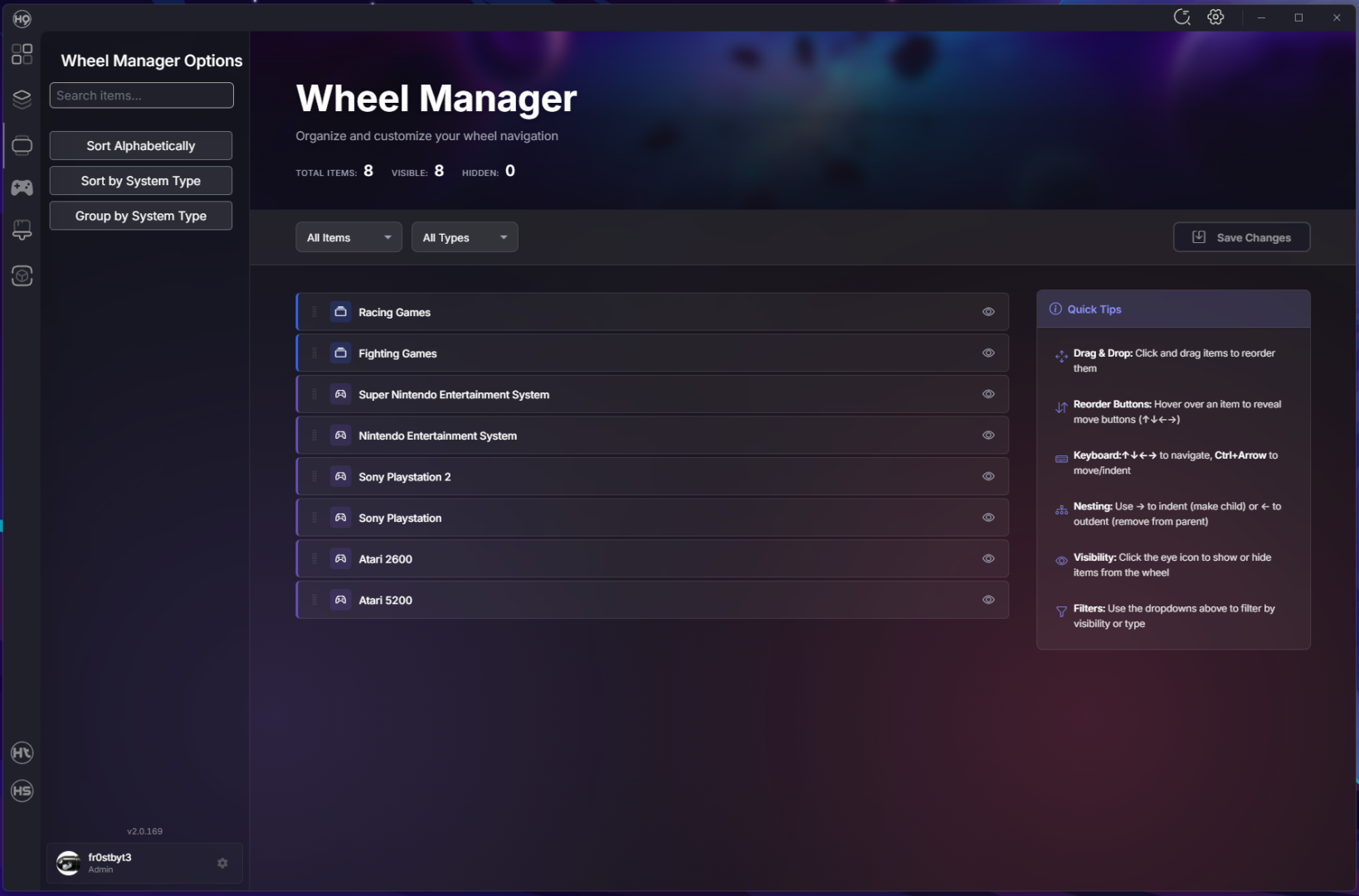
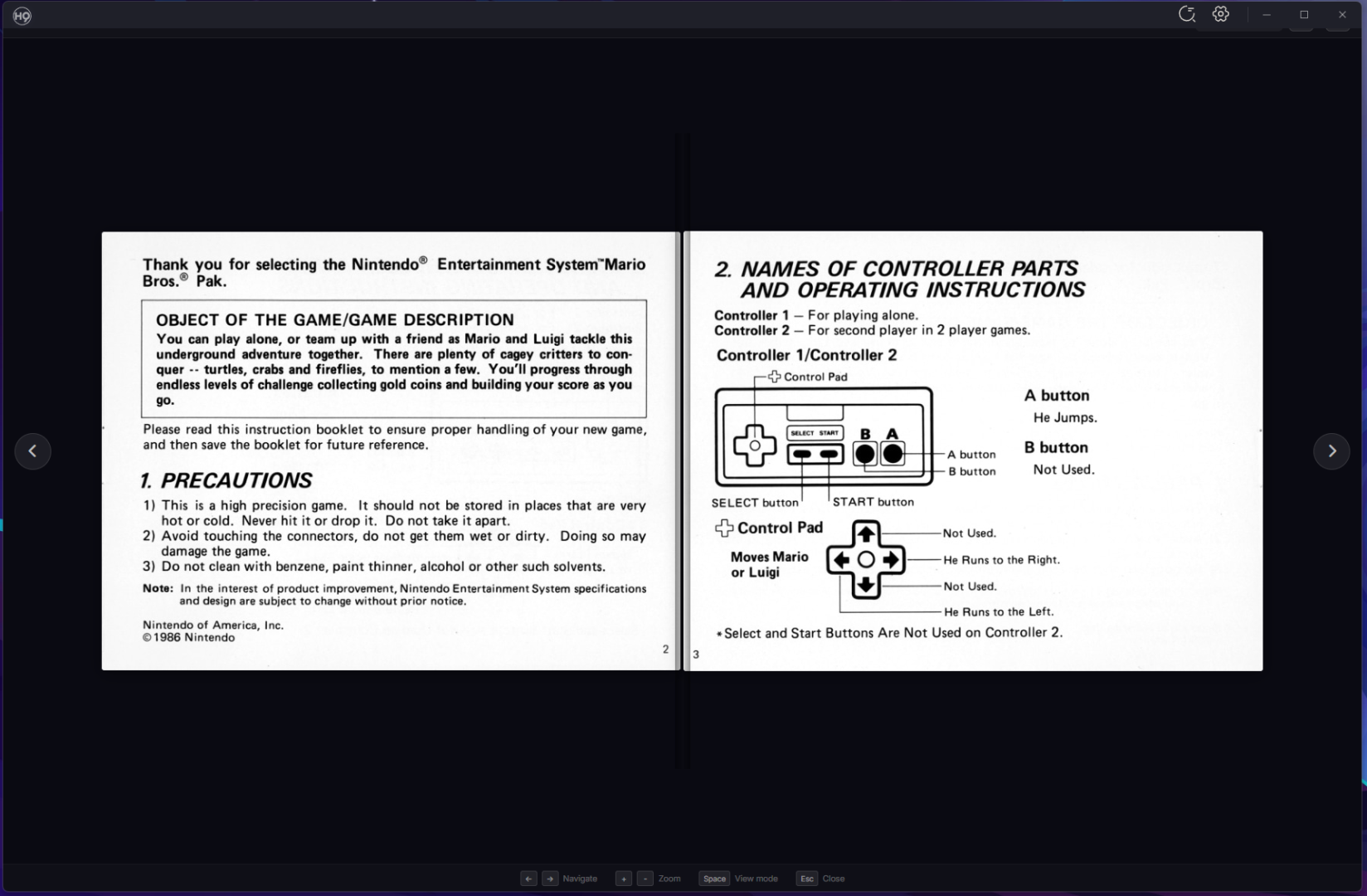
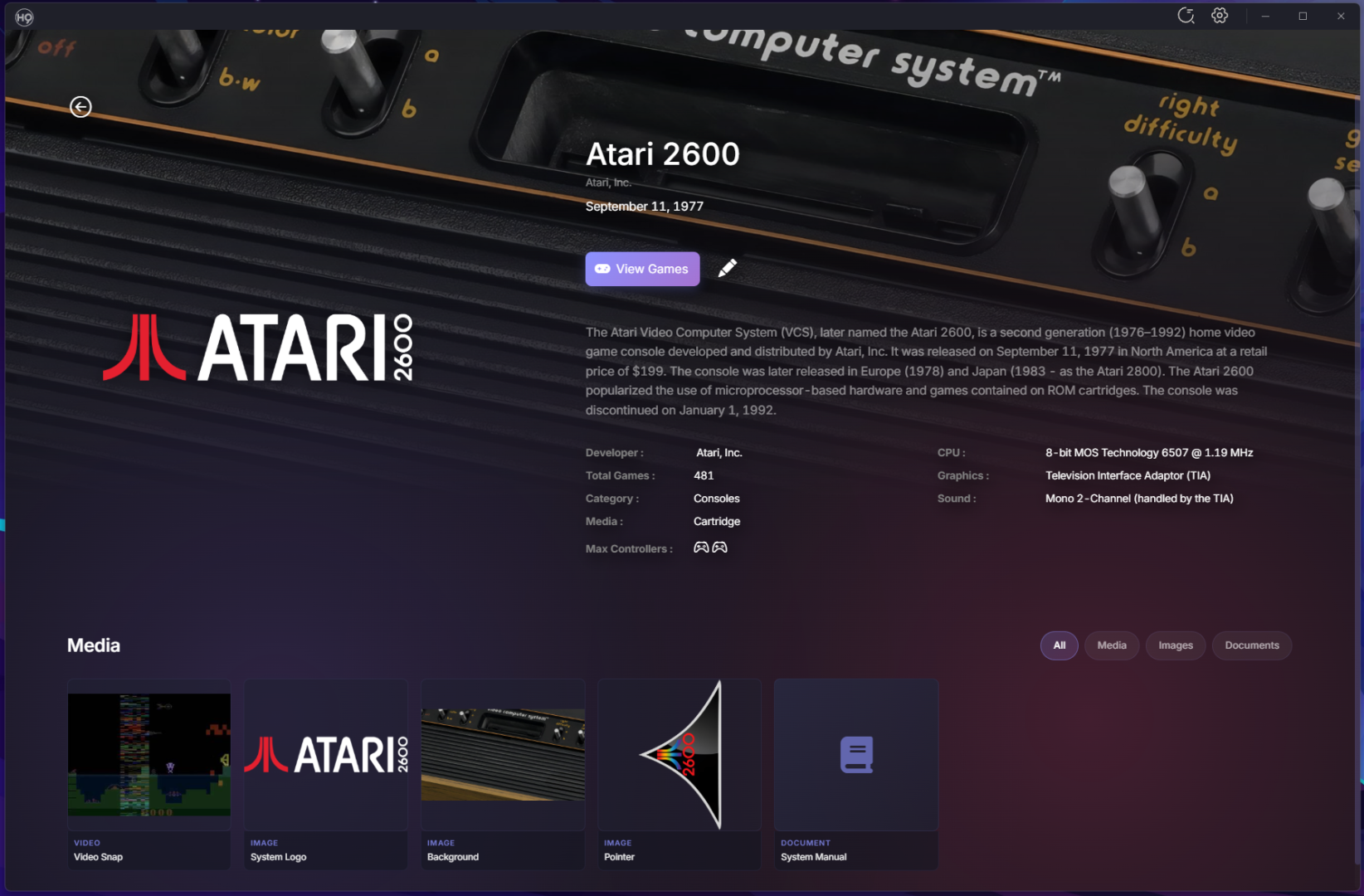
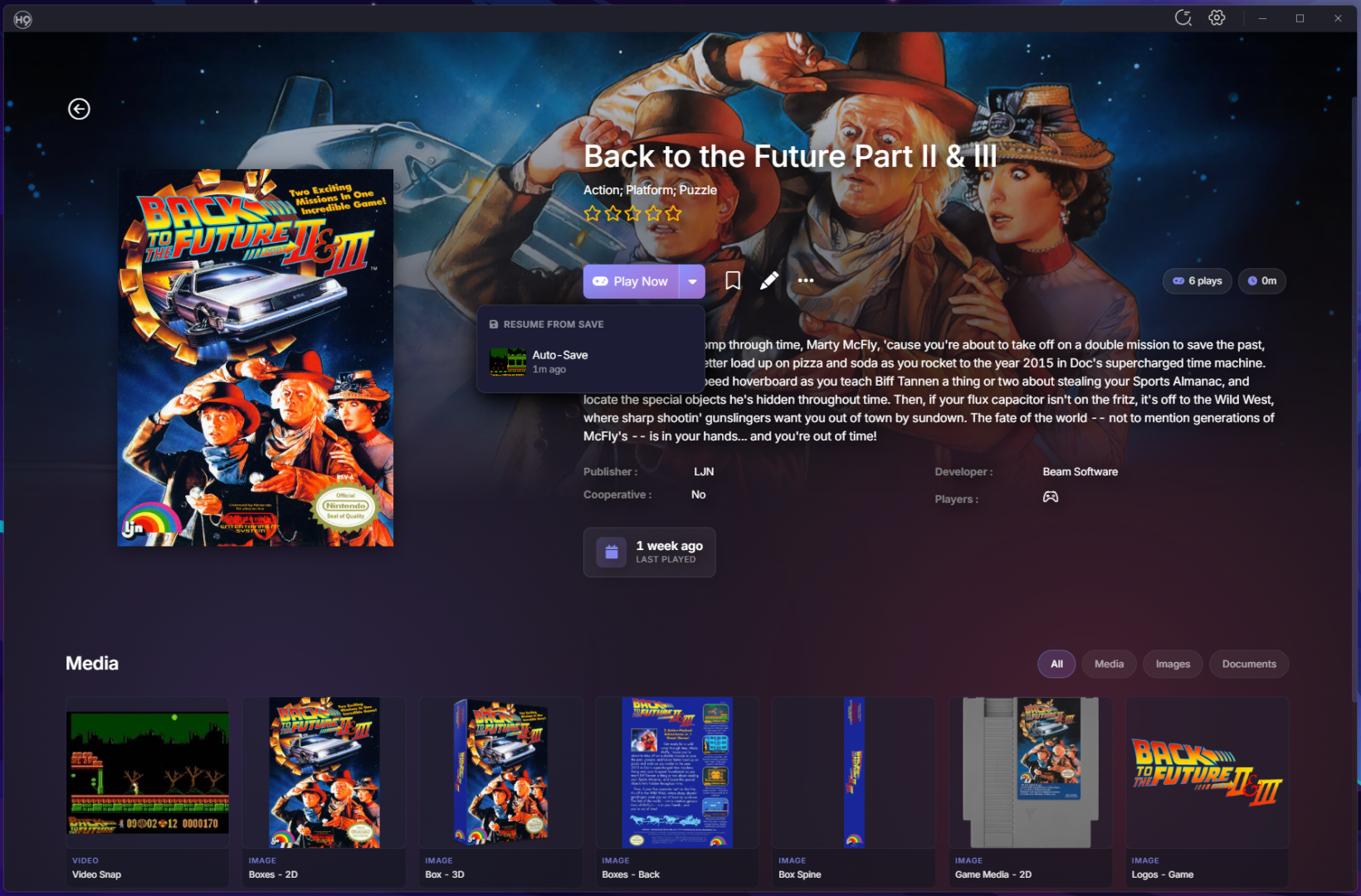
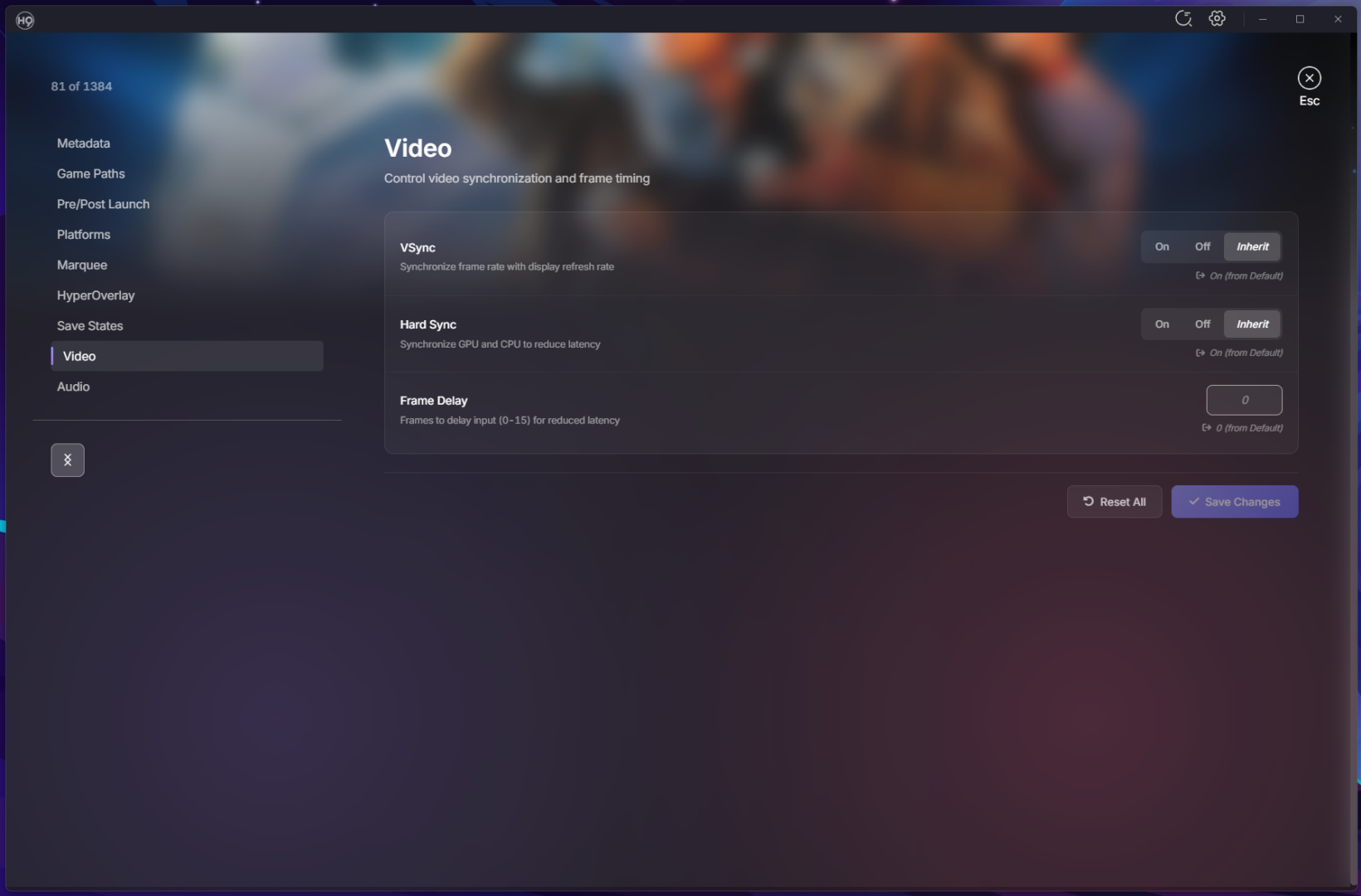
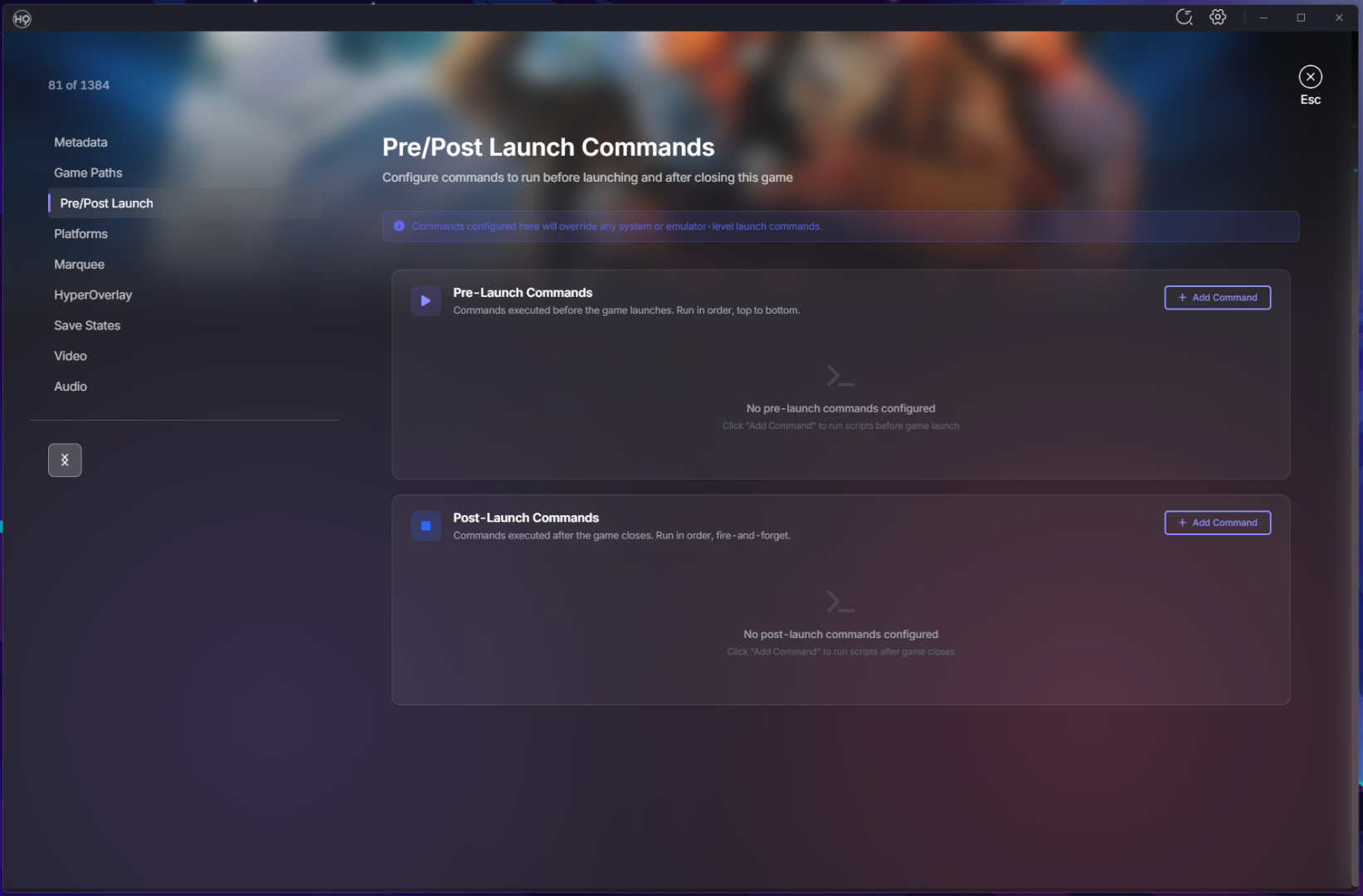
alt.thumb.png.8a1e5db5185c653737c85b4d0de951fd.png)
.thumb.png.9ab1d8770fec024d01c3ffa06fdde0a6.png)
alt3.thumb.png.b40999b9dc72038127a12cd4a5c1a17e.png)
alt2.thumb.png.fa3845cf42412c3d5ef142a0c805c144.png)
.thumb.png.3dfdc5c825f6d56c26095e42c48ac28d.png)
.thumb.png.2251680b4596ad1a4bd136cfa505042e.png)
.thumb.png.a0233e0f0e665aaf4474770e210285ef.png)
.thumb.png.97644b0e8048e79fe4bb4a90baf86cb6.png)
.thumb.png.264794a6576f0592033063845adb12b5.png)
.thumb.png.3b9d2f0bc85180b1ac47cfb49bc05333.png)
.thumb.png.98294f325542d2d77d065bffef7c614e.png)
.thumb.png.b2ac8d0f2bba739776cc9314ca423d24.png)

(RevB).thumb.png.71151d677e4c4019e676d2cade08ab5c.png)
.thumb.png.7651232a3ba8e4eec0d33394def0b53c.png)
.thumb.png.d03a5208dedddd83c01900e6ee2324ab.png)
.thumb.png.4777cd61eb363b727210c958a8682ea6.png)
.thumb.png.40ae7581766e82d792f39b580df66259.png)
.thumb.png.58563fd2efae6e5c88121269da59f77f.png)
.thumb.png.c3fba33e68494e21cc11d8d79069721a.png)
.thumb.png.1ac0d4637521b305f47bd8637cd73382.png)
.thumb.png.deb270bf93c84e5c30ed1568a8c23c80.png)
.thumb.png.852f5c383456b3e1b2d7ae695042ce56.png)
.thumb.png.c663094d0bc7a7b2b142703ce0def5f2.png)
.thumb.png.119eea00da66a6818eeb89d90d1c37a7.png)
.thumb.png.367a438e5334e9ef06dd1658c5e6e5f4.png)
alt2.thumb.png.27ce1ae8c33493a1cfb162646da29f59.png)
.thumb.png.43b7269ca947ab50886d7360f3adf0a8.png)
.thumb.png.54cc26f135d2143dbf9aba54f25574a9.png)
.thumb.png.dc0c83791f4a9c1b4f9b9c706b746320.png)
.thumb.png.ab44a8a106962b286fd3374d47a89906.png)
.thumb.png.b88213c0061e4ce27e6cefa0b5aa6cf8.png)
.thumb.png.e804d8590744dde6b529d706e80d2a3e.png)

.thumb.png.928da1c711b3fcd28302182ebbc3c10e.png)
.thumb.png.734978d8bdd1896991327b394e87c501.png)


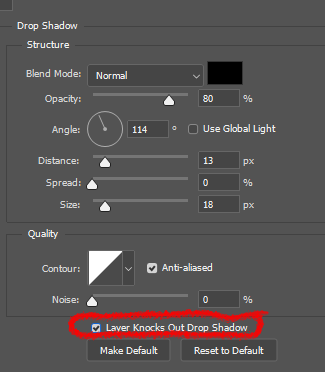

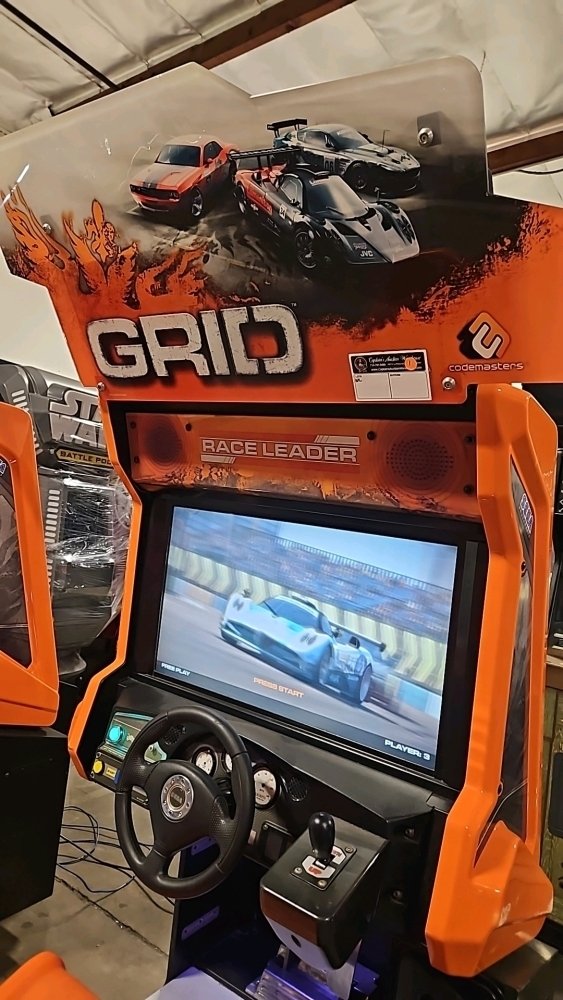



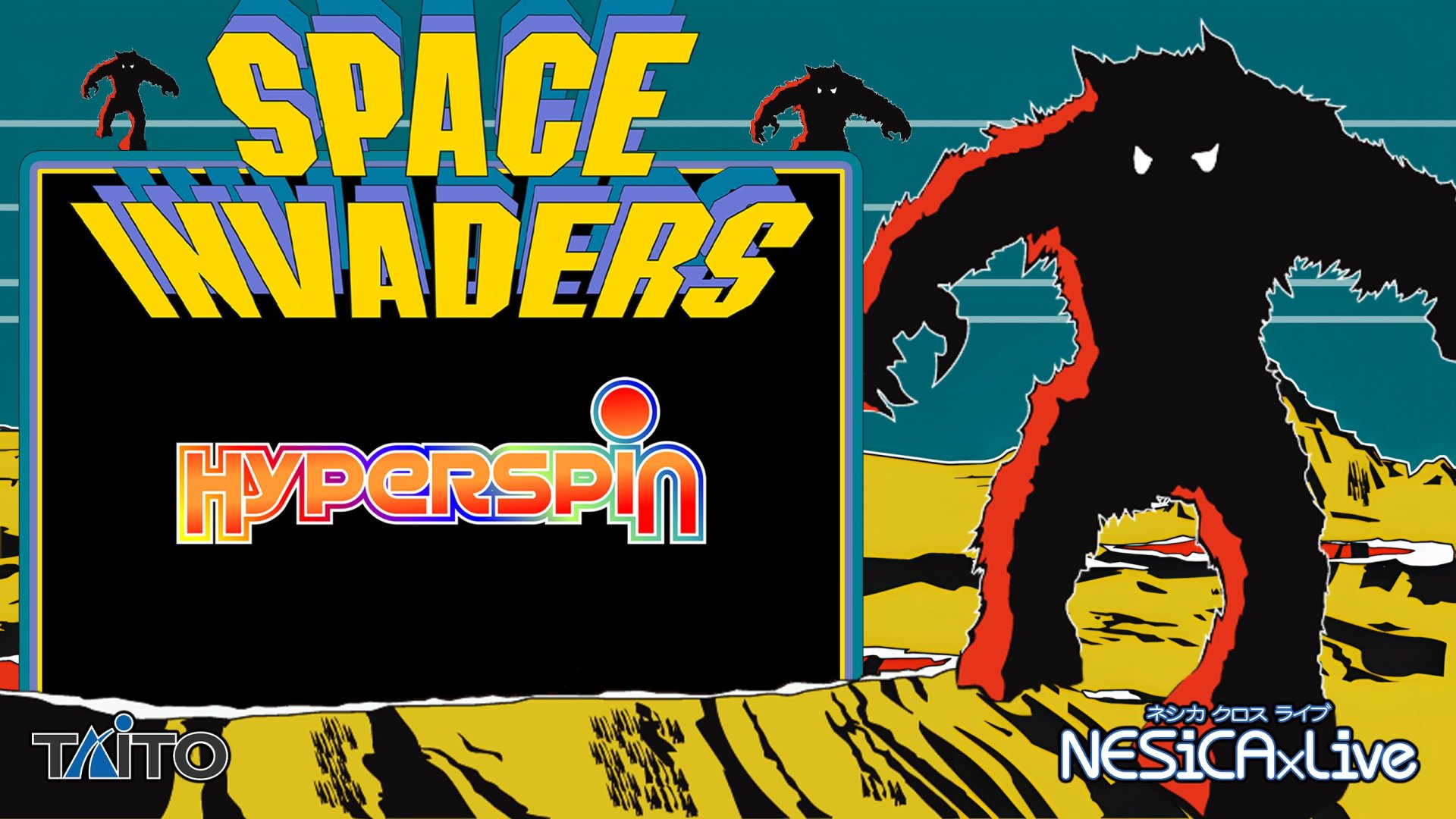
(RevA).thumb.png.50585d054abf0ce5b96741ad1e68d686.png)
alt.thumb.png.d4664383ea96d3d7fc0dd95d84cd7c3f.png)
.thumb.png.78d01613dab41cc78146a20d45e96a50.png)
alt.thumb.png.4decc4d5ebd6e4e7ee5a8c0935159120.png)
.thumb.png.2b04f37d558f0ec94762f5e69139732e.png)
.thumb.png.37c0234f666a26ea601bd190bfe03e68.png)
.thumb.png.61551b4b7d73c063caf994dac70b35d5.png)







.thumb.png.8a5f728ded94e88cd26b7c7834a409ba.png)
.thumb.png.fd90953e2cf866526325209c40101ebc.png)
.thumb.png.3e0254120090b62e1f25d97080a963de.png)
alt.thumb.png.a42b5fbc227b9e38c93656f28791aae8.png)
.thumb.png.5e384f451b1bffc43774b4ce62ce931a.png)
.thumb.png.f29b68db207a1d1b8be35c9cf22a08a2.png)

.thumb.png.d71fe70085f6a0badab8a05279fd6ed7.png)
.thumb.png.87da1580465f70e0773916ca1ff7059b.png)
.thumb.png.634da951bc0b3e159e186527da836574.png)
.thumb.png.7d65253714be51748da30e64d09d5b0e.png)
(RevA).thumb.png.970b98d4e4946f522589087a6a6b3ec5.png)
.thumb.png.f32a1adfd5660c4228c6a6799c8a9523.png)
.thumb.png.08530b4639cf9bd61c4442afa8bab0bc.png)
.thumb.png.b14db7938e62e4a3b07869a9e526e0a3.png)