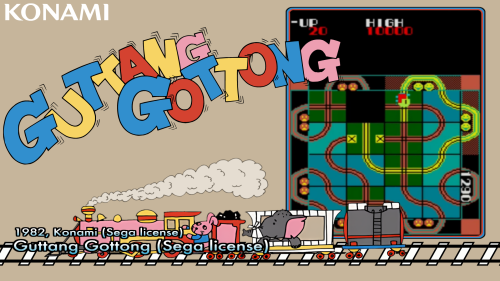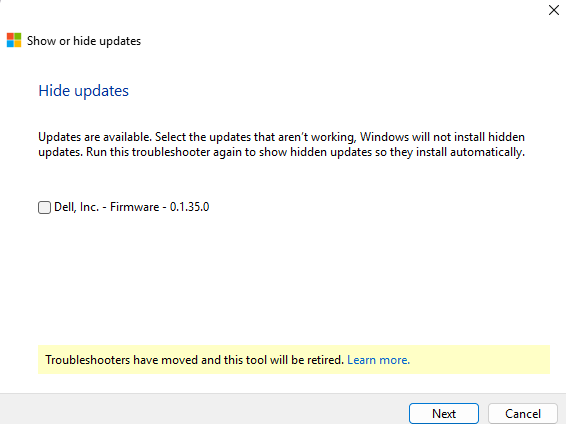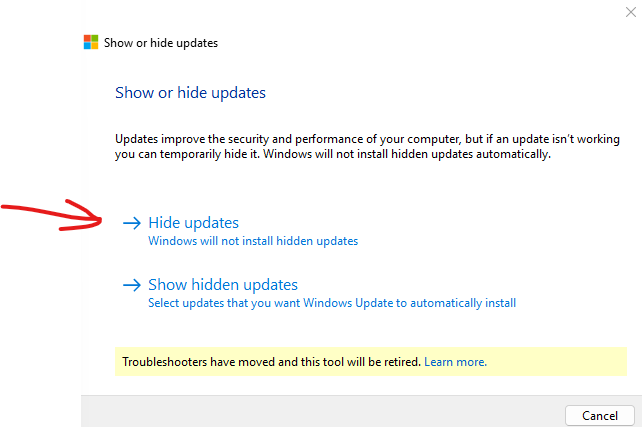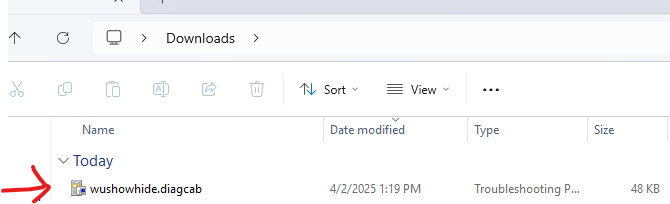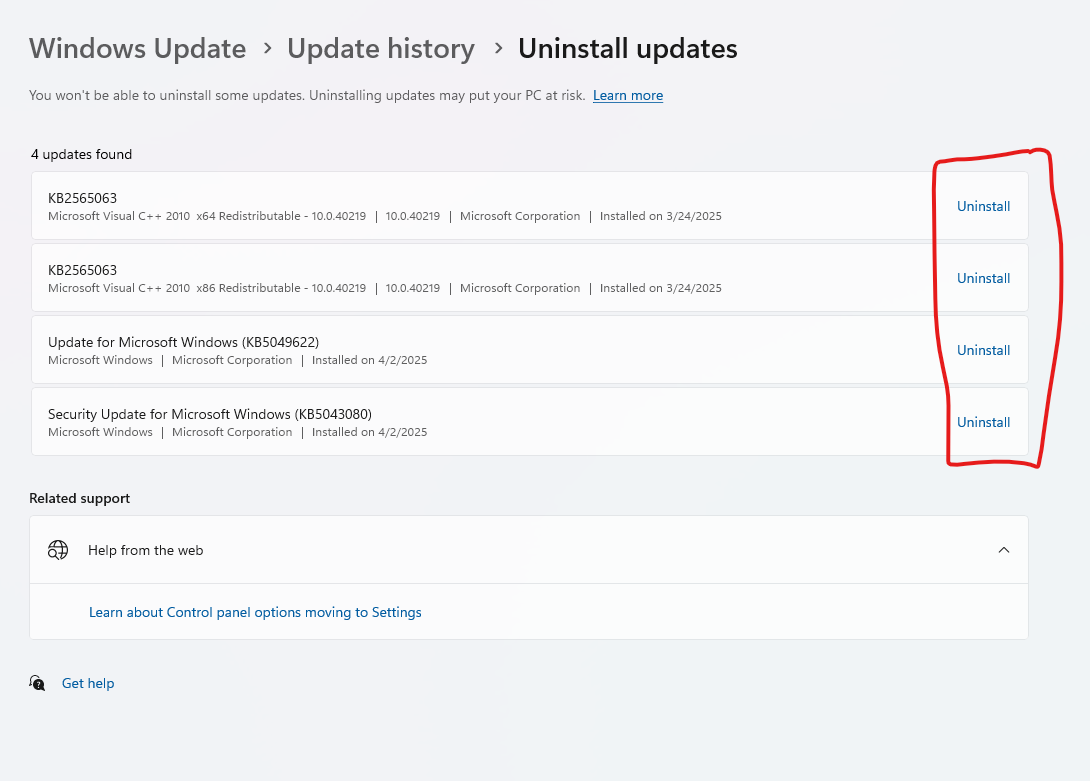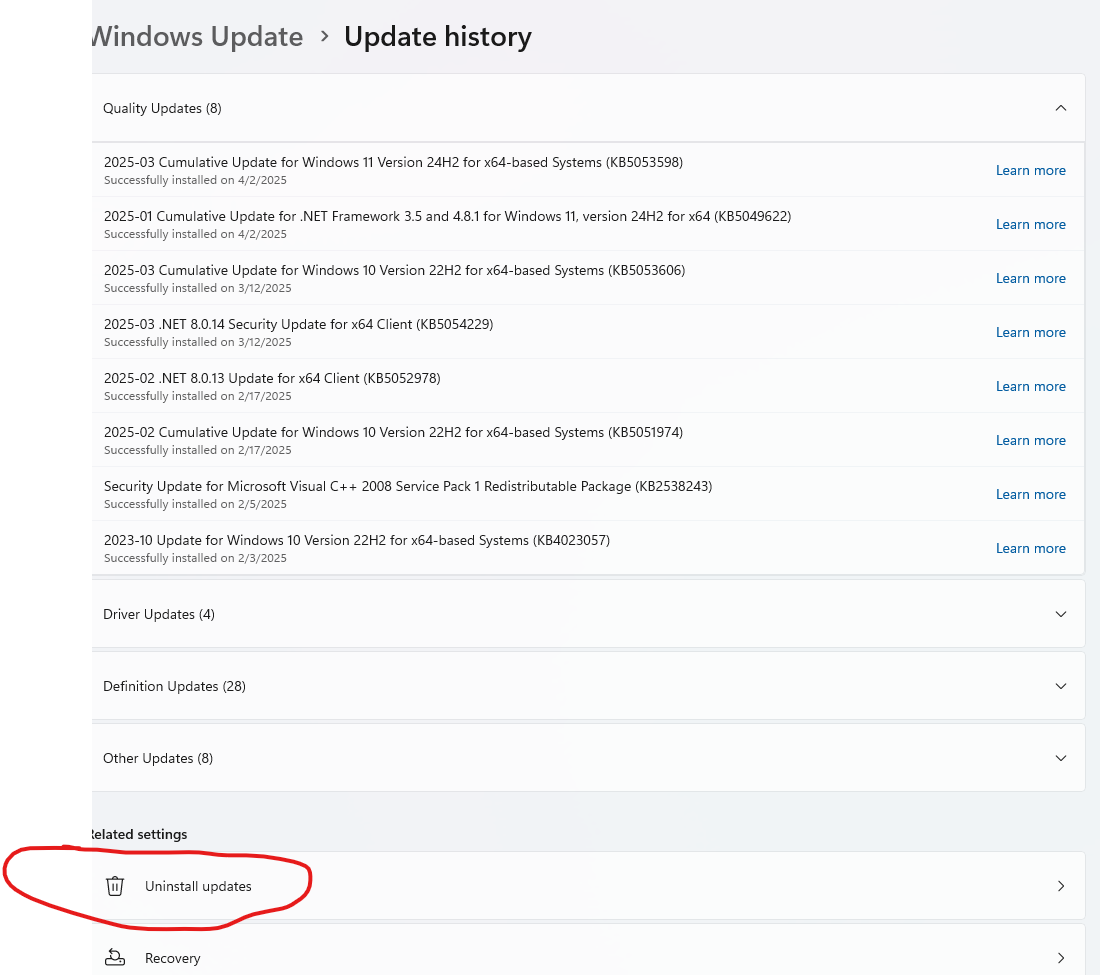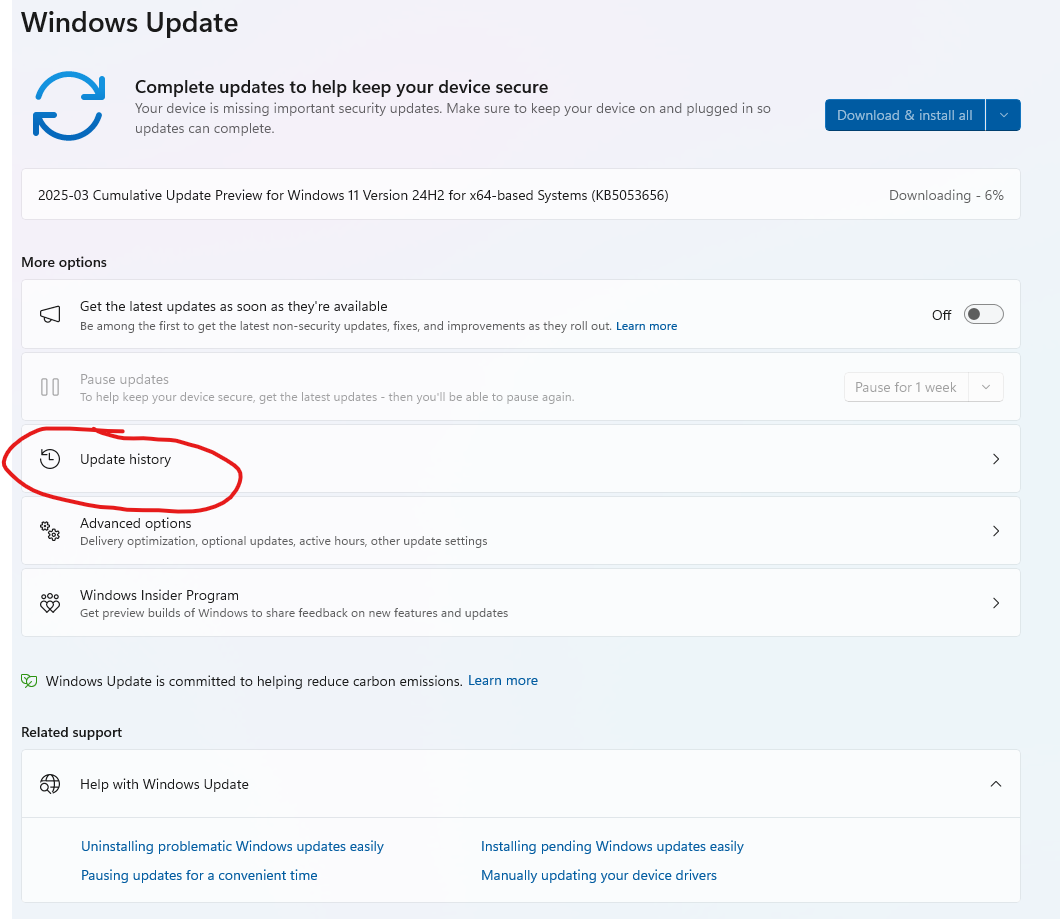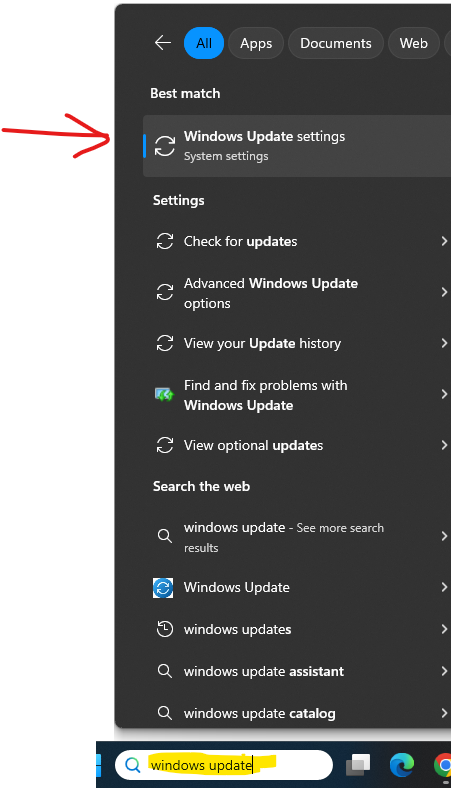-
Posts
408 -
Joined
-
Last visited
-
Days Won
56
Content Type
Forums
Events
Downloads
Store
Development Tracking
HyperCL
Everything posted by jesfknkrys
-
@Winamp920 What Windows version are you on? Things to try: 1. Try downloading and installing Hyperspin in a different location from your original install to check if your original Hyperspin install is the issue. Don’t forget to place the sxs.dll file in the root of your Hyperspin folder, only if your on Windows 10 or above. 2. Run sfc /cannow from a command prompt. Run it as an Administrator. It will attempt to to repair any missing or corrupted system files.
-
@Andyman The app shows the Windows updates as they are needed to be installed by Windows, similar to Windows updates. If you don't see the update in the app, then it's probably not available for download and cannot yet be blocked or it's already installed and must be uninstalled. If you uninstall the update, you will need to empty the "Software Distribution" folder and restart the computer, then run the application after the restart. You will then see the update needing to be blocked.
-
@Dime333 I just downloaded the latest Windows11 ISO and performed an upgrade. It installed Windows11 Build 26100.1742. It installed update "KB5055523" which prevented Hyperspin from loading. I uninstalled the update, emptied the "Software Distribution" folder under "c:\Windows and blocked the update from updating in the future using wushowhide.diagcab from link above in previous comment.
-
I just tested Windows 11 again. Here is the outcome Windows 11 23h2 - WORKING Windows 11 24h2 - WORKING, minus the updates I mentioned above. Windows 11 24h2 - NOT WORKING, if all updates are up to date. Windows Error Received: Faulting application name: HyperSpin.exe, version: 1.5.1.0, time stamp: 0x5aec9b23 Faulting module name: unknown, version: 0.0.0.0, time stamp: 0x00000000 Exception code: 0xc0000005 Fault offset: 0x734235a4 Faulting process id: 0x1EC8 Faulting application start time: 0x1DBA984E7A10728 Faulting application path: D:\Hyperspin\HyperSpin.exe Faulting module path: unknown Report Id: bdace66b-746c-45bb-8ab8-ba8a16cb1a54 Faulting package full name: Faulting package-relative application ID: Fault bucket 1969799237737599578, type 1 Event Name: APPCRASH Response: Not available Cab Id: 0 Problem signature: P1: HyperSpin.exe P2: 1.5.1.0 P3: 5aec9b23 P4: StackHash_38d9 P5: 0.0.0.0 P6: 00000000 P7: c0000005 P8: PCH_BC_FROM_ntdll+0x00079B4C P9: P10: Attached files: \\?\C:\ProgramData\Microsoft\Windows\WER\Temp\WER.a35079c7-a212-49f7-be61-831697570aa5.tmp.mdmp \\?\C:\ProgramData\Microsoft\Windows\WER\Temp\WER.1b6e4432-ccae-4d02-8963-f81da3220ed2.tmp.WERInternalMetadata.xml WPR_initiated_DiagTrackMiniLogger_OneTrace_User_Logger_20240808_1_EC_0_inject.etl \\?\C:\ProgramData\Microsoft\Windows\WER\Temp\WER.b9a347fc-3405-4219-8058-fede7137b2a1.tmp.etl WPR_initiated_DiagTrackMiniLogger_WPR System Collector_inject.etl \\?\C:\ProgramData\Microsoft\Windows\WER\Temp\WER.41b8766e-8b65-4d80-adf6-cbf0d59fae3c.tmp.etl \\?\C:\ProgramData\Microsoft\Windows\WER\Temp\WER.5038d84f-ee18-45c7-b196-679b67fe92c3.tmp.csv \\?\C:\ProgramData\Microsoft\Windows\WER\Temp\WER.012b58da-ed8f-47f5-b9ff-9f7dad2a9738.tmp.txt \\?\C:\ProgramData\Microsoft\Windows\WER\Temp\WER.afa578bb-3bb8-4abe-8dcf-9846809a8b4b.tmp.xml These files may be available here: \\?\C:\ProgramData\Microsoft\Windows\WER\ReportArchive\AppCrash_HyperSpin.exe_175bb5e6274229b21fd285aa81e12c607761b3_1556631f_8ed45617-f933-4243-aced-95e0a5df342d Analysis symbol: Rechecking for solution: 0 Report Id: 92523cdc-d4c4-409f-ac9c-27ce05e9f01b Report Status: 268435456 Hashed bucket: c97b09a748859aac8b5621f8642f525a
-
I’ll keep on adding systems to identify other systems not syncing.
-
So far, only issue is with the Amiga Commodore themes not syncing. I also created a genre theme in HyperTheme and the theme is not syncing to my account. The genre list only contains MAME games, but the artwork does not sync to the custom list.
-
I'm just updated my laptop from Windows 10 to Windows 11(24h2). Hyperspin was running fine on Windows 11(24h2) until it took update (KB5053598). I believe there will be a lot more updates to be blocked. I'm assuming Windows 11 is requiring a digital signature from Hyperspin to run. Problematic update(s) on Windows 11(24h2) Uninstall the below update(s): KB5053598 KB5053656 KB5055523 KB5055627 Installed the Microsoft Show or Hide Updates Troubleshooter(link below) and hide the updates to avoid auto installation. https://download.microsoft.com/download/f/2/2/f22d5fdb-59cd-4275-8c95-1be17bf70b21/wushowhide.diagcab
-