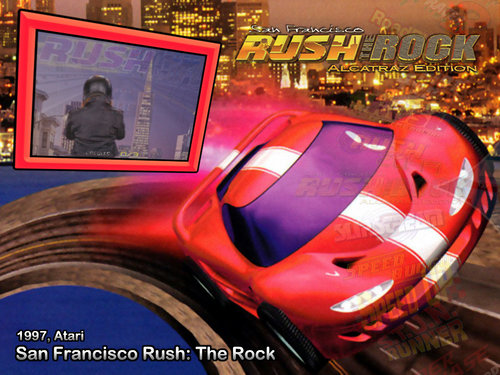-
Posts
743 -
Joined
-
Last visited
-
Days Won
73
Content Type
Forums
Events
Downloads
Store
Development Tracking
HyperCL
Everything posted by Andyman
-
Now that my Gauntlet Legends cabinet is all squared away, I can focus on configuring the games in this project. I was able to dive into that time-consuming task tonight, and was fully expecting it to take many months, if not longer. Fortunately, right away, I realized it won't be anywhere near as tedious as I expected. Whew! Here's some of the cool things I learned and tackled tonight: 1) Immediately, my jaw dropped at how stunning even the newest PC games look on the 25" CRT. I was not expecting HD masterpieces like Forza Horizon 5 to look perfectly at home on a tube. The CRT also does a wonderful job of blending the old with the new. I couldn't be happier with that. 2) You just gotta love modern PC games that auto-detect the controller and assign everything in the most logical layout. It's saving me an absolute ton of work. I'll still refine some of their settings as I play them, but it's so great that they work well out of the box. 3) The Xbox 360 Controller Emulator app is magical. It's portable and very easy to configure. Within about 10 minutes, I had the wheel completely setup in the app. X360CE even has an option to start with Windows on its own, and can also start minimized to the tray. 4) X360CE's easy setup also means that PCSX2 and Dolphin automatically work with the wheel, and RetroArch just needs the virtual 360 controller selected to work with it. And that means probably 75% of the games on the cabinet are already setup and working. 5) RetroArch's per-game configuration options are just fantastic. It's so nice to hit F1 while in a game, make adjustments, and test them out right then. 6) MAME and the older PC games definitely will eat up some time, since each game is unique and fairly fussy to configure. I'm OK with that, though, since the vast majority of the games on the cabinet work fine as-is. Oh, and playing Atari 2600's Enduro with the wheel and pedals is hilariously fun.
-

Thought I'd share my Gauntlet Legends cabinet :)
Andyman replied to Andyman's topic in Cabinets and Projects
OK, I had some time this afternoon, so I (re)added Bad Lands, Indy Heat, Super Off-Road Track Pak, and Super Sprint and fiddled with their control settings. On a whim, I cranked the analog increment and sensitivity settings way down, and wonder of wonders! They all work pretty well now! I decided to leave Sprint 4 off. I just don't like how it handles the gear shift. You might wonder why I didn't include Championship Sprint. It's because it's a 2-player Super Sprint with a few different tracks. Same thing with the original Super Off-Road. The Track Pak expansion has everything the original has, plus dune buggies and more tracks. Here are the 4 games I removed: Anteater (it's only 1-player, and I have plenty of maze games already) Ikari Warriors (loads of run-n-gun games already) John Elway's Team Quarterback (lots of American football already) Kangaroo (tons of platformers already) Here's the updated 300-game MAME database I'm using. I forgot to mention earlier that I hand-picked the games to be USA-region wherever possible, so the folks in other regions will want to go with the roms from where they are. Game on! mame.xml -

Thought I'd share my Gauntlet Legends cabinet :)
Andyman replied to Andyman's topic in Cabinets and Projects
On the Gauntlet Legends cabinet. The Cruis'n World cabinet is limited to racing games that are chase or in-car view, no overhead games, to keep the theme consistent and because the wheel has hard stops. Cool setup you have there! -

Thought I'd share my Gauntlet Legends cabinet :)
Andyman replied to Andyman's topic in Cabinets and Projects
I need to try those games again on my cabinet - Super Sprint, Sprint 4, Badlands, Super Off-Road and Indy Heat. I was able to make Hot Rod and Stocker play well, so maybe I just didn't find the right settings the first time around. If I can make those work well enough, the question then becomes... what games do I take out? -

Thought I'd share my Gauntlet Legends cabinet :)
Andyman replied to Andyman's topic in Cabinets and Projects
Thank you! Here's my top 3: 1. (by a mile) Cyberball 2072 2. Super Sprint (not on my cabinet because it just doesn't play well enough with sticks for my liking) 3. Toobin' ... I guess that makes me an Atari kinda guy? Haha. Also, PD isn't gone. They just scaled way back and moved to Discord. -

Thought I'd share my Gauntlet Legends cabinet :)
Andyman replied to Andyman's topic in Cabinets and Projects
Thanks! I'm hoping the racing game configuration goes much faster than I'm thinking it will. Haha. -

Thought I'd share my Gauntlet Legends cabinet :)
Andyman replied to Andyman's topic in Cabinets and Projects
After a day-long marathon of configuring the remaining games yesterday, the Gauntlet Legends cabinet is DONE! Here are some highlights: 1) It starts up on Gauntlet Legends, because of course. I set its attract mode to sit on each game for a minute, then randomly spin to another one. 2) Games that have backgrounds and/or overlays and other unique features (like Gorf's ranking lights) are displayed as they were in the arcade. I especially love Asteroids Deluxe's blacklight-illuminated background. 3) Here's the little joystick-mode popup I was talking about earlier. 4) Here's a close-up shot of the slim coin button bar that rests just above the control panel. The game-exit button is black and barely visible in the middle of the bar (intentionally). Not pictured: a whole lot of creative control configuration. Some examples: Toobin' uses the buttons from P1/P3 and P2/P4. Quiz & Dragons uses the 4 stick directions for its 4 answer buttons. Trackball and spinner games are set to 49-way in the app and have their MAME settings tweaked to replicate analog controls as closely as a stick can. It's been a fun build process, but I'm very glad it's finally finished. Now I can actually PLAY the thing instead of spending my free time working on it. -

Thought I'd share my Gauntlet Legends cabinet :)
Andyman replied to Andyman's topic in Cabinets and Projects
Well, it's been awhile since my last post about this cabinet... After playing on it for about a year, I decided I needed to go a different route with it. Having thousands of arcade games on it just isn't user-friendly enough for me or any casual players - and I rarely/never played about 90% of them - so I curated it down to 300 great games that I love and that will work very well with Gauntlet Legends' control setup. Then, I set about manually configuring each game's controls in MAME, and tweaking their DIP settings and built-in settings for maximum home enjoyment (see also: not having to pump in a credit every minute). One by one - yeah, it's taking awhile. Starting at the beginning of the alphabet, I've done from 1941 through Rygar as of last night. I'm becoming a huge fan of the Analog Controls settings in MAME for each game. You can really dial in the responsiveness of a joystick acting like a trackball or spinner with that. Normally awkward-with-a-joystick analog games like Arkanoid and Quantum are actually very playable when dialed in! Likewise, the slick little app that was included with the four GPWiz49 interface boards I'm using really makes the controls shine. I modified the stock MAME HyperLaunch module to feed the app the proper mode parameter: Mode: 1 - Raw 49 (Gauntlet Legends) 2 - Progressive 49 (Food Fight) 3 - 8-Way (most arcade games, I have this mode set as the default) 4 - 4-Way (Pac-Man) 5 - Diagonals (Q*bert) 6 - 2-Way Horiz (Galaga) 7 - 2-Way Vert (Defender) 8 - 16-Way (some consoles, which aren't on this cabinet) It works exceptionally well. Even better, the app pops up a neat little graphic to confirm the sticks are in the selected mode. I added a routine to switch the sticks back to 4-Way on game exit, so HyperSpin works correctly to select the next game. I also finally got around to installing the new yellow T-molding around the control panel. It was much easier than expected and it looks terrific - far better than the original molding that was split in multiple places. I'll add current photos of the cabinet once I've finished configuring the games. With any luck, that'll happen in the next week or so. In the meantime, here's the curated MAME database I'm using. You'll notice there's some games in there that don't seem to fit the cabinet's controls - I've mapped buttons to the sticks and done other things like that to make them play well. I'm super happy with the game selection, but if you spot something essential that I missed, please let me know! mame.xml -
-
The 500 games are settled on... for now. I've made myself stop looking for games to add, at least until I get what I have all configured and working. And yeah, those 2 emulators definitely are progressing nicely, but they're not to my standard yet. It's all good though - I don't think I'll be lacking entertainment, with 500 racing games to choose from. hahaha
-
It's been quite awhile since I posted an update on my racing cabinet project, so I thought I'd post a pile of frontend media screenshots for your viewing pleasure. I've been working on it all this time, and the cabinet itself is getting close to being presentable. I've completed the software end of the build, other than configuring each game fully with the controls. I'd like to add some original Xbox and Xbox 360 exclusives as well, but emulation of those systems just isn't quite smooth enough yet for my liking. Here's a fairly representative sample of what's available to play, among the 500 titles to choose from. Picture each of these full-screen on a CRT and you more or less have the idea. I should have the cabinet ready to show within a month or so, free time permitting. In the meantime, feel free to ask any questions you might have!
-
-
Also, it helps to add your HyperSpin folder as an exception in your antivirus app, as many will wreak havoc via false-positive alerts.
-
VGA to an Avermedia 300 adapter to S-Video. I haven't observed any noticeable input lag as yet, but I'm early in the build process too.
-
Hey, thanks for the offer! If I run into a problem I just can't get past, I'll reach out and see if you've come across it and solved it.
-
Oh, and taking a 3-inch hole saw to the pristine Cruis'n USA control panel to enlarge the opening for the G920's steering hub was enough to make the arcade connoisseur in me cry a little. Knowing the cabinet would never have been restored and knowing there's a lot of them in circulation eased my emotional stress, though.
-
1) I have had to do some minor modifications to the cabinet, such as cutting a larger opening for the G920's floor-mounted pedal unit (Cruis'n USA uses a face-mounted unit). I really like how it's working out, though. 2) I absolutely love how the 4:3 CRT makes modern games feel retro, and the new blends well with the old because of it. It amuses me to watch HyperSpin in demo mode go from the advanced visuals of Forza, to the pixels of Pole Position, to the rough polygons of Gran Turismo 2, to the cel-shaded cartoon look of Wacky Racers... it's great. 3) I've roughly setup all the games, and will be fine-tuning everything once the Logitech G920 is in the cabinet completely and I have the control panel buttons wired up fully. That part of the project will probably take quite awhile - partly because I'm a bit of perfectionist, and partly because there will be extended breaks to play each game once it's setup to my liking. Thanks for the feedback and praise! And yeah, I could easily put over 1000 racing games in this project, but I wanted to keep the overall quality of the experience high. 500 is more than enough to induce paralysis of choice as it is! Haha.
-
... and then an early Black Friday deal alert lands in my Inbox and I pull the trigger on a 2TB SATA SSD to really make this thing shine. I might need to subtitle this project The Rabbit Hole Edition.
-
Some of you might've noticed I mentioned my sit-down racing cabinet project in my Pure (4:3) universal theme announcement back in October. Well, the project has evolved a bit since then, so I thought I probably ought to start a dedicated thread chronicling the project... Rewind a bit to a couple of months ago, and I was fortunate enough to acquire a Cruis'n World cabinet from the wonderful folks at Pinball PA in great condition (although absolutely filthy, as it had been in their warehouse's basement for a bit). Side note: You really must visit Pinball PA if you're in the area - it is incredible. A 2-hour trip to Pittsburgh with the utility trailer in tow and 2 hours back, and the cabinet was mine. I even managed to dodged that day's rain showers, so the cabinet arrived home nice and dry. Then began the cleanup process, to rid the thing of "that old arcade game smell" - you know the funk I'm referring to: a combination of smoke tar, mold, dust and other crud. I bet I changed my wash bucket a dozen times and went through at least that many rags. It's still not quite as sparkly clean as I'd like, but it's about 1000% better than it was! The next stop was to my local e-cycling center, to see if I could find a good-quality and working 25" CRT to use for the visuals. To my amazement, I found not one, but three - for free, even! Score! Even better, while I was rummaging through the piles of old TVs, I discovered a stack of discarded office computers. Curiosity got the best of me, and buried in the stack I found what had to be a company mistake - a Dell Optiplex 3020 small form-factor desktop in absolutely pristine condition. i5 CPU and 8GB RAM, but no hard drive (e-cycling centers are obligated to destroy them due to privacy concerns). I had a spare 2TB hard drive, so that worked out fine, and the PC is perfectly sized for the cramped confines of the Cruis'n World cabinet, and plenty fast enough to run the games I planned to include. Then I did a little research online, to see if I could squeeze more performance out of the little monster on the cheap, because I'm greedy like that. To my delight, I was able to max out the RAM at 16GB and add a respectable low-profile video card (Radeon R7 250), and I now have a whole $70 wrapped up in the machine. It runs Forza Horizon 5 very well, so I'm stoked, and confident that it'll run everything else I want to include. Next up, CRT testing time! They're identical 2006-vintage Samsung models with a full host of inputs, including S-video and component. Since all 3 CRTs were laying in a very wet section of the yard, I let them air-dry for about a week (see the first photo), then began the process of opening each one for inspection and powering up after making sure all looked fine. Their cabinets were pretty beaten up, so I hoped their guts weren't as abused. To my surprise, the first one I tried was perfect. I ran the S-video feed over from my Gauntlet Legends cabinet for testing purposes and was amazed at how clear and crisp the picture was. I think it's even better than the awesome Toshiba 27" I have in the Gauntlet cab. I immediately decased the CRT and mounted it in the Cruis'n World cabinet. You can see how it looks in the second photo. Fantastic, but a long way to go! I tested the other two CRTs - one's in equally great working order, and one's DOA. Hey, two out of three ain't bad! I stashed the other working CRT in a cool, dry place for possible future use. Control-wise, I'm mounting the Logitech G920 wheel, pedals and shifter I was using with my Xbox Series X to the cabinet. I don't have photos of that process, but I'll add pics once the controls are all in place. Here's the very slick Xbox 360 controller emulation app I'm using to make non-wheel games work as if they had wheel support. So cool. Now for the real meat-and-potatoes of the project: the games. I've spent the last couple of months methodically curating, installing and testing all the games I want in this beast. I decided the total will be 500 - no more, no less. What better number for a racing cabinet? Some games had to be discarded due to not working offline (Forza Motorsport 7), not being emulated well enough yet, or not playing nice with the 4:3 aspect. Surprisingly, a lot of very recent PC racing games work very well in 4:3 aspect. Who'd have guessed? In that time, I've also created a custom universal theme to tie the arcade, console, and PC games together visually in HyperSpin (see the link at the top of this post), and I've gathered logo wheels for each game and gathered/created video previews for each as well. That's been a job, and I'm glad it's done. I've attached the 500-game database as it stands right now. I don't anticipate major changes to it, but I'm still discovering racing games I want to include, so it'll probably continue to evolve as time goes on. I love me some racing games, as you can probably tell. If you have questions, ask away! Thanks for reading. More to come! CruisnWorld.xml
-







NightDriver.thumb.jpg.19d61fa2452444766653a52d69729f77.jpg)
RadRacer.thumb.jpg.9fdfe65eb5967e272102017f1a787e7c.jpg)
VictoryRun.thumb.jpg.ec858163e00610d59c84acad8d845615.jpg)
JaguarXJ220.thumb.jpg.7bdf0afd0765ba00659442e4c91c75e6.jpg)
LotusTurboChallengeII.thumb.jpg.9684927eb19dd6d6a5f6995fdb50bf50.jpg)
CheckeredFlag.thumb.jpg.afbbb75b955077e8dea77268460caaae.jpg)
Quarantine.thumb.jpg.8d2b2aad85a98eb7a2be347ddfb4d972.jpg)
BCRacers.thumb.jpg.f0294fe0c4709459efcde83015a6174a.jpg)
CruisnWorld.thumb.jpg.4a20a535d29514b05b7b6449540216f9.jpg)
WipeoutXL.thumb.jpg.b1da624046cb8c34bdbb4f8ef22fc539.jpg)
DiddyKongRacing.thumb.jpg.70db731d360c754bc9d423ae776374e6.jpg)
Re-Volt.thumb.jpg.40016d0c21247b1efecd9137a7133b57.jpg)
WaveRace-BlueStorm.thumb.jpg.8e14d388cad58d01ae3ef9548fbe9fb2.jpg)
RoadTrip.thumb.jpg.1320b0fd7a39645139216859324db09f.jpg)
F-ZeroClimax.thumb.jpg.f9cb07b834674e022e754b872f24b33d.jpg)
MarioKartArcadeGP.thumb.jpg.126233f2b8460eab3e0d4afaae0e3435.jpg)
CartoonNetworkRacing.thumb.jpg.1c375e153e6fc95e22a9cebf131cb578.jpg)
SonicSegaAll-StarsRacing.thumb.jpg.c7acddd0ddde01dd025eb987d9abce93.jpg)
ForzaHorizon4.thumb.jpg.61501d10130f3a4b691acdafa97bfa2c.jpg)
SnowRunner.thumb.jpg.32989256ce10a5c1d0a3be5156a85498.jpg)