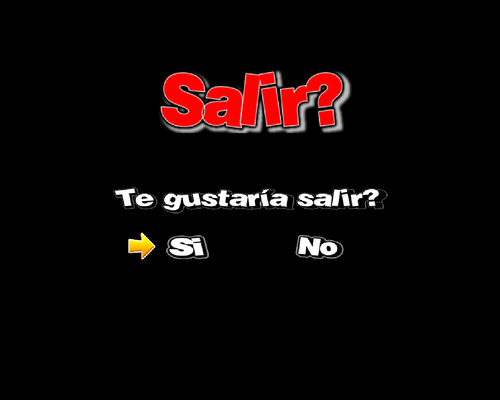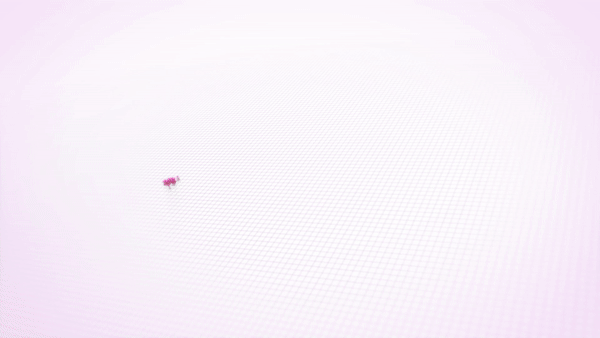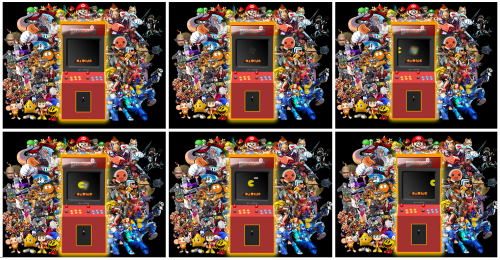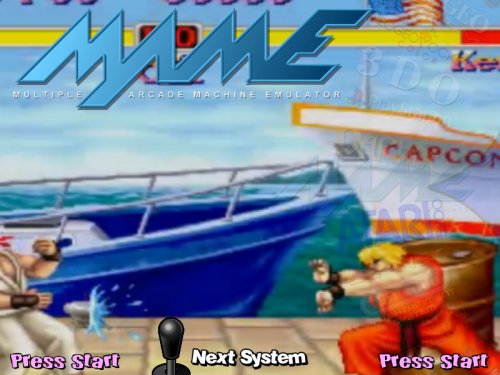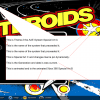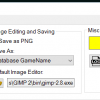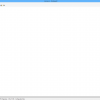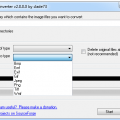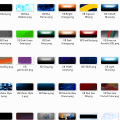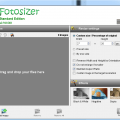Artwork Tools
Tools for managing and creating HyperSpin media
19 files
-
With Xml2Png, generate your artworks in just a few clicks using the <description> text,
the <year> text, the <genre> text, or the <manufacturer> text from the XML file of
HyperSpin or Retrobat (Now compatible).
You can also choose a background image and up to 5 layers, which can contain either text,
an image, or even a folder of images (where filenames match the XML).
If an image is missing from the folder, you can specify whether you want to replace the
missing image with another image or configure text to appear in the same layer instead.
1/ Select your XML list
2/ Select your background image
3/ Select and configure your layers
4/ Choose your output folder
5/ Start & enjoy 😉
Infos & Download at http://r0man0.free.fr
created with autohotkey
by r0man0
By r0man092 -
My Hero Ones Justice 2
By Pacinova1427 -
ENG
hello friends I bring you my translation of hyperspin 1.5.1 based on the original version only changed the language to install just unzip and paste in the root folder of hyperspin it will ask you to overwrite they say yes and that is all hyperspin in Spanish enjoy it !!
ESP
hola amigos les traigo mi traduccion del hyperspin 1.5.1 basado en la version original solo cambiado el idioma para instalar solo descomprimir y pegar en la carpeta raiz del hyperspin les pedira sobreescribir le dicen que si y eso es todo hyperspin en español difrutenlo!!
By megamanxzero160 -
**Reported as not working with Windows 10, Unconfirmed**
An app that can help you create your own "wheels" specifically the "text".
By horseyhorsey2,787 -
Hey there.
Here is something for ppl that are looking for it
Its action script for Adobe Photoshop that will make double sided 3d box from template.
Use the box template to make full two sided artwork. Export it as png , open and run script!
Do not run script on psd...
This is example of finished png before action script
Have fun!
Thanks to @Robin55 from Launchbox forum for original 3d template
By IceLancer308 -
- Favoritos personalizado
- Animaciones swf personalizadas
- Pantalla de salida personalizada
- Sonidos personalizados
- Vídeo de intro personalizado
- Vídeo por defecto personalizado
By 50l3r462 -
I made a custom bootanimation for my windows 7 HyperSpin Arcade Cabinet. For tweaking the Bootanimation, I used the "Windows 7 Boot Updater"
How To
Download and install "Windows 7 Boot Updater" You will find it on google (freeware) Download my shared zip file with the boot-animationen and extract it to a place you like. Start "Windows 7 Boot Updater" and use the "HS-boot-1024x768.png" as "Background" For the animation, take the folder "boot-animation" Known issues :
If you use my boot-animation on a monitor with upper resolution than 1024x768, the backround and animation will be streched. (Like in my recording video) Other OS ( Windows 8 , 10) instead of windows 7 are not supported! Windows 10 and 8 use a static picture for the boot process. I don't try it on Windows XP, but I think nobody use windows XP for HyperSpin. Here a recording of the boot process with my animation:
Used artwork :
hope you enjoyed!
Don't forget to give me a level up!
THX to CroCop and gigapig for supporting me
By Gammelstulle666 -
This script put together by rfancella will change the default special joystick animations to a different bat top (by manicshere) or ball top (by 8bitmonk) joystick.
Extract the Changesticks folder into your HyperSpin folder, open the folder and run the ChangeSticks.cmd. You can then choose the animation you want or restore the original.
By gigapig455 -
HS Bezel 0.0.1.2 BETA
Lets you create a bezel for Hyperspin when using it in Non 4:3 Resolutions. Now with dynamic bezels and you can use 4:3 and 16:9 themes together
New in 0.0.1.2 BETA
Not require one specific bezel anymore for each resolution (you can still use them to exactly fit your screen), it will resize one bezel to any screen resolution.
The Bezels now can be named as you wish but they have to start by "HSBezel" and end with the ".png" extension and be inside the right folders.
The folder structure of the Bezels as changed to support this new feature. Donwload the
new Bezels pack, it includes the new correct folder structure:
New Bezels Pack 0.0.1.2 BETA
New Folder Structure for BETA 0.0.1.2 BETA
Including a few New Bezels (Including klopjero's MS-DOS Thanks )
Most of the original bezels come from this Autors: Nosh, alexdc22, Knewlife(Me), some other???
Download Here
How to use
The 0.0.1.2 BETA download includes default bezels and a example system bezel ("DICE").
New in 0.0.1.2 BETA
Not require one specific bezel anymore for each resolution (you can still use them BTW), it will resize one bezel to any screen resolution. The folder structure of the Bezels as changed to support this new feature.
By knewlife1,886 -
HyperSpin SpecialArt Organiser 1.05 Released
Ok, so I've finally completed the testing of this program and releasing it to the community.
So what is it and why do I need it?
Special Art is already pre-built into HyperSpin. You see it as the animated joysticks and Free Play images.
After speaking to several friends on here I got the idea that as the artwork was SWF files I could remove the original stuff and create new stuff and take it to a whole new level.
What I did is create artwork for Special Art A which ended up being like the frame.
I created Special Art B which ended up being animated buttons on a per controller basis...eg Xbox360 or Playstation.
The Special Art C was Gener art and this now changes depending on the genre and is displayed in the upper right location.
All of this artwork is like a large overlay on top of your normal HyperSpin experience.
Once I had done this I realised that to implement it into your system was a copy and paste nightmare as the SpecialArt folder is required on a per system basis.
I basically created a program that after you select the Theme you want across your system it does all the hard work for you.
I have included 5 themes but more are coming and are very easy to install.
I created the program in such a way that everything you do up and until the final "Copy to Real HyperSpin" does not affect your build whatsoever. You can therefore test without error.
I have included lots of help screens to get you along to the completion without error.
I have had assistance from GigaPig in testing it out and I believe everything works as planned. I have used it many times on my own real setup. (Thanks for you time!)
Any questions, just ask.
There are new systems added and posted on the Topic post.
UPDATE 1 out 22/07/16
NEW Version 1.08 released. Much more flexible and powerful see changlog
By potts431,185 -
An application to manage game related image sets. Specifically designed for collaborative efforts via cloud services, but can also be used individually with local folders only.
Basically, it parses info from any game .dat/.xml/.db3 files, pulls a specified field for game/image names in your assets folder then presents a GUI to compare and move around images matched to the games between 3 folders.
Now include fuzzy match facility.
By stigzler545 -
I created this AHK script to enable me to batch rename media to work with Rocketlauncher's PAUSE. As it requires the files to be put into a very specific folder structure to do it on a mass scale was tedious.
Basically, you can now point to a folder full of files such as pdf manuals and it will copy and rename them into the correctly structured folders and rename the files to whatever you want. This is really helpful if you want to use the MAME extras.
It will not alter any original files. It will copy or move the temp files created.
You can give this a try without it altering your setup. I hope it is useful to you.
Hopefully anyone familiar with Hyperspin and Rocketlauncher will understand how things need to be renamed and restructured and this will do it all for you with a few clicks.
By potts43295 -
- Databases personalizadas.
- Géneros personalizados.
- Imágenes de los géneros personalizadas.
- Imágenes de carga de géneros personalizadas.
- Imágenes de carga de sistemas personalizadas.
- Vídeos .swf personalizados.
- Pantalla de exit personalizada.
+ Se incluyen archivos .psd
By VictorMan1,633 -
MAME.ini file
this is the test ini file I am working on let me know your thoughts guys.
By goofers351 -
(requires .net 4)
Windows 8 users: Please download this .webm codec for video playback to work: https://tools.google.com/dlpage/webmmf/
12 Sep
Change log
NEW: Log.txt created to record more detail during certain processes to assist debugging
Fixed bug during publishing process that would cause some themes to not create
NEW: Filter on installed games only! This might not always be 100% accurate for various reasons but let me know how it goes. (thanks ParadoxSeven for testing)
AutoSet video enhancement: The .config file now allows you to modify how the autoset feature behaves:
<!-- int value or MIDPOINT --><add key="AutoSetVideo.StartPointOffSetInSeconds" value="MIDPOINT"/><add key="AutoSetVideo.DurationInSeconds" value="35"/><!-- true/false--><add key="AutoSetVideo.CenterAroundStartPoint" value="true"/>
AutoSetVideo.StartPointOffSetInSeconds: Set to for example "10" to always start 10 seconds into the video. Set to "MIDPOINT" to start from the half-way mark in the video
AutoSetVideo.DurationInSeconds: Simply the duration you want the final video to be
AutoSetVideo.CenterAroundStartPoint: If true the video will start from StartPointOffSetInSeconds - (DurationInSeconds / 2.0)
29 Jul
Just a minor update to address two immediate issues. Sorry for the lack of updates, life happens...
Change log
Fixed background downloading - The Steam store changed their CDN it seems. Might happen again so will have to rewrite the scraping code to be smarter
New feature: You can now auto-assign the first video across all entries on your list. Order of precedence: .webm, .mp4, .flv. Preference is also given to videos with "gametrailer" in the name. NOTE: You still follow the normal download procedure after which you have to click the "Auto-set video" link
06 Mar
Change log
Fixed bug where video conversion process did not work correctly on some locales
New feature: Wheel styling
You can now optionally add some basic styling to all your wheel images.
17 Feb
Change log
Added options to publish window to control which types of media gets published.
Fixed ffmpeg localisation bug (again)
09 Jan
Change log
New feature: Publish to PCLauncher (for HL 3.0) - suggested by djvj
Just provide the folder where your HyperLaunch.exe file is located.
NOTE: Backup your .ini files in ..\RocketLauncher\Modules\PCLauncher to be safe
New feature: exe filename is retrieved from steamdb.info - suggested by sycdan
Just run through the fetch process for each game again. The exe name is published to the PCLauncher .ini as well (AppWaitExe) so now you don't need to configure that anymore.
Includes some other minor enhancements
20 Dec
Change log
Improved and fixed the merging algorithm to not create duplicates in some situations
New feature: When fetching your game list you now have the option to set the Http Cookies header. This is to allow downloading resources on age restricted games (e.g. Manhunt). You can also change the region code for games that are region-locked.
Added localisation support for ffmpeg output parsing - thanks MrSparkle! (haven't had a chance to test this though)
13 Nov
Change log
Fixed out of memory issues experienced by some users (hopefully!)
New feature: Before fetching your game list you can now provide a custom list of steam app Ids that are NOT on your steam profile.
Now includes the 32bit version of ffmpeg instead of the 64bit one. If you'd like the 64bit one rather, download the static version from http://ffmpeg.zeranoe.com/builds/ and overwrite the one in the ffmpeg folder.
Projects now remember your SteamProfileId
13 Sep
Change log
Project functionality - You can now Save/Load projects for later use and updating
Videos! Automatically downloads videos from big picture and the steam store page.
Download videos from YouTube. If the videos from Steam are not sufficient or non-existent download one from YouTube.
Easily extract only a specific portion from the video. Also auto converts to MP4 format and 640x480 size. Note: ffmpeg is required for this (included in download)
Downloads background from steam store.
Includes a basic theme which together with the background, video and wheel creates a decent looking, no effort, steam wheel
29 Jul
Change log
Added merge capability. When publishing to an existing system the app now merges the new database with the existing one. It first tries to match on steam app id, then on name similarity.
26 Jul
Change log
Added http caching - this will help with subsequent requests
Added basic error logging
Added better steamId help
Added a nicer default main menu wheel
Game wheel images are now resized to a height of 175px
Now automatically marking items with no additional detail for exclusion
':' converted to ' - '
Added ability to specify the position of the new system in the main menu
Made it more clear when you're about to overwrite an existing config
UPDATE
You need to use your steam64Id.
You can convert it here: http://steamidconverter.com
To find it from your profile page, see this link: http://gaming.stackexchange.com/a/25787
Hi Guys
I created a small app to assist with Steam wheel creation.
Basic steps are:
1. Start with the "Create new" button.
2. Provide your steam id (64bit) and a name for the system (e.g. "Steam")
Correct format: 76561197960435530
Incorrect formats: STEAM_0:0:84901, 123456
3. Allow it to download all the game detail. Note: Some items might fail (e.g. the steam sdk or any betas or early releases or tools)
4. Once everything has downloaded create a list.
5. You can now review the game list. Press DELETE to mark an item for exclusion. Press DELETE again to toggle.
6. Once you're happy click "Publish".
7. NOTE: The system will be automatically added to your hyperspin config. Please backup your existing config first, or play around on a separate copy of HS
Some things of note...
o. Wheel images are currently fixed to a width of 400px.
o. I've included a default system and main menu theme zip file with just a basic background. You can replace this.
o. I've also included a main wheel image (Steam.png).
By pietie3,319 -
AutoKustom BETA-2 (used for creating "Kustom Framed Wheels"
By koolbrez673,313 -
Ever had a TON of pics that are jpegs and you asked yourself if only there was a way to make all these png files so hyperspin would read them? Look no further with this batch process. Just select the directory of your media. Select from bmp, emf, exif,gif,jpeg, png, tiff,wmf files to convert to or from those same format. Happy picture conversions!
By HyperSpin519 -
Stick these in the Resource>backgrounds folder and watch your bordered wheels get created with ease
By HyperSpin1,717 -
Fotosizer is a free batch photo/image resizer tool. It lets you resize hundreds of photos in a matter of minutes in a quick and easy way.
This program was perfect for me when I was wanting to customize special C artwork. Most of you kill that option but I got genre icons, made them real small to fit in the top right corner of the screen, its like sick. I shrunk the genre art by using the option "custom size" in the app here.
By HyperSpin1,066