Support
Having problems with HyperSpin? You've come to the right place!
4,037 topics in this forum
-
- 1 reply
- 122 views
Hello all, I'm new to this but I didn't have any problems till trying to launch HyperHQ. When opened, it looks like this and I'm not sure what to do about it. Any help would be great.
Last reply by jinxed13, -
- 1 reply
- 120 views
hey people im just configuring rl with hs and im not getting the default emulator list, The global emulators.ini file is empty 0kb... And cannot find global emulators (example) .ini Can I help me anyone and send my the correct global emulator.ini? Best regards!
 Last reply by Torden,
Last reply by Torden, -
- 2 replies
- 157 views
Hi all, Hope everyone is great. I have some more questions i hope someone can help me with. My son and i have managed to get Hyperspin setup and working with multiple emu's (still fine tuning some settings though) and decided to give HS a makeover (visually) so we rebuilt the following elements: > Intro Video > Main Menu > System Menu > Wheel Art's all with no errors and in good working order.. looks good too! But have hit a slight barrier regarding the Fade screens... We have made some "new theme" matching ones and placed them into the correct folders.. that part works! But how can we get HS to randomise what one to display (if possible) ?? …
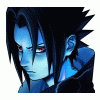 Last reply by Niteviper,
Last reply by Niteviper, -
- 0 replies
- 169 views
Hi all As title says I'm in the process of having a mame cab built and would like to use the original mortal kombat art work Any body know where can find high quailty side art control panel layout basically the full set anywhere? Many thanks
 Last reply by Beardedgamer23,
Last reply by Beardedgamer23, -
- 1 reply
- 118 views
Looking for some help. Neither pacman nor dkongx roms show within Hyperspin and I am unsure how to remedy the issue. Pretty new to Hyperspin, but have been following tutorials by Simply Austin. Everything else I have is listing without problem, but for some reason pacman just won't show. pacman ROM launches fine through rocketlauncherUI, but is invisible through hyperspin front end. stumped Thanks in advance for any help on this, John 'Aantiik'
 Last reply by Aantiik,
Last reply by Aantiik, -
- 1 reply
- 134 views
Hi, I almost completed my arcade and I'm working with Hyperspin now but sometimes (randomly) at the wheel menu the computer freezes and I need to turn it off and on again. Also, when it happens, the screen shows fixed artifacts (see the pic). It never happen with emulators working. Did someone had this problem before? My specs: Intel Core i3 2Gb DDR3 HD Fujitsu 500gb Geforce 9800 GTX + (forceware 174.74 drivers working at 15.7khz/640x480) WinXP SP3 32bit Thank you.
 Last reply by demonseed,
Last reply by demonseed, -
- 4 replies
- 207 views
Hi guys, Been a while since I've worked on my Hyperspin setup. Just went to log into HyperSync and I get an error: "Could not Verify Hyperspin membership, check your credentials and try again." I've been a Platinum member for a couple years now so I don't know what the deal is. I can log into my account on Hyperspin's website without any issues. Hypersync also seems to log me into EmuDrivers without a problem, just not Hyperspin/Hyperbase .... please advise. Thanks guys, montanaroots
Last reply by montanaroots, -
- 1 follower
- 12 replies
- 344 views
I'm having no end of trouble getting hyperspin configured and setup, can someone suggest a way that is in no way convoluted, in which to easily select specific mame games to add to my list, without having to parse a one million line xml file? I need an easier method here, because this is backwards, convoluted, and makes me not even want to use hyperspin.
 Last reply by Metalzoic,
Last reply by Metalzoic, -
- 4 replies
- 146 views
I'm at the point where my Hyperspin is setup nicely and am adding the 2-3 last emulators before I can consider my setup complete. I've added Sega CD today and while everything works great outside of Hyperspin (in Rocketlauncher and in the emulator), I am having an issue where Hyperspin won't let me go into the Sega CD wheel to see/select games. Settings in HyperHQ are the same throughout the various wheels, so I am stuped here. Suggestions? https://www.youtube.com/watch?v=re4E3y7deSE
 Last reply by pvcHook,
Last reply by pvcHook, -
- 4 replies
- 145 views
Help!.... i cannot seem to get hyperspin working with Rocket launcher.... where do i start?
 Last reply by ninja2bceen,
Last reply by ninja2bceen, -
- 0 replies
- 120 views
In Hyperspin, the video snaps are slightly translucent - i.e. you can just about see what's behind them - usually the wheel. Is there a way to turn off this translucency? Thanks!
Last reply by extracampine, -
- 6 replies
- 205 views
Ok I configured my HS and RocketLauncher to emulate NES roms using Higan. The problem is that Higan don't launch games using HS/Rocketlauncher ... show only "No cartridge loaded" Any solution ?
 Last reply by ryuuji,
Last reply by ryuuji, -
- 6 replies
- 182 views
Good Day All, I've been setting up my Hyperspin drive off and on for the past couple months and came across a major problem today. I attempted to add another system via HyperHQ and all of a sudden, HyperHQ froze. I didn't think it was big deal and just proceeded to reboot my computer. After coming back from the reboot, I opened HyperHQ and it gave me an error saying that it could not find my Main Menu.xml file. I double checked to see if it was where it should be and sure enough, it was gone. Can anyone point me in the right direction to get this back on track?
 Last reply by deekdiggler8,
Last reply by deekdiggler8, -
- 17 replies
- 252 views
Hello: I am not even sure why I am doing this...but have some time off and thought about a clean redo of my cab after setting up 1.2 in 2009. It looks like everything has changed and I am feeling pretty dumb A few things I need help with: - Can I use my old HyperLaunch.ahk 1.05 file somehow? This rocketlaunch is a nightmare. Keep getting ahk errors when trying to run mame and it hates my game lists as they don't match the xml's. - I am having trouble with some of themes. Example: The main wheel for Ataril 2600 has no video playing just says video available at Emu movies. I have all the videos and the videos play for each game when scrolling throug…
 Last reply by Spawk,
Last reply by Spawk, -
- 6 replies
- 179 views
This is something that I might overlooked, but I'm just wondering what exactly is the HyperSpin key found in HyperHQ does? I've tried to press the key but nothing is happening. I'm guessing it might be the 'roulette' function which will start spinning and stop at a random game when the key is hit? If that's not it, is there any script that can simulate the random spinning behaviour? Edited: It seemed like HyperSpin Startup Script already has this Roulette feature implemented by pressing the '1' key. :-)
 Last reply by hypermame55,
Last reply by hypermame55, -
- 4 replies
- 142 views
Hello! I ask for your help please. I set up a theme as the default theme for my MS-DOS system, but when it's displaying the wheel is completely hidden until I arrive to a game that has its own theme. How can I fix this? http://www.hyperspin-fe.com/files/file/4897-microsoft-ms-dos-main-menu-ghutch9220131108/ regards.
Last reply by buttheadrulesagain, -
- 4 replies
- 152 views
Hello, I am a newbie. I am in the process of building a upright arcade. I want to make sure I am getting a PC to run most games. Trying to keep my cost low as possible. I found a refurbished PC - Intel Core 2 Duo, 3.0 Ghz. Is this enough to run most games? Not sure which games I will be playing beyond the classic arcades games. I saw a posting for Wacky Races, and would like to play that. If the PC will be able to play most games, the ones I might not be able to, would a Asus - NVIDIA GeForce 210 1GB GDDR@ PCI Express 2.0 Graphics Card help? Thanks,
Last reply by adeptjr, -
- 1 reply
- 116 views
Hey guys, I have had my Hyperspin setup for a while now but wanted to ask if anyone has had this annoyance. I am using Hyperspin Version 1.3.2 and Rocket Launcher 1.19.4 I am also using Hyperspin Startup Script version 1.08 I have my hyperspin controls mapped to my ultrastick 360 buttons, When I click the button I have assigned to launch a game from hyperspin there is a delay and sometimes I feel like I have to hit the button a few times. Sometimes it launches immediately. All of my mame roms are uncompressed so I do not believe the delay is caused by that. Any ideas would be appreciated.
Last reply by Bdubbs, -
- 1 follower
- 3 replies
- 176 views
When I launch say a NES game, the fade kicks in and I get a nice now loading screen. However, the screen disappears shows the game running full screen for a second, the game disappears then goes back to the fade screen and then loads the bezel screen with the resized game. I would like a much smoother transition and have seen youtube videos where this is seamless. Any help?
Last reply by Henderson33, -
- 16 replies
- 584 views
I am trying to trim MAME and wanted to delete all roms and CHDS that do not work. I only want working games. Clones are ok as I know if you delete clones then it can cause issues. Also would like to delete Mahjong, and adult games. I do not want a custom HS list, I want to actually delete the files? Any suggestions.? I do not want to mess my rom set up.
 Last reply by ninja2bceen,
Last reply by ninja2bceen, -
- 3 replies
- 141 views
Hey, I think chats broken, it always says its full.
 Last reply by Zaazu,
Last reply by Zaazu, -
- 3 replies
- 173 views
Hi, I have been using my Hyperspin 1.4 system for a while with an Xbox One controller and all seemed perfect. I upgraded to Windows 10 today and seem to now have an issue with volume control. What happens is that I load Hyperspin with my Xbox One controller connected, I get to the menu and try to use my controller to pick a system, however instead of letting me control it a big volume bar appears and moving the Xbox One controller moves the bar up and down, adjusting the volume. Upon exiting Hyperspin I check my system volume and it appears to be adjusted to whatever it was in Hyperspin. Now I am not sure if this bar is part of Hyperspin or is part of someth…
Last reply by epic, -
- 3 replies
- 169 views
Hello, When I click Roms only in: HyperHQ, Mame, Navigation/Themes and then try to go into the Mame wheel in HS, it will not load the wheel. If I click the option off, it works. Can someone walk me through what I am missing. I have been searching the forums/google and not finding an answer. Thanks!
Last reply by Tristeele, -
- 13 replies
- 247 views
This doesn't really have anything to do with hyperspin exactly, but some of the Taito Type X games I downloaded have an I/O error, and some simply won't launch. I was wondering if anyone had this problem before?
Last reply by wvvlad, -
- 11 replies
- 221 views
Hi all, really hoping someone can offer some advice here.. Overview: Having lots of spare PC parts around, my son & i decided to try and turn some use out them and see if we could build an EMU-PC from the "scrap-pile".. Not knowing much about it we are currently following Simply Austin's Youtube guide for idiots (perfect for us =p, can't recormend his vids enough, so helpful!) but have ran into an issue we've been unable to solve.. Issue: We have just installed, Setup & configured Dolphin (supplied by Simply Austin) its Build: 4.0-6068 Got hold of 4 iso's, 2 for Gamecube and 2 for Wii to test At Desktop > Run Dolphin > Pointed to game > works!…
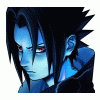 Last reply by Niteviper,
Last reply by Niteviper,
-
Popular Contributors






