Support
Having problems with HyperSpin? You've come to the right place!
4,037 topics in this forum
-
- 2 replies
- 139 views
When future pinball is selected it hyperspin it loads the program but does not automatically load the selected table. all my paths are correct and all my names are matching up to the database. Anyone have any suggestions
Last reply by Kenny Powers, -
- 1 reply
- 107 views
When i try to run "BlazBlue Calamity Trigger" via Hyperspin or Rocketlauncher i get an Error message window "init sound". The game works fine when i open it via Taito.exe without hyperspin. Does anyone have any suggestions on how to fix this?
Last reply by stanakanats, -
- 1 follower
- 6 replies
- 126 views
I recently installed HyperSpin on a new computer, and am having some odd issues. In Multi mode, selecting anything from the main menu just loads the main menu again. Selecting Single Mode (I'm only using MAME,) All the games show up correctly, but the game titles keep drawing over the previous ones, and then HyperSpin gets really slow. Also, exiting Hyperspin just freezes it. I've looked around and can't seem to find anyone else with this issue. Any idea what could be happening?
 Last reply by gigapig,
Last reply by gigapig, -
- 0 replies
- 144 views
Hey all dose anyone else have capcom classics and the playsystems on their wheel? Is there any reason for the play systems if you have the classics? And is there a database with all the playsystems combined.
Last reply by snstay, -
- 3 replies
- 163 views
Does anyone have an Apple II XML file with CRC checks that works with Hyperspin Tools (Don's Rom Renamer)? I get an error that the XML has invalid characters. I have 4,000 ROMs and don't want to rename them one-at-a-time to match my XML. Thx.
Last reply by earthprime, -
- 0 replies
- 195 views
figured it out on my own but boy would have been nice for a tutorial game.ini [1th - Highly Responsive to Prayers] Emulator=T98-Next [2th - The Story of Eastern Wonderland] Emulator=T98-Next System=Touhou Project [3th - Phantasmagoria of Dim Dream] Emulator=T98-Next System=Touhou Project [4th - Lotus Land Story] Emulator=T98-Next System=Touhou Project [5th - Mystic Square] Emulator=T98-Next System=Touhou pclauncher ini part [6th - The Embodiment of Scarlet Devil] Application=E:\x\hyperspin\Emulators\Touhou Project\6\Embodiment of Scarlet Devil\th06e.exe FadeTitle=Touhou koumakyou ~ the Embodiment of Scarlet Devil ahk_class BASE Exit…
 Last reply by ninja2bceen,
Last reply by ninja2bceen, -
- 1 follower
- 5 replies
- 316 views
I'm unable to select PC Launcher as the default emulator for Locomalito Games and Doujin Games. Can anyone assist in how to associate these with PC Launcher?
 Last reply by gigapig,
Last reply by gigapig, -
- 14 replies
- 279 views
first off, I'm new to Hyperspin and after two days of struggling I can understand how these sellers of precofigured systems make money lol. I currently have mame set up correctly (at least I thought it was) but when I go to launch the emulator through rocketlauncher nothing happens and when i try to select mame in hyperspin i just crashexit. After much frustration I decided to try to configure snes9x and see what happens, there I'm running into the error of none of my roms showing up even though I've added the proper file paths. Any help would be much appreciated as I really want to get this thing working Regards, Cris
 Last reply by jtslade,
Last reply by jtslade, -
- 2 replies
- 137 views
So this is my first setup and its been interesting. Setting up Rocket Launcher UI to communicate with Hyperspin but the search spinning wheel of death never finds any paths when the magnifying glass is selected. Thx and love the board
 Last reply by rfancella,
Last reply by rfancella, -
- 0 replies
- 129 views
I can get the bezel to work if I launch the game from RocketLaucher in the games tab. The bezels files that I have are from the FTP so I know they are the right files. They are usually two files (ini and png file) I put them in the \hyperspin133\RocketLauncher\Media\Bezels\MAME\gamename So when I start the game in hyperspin no bezels show up. So I don't know why they show up when launching threw RL but not HS. What am I doing wrong? I really need someone to chime in and let me know if Bezels work in hyperspin (without setting the up in mame) or do they only work in Rocket launcher. If so then what is the point of having them work in RL only. I only test out games…
Last reply by HomieTheClown, -
- 4 replies
- 131 views
Can anybody tell me why the videos on my wheels are BandW? Is this a normal thing? I could have sworn they were in colour before? Thanks Chris
 Last reply by wizshaw,
Last reply by wizshaw, -
- 5 replies
- 154 views
I wanted to see if anyone has had any problems launching future pinball in hyperspin using rocketlauncher. I'm getting a module error when trying to open it in hyperspin. I have the newest version of the pinball installed. Only thing that i can see that might be a problem is that the module says its for version v1.9.1.20101231. The install file of future pinball matches the version number but when i install the details of the installed program says it file version 1.9.2008. I have tryed everything to get this working but i have hit a wall.
Last reply by Kenny Powers, -
- 1 reply
- 182 views
I'm using SSF as the Sega Saturn emulator in Rocketlauncher. When I launch a game, SSF opens to a black screen and Windows Media Player opens and plays the game's intro music. I have Daemon Tools installed and the Virtual Drive is active. Can anyone assist in troubleshooting why SSF won't load a game?
 Last reply by rfancella,
Last reply by rfancella, -
- 1 follower
- 2 replies
- 145 views
Hello, as the tittle says, im looking ofr a hyperspin xml for mame 0.138 I know i can create one with romlister, but everytime i build one i get tons of games missing and hyperspin does not like it and therefore can use the letter browser as i only get a question mark. So i was wondering if someone can help me build a proper one or maybe share one. Thanks for any help.
 Last reply by gigapig,
Last reply by gigapig, -
- 6 replies
- 162 views
Hyperspin tries to enter wheel. Then boots me out to the main menu But this only happens for Openbor and another wheel. Everything else works. I am on hyperspin 1.4 and using Rocket launcher for my backend. The games launch fine though when I use rocket launcher directly. So I believe this to be a hyperspin config problem. Any suggestions?
Last reply by nimpa, -
- 11 replies
- 219 views
I am very new to this whole thing. I've just got Hyperspin running and 1,000s of games behind it. I have been programming the tankstick game by game, but I cannot figure a way to exit a game using the tankstick. The istructions say Player 2 Start & Right Pinball button, but I may have remapped the right pinball button. Can I map a button to be the escape button or something? I want to get this set up before we install to the cabinet. Help!
Last reply by Roto, -
- 3 replies
- 141 views
I have a question regarding Hyperspin and MAME. When I launch a MAME game, all is good and play is as expected. However, shortly after I start playing I can hear the attract sounds of another game in the background and my game play slows drastically as the MAME wheel is going through the attract sequence and loading the video. It's as though Hyperspin continues to run through it's attract mode, spinning the wheel, loading the vids and playing the audio. How do I stop this?
Last reply by sstrubberg, -
- 1 follower
- 11 replies
- 206 views
I have my Steam games setup and they launch in RL fine. But when I enter Hyperspin and click the Steam wheel nothing happens. When I go into HyperHQ and hit the Steam wheel, I cant change anything on any of the tabs other than how to launch games. My Steam XML in the databases directory looks like this format (built using SWC), maybe it is wrong? <menu> <game SteamAppId="283680" name="Astebreed"> <description>Astebreed</description> <manufacturer>Edelweiss</manufacturer> <year>2014</year> <genre>Action/Indie</genre> </game> <game SteamAppId="222940" name="THE KING OF FIGHTERS XI…
Last reply by grendelrt, -
- 29 replies
- 432 views
hello all. new to the forums. been trying to set up my first attempt at hyperspin. i have managed to get retroarch to work. however im stuck with mess. the issue seems to be that mess cant recognize the file names that hyperspins ldatabases use. also it seems that everything has to be a bin file. here is the error messages that i get from each rom i try (just swap out the name). "glactic space war (proto).bin NOT FOUND (tried in channelf channelf\galactic galacticp galactic)" "FATALERROR: Required files are missing, the machine cannot be run." i have been scouring google for days now and i can find nothing on this, so any help would be much appreciated. let me kn…
Last reply by zamik, -
- 0 replies
- 143 views
Hi Everyone, I have slowly been putting together a cabinet with a Howler Controller, RGB led buttons and joysticks that runs Hyperspin. Software wise I have Hyperspin running mame and LED Blinky seems to be working properly as well but I have a question about how to change the colour of the Hyperspin Admin buttons. I have 3 admin buttons. One is set as Enter, one as tab that I will change to favorites when I figure it out, and the third is esc for exiting games and hyperspin itself. So, how do I change the colours of those three buttons? Also, how do I change the default colours of all the buttons (the colour they should be when just in the hyperspin wheel menu and so…
Last reply by n3wt0n, -
- 2 replies
- 140 views
I have hyperspin and roughly 1,000 mame games. I want to filter the list, so the wheel does not take so much time. What is the simplest way to do this?
Last reply by nimpa, -
- 1 reply
- 158 views
I've setup SNES9X and ROMs in Rocketlauncher and everything works when testing (via Rocketlauncher). In Hyperspin, I press ENTER to play a SNES game, but nothing happens. Is there a debug log generated so I can see whats happening on the backend?
Last reply by 32assassin, -
- 0 replies
- 134 views
I wanted to see if anyone has had any problems launching future pinball in hyperspin using rocketlauncher. I'm getting a module error when trying to open it in hyperspin. I have the newest version of the pinball installed. Only thing that i can see that might be a problem is that the module says its for version v1.9.1.20101231. The install file of future pinball matches the version number but when i install the details of the installed program says it file version 1.9.2008. I have tryed everything to get this working but i have hit a wall.
Last reply by Kenny Powers, -
- 39 replies
- 1.3k views
Hi Everyone, how can I configure my PC System with Games I have completely installed on my PC that I bought in Store together with Steam Games? The PC installed Games without Steam works well and perfect but I have no Idea how to connect Steam to this "PC Games" Wheel.
Last reply by avioni, -
- 2 followers
- 146 replies
- 3.3k views
Hello Hyperspiners, I was wondering if anyone was in the know on this subject. Basically, I recently completed my Hyperspin setup, and just now starting to enjoy some of the work I put into this (a lot). What I found the most tedious was getting the romsets to match the official XML's. I think this is the easiest way to get the artwork to match your collections afterwards. If I don't get my romsets to match the Hyperspin XML's, it becomes increasingly difficult to make the system wheels look good. Unless I am missing a step? In particular, I found Commodore 64 and Commodore Amiga sets the most troublesome, at the time I was building my collections, a little over a mo…
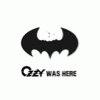 Last reply by potts43,
Last reply by potts43,





