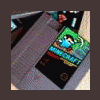Support
Having problems with HyperSpin? You've come to the right place!
4,037 topics in this forum
-
- 5 replies
- 410 views
Hi guys I am still new to all this and only starting to understand small parts of the new language, as title says! Any help would be much appreciated.
Last reply by eezetee, -
- 4 replies
- 468 views
hello, i have not used hyperspin in a while and decided to build one again. I am using a asrock 880pro motherboard, 2 gb ram, 1gb geforce 210 graphic card, and a 2.8ghz pentium dual core chip. It is very choppy from the video entry all the way till you play a game? i have removed all transition, lowerd the quility and slowed the wheel down. in the past i have used hardware worse then this stuff with no problems. i can not work it out. i have also changed the cpu to a 2.66 dual core and changed the graphics card to a 8800gts, same problem. the hard drives are 2 500gb sata drives? i'm using windows 7, it was on xp and had the same choppy look. (the sound works fine) thank…
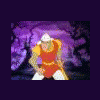 Last reply by Metalciaf,
Last reply by Metalciaf, -
- 1 reply
- 623 views
Hi guys, I have looked everywhere and cannot find a solution to setting up the Neo Geo Bios for MAME, I have tried both of these: http://www.hyperspin-fe.com/forum/showthread.php?35771-MAME-153-NEO-GEO-Uni-Bios&highlight=uni-bios_2_3 http://www.hyperspin-fe.com/forum/showthread.php?5451-NeoGeo-MVS-vs-AES&highlight=uni-bios_2_3 but none of the suggestions have helped. I am using MAME 0154.
 Last reply by bondy,
Last reply by bondy, -
- 4 replies
- 779 views
Ive gone through the installation guide and was pretty sure I did everything right. But now getting NO EXE PATH DEFINED error. And for the life of me can't figure out why Ive checked and everything seems to be pointing to the right place. Can anyone help me out please. I hate to ask for help, cause Im sure its something stupid. But I really like the idea of this app and would like to get it running. Thanks
 Last reply by wizshaw,
Last reply by wizshaw, -
- 0 replies
- 289 views
Just wondering what this should be set at. For the moment im using a 17in laptop. Thanks
Last reply by snstay, -
- 3 replies
- 385 views
I inserted a new emulator into the Hyperspin wheel, and downloaded the appropriate theme for it from the DL section. However, there is no animation, sounds, graphics shown when the system is selected from the Hyperspin wheel. Am I missing something here?
Last reply by Kenny88, -
- 2 replies
- 375 views
I've had my cab running HS for at least a year now. It runs well on Mame, Nes, Sega Genesis, and SNES. I recently just picked up a N64 controller adapter and wanted to run a N64 Emu. I currently have Project 1.7 on my machine and it seems run fine as a standalone exe. I tried setting to run off Hyper launch and that didnt work. I tried running it off as a exe and that didnt work either. I feel like this is easier than i'm making it . Any beginner help out there for getting the n64 emu to launch. I believe im on the newest HQ and HL and HS but again I haven't touched the config in a long time.
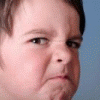 Last reply by BiLbOBaggins,
Last reply by BiLbOBaggins, -
- 1 reply
- 389 views
Hi, I wonder if it is possible to join games Naomi and Atomiswave on the same wheel, I added games Naomi in HyperList Atomiswave, but every time I try the hyperlaunch brings me to the selection menu roms Atomsiwave of Demul. Forgive the use of the translator. Español: Buenas, me gustaría saber si es posible juntar los juegos de Naomi y Atomiswave en la misma rueda, he añadido los juegos de Naomi en el hyperlist de Atomiswave, pero cada vez que pruebo el hyperlaunch me lleva al menú de selección de roms de Atomsiwave de Demul.
 Last reply by Torden,
Last reply by Torden, -
- 4 replies
- 533 views
Hello all, hope someone can help me before i pull all my hair out. I recently built a custom bartop arcade and decided to go with hyperspin vs the usual and boring maxmus arcade. Thank god most of my work (knock on wood) is done. Just having an issue with creating a .154 romset xml. I would love to be able to create and filter a list to my needs. I found hyperlist online and decided it looked decent and easy enough (since not having any success with hypertools). I export text of rom names in hyperhq, then copy and into hyperlist (using the radiobutton for the method of course.). Problem is it generates an XML with zero roms, just the header info is in the file: <?xm…
Last reply by proaudiosoft, -
- 3 replies
- 701 views
Does anyone know the command line switches for xpadder? I want to use them to switch profiles or even sets for my different joysticks
Last reply by Alpenjodler, -
- 15 replies
- 151.3k views
Hi Everybody First of all I would like to say this looks like a great site. And the hyperspin front end is awesome. I am having a couple issues tho. Alot of my games are giving me a "the selected game is missing one or more required Rom or CHD images" error. I can't figure out why. the games were working in MameUI just fine, but as soon as I try through hyperspin, I get the error. What am I doing wrong? Any info would be great. Thanks!
 Last reply by mrdreamers,
Last reply by mrdreamers, -
- 2 replies
- 379 views
While toying around with a Gun theme wheel, something in my cabinet broke. I'm able to launch a game directly from HyperLaunch and it brings up the emulator and game just fine. However in HyperSpin, when I click on a game it very quickly flashes the "loading game" and then disappears. Any idea?
Last reply by eezetee, -
- 4 replies
- 1.2k views
I think I have everything set right but when i try to start the rom it goes to a black screen and then eventually returns to the menu. Any idea what is going on? Thanks in advance, Josh
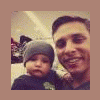 Last reply by derekablackburn,
Last reply by derekablackburn, -
- 1 reply
- 285 views
hello i just want to know what executable means in hyper spin? im in HyperHQ right now and theres 2 blanks that i need to fill in. one is "rom path" and the other is "executable" i know wat the rom path is, but what is executable? is that the emulator itself?
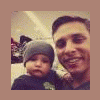 Last reply by derekablackburn,
Last reply by derekablackburn, -
- 2 replies
- 608 views
hello guys I'm new to hyperspin and I am trying to set up a few systems on it for when i build my arcade cabinet. when i got to HyperLaunchHQ, and select MAME, and then click on the games tab, its showing me the amount of MAME games i can have which is 8034, but i only have 5117 of them. How can I set up hyperspin to only show the games that I do have? its a real pain when you go to the mame emultaor in hyper spin and you select a game but you get an error because you down have it. if someone could guide me through it step by step I would really appreciate it! thanks!! :hello:
Last reply by Goomba88, -
- 1 reply
- 377 views
Hi! I am running Hyperspin on a 4:3 monitor and the Amiga theme among others looks very squeezed, is there a setting for this?
 Last reply by spotUP,
Last reply by spotUP, -
- 1 reply
- 335 views
Has anyone got dolphin bar to work on epsxe for die hard?
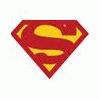 Last reply by kyoken,
Last reply by kyoken, -
- 12 replies
- 810 views
I set up Hyperspin on my external Hardrive and it works on that computer. I plug the drive into my mame computer that has a fresh install of the same OS (win7,64) and a Arcadevga. Hyperspin starts up shows Mame but no games. It will freeze shortly after clicking on mame. I may try the Arcadevga in my other computer to see if that is the cause. Any idea before I try the video card and reload ?
Last reply by actman, -
- 2 replies
- 332 views
Just wondering if you can save games in daphne singe?
 Last reply by sonicboom88,
Last reply by sonicboom88, -
- 3 replies
- 415 views
I busted out my old hyperspin HD and for some reason its not working now. I have changed nothing, and I do not suspect anything is corrupt. Its always worked in the past.. I load it up, everything works.. when i click to load a game for any counsel, i get a missing file error.. for n64 it says "D:\Hyperspin\Roms\Nintendo 64\Emulator\Project64 v.1.7.0.49\Project64.exe" is missing.. there is a project64 file in there that seems to load the emulator, I just tried adding onto then file name .exe making it project64.exe this did nothing Its like this for all the systems.. Really dont know anything about this setup, just curious if there was a quick fix as this all worked…
 Last reply by gigapig,
Last reply by gigapig, -
- 1 reply
- 421 views
I wonder if I should give up on ZNESW and try a different SNES emulator as I can't get it to launch in full screen via Hyperspin. I try launching ZNESW on its own, and it works full screen, so I know it works fine. I try in Hyperlaunch and it loads in window mode like it does in Hyperspin. I can't figure it out. Is there a setting I'm missing?? Thanks.
 Last reply by gigapig,
Last reply by gigapig, -
- 2 replies
- 649 views
hey guys i just set up hyper spin on my pc to test it out before i build my arcade cabinet! but when i run it and try to play my nes roms it says no Default_emulator found...what am i doing wrong?? can anyone help please??? thanks!!
 Last reply by nathan1974au,
Last reply by nathan1974au, -
- 5 replies
- 568 views
Looking at building a arcade setup on computer with hyperspin, is there any PC USB trackballs that will work well with games like golden tee and marble madness without buying the x-arcade tank stick. Sent from my iPad using Tapatalk
Last reply by crean99, -
- 6 replies
- 876 views
Control panel is almost all done getting wired up. I am trying to exit MAME using a key combination. Something like; Joystick down + Player 1 Start. I have read that turning off Hyperlaunch to launch MAME streamlines this process. My problem is, when I turn on Hyperlaunch in HyperHQ, selecting a game from HS just does nothing. Do I have to set up a MAME settings.ini (don't think I even have one setup) Could it be because of my file paths? I have MAME like so; HyperSpin>Emulators>MAME>v0152b(or whatever the version is)>roms Thanks for the help fellas.
Last reply by crean99, -
- 7 replies
- 1.2k views
Hi All, Recently install via USB the Ultimarc Utrak trackball. It works in MAME and when I go into the game settings of Golden Tee, it seems to be sensed properly. However, when I launch the game via HyperSpin, I can move the trackball and nothing happens except when going through the settings, it's like it's functioning as a mouse of sorts. But no gameplay. I've looked at the following threads but not sure if editing the MAME.ini in any folder is my solution. Anyone with some guidance where i should look? Quite Dated threads below http://www.hyperspin-fe.com/forum/showthread.php?14518-Happ-trackball-not-working-in-hyperspin http://www.hyperspin-fe.com/forum/show…
Last reply by crean99,