Support
Having problems with HyperSpin? You've come to the right place!
4,035 topics in this forum
-
- 8 replies
- 182 views
Hi Guys, I have always used xbox 360 controllers for my setup, I have recently made a completely separate hyperspin just for Fighting and arcade stick related games, I have one Ps3 Fightstick which I use with a chronus max stick which makes it show up as an Xbox Controller, I have recently bought an "Xbox 360 Madcatz SF TE", I assumed this Fightstick would just function in the exact same way as an Xbox 360 pad, But unfortunately it shows up under usb game controllers as "(Arcade Stick) Street Fighter IV Fightstick TE" And the button configuration is not the same as a 360 pad, the RB and LT and Rt and LB are all mixed up, This means that all of …
 Last reply by pjbridger,
Last reply by pjbridger, -
take a look at what happens https://www.youtube.com/watch?v=VYX7HU2xJeU plz help all i need if to get this done and i am ready image.bmp
 Last reply by ghostboo,
Last reply by ghostboo, -
- 0 replies
- 127 views
I just updated my rocketlauncher setup and downloaded the new RetroArch.ahk. But now nothing works anymore. All systems and all roms bring up the same error. For instance, when i try to load a 32X rom i get this: "your libretro_32X is set to but could not locate this file: G:\RetroArch\cores\.dll" Notice the extra space between "set to" and "but could not locate" How can i fix this? I didn't have this problem with the old RetroArch.ahk... Edit: Fixed it. The problem was that hyperspin would still look at the old "hyperlaunch.exe" (the renamed rocketlauncher.exe). After updating rocketlauncher i had to make a new hyperlaunch.exe using the …
Last reply by Imgema, -
- 0 replies
- 102 views
Hello Friends! So I bought a few generic usb gamepads for NES and SNES with the hope of setting them up with hyperspin. I can't seem to figure out how to get going. Problem #1 is that they are all showing up as "usb gamepad" so when binding keys it hard to tell which one I'm working with. I've tried setting them up in retroarch and joy2key to no avail. any suggestions on how to do this? when I tried to change joystick number form say #4 to #1 in joy2key it doesn't seem to save that way.
Last reply by findme29, -
- 1 follower
- 4 replies
- 148 views
Should Main Menu videos from old themes (Not Cinematic) still work after latest HyperSpin update and after add some cinematic themes? Mine doesn't work. Only Cinematic ones.
 Last reply by ci2own,
Last reply by ci2own, -
- 1 reply
- 105 views
Hello all, I have been messing around with emulators for a little bit now, but I am finally ready to jump off into trying out hyperspin. I want to set it up on my computer and my sons for now and then I will start working on a cabinet later. I was wondering if you could have multiple computers running the same set of roms? I would have the emulators and hyperspin set up on both computers and have the roms shared over a wired gigabit home network. Just asking if it was possible and if so does anyone have a set up like this? Thanks for your time, Maxedout72
Last reply by Maxedout72, -
- 1 follower
- 5 replies
- 180 views
I found this great Jukebox Emulator and would like to know if is possible to make a working module or adapt an already done one. This is the homepage if someone wants to try it (I think it's free.): http://www.arcademy.fr/retro-jukebox.html P.D: How can i add images here? It says png, jpg, not supported. Thanks in advance!
 Last reply by ci2own,
Last reply by ci2own, -
- 1 reply
- 106 views
hi , i dont speak english , i ll try explain. i ve problem with dons hyperspin list generate just MAME. i cant edit list game hyperspin MAME. in the hyperlauch hq appear my games. but when i try use dons hyperspin list generate i dont find nothing game. i ve the problem just MAME , i cant edit list because does not appear game ???? i hope to help me. thank u . all .
Last reply by papets, -
- 2 replies
- 166 views
I've been around for a while and have tried setting up HyperSpin multiple times over the years but always get discouraged and give up. I have been collecting romsets from all over the place and have multiple USB Hard Drives full of them. My biggest problem has always been finding the best or official xml database to use. I would usually go to HyperList and download from there but I've been reading how those listed there still need work. I saw there was a section in the forums dedicated to updating all the database xmls. So it makes me wonder where I should get the most correct and up to date xml. So let's say I do get the best database xml file for the system I…
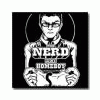 Last reply by Clutz450,
Last reply by Clutz450, -
- 19 replies
- 313 views
I just need to know where and what file to edit in order to make a bezel load fully on the screen ? To explain my issue a bit better i download SimplyAustins setup of hyperspin and have set it up fully and have no issues because i had set this up on my main system in my house all his bezels worked flawlessly. The reason being mine and his computer were pretty close to the same specs wise! Now my issue comes in because i moved my setup to my room......now my pc in there even though still widescreen it does not get up the high resolution that my main screen does and in turn when i load a bezel on the bedroom pc it loads and is fine but the top portion of the screen sho…
Last reply by ljubinko, -
- 7 replies
- 180 views
please see attached pic im a total noon to this any help much appreciated thanks
-
- 1 follower
- 2 replies
- 136 views
Hi! I've been adding Wheel and Background Image Genres to all my systems (+150) and i would like to know if is there any common folder to all systems. If not i would request for future updates of HyperSpin. Wheel and Background Genres are about 100Mb. And if you need to have a copy for each system (100MB x 150 Systems or more) is crazy! As now all genres are the same for all systems, wouldn't be better to have a common folder for all systems keeping individual folder to better personalization too? (Like xpadder profiles for example) I don't know if this is the right place to post it, if not just tell me and i move to right place. thanks in advance!
 Last reply by ci2own,
Last reply by ci2own, -
- 1 reply
- 148 views
Hey guys, Been running into a issue that I hope one of you hyperspin gurus can help me with. I cannot seem to get RL to load any xpadder profiles. I believe I have everything setup correctly and the right paths in RL set. I can make a profile under the keymapper tab and test it works just fine, however when I play the game from the games tab RL will not launch any profiles for the emulator. I am attaching my logs. Thanks. 21:46:01:836 | RL | INFO | +N/A | Main - RocketLauncher v1.1.1.1 (www.rlauncher.com) 21:46:02:045 | RL | INFO | +219 | Main - System Specs: RocketLauncher Dir: D:\RocketLauncher RocketLauncher is: 32-bit …
 Last reply by ci2own,
Last reply by ci2own, -
- 1 reply
- 114 views
Totally new to hyperspin and rocket launcher. Searched a thread before posting this. Apologies for any redundancy in advance. I set up hyperspin and rocket launcher successfully by watching a video. I have mame .172 with the no nag high score patch. Mame on its own works fine when I boot it. However when I audit the roms in rocketlauncher and try to boot I get a net .20 not installed but I know for a fact it is installed. I'm running Windows 10 and would appreciate any feedback back. Thanks
Last reply by rocket206, -
- 6 replies
- 157 views
Hello Guys, i would like to ask you Guys, where I can get these kind of background animation for my Games? This kind of intro,when the video of my Games plays. I can't find these kind of themes.As an Example in the N64 Folder there is "Conker's Bad fur Day" given.
Last reply by DarkRiverCoke, -
- 1 follower
- 3 replies
- 147 views
Hi! I have my system configured to 1080p resolution, and Genre backgrounds are 1080 too but when in genre mode, backgrounds are oversized and with bad quality. In HyperHQ i selected everything (best quality) and in RL selected 1080p resolution. Does someone know how to solve this issue? Thanks in advance!
 Last reply by Metalzoic,
Last reply by Metalzoic, -
- 4 replies
- 145 views
Hello, I'm a newbie to this and I would appreciate any help that is available. I have HyperSpin and Rocketlauncher setup. That is was not a problem with the nice tuts available here. Thank you. The only emulator I have working right now is MAME...and I am fine with that. I am more or less trying to simplify the frontend (Hyperspin). I was able to acquire the Game Logos from EMUMovies (again - Thank you). I would love to simplify the "wheel". It looks like every game comes up in the wheel even if it is not available. I would be fine with loading say - my favorite 20 games to the wheel so when I put this in a party setting it looks clean. In the image attach…
Last reply by scr0da, -
- 6 replies
- 150 views
I followed the install video but when i open rocketlaucher, theres no emulators. How can i fix this?
Last reply by robbinhood, -
- 5 replies
- 180 views
Hi there i was watching Gigapigs way of installed Pinballfx2 on youtube and he mentioned that there is now a new way to do it since RL updated the ahk he also says that a new tutorial will be posted has the new way of setting up been posted or anyone know how to set it up
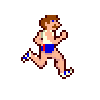 Last reply by silverfox0786,
Last reply by silverfox0786, -
- 6 replies
- 244 views
Hi guys I am new here. I only have 1 issue with my hyperspin setup at the moment and was wondering if you know the solution to this issue. The themes and videos work perfectly in my main menu ( where you select a console ). When I go in to play the games on a certain console I can see the theme and preview video without any problems, but if I start selecting a different game it doesn´t show it, if I exit to the main menu and go back the theme and video does show up...but then when I select another game the same thing happens. Any idea what could be the issue? Thanks
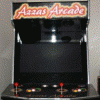 Last reply by azzajess,
Last reply by azzajess, -
- 0 replies
- 110 views
I have an interesting problem that I can't seem to find a solution. Running Hyperspin 1.4: at start up, my controls work fine, I can go through the main wheel and select and emulator. My controls still work fine and I select a game, and the game launches without a problem. Controls work fine in game as well. Then when I exit the game, I am still at the emulator wheel where I can select a rom, controls still working fine. Once I go up one level to the main wheel to select a different emulator the controls no longer work. I have to alt+tab out of hyperspin then come back to it to restore my controls. (Clearly this isn't feasible to always do on a cabinet that doesn't have…
Last reply by nmehdik, -
- 1 reply
- 143 views
Hey everyone, My problem is that videos or artwork don't seem to display when themes don't get refreshed. So all the main menu videos work because all the themes get refreshed when flicking through them. When i enter a system and the theme changes for that system to show video and artwork, but it will only show it for the first game. Flicking to the next game that uses the default theme will not display any video or artwork. If the game uses a custom theme then it requires a refresh and changes, showing the video and artwork. In other words it only displays video and artworks on themes that are refreshed. I turned on 'refresh Background' setting in HyperHQ so it …
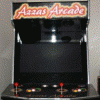 Last reply by azzajess,
Last reply by azzajess, -
- 0 replies
- 98 views
I'm trying to get my player 2 joystick to work with Sega 32X games and I think it us just writing over joystick 1, when I got into Retroarch and set up the binds. I'm using a Xin Mo encoder, and RetroArch. Is there some setting I'm missing that can tell RetroArch that they are 2 different joysticks and buttons? Here's a screenshot of what I'm working with in RetroArch > Setting > Input Options. I had to put the screenshot as an attachment to this post. Should I turn off Autoconfig and go edit the config files with Notepad ++? The Bind Mode only gives me options for RetroPad, or RetroKeyboard.
 Last reply by Abqshark,
Last reply by Abqshark, -
- 4 replies
- 136 views
Hi, So i am updating to a new rig. I used to run hyperspin on my laptop basically as a trial run to teach myself how to get everything up and running. Now my rig is mostly put together (still waiting to buy graphics card). I have a 500g SSD and a 3tb mechanical drive. My question is will hyperspin benefit from being run from my SSD. My emulators will obviously be installed on my SSD and I keep my roms and video snaps on my 3tb. However my Hyperspin folder is quite large because of all the media on it (artwork, wheels etc...) So in short hyperspin on SSD or 3.5inch Russell
 Last reply by rastan,
Last reply by rastan, -
- 1 follower
- 5 replies
- 182 views
Hi all. I set hyperspin up on an external drive (D). Everything fine. Just has mame on it. Moved it to the © drive on the same computer as it will fit on (and I didn't think it would at first) so no need for external drive. I've changed everything as far as I know. All settings in hyper hq, rocket launcher, directories in mame, been through as many files as I can see and changed directories from D to C, All I get now when I try to run a game is - Fatal error. Required files are missing. Games run fine in mame alone though I'm stumped.
 Last reply by ictyyz,
Last reply by ictyyz,
-
Popular Contributors








