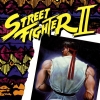Support
Having problems with HyperSpin? You've come to the right place!
4,037 topics in this forum
-
- 1 reply
- 130 views
Hi There HyperSpiners! So I'm almost done setting up hyperpsin and I've started mapping keys using JoytoKey. My questionis regarding profiles. Once I create a MAME systems profile and verified that it works I would like to create a copy of that profile under different systems in rocketlauncher. Is there a way to do that? Or do I need to recreate it each time?
 Last reply by bleasby,
Last reply by bleasby, -
- 1 reply
- 149 views
Hi all, Am testing all the Famicom Disk system games for the latest database and am struggling with (albeit very few) games that span multiple disks. Has anyone found a way of CHANGING the disk when prompted, via any emulator? I can change between sides of SAME disk no problem, its in the very few instances where I need to remove DISK 1 and then insert DISK 2. Every emulator I have tried reboots to the Bios when a NEW disk is inserted. Thanks,
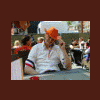 Last reply by phulshof,
Last reply by phulshof, -
- 14 replies
- 268 views
Hi All, So I'm half way through building a G1 transformers themed cabinet, and while it's getting sprayed up I wanted some advice on how to made some Hyperspin customisations. I've been on the Hyperspin train for a few years now kinda messing around with themes/wheels/movies etc etc but would like a few tips on where/how to do some, transitions? Basically my idea is using a video of the old transformers cartoon logo transition - which is when the cartoon story moves from focusing on autobots, to decepticons and it does the black screen with logo that comes out as autobots and then spins to decepticons and fades (or vice versa). I wanted this in place or the fa…
 Last reply by rogerx,
Last reply by rogerx, -
- 5 replies
- 198 views
Hi guys! Is there a way to play DS's game without mouse? I would like to move the mouse with my joystick and set a button as a click. Is it possible? Have a nice day.
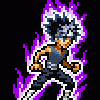 Last reply by Awakened,
Last reply by Awakened, -
- 1 reply
- 161 views
I can't get my fade system logo's to show up in the top left corner of my hyperspin. They show up fine in RL but not in hyperspin Here are my setting if someone can tell me what's wrong
 Last reply by kylecp1979,
Last reply by kylecp1979, -
- 1 reply
- 164 views
this is the only game where I have this issue. I am launching the game through hyperspin using PC launcher. However, whenever it loads up, the hyperspin menu screens take precedence, while KOF loads in the background. I have to manually hit alt tab to switch over to the launched game. Is there anything I can edit in order to have it run correctly and normally?
Last reply by ghibu, -
- 13 replies
- 185 views
I was thinking about setting up a genre wheel for 2 player games. Does anyone have a good wheel image for this?
 Last reply by rastan,
Last reply by rastan, -
- 1 follower
- 17 replies
- 334 views
I have used xpadder and have had some issues recently. I use a ms Xbox 360 wireless gamepad and h e read there is no need for xpadder any more? Can someone explain how I do this? Thanks Jim
 Last reply by demonseed,
Last reply by demonseed, -
- 2 replies
- 150 views
I'd like to change the text that says Free Play to different text.....how would i go about making this change?
 Last reply by danwelsh,
Last reply by danwelsh, -
- 10 replies
- 324 views
Hi guys, I'm trying to setup hyperspin for the first time and had everything working but am now getting this error for all my retroarch emulated games. They launch in rocket launcher ui, but when i go to hyperspin they don't work. I have a feeling its a simple fix but i can't figure out what it is! Please please help! Also, when I launch mame I now have this come up, which never used to before and it seems to be blocking me from launching games. Again they work fine in RLUI, just not from hyperspin. Edit: Googled a bit and thought I found a fix for the mame problem, went into RLUI to turn off link play and found my options looked like this: There's nowhere to t…
Last reply by Danielsan, -
- 1 reply
- 143 views
Hello. First off, thank you support forum for fast help that actually works! You guys rock. Hopefully I can repay it someday when I'm more knowledgeable in Hyperspin. For now though I am still struggling somewhat. I come before you with another lovely post about some strange issues and more "where is this feature if it event exists?" questions. 1 HyperHQ crashes immediately or very shortly after I try to direct a wheel to a rom path. It's been doing this for days now... 2 Can I set the rompaths used inside of Rocketlauncher to be used by HyperHQ automatically or am I required to manually set both of them? 3 How would I add a blank space onto the main menu whee…
 Last reply by Random5095490,
Last reply by Random5095490, -
- 1 follower
- 9 replies
- 239 views
How do I remove the slight zoom-in on the console image when I select it in the main menu wheel? Running Hyperspin 1.4 with Rocketlauncher
 Last reply by Random5095490,
Last reply by Random5095490, -
- 4 replies
- 159 views
i'm trying to get Spawn to launch through Demul (Naomi) but I keep getting an error on Hyperspin that tells me to run the emulator with direct x 10 first in order to create the gpudx10.ini. However, when I run it directly through the emulator (bypassing Hyperspin), it launches fine. Going to try to download dx10 tomorrow to see if it will get added to the drop down config menus in Demul, but wanted to see if there was anything that needed to be changed on the front end since it launches independently. It's currently set to use dx11
Last reply by Jokerbone, -
- 1 reply
- 112 views
****Ignore ME!! Shortly after posting this I had a realization that I'm an idiot and forgot to add the .bin and .cue formats to the wheel settings in hyperHQ. Now to figure out how to list this post as answered. I've run into a problem with hyperspin not detecting any games for my playstation emulator (retro arch). I'm quite confused as to what i've possibly overlooked or done wrong since the games launch in rocket launcher fine (when loose files) but hyperspin is unable to pull up any games when selecting the playstation off the wheel. I've tried this when compressing the files into 7zip format, but some of the games start having loading errors when compressed (i…
 Last reply by MrHuggles,
Last reply by MrHuggles, -
- 1 reply
- 113 views
Hi All, New to this and working things out by watching Simply Austin's vids. I am currently working on Sega Genesis. Got it working with latest RetroArch emulator. I am able to get the roms to boot up in RL but when I go to HS I get the following error: Cannot Find: Z:\RocketLauncher\RocketLauncherUI\Databases\Sega Genesis\Sega Genesis.xml What do I need to do? Thanks
 Last reply by Bantavius,
Last reply by Bantavius, -
- 0 replies
- 110 views
So i am thankful for the help i got this morning, but in the process of trying to get the Sony Playstation emulator and games to work i must have changed something, somewhere. Before i went mucking around and messing with stuff to try to get playstation working. I had NES, Super Nintendo, MAME, Genesis and a couple other systems working fine. Now when i try to test a game out on any of those systems i mentioned above in the rocketlauncher ui, i am getting sound as if they game is playing but no video.Has anyone run into this before and if so i would be grateful for your knowledge on how to fix this. Thanks Jonathan I seem to be gettting an error message like the…
Last reply by JDJD567, -
- 4 replies
- 140 views
Could some one direct me to information on how to add more to global emulators im a neebie and would like to add more then the 20 systems by default Thanks
Last reply by DJQuad, -
- 0 replies
- 139 views
hi i have been looking at the videos on youtube done by simply austin about hyperspin etc , the only thing is that the download links from mega dont seem to be working 100%, i have posted in the section on youtube just waiting for the links to be sorted out , i would like to ask where do i find the roms for the games i had a look around this forum and all i can see are xml files , i am not sure what i am doing so some advice would be great thanks
Last reply by gizmo1962, -
- 2 replies
- 150 views
Due to the fact that I can't get Hyperspin to cycle the wheel with my U360 I have been experimenting with JoyToKey and Xpadder so that I can use my joystick to navigate. Either of these work beautifully for allowing the joystick to get through the wheel. However, both of them cause an issue when it comes to my buttons on the CP. Specifically both JtK and X seem to bind the buttons to have multiple functions For example, my P1B1 button is set up to launch the selected game, which it does properly. The issue is that the P1B1 also causes the HS wheel to go up by one. While not a terrible issue in and of itself, it causes video of the game to begin playing in the backgr…
Last reply by Milky, -
- 1 reply
- 139 views
Hi friends! I'm having trouble with my bezels. They work for some games, but not all, maybe 50% of them or even less. Do you guys know why? Im using HS 1.4 with RL and retroarch as emulator. Only playing genesis, nes and snes at the moment. Also wondering if anybody knows where in retroarch i can set resolution to a fixed value? I've tried setting a custom ratio in RetroArch options but as soon as i quit the emulator and choose a different game the original ratio is back and the picture in the top left corner. Any ideas regarding this aswell? Thanks alot Kind regards, Niklas
 Last reply by childofthenight,
Last reply by childofthenight, -
- 1 reply
- 149 views
Hi guys....will the hyperspin database work with mame .160 i noticed it says mame .161 -.173.......or should i get a new romset?.....have to totally redo my arcade setup.....wound up with a crypt virus and my 40 plus hours of setting up was all wasted time.....
 Last reply by danwelsh,
Last reply by danwelsh, -
- 1 reply
- 147 views
I've been trying for hours to get this to work. As far as i can see everything is set correctly, but when i launch a game in MAME, there's a fade out on the game start, but with no images...it's just blank and goes into the game!? I have fades switched on in Rocketlauncher, and the files are in their correct locations - rocketlauncher/media/fade i can't get my head around it.
 Last reply by griffin518,
Last reply by griffin518, -
- 1 follower
- 54 replies
- 773 views
Hi everyone, I have Fix it Felix Jr. on my main menu wheel as an executable and am using the I Fixed It Felix wrapper if anyone is familiar which allows you to adjust the settings and keys.\ I am able to launch the game just fine from windows but when I launch it through hypespin, the game screen is either too small or too large depending on my settings within the wrapper itself. I have adjusted ALL settings and combos but it makes no difference when launching in Hyperspin. I have also made a batch file to launch it and that doesn't help either. The creator of the wrapper said he doesnt know why and suggested I post here cause he doesnt use hyperspin. My monit…
 Last reply by barakawins,
Last reply by barakawins, -
- 8 replies
- 182 views
Hi, when i scroll my wheels i get a hyperspin logo flash up every other game/system. Is there a way to disable that? I love hyperspin but having a logo flash up all the time is a bit too much. Thanks
Last reply by Henderson33, -
- 0 replies
- 109 views
Hi guys! First of all thanks a lot to everyone for your job, this forum is a gold mine in order to find information. I would like to know how to do in order to let my software launch himself next cd when needed, like in Final Fantasy 7 or Shenmue. In fact, i found topic on this forum about the option multigame in hyper launch hq, but what i mean is; do i have to get a specific organisation in my folder? Like Shenmue.iso, then shenmue(2).iso for cd 2? Thanks a lot, have a nice day
Last reply by brice2010,
-
Popular Contributors