Support
Having problems with HyperSpin? You've come to the right place!
4,037 topics in this forum
-
- 1 follower
- 21 replies
- 276 views
Hello there. Im new to the hyperspin world and i figured this would be the best place to seek help. Im having trouble getting any of the games to start. For example if i try to play super mario bros or any nes game to play i get the error message Cannot find H:\hyperspin\Emulators\Nintendo Entertainment System\nestopia.exe or another example is with the atari2600. It will say Cannot find H\hyperspin\Emulators\Atari2600\mess.exe. I have no clue what this means. I am an extreme newbie to all this and have the slight idea how fix this. Hopefully its an easy fix. Thanks to anyone who may be able to assist me.
Last reply by progets, -
- 0 replies
- 137 views
Hey guys i recently had to redo my setup and after setting up dice noticed that like before im missing some game wheels. I had them all on my last setup and searched the usual places but cant find them. Any help? They are CleanSweep CrossFire HiWay Indy4 PinPong SteepleChase WipeOut Thanks alot
Last reply by snstay, -
- 5 replies
- 170 views
I am needing a little help getting my controller setting from RL working when i launch hyperspin. I am using joy2key. Now if i just open joy2key and map out my controls i can make it work perfect for hyperspin, and two pc games i have that hyperspin launches. I just made joy2key do the .exe association and switch profiles automatically and it was working out great. Well i added another emulator, nulldc to be exact and for whatever reason it would not switch from the hyperspin profile to the nulldc one when i launched a game through hyperspin. So i figured i needed to probably delete my joy2key profiles and set all my profiles up through Rocket launcher (figured that was t…
 Last reply by trab123,
Last reply by trab123, -
- 1 reply
- 115 views
I have no problems loading any rom with this c64 emulator but the controls don't work. I hit f9 and can manually change the buttons but they don't seem to register. I've tried mapping buttons to a joystick and to the keyboard itself. When I back out neither joystick nor keyboard works. Also run is tied to the escape key. Well this just sends me back to hyperspin. I have fully read the doc for this emulator and everything is up and running except for the controls. Thanks for any help.
 Last reply by rastan,
Last reply by rastan, -
- 9 replies
- 201 views
So, after a few weeks i have/had hyperspin up and running with the normal keys. Now i want to hook up my ipac and now.. serieus issues. I use rocketlauncher, mame and retroarch for the most of my games. Mame is working perfect with my ipac. Retroarch is a disaster <-----where do i need to config the buttons? and can i use to bottons for one command (exit out UP+CTRL) RL just ain't working..<---Where oh Where Can someone please tell me the best (easy) way to figure this out. How do you guys map your controles?
Last reply by trekdropp, -
- 1 reply
- 138 views
Hello, I hate to start a new post about this afte reading so many people with similar issues. I did the most troubleshooting I could do on my own and it really helped me learn how to navigate HS and how it works. I even tried unzipping and it did the same thing. I am still relatively new to HS and expecially new to the Android setups that I am workingon. Hyperspin 1.4 Retroarch 1.3.0 cores/bsnes_mercury_performance_libretro_android.so I would post the log but I cannot find on Android where the logs if any are saved. For this particular situation I will use Final Fight (USA).zip as my examlpe, Final Fight 2 (USA) and Final Fight 3 (USA) both play but when I select Fin…
Last reply by ShaunB1980, -
- 6 replies
- 287 views
Hello Hyperspiners. I'm srugling with GOG dosbox based games. What's my problem? Well those are run with a shortcut and those can't be added as executables in HS. So my question is how do I add dos gog games to my HS?
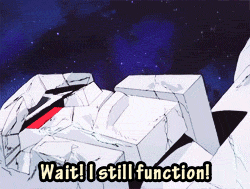 Last reply by KlopjerO,
Last reply by KlopjerO, -
- 7 replies
- 171 views
Hopefully this is the right place to put this. how do I set up bezels for individual games in mame? like when you go to play pacman it will have the pacman bezel, and if you went to play donkey kong it would have the donkey kong bezel, etc. I've looked around but I can't figure it out.
 Last reply by Metalzoic,
Last reply by Metalzoic, -
- 3 replies
- 159 views
I was wondering if anyone has created system specific media? I have some sort of set but it doesn't give an idea of what games are in the genre. Perhaps it's something I'll have to make with some of the box art but I thought I'd check here.
Last reply by mattsleftarm, -
- 1 follower
- 3 replies
- 135 views
Hello, in the proces of configging a single wheel "midway classics" hyperspin I ran into an error. download the pack 1.4 with mame few days ago. Deleted all Databases in hyperhq, created midway arcade classics and put it on single wheel. Hyperspin launches and immediately throws, can't find mame.xml, en then a black unresponsive screen, ALT+F4 out. Putting it on multiple in HyperHQ does not cause this error. Adding the mame.xml back in the database folder makes the error go away but I still get a static black screen. any tips? HyperHQ has the rompath and emupath filled in for "midway classics" but it's set to hyperlaunch. tnx! …
Last reply by zebow2002, -
- 1 follower
- 6 replies
- 147 views
Please help me. Lol.. Error: call to nonexistent function Specifically: startmodule()
 Last reply by gigapig,
Last reply by gigapig, -
- 3 replies
- 188 views
Hey hyperspiners it's me again with yet another question. I'll get straight to the point. Some games, need to have a disk to eather play music in game or even just run. How do I add a game to PCLauncher module so it will also mount a disk whenever I play it?
 Last reply by Niewidomy,
Last reply by Niewidomy, -
- 6 replies
- 184 views
Some games that I've been playing recently while testing my first stab at Hyperspin have caused the screen to (like the title of this topic says) stutter, and sort of freeze up, and then I finally get the CPU to react by doing a Ctrl+Alt+Delete. Worse yet, when I get booted or have to end hyperspin, It turns the display of my screen so I then have to turn my head sideways, or work really hard to get the mouse to the display options so I can turn it back right side up. Has anyone heard of this? I haven't seen a topic regarding this particular problem. A couple of the games I noticed it happening with were the Street Fighter games, and WWF Wrestlefest. I haven't rea…
 Last reply by Tribe Fan,
Last reply by Tribe Fan, -
- 0 replies
- 128 views
When I unzip the update, the Hyperspin EXE file disappears and the only thin left is the SCRIPT folder. What am I doing wrong? Deleted and tried several times, with the same result.
Last reply by robgest, -
- 3 replies
- 151 views
I get this error whenever I try to open virtual boy. I don't know why I haven't played the virtual boy in forever it worked before. Please help I already tried rlauncher.com haven't gotten a reply back Thought I would try here.
 Last reply by kylecp1979,
Last reply by kylecp1979, -
- 3 replies
- 137 views
I can't get neo geo pocket or wonder swan color to open in hyperspin the system themes won't open I get a black screen on both and then I have to force hyperspin closed. I have tried to download a new xml and theme and I have cleared all settings in hyperHQ but it still doesn't work.
 Last reply by kylecp1979,
Last reply by kylecp1979, -
- 1 follower
- 4 replies
- 127 views
Hey Guys, I'm relatively new to HS and I've been trying to add a couple of new systems. I've got an XML list for Nintendo DS and i'm trying to rename the roms so that they work, However, when i'm using dons rom renamer and i've set all the parameters and click scan i get a message saying "It appears that this XML file does not have CRC tags for your games. Either this system is not currently supported or your XML file is out of date" I've searched online but to no avail. Anyone have any idea what the problem is? The XML file I have was grabbed from Hyperlist on here and I've even tried to create one with list generator but it's still not working. any advice r…
Last reply by superbike2, -
- 2 replies
- 160 views
So I've been working on my 1st HyperSpin cabinet for a while, and the whole time I was planning on using an old Dell Optiplex 755, but I would really rather just piece together a different PC specifically for the cabinet. I 100% understand that the Optiplex will run basically any game I put on it up to the PS1, maybe it would even run some PS2 games. Anyways, I was planning using a GeForce 210, 4gb memory, 120gb SSD (would be nice to have speedy boot time ), and a 350w psu. The problem is that I would have no idea where to even start looking for a CPU. I have built multiple PCs before, so it's nothing new, however, I just never really understood CPUs, the types, the proce…
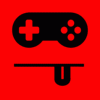 Last reply by SIMPLYAUSTIN,
Last reply by SIMPLYAUSTIN, -
- 5 replies
- 169 views
I have added/replaced some main menu wheels. Sometimes they don't show and others they do. Any ideas what issue could be? When not showing is the basic white text wheel name.
Last reply by rmilyard, -
- 2 replies
- 181 views
Hello, I've searched around for an answer to this and cannot find one. Is it possible to have rocketlauncher/hyperspin run a 7z file that has a folder in it instead of the ISO (within the folder is the ISO). For example, I want to play Colony Wars for PS1 (through ePSXe... don't get me started on RetroArch, does not play nice with my monitor/TV setup...): I have the file "Colony Wars (USA) (Disc 1).rar" Inside the rar is a folder: "Colony Wars (USA) (Disc 1)" inside the folder is the "Colony Wars (USA) (Disc 1).cue" and "Colony Wars (USA) (Disc 1).bin" files...possible to get hyperspin to launch the game this way? Or do I have a lot of work to do unpacki…
Last reply by brolly, -
- 0 replies
- 107 views
Lately I've been going thru various systems like NES, SEGA MASTER SYSTEM, etc (basically those favorite consoles of the 80s / 90s) and adding games to the favorites (pretty much anything I used to have or remember or just games I consider worthy of playing) I assume there shouldn't be any problem at all if I were to replace the SYSTEM.XML with the favorites.xml
 Last reply by rastan,
Last reply by rastan, -
- 1 reply
- 133 views
I'm trying to find out if there is a way to verify that I have the entire collection of artwork based on the database file. I have the same number of files, as the number of ROM's, but I'm unsure if they are named correctly or not. In the same way that RocketLaunch can scan the ROM's I was wondering if there was a tool to scan the Artwork as well. Thanks.
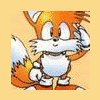 Last reply by level42,
Last reply by level42, -
- 1 follower
- 11 replies
- 214 views
Hello everyone! So I have rocketlaunch and Hyperspin set up, everything communicating nice. But I'm having an issue which I don't know if there is a solution for or not as I can't find an article or forum post addressing it specifically. I am an NES completionist and so I got the good series of some 1800 titles. For those who don't know, the way the folders are set up is there is a master NES folder, within which is each of the roms in 7zip files. Now each title may have 1 or more roms. For instance, if a group translated a japanese game into English, within the title's zip file may be a "Japanesegame [!]" rom, as well as a "Japanesegame [EngT]" rom file. What I …
 Last reply by wesfranks,
Last reply by wesfranks, -
- 2 replies
- 142 views
So, I'm using HyperSync, and it works great. In downloading the artwork to the default locations (Box art to artwork3 and cartridge to artwork4) Nothing shows up under GameBoy. However, If I move the box art to Artwork2, then that shows up, but no matter where I put the cartridge art it wont show up. Am I missing something here regarding the Artwork folders? Why does the box art have to be in Artwork2, while all other console want it in Artwork3, and why might my Cartridge Artwork not show up? Thanks! [Edit] The box art from Artwork3 seems to have started working ... no idea here, but the Cartridge art still does not show up.
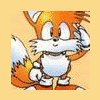 Last reply by level42,
Last reply by level42, -
- 3 replies
- 144 views
Good day. I'm having a heck of a time setting up controls. I'm using a Ms 360 wired for now. I find the HHQ game pad inputs to be a bit hit or miss. So I did xpadder for the main menu and it works beautifully...but when I jump into a game it doesn't default to the emulator controls and keeps the xpadder configuration. How do I make the xpadder disappear and come back only for the main menu? Also. I've been able to map Esq on most of my emulators, but the problem is that it's not always the same button. Has anyone successfully mapped the Xbox button to be a default hyperspin button? Last one. If I buy a wireless Microsoft 360 controller with a receiver, can I h…
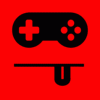 Last reply by SIMPLYAUSTIN,
Last reply by SIMPLYAUSTIN,






