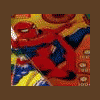-
Posts
553 -
Joined
-
Last visited
Content Type
Forums
Events
Downloads
Store
Development Tracking
HyperCL
Everything posted by blur
-
no paint or wood in my cab I'm only wondering how will I attach gamepad for nudging when everything is paper
-
sam any rotation other then 270 is impossible for vp tables so you should forget about it for color options - they are in registry, or in uvp file dmd has rgb values, but again you could put them all same for shifter - no idea, do you have as sam said taskbar hidden or not? you should hide or at least auto hide taskbar and move it to the bottom of backglass (yes it's possible, just drag it - on backglass it looks much better if it shows from time to time)
-
I also have 1920x1080. Are you sure you have it set in vp also? Have a screenshot?
-
you have to have same resolution for desktop, vp and fp if some of these changes resolution, images will be off otherwise if all resolutions are same - images are in center - i tested it on many resolutions
-
ok here is the new code for visual pinball section (the one that starts with if systemname=visual pinball): Hotkey, $!F4, ShowVP If (useLoadScreen = "true") ;Draw the loading Gui with wrapped Progress bar Gosub CreateLoadScreen Else { WinWait, ahk_class VPinball WinHide, ahk_class VPinball } [color="Red"] ;wait one more sec Sleep 1000 WinActivate, ahk_class VPPlayer WinWaitActive, ahk_class VPPlayer ;Wait for vp to be Ready before killing Gui blackScreen Gui, Destroy WinWaitActive, ahk_class VPPlayer ;Wait for vp to be Ready before killing Gui blackScreen ;bring dmd on top of playfield DetectHiddenWindows off ;don't detect dmd if it is hidden WinActivate, ahk_class MAME WinWaitActive, ahk_class MAME,,0 Sleep 100 ;click on dmd Click 10, 10 WinWaitActive, ahk_class MAME,,0 Sleep 100 DetectHiddenWindows on WinActivate, ahk_class VPPlayer WinWaitActive, ahk_class VPPlayer ;MouseMove A_ScreenWidth//2, A_ScreenHeight//2 ;click in the middle of playfield Click 960, 540 WinActivate, ahk_class VPPlayer WinWaitActive, ahk_class VPPlayer [/color] Process, WaitClose, %executable% } red part is new, so just put red commands over old ones. black stays the same. you should also put vpinball.exe in nt comp mode
-
it wasn't like it didn't worked it worked in 4 out of 5 launches but every now and then it would loose timings and it would not focus ok since some people already reported they have focus problems i decided to fix this to work 100% hoping that more bullet proof code would solve other focus problems people have I tested many times and saw that all problems start because loading screen closes before game is on screen, which means ifwinactive becomes true eventhough window is not active so after exit from loading loop I made 1 sec sleep, few winactivates, few clicks and now everything seems much more bullet proof i can post changed lines if somebody wants to try
-
fixed it, added sleep of one second on one place and few other things will be in next release
-
tested a bit more on faster comp it is not so slow any more but there are some problems with winactivate will try to fix it
-
ok, i tested a bit, old versions works fine new alpha version is very slow with and without hyperpin and doesn't respond to 5 and 1, will test a little more, but for now looks like very troubled table will test a bit more and see if i find something
-
so lethal weapon and fplaunch wip 4 right? will test it and let you know how it goes.
-
great, tnx for reporting back
-
yeah - sound would be great - sound is one big thing that is missing in hyperpin - not because HP has no sound but because all videos are without sound - it would be great to have sound in videos - like in mame. Videos make hyperspin installation so much better and more alive.
-
at the moment I can't test anything cause I'm on vacation till the end of month but we will test something in september as for displaying swf sam has some code, only problem is swf is at first moment displayed rotated and then it is fixed if swf would make such a problem we can convert/rotate them all to png in a batch so then everything is solved - actually same code for browsing menus can be used for browsing flyer and intructions and replay scores. We can even add any custom png or jpg with instructions and it will be shown - so you would be able to put anything you want in instructions folder - manuals, instructions, extensive lotr or simpsons or flinstones rules, anything
-
let's do some debuging. some people have focus problem (some dont): you open vp table but vp is not focused so - old code (wip3) was: WinWaitActive, ahk_class VPPlayer ;Wait for vp to be Ready before killing Gui lackScreen ;WinActivate, ahk_class TBackglass ;WinActivate, ahk_class MAME ;WinActivate, ahk_class VPPlayer Gui, Destroy Process, WaitClose, %executable% new code (wip4) is: WinWaitActive, ahk_class VPPlayer ;Wait for vp to be Ready before killing Gui blackScreen Gui, Destroy ;bring dmd on top of playfield DetectHiddenWindows off ;don't detect dmd if it is hidden WinActivate, ahk_class MAME WinWaitActive, ahk_class MAME Click 10, 10 WinWaitActive, ahk_class MAME Sleep 100 DetectHiddenWindows on WinActivate, ahk_class VPPlayer WinWaitActive, ahk_class VPPlayer MouseMove A_ScreenWidth//2, A_ScreenHeight//2 Click Process, WaitClose, %executable% what does this new code do? it brings dmd on top of playfield - not needed is dmd is on second screen - but some games like cirqus voltaire have dmd on pf, and some people have only one screen in a cab - so they have dmd over pf on all games how it brings it? in short - alt tab to dmd, click on dmd, alt tab to pf, click on pf in ahk language it is winactivate mame click 10 10 - clicks on top of dmd winactivate vpplayer mousemove - moves mouse to center of the screen click - clicks on center of the screen (this should bring vp to focus) so what could go wrong? we could maybe click on wrong place as you can see vpplayer is activated at some point in the script so please any one that has focus problem change mouse move and click lines to: ;MouseMove A_ScreenWidth//2, A_ScreenHeight//2 Click 960 540 this should click somewhere around center of the pf let me know if it helps if it doesnt help after click add line: WinActivate, ahk_class VPPlayer if that also doesn't help try to set hide mouse to false and watch where mouse goes or just press t and mouse will show up and let me know where it is (you can do this before any change - just press t after game loads and check where is the mouse)
-
using some other key definitely solves it - i think jackblotto did it in some completely different thread
-
dna how do you read data from nvram files, with ahk or some c++/vb programming? you could read also a replay score settings, right? and you could display them with hiscores or we can convert them to swf on the fly and display them as dinamic replay score sticker/board that goes on the right side of the pin? it's a major pita when you fine tuning your cab with replay scores to go and check procedure to read and set replay scores in ta's excel table for every table and then to go into service menu, if you can read it right away
-
funny - will have to check wip 4 a little wip 4 was made exclusivelly to bring dmd in front and pf in focus but it looks like it doesn't work on all machines you have pbw right? for exit and pause keys on pbw (joy8 and joy7) there is no way to unconfigure them in vp vp will always exit on joy8 (after holding it for 3 seconds) and open pause window on joy7 (untill i wrote a patch for vp that will enable button mapping and any gamepad controller) so to avoid this for exit use some other button not joy7 nor joy8 - you have plenty of them - check fplaunch manual for a list what each button does cause you don't wont button that will do something in vp as a side effect
-
try wip 3 and see if it works
-
oz Did you read installation guide from the second post in this thread? How did you found what to do? There is link to manual in first few rows of the script.
-
you are doing loop instructions - flyer? then you can add replay levels in between There are two ways we could do it 1. on one menu item we have instr replays and flyer and we just browse through them all (easyier for you no new menu) 2. Separate menu for instr replays flyer in first option you could even add high scores as the first screen an browse through all images we can even skip menu and open high scores and all images right away any way im away from comp till 16. August so take your time then i have one week of work and again two weeks of vacation without comp and cab ;(
-
Sam from your code you get description from xml, we still need rom name to get hi score right? I agree that we could put it in xml. For replay scores - dont worry how to make them. We are doing code for it. When code is done somebody will jump in with images. We could support png jpg swf and maybe pdf though its not necesarry three formats is just enough as for menu - you could leave the place for return to game exit pause instructions replay scores flyer high scores print screen (will save screenshot an rotate it) view screenshot (not necessary) auto positioning (only for fp) i hope it is not too much lines did you tried gdi and menu system with future pinball it would be pitty if they will not work over open gl screen, though i can always draw printscreen as before - still it would be awesome if they would work natively cause printscreen on fp also has some problems
-
You cant expect deadlines from free project!!! People have lives you know. As for converter sam - inkochnitos pdf and word files have lots of different versions of replay scores in one big file so from one file you can get several images for different game settings - three balls, five balls, free play, more difficult, less difficult, and finally image in table can be totally different (but you can edit word doc to match) and finally you have to define replay levels first in your table service mode it would be difficult to convert this automatically maybe first split one doc file in many small docs
-
For lonie - lonie try if long press works with versions 1.2 and 1.295 wip 3 and then we can debug sam best perf measure is fps in vp inkchnitos replay scores Www.inkochnito.nl are word and pdf files with scores on witch you get first secon and third replay - this is usually a label on apron oposite from instructions since we will have instructions - i thought why not replay scores also only problem is we have to convert them first
-
Tnx rocky!
-
Sure actually it is alt f4 bu can be anything about those inst and flyer keys - i dont like too much keys on a cab and too many hot keys takes more cpu cycles but if you have menu system you can put instr and flyer there as menu items so that in the end you still use one button and have all the extra in one totally hyperpinish menu system i would like one addon from hp - big screen replay scores like instr swf it would be great to have them from somewher. Like from inkochnito replay scores collection