-
Posts
2,935 -
Joined
-
Last visited
-
Days Won
71
Aorin last won the day on December 6 2024
Aorin had the most liked content!
About Aorin
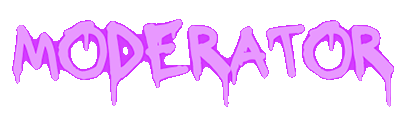
Profile Information
-
Location
São Paulo
Recent Profile Visitors
30,173 profile views
Aorin's Achievements
-
JefeMonteiro started following Aorin
-
nandolights started following Aorin
-
Is this alive yet? Been quite some time, though recently I haven't played much, but I'll check here from time to time to see what you guys are up to.
-
I know the feeling, at least part of it. Keep going, it's always interesting to see the unknown. Do you know anything about the FM Towns Marty? That console looks great, I know it's compatible with the FM Towns (computer) games, but I never tried it and I'm not sure if the computer games work in it, it's probably a consolized thing like the Amiga CD-32 right?
-
-
It's all good, I worked on adding a few dozen games some time ago and managed to grab all videos needed to fill in the blanks, it's around 80~ titles, my issue here is that there isn't an "official" 3D box pack yet, so if you check the video below, their angles/sizes differ, some are quite convincing while others are plain placeholders, but since all my other systems are using this layout, I went with those for now. Though, I really dig a more plain and cleaner approach like yours. Let me know if you'd like the videos or even logos from my setup. This system already has tons and tons of titles like the Wii and I end up selecting no more than 200 (which is already an insane amount), but I asked because I could have missed some official media pack. Thanks for the link! https://youtu.be/5ppHaR-HrIM
-
-
duskdweller started following Aorin
-
Fabiana20212021 started following Aorin
-
-
You should also check the logos from mccorkled here: https://emumovies.com/files/file/3816-ps3-logos/ 2D and 3D game boxes here, from Robin55 (LB) https://emumovies.com/files/file/3411-sony-playstation-3-disc-games-2d-boxes-pack/ https://emumovies.com/files/file/2772-sony-playstation-3-disc-games-3d-boxes-pack/ https://emumovies.com/files/file/2795-sony-playstation-3-psn-2d-boxes-pack/ https://emumovies.com/files/file/2794-sony-playstation-3-psn-3d-boxes-pack/
-
-
I believe @thatman84 or @Circo could tell us what is happening there? @Dubbloseven, thanks for trying and I regret for the inconvenience of such problem. I started uploading my latest works on Emumovies, I believe Hyperspin could use the same upgrades those servers have, they accept much larger files.
- 7 comments
-
- 7 comments
-
- 1
-

-
- 7 comments
-
303 downloads
The Game Gear had a bunch of translated titles since the last database update, so I decided to go and complete the remaining media for all the games missing, including what was needed for a complete database, 335 titles from the official, now 375 games. Since this is an update pack, you'll need to get the main media packs from here: https://hyperspin-fe.com/files/category/1537-media/ Updated database:- 1 review
-
- 9
-

-

-

-
-

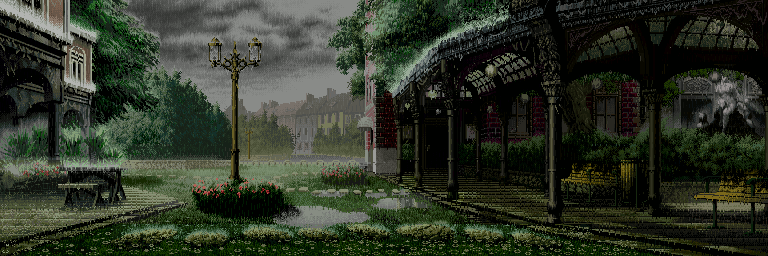

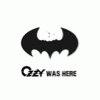






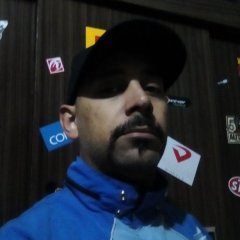




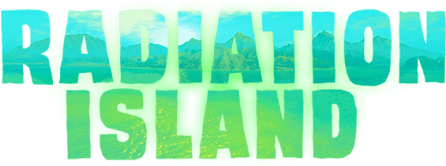





.thumb.jpg.eed15da17ebe2008c8e5043e21ac322d.jpg)
.thumb.jpg.1bc874562c534e072c1e7bd38f570aa8.jpg)
.thumb.jpg.4b343f4d810c861fbc2f0b98ce721860.jpg)
.thumb.jpg.9b4c26e0a9388646abc6035fc3b110a4.jpg)
.thumb.jpg.92a3d3e37c70d02c44a396dddb3d5856.jpg)
.thumb.jpg.67b4fc242673074095a931a542f20e2e.jpg)
.thumb.jpg.63de46518655ab63ffb2b130d86cc504.jpg)
.thumb.jpg.5b6c1081d0ac54a65a6bab4ec5679b90.jpg)
.thumb.jpg.f828fcfb1882a4637a86d9c3db851c44.jpg)
.thumb.jpg.f6291b57a18877158477cb2a02b85b9e.jpg)
.thumb.jpg.cacfa6c7d3760c46bb3f8e8fac7ee342.jpg)
.thumb.jpg.3d02f871567589eaa2b3a091be424326.jpg)
.thumb.jpg.9e19b3d55271ccf0c89e1516beca21dd.jpg)
.thumb.jpg.627a6b46b5eb5934d739b6ee7c5e3cb5.jpg)
.thumb.jpg.217217412b51dedeb1285da36df0e13c.jpg)
.thumb.jpg.178514c1a264e9b40599208cb02e716e.jpg)
.thumb.jpg.c55a4f49b7dbfac60c0ec2dd7e55b40b.jpg)
.thumb.jpg.4336e7f3fee91c1b2374d21016ce4cda.jpg)
.thumb.jpg.daeb4ba24244a575f08a28fbb3f46cb3.jpg)
.thumb.jpg.000a5103520dbc78ec22b4bfb756403b.jpg)
.thumb.jpg.34b10b3cd9eb91cb768e49a0b06f586e.jpg)
.thumb.jpg.050f76996f4c0801110b2b932d2fecf8.jpg)
.thumb.jpg.ee471152eb2214a7af8e0f3931e7fabd.jpg)
.thumb.jpg.1a025c9823e18b11b01b4af9f975dbc5.jpg)
.thumb.jpg.5637782a119695b93f4c3bcc4dfe2d36.jpg)
-200902-153442.thumb.jpg.2b9de79abe30d781474d2c63cb71abe7.jpg)
-200902-162356.thumb.jpg.d6f21e9948ebff2000347764c7d5d59c.jpg)
-200902-174547.thumb.jpg.fe67bf8885e9dd452e38296a7f32d1e9.jpg)
-200904-192631.thumb.jpg.1cfb4c29f2cea9ad4ed6ef018e3a6c38.jpg)
-200721-153857.thumb.jpg.fb094736926bfbdf94ff3690c1159d8c.jpg)
-201012-234008.thumb.jpg.b41c91a1a0f6c2ec474548ceb6a2feb1.jpg)
-201217-184148.thumb.jpg.784b5406850e3a92cea5cbfdbac4e37a.jpg)
-200817-114958.thumb.jpg.c2271ce30e7cad14b002b288ccf33cb3.jpg)

-200811-175338.thumb.jpg.48085e78143a068c98bab9b2c1adc50c.jpg)
-200815-003345.thumb.jpg.0c092c2447ff597ebb0f32a3ee8ae6db.jpg)
-200722-200133.thumb.jpg.5a058a1849a1b3c5335d52f490dae761.jpg)
-200722-202006.thumb.jpg.893ba405c149b5bb5f8fbcdd344bbc1d.jpg)
-200723-170447.thumb.jpg.c7b2121f02cea0022ec441d4697e5f24.jpg)
-200723-170743.thumb.jpg.2304ec8a426ca4bc58b39a5159d27240.jpg)
-200723-172405.thumb.jpg.a3d4692041133cbbbd039311385ce111.jpg)
-200723-172509.thumb.jpg.b46ba2160b8ce1e387471a4554c39f12.jpg)

-200717-111947.thumb.jpg.40ab2706c11d5ac85160d037d23eb5a5.jpg)
(SegaCD)-200727-104108.thumb.jpg.7bbdbcc1d7b7146a35f24292793e8f37.jpg)
-200727-122142.thumb.jpg.dc1a5467754c4037b3bcb38983246c8d.jpg)
-200727-161903.thumb.jpg.ada19f5a19a702687413d0fba4b17329.jpg)
-200727-221444.thumb.jpg.988d39cceadae8a6f33dfed444a2cff0.jpg)
-200718-191308.thumb.jpg.d399737130f177cdb5e13732c84a8d34.jpg)
-200820-201604.thumb.jpg.734e7d0d6ed99e67d442f086bb6182a0.jpg)
-200820-225540.thumb.jpg.817bcbae4822829a81ebe06c01a7d633.jpg)
-200821-161057.thumb.jpg.d0d6fcb24016d197f02a801d900831ee.jpg)
-200821-162250.thumb.jpg.7d06aa03f6d5ff04a44c4a8ee73439e2.jpg)
-200819-183656.thumb.jpg.6d2966e2aadc326bd752958794f11a22.jpg)
(TranslatedEn)-200823-184840.thumb.jpg.5831bbf1095e4fe3c22cd7d200a70579.jpg)
(TranslatedEn)-200824-203538.thumb.jpg.e6b5fc65773aaa8fb8423812ac5e986c.jpg)
-200829-010050.thumb.jpg.6359a54089d1e9a909ac84db36234e84.jpg)
-200901-001130.thumb.jpg.9855f759c62236c5b7d78eb0230c2fac.jpg)
-200901-175630.thumb.jpg.5ce63e2800fda441ea571d834d4e443c.jpg)

-201001-192045.thumb.jpg.b1c721b49e388ee31e24eeae95eb3245.jpg)
-200706-002752.thumb.jpg.9ddeb4c0205fc67998b2c56cdc9c355e.jpg)
-200702-113612.thumb.jpg.c947c95e3f0e469a8c1853f761f88a9d.jpg)
-200719-000143.thumb.png.54f25674f46ea38c1bfc7e5cd8a87a95.png)
-200719-151148.thumb.png.fd22ba1365838d98656d2d83804ab10d.png)
-200719-223814.thumb.jpg.cd8c8f590355d77870ad5f523ffd572f.jpg)







.thumb.jpg.03b9e8d739cda0877661265e86552dfd.jpg)
.thumb.jpg.6c9f177d3324dc9ef58933998df062d7.jpg)
.thumb.jpg.31328e6934aac7dab6fcbc9fc63e243a.jpg)


(idSoftware).thumb.png.8b059962bf48b12a83b8414a5c70d3f4.png)
(TranslatedEn).thumb.png.ddfb3009ae76b898fc822bfe28b46625.png)

.thumb.png.004fe20f34bffb207205eb938443b56b.png)