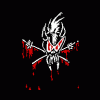Support
Having problems with HyperSpin? You've come to the right place!
4,037 topics in this forum
-
- 3 replies
- 154 views
I recently had an accident dropping my control panel and my spinner cable was severed. The 5 wires are so tiny I can't even strip and solder them back together. The other end, not shown, has a connector (PS2 ?) that plugs into the mouse port. I would like to buy a new cable, but I have no idea what this cable is called. I have searched the internet for hours looking at all differnet types of cables, but can't find this particular one. Can anyone tell me the name of this cable or direct me somewhere that sells these. Thanks in advance.
 Last reply by wesfranks,
Last reply by wesfranks, -
- 8 replies
- 160 views
I have too many systems on my main wheel that me or the kids rarely play. I don't want to completely delete them from the wheel but would like to "hide" them in a sub wheel. Is there a way I can easily make a sub wheel with the systems that we don't use? It's a lot of scrolling to get to the system we want to play. I am new to hyperspin. Thank you!
 Last reply by ninja2bceen,
Last reply by ninja2bceen, -
- 1 reply
- 115 views
Hi, I have an ipac controller hooked up to my pc arcade machine. Hyperspin automatically loads and opens on pc startup. problem is that sometimes on startup hyperspin doesn't recognise the controls but when I use keyboard and exit and then check the controls with notepad they are working. (other times on startup all works fine) just wondering if anyone else has ever had similar problems and what did you do to fix it.
Last reply by nsw25, -
- 3 replies
- 164 views
Hey guys. I've got mame .150 and complete rom set. How do I update to the most recent .166 and where can I find rom set as well. I've tired to read up on it but don't completely understand! Thanks Sent from my GT-I9505 using Tapatalk
Last reply by snstay, -
- 0 replies
- 120 views
I am running sega genesis through retroarch and have set up custom bezel's to display while playing the games The problem is this, rather than use the bezel's (downloaded from hyperspin tutorial video's) retroarch seems to be defaulting to using it's random overlay's instead I am guessing there is a setting I have overlooked but I have spent a few hours searching for it or info about it with no luck. Can anyone shed any light on what is likely a rookie mistake? Resolved it, I just have to move all the bezels and fades from the Media File in Hyperspin to the Media folder in Rocket Launcher. The new update moved all the Fades and Bezels Cheers Austin
Last reply by Lynxx, -
- 0 replies
- 145 views
I have too many systems on my main wheel that me or the kids rarely play. I don't want to completely delete them from the wheel but would like to "hide" them in a sub wheel. Is there a way I can easily make a sub wheel with the systems that we don't use? It's a lot of scrolling to get to the system we want to play. I am new to hyperspin. Thank you!
Last reply by brendan17k, -
- 2 replies
- 112 views
Hello, On Nintendo Wii in my hyperspin setup, some games have cover art and some dont....however in the artwork 3 and 4 folders, I have pretty much every cover. The file name of the boxart and the .iso are exactly the same. ( I used fatmatch). I can not figure out why for the life of me why some are showing up and others arent. Please help!!!! Thanks in advance!
Last reply by brendan17k, -
- 18 replies
- 253 views
Hello , I recently updated my hyperspin1.3 with the rocketlauncher transition pack. After doing so according to a youtube video I am getting an error "cannot find hyperlaunch.exe" when i try and launch a game in hyperspin. I am at such a loss because everything was working so perfectly for a long time. Any help would be greatly appreciated. If you can remote in or help me in any way it would be greatly appreciated ! please let me know . Thanks
Last reply by atrain9, -
- 1 reply
- 122 views
I have downloaded all the images but when i put them in the bezel folders the backdrops /overlays dont show up. Now i did select true in the modular settings. I acually got asteroids deluxe to work but that was the only one. Are they a certain image file or need to be named a certain way? Any help would be appreciated. Thanks
 Last reply by Torden,
Last reply by Torden, -
- 0 replies
- 108 views
Hyperspin is working for me perfectly. My monitor only supports 800x600@60. When Mame launches the game it changes the resolution and my monitor wont display it. The screen goes black but I can hear the game running. Once I exit Hyperspin I get "Unable to create the direct 3d device (8876086C)" after I close Hyperspin when it goes black. I am using a program called MultiRes to use the correct resolution and refresh rate. Any ideas what could be causing this?
Last reply by blink, -
- 6 replies
- 247 views
got stuck setting up msdos system. i downloaded the exodos roms but the setup files inside are for meagre. where can i get the bat file that makes all the dirs and conf files?
 Last reply by haimbilia,
Last reply by haimbilia, -
- 1 reply
- 124 views
Hi When i load a mame game through mameuifx it includes all of my settings, such as hlsl enable. But when i load a game through hyperspin or rocketlauncher or rocketlauncherui it doesnt have hlsl turned on. I only have a single version of mame set up so i dont see how this is happening. As far as i know all of my paths are pointing to the only mame build i have, and task manager lists the process as the correct mameuifx. Its enables in the mame.ini as well... any ideas?
 Last reply by alantoid,
Last reply by alantoid, -
- 0 replies
- 112 views
when i was working on Commodore Amiga CD32 i was adding roms and i started RL emulators for the system. by the way i never got it working. when i on HS it in the task bar but it will not open, i open HQ and it was scrable
Last reply by huntfish25, -
- 3 replies
- 160 views
Hey Folks !!! i have a Problem here.. when i m playing with a friend 2 Player games on my cab, sometimes when some bottoms press at the same time Mame minimizes and hyperspin is on the Screen. i use win2ipac the set off all the hotkeys.. but Problem still there.. i think maybe that have something to do with Windows and not mame ore HS please help !!!
 Last reply by spotUP,
Last reply by spotUP, -
- 2 replies
- 117 views
I have an upright arcade cabinet. When i play a 2 player game like pac man both games only work through the player 1 joystick. How can i set the 2 player games to play player 1 through the left joystick and player 2 through the right joystick. What is confusing is that the controls and buttons for both joysticks are recognized as two separate joysticks when setting up the joysticks via the in game setup.
 Last reply by iNTiGOD,
Last reply by iNTiGOD, -
- 7 replies
- 196 views
If I set up hyperspin on a separate hard drive on a computer running windows vista, can I take that hard drive out and run it in an XP machine without any change in setup?
Last reply by mynameiskile, -
- 6 replies
- 162 views
Hello, I tried to use the search feature and google for this but I think I am wording it wrong so I wasn't able to find anything to help. Hyperspin runs smooth and every emulator runs smooth, but when I go to mame and launch a game it stutters for 1-2 seconds before loading. This is only annoying because it plays the game sound when the game loads and that game sound is also stuttering so when I launch a game it sounds like a techno remix going on for a few seconds. This happens on a setup dedicated to just hyperspin. I also originally tested hyperspin on my personal comp and everything runs smooth with mame's games. I realize this is probably hard to understand but hopef…
Last reply by harriet1942, -
- 3 replies
- 168 views
Is it possible to map a key in mame with xpadder ? it just doesn't work when i in mame... What I'd like to do is to change a bezels from my joystick and not from the keyboard
Last reply by pacooka, -
- 27 replies
- 2.2k views
is there any instructions on this or tutorials? I looked and I am having no luck. Thank you in advance
-
- 3 replies
- 153 views
Hi all Any one know how to open default game properties in mame as I wish to change my aspect ratio
 Last reply by njvc,
Last reply by njvc, -
- 8 replies
- 183 views
So I updated HS to 1.4 and I'm configuring Mame and all paths I believe are set accordingly, but when I load a game in HS it looks kind of 8-bit... not sure what I'm doing wrong at this point? Any help would be appreciated. Thanks! Left is MAME / Right is HS
 Last reply by njvc,
Last reply by njvc, -
- 1 follower
- 16 replies
- 268 views
Trying to remove those Nintendo Mame games that have the weird vertical split? anyone help me which games those are? Are they the VS series or the Players choice? or both or other? thanks jim
Last reply by 32assassin, -
- 4 replies
- 159 views
Hey Guys I am not grasping this whole wheel thing. I have it set in HyperHQ to wheels only. I have scanned my PSP games and for some reason ones that are not installed but have wheels still show in PSP lists in HS? I have tired ROMS only but it does not even enter the PSP list. I have tried cleaning the media via Rom folder clearner but its not working? How do I show only wheels/games that I actually have the rom for>?
 Last reply by demonseed,
Last reply by demonseed, -
- 7 replies
- 180 views
Hello all I am after some help! Its been a while since i last dabbled with Hyperspin and i can see that a lot has changed. However i have followed guides to the letter to get the stuff to work from a fresh install (using nintendo 64) as a starting point and each time i am hitting the same error. I can get RocketLauncher to install and work and launch the roms fine, however as soon as i launch hyperspin I cannot press enter on any of the roms. Nothing happens. The settings.ini file for hyperspin133 is set up to point to rocketlauncher.exe as it should and nothing happens. Any help would be appreciate as i am now pulling my hair out.
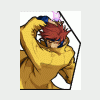 Last reply by Musty Pie,
Last reply by Musty Pie, -
- 3 replies
- 151 views
just look at the picture... so dumb
 Last reply by iNTiGOD,
Last reply by iNTiGOD,