Support
Having problems with HyperSpin? You've come to the right place!
4,037 topics in this forum
-
- 0 replies
- 123 views
Not sure if this topic goes here, sorry about this. I am using Win7 with Spinner/Trackball/Ordinary Mouse. Spinner and Mouse are working the way they should work. But Trackball is not working. I tried removing spinner from Ultimate I/O board but still with no luck. Trackball works fine on other computer. Device manager shows the component and is OK. Tried different USB ports still with no luck. Is a PS/2 port TRACKBALL converted to USB . Do I need do some setting in Bios ?? Appreciate your help , please point to me the right path my brothers and sisters.
 Last reply by shitoken,
Last reply by shitoken, -
I am running a HTPC rig with hyperspin 1.3 and all videos downloaded. Tried 'renaming' mp4 files to .flv, no work, tried renaming flv to .mp4 no work. I simply don't get any videos when loading hyperspin. Windows 7 64 bit running with all paths corrected. I did read something about the intel not liking hyperspin but wanted to verify this. Thomas
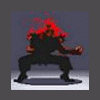 Last reply by slizzap,
Last reply by slizzap, -
My daphne plays perfectly on my computer when I use the daphne loader. My system worked perfectly for several years before my problem has developed. My setup has 2 independent versions of mame and hyperspin on it. about a month ago I added a startup sound and also added klite media player codex. I never noticed until recently when I wanted to play cobra command that when I entered into it from hyperspin that I would get a white screen. the game will play blind but the screen is totally white. playing another setup with different programs and data files gives the same results. the game plays perfectly outside of hyperspin. What could I have done wrong or fix my pro…
Last reply by wugly, -
- 0 replies
- 121 views
Having trouble getting openBOR to work. From what I can tell it uses the game compressed into a .zip file to load the games so I have a folder called E:/roms/openBOR with the games in them. It will say that it finds them in rocklauncherUI when I audit the database but when I try loading the game it will fail to load and throw up the error "could not find Please place you game in its own folder in your Rom_Path or define a custom gamePath in RocketLancher's UI's module setting for OpenBOR". I've made sure that every file in the zip is named to match the hyperspin database but it still doesn't work. Any help would be greatly appreciated.
Last reply by mscottson, -
- 9 replies
- 216 views
Hi All, I have some PC Games working great within my Hyperspin setup. But some of those games (for example Darius Burst) have a Launcher, and I have no Idea how to pass this launcher. Some PC Games have parameters like -nolauncher and so one. I found for a lot of Games informations in the world of google but not for Darius Burst. Does anyone have an idea to help? Is there a script I could use for Rocketlauncher als a PreStart Script or so one, that would automatically click the "start" button? regards Chris
 Last reply by ChrisKant,
Last reply by ChrisKant, -
- 1 reply
- 112 views
Hey Guys, I've googled this to death and my problem has slowly been getting better but it is not completely fixed and I'm finally throwing up the white flag and coming here. Right now I have 3 emulators set up with RocketLauncher and Hyperspin. 1. Nestopia 2. MAME 3. SNES9X Nestopia is the only one giving me problems. It launches from RocketLauncher just fine. All the ROMS launch from RL just fine and never skip a beat. In HyperSpin it wasn't working at all for a while, now I have it working sometimes and sometimes not. I've looked at the log and the log makes it seem as if the launcher and rom are popping up everytime but in reality th…
Last reply by sophosmoros, -
- 1 follower
- 3 replies
- 222 views
Hi Everyone, Finally I have made 30 systems in the hyper spin after 6 days of downloading and its all on my 2tb External hard drive. I own a arcade cabinet with mame on it and I have plugged everything in and all the hyper spin features come up and I can play as long as I have my keyboard connected for some games and others work straight onto the 2 joysticks on the arcade machine.. Can anyone point me in the right direction to get this set up for all my emulators for the games, or do I do this through the Hyper-hq controllers area..(Picture attached) Or do I download another controller Apllication to do all this for me I am …
 Last reply by patto,
Last reply by patto, -
- 0 replies
- 132 views
I usually can find and correct errors that I get.. can't figure this one out. I just recently read a topic on, I believe modifying The D:\RL\Lib...\..\Process.ahk ??? Not sure if this has to do with my error. Runs fine straight through Altirra. Here's the error: [code] 14:20:45:832 | RL | INFO | +N/A | Main - RocketLauncher v1.2.0.0 (www.rlauncher.com) 14:20:45:902 | RL | INFO | +63 | Main - System Specs: RocketLauncher Dir: D:\RocketLauncher RocketLauncher is: 32-bit OS: Microsoft Windows 7 Ultimate SKU: Ultimate Total Memory: 8133.82 MB Free Memory: 5188.51 MB Used Memory: 2945…
 Last reply by thomas3120,
Last reply by thomas3120, -
- 2 replies
- 116 views
Hi guys, So I'm looking to add Space Laser to my MAME wheel. I'm running MAME 0.172 on my MAME cabinet. When I search for Space Laser within the "ALL GAMES" wheel, Space Laser is not listed for some reason. I went into the MAME roms folder and the spclaser ROM is available. I also fired it up from the MAME exe and it is working fine. It's just not showing up in Hyperspin. Is there a way to manually add the game to the database so that it shows up? If so, could somebody tell me which file to edit, and what to add? There is already a wheel and theme created for this game...I just need to make Hyperspin see it. I'm using the older version of Hyperspin …
 Last reply by THK,
Last reply by THK, -
- 1 follower
- 3 replies
- 135 views
I have finally installed C64 on the Eternal drive, have installed the bezels and videos and artwork when I run the games list in rocketlauncher most are now green but when I try and run them I get this error.. From what I can tell it is saying I don't have a .ini file in the emulator Am I just missing the .ini file and if so how can I get one or make one.. I have set the path for emulator VICE in my emulators folder and set to the x64.exe but am I totally missing something Any help is muchly appreciated if it means I can play old C64 games.. I also see in module notes its telling me how and where to do make a ini file but I …
 Last reply by patto,
Last reply by patto, -
- 1 reply
- 127 views
Whenever I select the Nintendo 64, it folds back in on it's self and won't show the games menu. It just fades for a second and goes back to Nintendo 64. Pls help.
Last reply by ringosmith, -
- 1 reply
- 133 views
Hello, So far other than the learning curve of setting up Hyperspin I have very much enjoyed beginning and creating my own Hyperspin setup. I have run into a small issue affecting only a few NES games and causing them to not show up in Hyperspin. These games are in the same location and are even found in rocketlauncher and successfully launch from there if needed. http://imgur.com/a/f1jnd Different screencaps relating and displaying the issues are linked and included below. I greatly appreciate any help or suggestions you guys have to offer! EDIT: Solved, Thanks for the help and suggestions and by checking various settings I found on Hype…
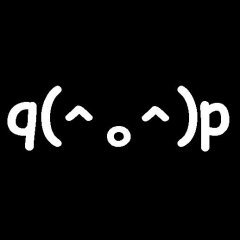 Last reply by Yeuxkes,
Last reply by Yeuxkes, -
- 13 replies
- 196 views
Hello everyone, Im trying to set up Hyperspin with RetroArch but for some reason when I audit my roms they stay red, I used Don's HyperSpin Tools but even when all roms are renamed they cant be found in rocketlauncher. My roms cant start in rocketlauncher, cant figure out why, Im using Simply Austin guides Any pointers would be welcome Cheers
Last reply by Needtoreplay, -
- 3 replies
- 139 views
I'm using MAME073b emulator with the merged mame roms set. The games work in the emulator but when I load from HyperSpin it goes to the MAME emulator screen with all my games and they load fine from there. I have been messing with the xml database file I downloaded the one from HyperList and some load some don't. I used that list with Dons HyperSpin List Generator and removed duplicates. Now only a few games load others make the MAME emulator start with the list of roms. I looked in the xml and can see the game names are correct, what is causing this problem? When i put my original mame.xml list it works better but still some games won't load and I confirmed they are avai…
Last reply by Needtoreplay, -
- 1 reply
- 134 views
Hello Guys, I have a question, how can i create a popup menu in the roms wheel? For example: I see a game called Final Fantasy 7 in my roms wheel, I know that the game got 3 discs. Normally you will see 3 times the some name in hyperspin like Final Fantasy 7 Disc 1, Final Fantasy 7 Disc 2, Final Fantasy 7 Disc 3. This is what I want that to see only one name of the game in the roms wheel and when I push on the game than i want to get a popup menu where i can select which disc I want to load from the game. Now is my question is it possible to create this? if it is possible how can I create it? I hope that you Guys can help me with this…
 Last reply by rastan,
Last reply by rastan, -
- 2 replies
- 160 views
Hi Guys, I have a question, My hyperspin setup has been working fine for months with no issues at all, then all of a sudden controller 1 stopped working to move browse the main wheel. for a few hours I couldn't get it to work at all after multiple reboots. then I had the idea to turn on controller number 2 and see if that works. Well, low and behold, controller 2 works only when the system sees it as the second controller - meaning controller 1 needs to be turned on as well. Its weird because controller 1 was working as my main controller since I set it up and now all of a sudden the system will only use number 2 to browse the main wheel. Once a game is…
Last reply by minipierre, -
- 0 replies
- 119 views
Well I'm ready to shell windows 7, 64bit. your thoughts on instantsheller? Or is this a feat better to tackle manually? ive read mixed reviews on here with it, don't know how stable it really is. This is a build for a friend so i want to make it easy for him troubleshooting wise. any experience or thoughts would be greatly appreciated as I'm going to attempt to tackle this tonight.
Last reply by thenoob, -
- 4 replies
- 130 views
After launching a GBA game in Hyperspin (with Rocketlauncher), I get a warning about possibly using the wrong version...I'm using the latest version of No$GBA (2.8d) as of the time of this post and can't seem to get it to work....it says to check version and disable fade in case it's hiding an error/msg... Anyone know how to fix this? Thanks in Advance! (Pun intended!) :-) - Brett
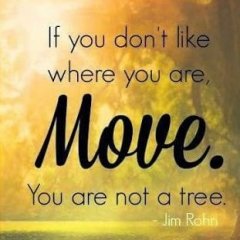 Last reply by cleverest,
Last reply by cleverest, -
- 4 replies
- 148 views
Recently, I can't tell you since when exactly, Daphne has started being very to slow to open/close games. It used to be near instantaneous, but now it can take up to 20 or so seconds to quit. It happens when using both RocketLauncher and Daphne Loader, so it's not a settings issue. It's excluded from my antivirus, so it's not that either. Anyone else notice something similar or know of a fix?
Last reply by Tomkun, -
- 11 replies
- 151 views
hello! N00b here, first time posting here on the forums. using the wonderful tutorials that are located on this site i have had no problems setting up hyperspin with rocketlauncher. however when i launch a game from hyperspin rocketlauncher takes over and launches my rom using Final Burn Alpha (my personal favorite emulator at the moment). The issue has taken place with all other emulators and the issue is this: when i launch an emulator it does so without a hitch. however upon exiting that emulator and returning to the hyperspin front end i can no longer launch anything else until, i discovered, i end the process of rocketlauncher. so it seems to me that Rocket laun…
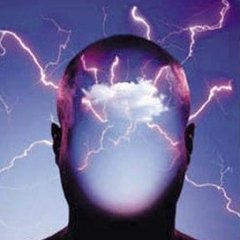 Last reply by ElectricHead,
Last reply by ElectricHead, -
- 1 reply
- 131 views
Hey everyone, first post here I have recently started with hyperspin in the past I have a arcade machine with mame on it but thought hyperspin looks cleaner, At the moment just one question I have downloaded the latest hyperspin 1.3 and the updated 1.4 now when I am watching a how to video it shows when he unzips the update he has hyperspin Exe and a scripts folder but when I do it , I have no scripts folder can anyone tell me why I have no scripts folder to overwrite the previous hyperspin 1.3 with
 Last reply by patto,
Last reply by patto, -
- 4 replies
- 140 views
I recently just added Sammy Atomiswave and Sega Hikaru. Both only display the file name and not the full information or full name of the game including year. I have a feeling this is in an .ini or .xml?
 Last reply by rynoman03,
Last reply by rynoman03, -
- 1 follower
- 1 reply
- 129 views
This problem has just started recently, after HS was working fine for a while. The only thing I did was update Hyperspin.exe to the latest version (by replacing the file), but I'm not sure if that is connected. Now, when I try and launch a game in any of the emulators, an error comes up (which I think is from Rocketlauncher): "No Default_Emulator found in "D:\Arcade\RocketLauncher\Settings\jjsquawk.\Emulators.ini" jjsquawk is the name of the game I was trying to load; obviously that part of the error message changes depending on which game I am trying to load. I don't know why it is looking in a subdirectory of the game (jjsquawk) folder for the emula…
Last reply by 32assassin, -
- 4 replies
- 140 views
I am working on a game cab and one of the things that I want in this cab Is a Jukebox. I found the program, I found the theme and wheel art. But as a rotate around the wheel from system to system, from Atari to Nintendo to Mame the JUKEBOX art work is gone and replaced with the word "jukebox" Ok what am I doing wrong? I exit out of Hyperspin and come back in and the Jukebox wheel art is there. But 1 revolution and its gone???
Last reply by propdept, -
- 0 replies
- 123 views
Altirra is an emulator for the Atari 5200 has anybody been able to get it set up and working through hyper spin? I have been messing around with Altirra this morning. There are a number of dialogue boxes that come up when you use that program, there is one dialogue box that has you pick the load state from 8k to 5200, and sometimes in the program to go from game to game, you have to click cold reset. When you click on a game. There is a delay and a dialog box comes up in Hyperspin, Cannot find (filename.zip) in achieve. I know my xml file is correct, I know the games are named that match that file. I think that the delay is In Altirra and its pop ups. Are giving Rocke…
Last reply by propdept,
-
Popular Contributors




