Support
Having problems with HyperSpin? You've come to the right place!
4,037 topics in this forum
-
- 1 follower
- 15 replies
- 266 views
Hey Everyone, I joined here a while back inquiring on help with someone building me a system. I ended up finding someone who provided all systems (that I know of) and 10tb worth of roms and the whole system essentially. I was sent drives with all neccesary data and installed them into a PC that a friend built for me. The guy who gave me the hyperspin and all roms promised service for life (Update of Roms, fixing issues etc). This PC is hooked up to my home theater system and 52" TV in the living room so I can basically do anything in that room. The guy had me put together a list of issues/bugs that I noticed per emulator (Which took forever) Anyways long story sh…
Last reply by BATTLEDONKEY, -
- 0 replies
- 131 views
It had been like this for a little while now, I thought it might eventually clear up on its own, however it hasn't. Whenever come to www.hyperspin-fe.com when I am using a mobile hotspot, this site is extremely slow. Like takes 20 minutes to load a single page slow. It is only when I am on hotspot from a mobile device. I am guessing this has something to do with tapatalk? For me this is a huge problem because 95% of the time when I come here, I am on a hotspot from a mobile device. If there is anything that can be done please do so as this site has become all by unusable for me at this point.
Last reply by Dabil, -
- 1 follower
- 5 replies
- 204 views
I cannot see any are they hidden away somewhere? Thanks
 Last reply by thatman84,
Last reply by thatman84, -
- 1 reply
- 110 views
When I make changes to system themes, It will show up on the game list wheel area but not on the main wheel. What am I doing wrong? Where should I start to look to correct this problem?
Last reply by phitzc, -
- 3 replies
- 140 views
Hi everyone I was hoping someone could help me out with a problem Im having regarding where box artwork is placed in my Amiga set up. I had an original set up in place with ROMs, themes etc but the ROM set was incorrect. Long story short, I followed the Simply Austin video in this link and that got me up and running. All ROMs correct, working wheel in Hyperspin etc and all pretty much tip top. Before I go on, I do just want to say thanks to Simply Austin for producing the guide - much respect. My problem is, I kind of preferred the original theme I had to the one in the video. I thought I'd keep it but still use the box art, disc art etc etc. Now, the box…
Last reply by BATTLEDONKEY, -
- 1 follower
- 1 reply
- 158 views
Hey, most of you probably won't care...BUT... It was really bothering me that Nestopia displayed a mouse cursor on lightgun games so I edited the emulator's binary and replaced the cursor with a transparent one ) In case anyone cares, here's the link to it: https://mega.co.nz/#!jJ9wXRbS!IwessMZ3_CrZX0VdYoOu5r1oEhgPunQxZHT-ddQvZAk That has the patched and the original nestopia.exe, as well as a transparent-cursor.cur file, with the transparent cursor I used. Also, I found out how to do it by watching this video... https://www.youtube.com/watch?v=v4QWTidMm3k Enjoy!
Last reply by NIGHTKILLER05, -
- 1 follower
- 3 replies
- 163 views
Someone help!! My SonyPlaystation doesn't work, this problem it ocurred only this system, the other systems work correctly!
Last reply by Meyxze, -
- 3 replies
- 138 views
I'm having issues with joy2key... Ive been playing around with rocketlauncher and hyperspin setup to solve my issues, I just cant figure it out! The joy2key is working beautifully in Hyperspin, I am able to navigate menus and launch games with my controller. When the games launch, the controller is still working fine! I am not able to exit the emulator with the controller. I mapped the Rocketlaunch profile and Hyperspin profile to emulate "Esc" when I press a particular button, but it does nothing while the emulator is running. If i press the escape key on the keyboard it works fine and returns me to hyperspin, where the controller resumes working fine. I tried …
Last reply by j5coat, -
- 2 replies
- 150 views
I run the H.Hq exe select my wheel try to set path for roms it pop's up the browse box then the program coles down ? I have excluded the full folder from defender Any ideas ?
 Last reply by Samorite,
Last reply by Samorite, -
- 1 follower
- 24 replies
- 449 views
Document.rtf Hi All Apologies for the attached document.It is an explaination of my problem with hyperspin.I did post it in "setting up Hyperspin" but didnt have any replies so I tried to copy n paste to here with no luck.Eventually saved to wordpad and attached.Please have a read at this or my original post. Thank you
 Last reply by gigapig,
Last reply by gigapig, -
- 2 replies
- 158 views
I would like to use wheel collections that span many systems such as Metalzoic's GnGnG collection. Is there a guide on how to best accomplish this with Retroarch? Some things I'm stuck on.... *Do i need to create my own Module? Whats the best approach? *Can i use an existing module/ahk such as Gigapigs? How do i edit the .ahk? *How to setup each game to use a system specific config file rather than the default retroarch.cfg? I have had some good and bad progress on this and figured I should just ask and see what you guys may have come up with.
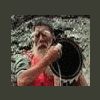 Last reply by maks,
Last reply by maks, -
- 0 replies
- 111 views
I have everything set up, and i'm using the MAME 172 no Nag, Forced direct input version .. What i would like to do, is use one button on my control panel for Pause, but also, if held down for a few seconds, for it to bring up the MAME master volume control.. I've tried sorting this out via Rocketlauncher and JoytoKey, have made the profile with:- "Switch based on press-duration" selected for the button ... but it just does not work, the Pause works fine, but held down. the button does not acknowledge the ` key for the mame volume ... . Am i floggin' a dead horse. ...does it simply not work with MAME? or do i need to sort it out another way somehow
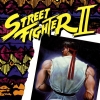 Last reply by mattirawks,
Last reply by mattirawks, -
- 7 replies
- 179 views
Let me start by saying I am a NOOB. I'm setting up an old Core 2 Duo to act as a game base for my kids (and so i can get rid of the wall af cartridges that I have now...). Ok, nuff there. I have a fairly complete rom set for SNES and genesis. However, the only xml file that I can find is missing a bunch of them. Like over a thousand for SNES alone. Is there a way to create an XML file for my romset? I tried Don's tools, but that just matches my ROMS to the downloaded XML file, which excludes a bunch of games. I'm running all x86 programs (as opposed to x64 - the computer doesn't like 64 bit). Running Hyperspin frontend with Rocketlauncher and Retroarch. Thanks i…
 Last reply by rastan,
Last reply by rastan, -
- 1 follower
- 13 replies
- 224 views
What is F.T.P., what does that stand for, and where the hell is it? I see all over the place people talking about getting art from F.T.P., working with it, etc. I even see a forum talking about how to log on to it. But I haven't seen any link to the site (if that's what it is), anything explaining what it is. So, please, as if I was a complete moron, what is this thing and where is it? I'm a platinum member, so I should have access. Thanks!
 Last reply by Metalzoic,
Last reply by Metalzoic, -
- 9 replies
- 347 views
Hoping someone can give me some assistance with this. I would like to run demul shooter with the Sega M2 emulator from Nebula with hyperspin. Obviously I would like to launch it in the background automatically which needs to be via a comand line (or so I am led to belive) Has anyone done this and offer some advice to me how to do it? Many thanks.
 Last reply by TITCHGAMER,
Last reply by TITCHGAMER, -
- 7 replies
- 183 views
Im sure this question has been asked many times, but is there a way to have hyperspin only show games/roms that i have? Ive seen videos in the past where in HyperHQ a box is check, but it looks like that box is gone. Any Help? Thanks.
Last reply by coolmanclyde, -
- 0 replies
- 111 views
I cannot see any are they hidden away somewhere? Thanks
 Last reply by CarloCGC,
Last reply by CarloCGC, -
- 0 replies
- 125 views
After a year or more of smooth running I am all of a sudden getting what seems like very low frame rates when i start Hyperspin. It happens about 1 in 20 start ups (ish) the rest of the time it runs great its just the odd time it goes bad. I've created an exception in my AV (Microsoft Security Essentials), I am running in windows performance desktop, have app quality set to high in HyperHQ, and have system specs well above required (i5, GTX970 etc) This has began happening just this week (after a video driver update and a RL update but not immediately after either, so i cannot draw a cause to it being either of those) I have also had this exact issue whe…
 Last reply by CarloCGC,
Last reply by CarloCGC, -
- 3 replies
- 144 views
I'm not planning on uploading a video for each game, so that black video preview box is just sitting there for each game in the wheel. Any way to get rid of it?
 Last reply by Metalzoic,
Last reply by Metalzoic, -
- 0 replies
- 118 views
Hi everyone I've been away for awile after building the last HS system and am now working one for my own house and with 1.4 and rocket launcher it seems like some things changed. I cant seem to find where to slow down how fast it brings an image (like a cart or box art) out. It comes out so fast its disorienting and I would like to slow it down as to be able to read the wheel art. Ive slowed down the wheel to low in Hyper HQ althe way to low but don't see any other thing to adjust speed besides Special Art, and those are flash art things right? Any help would be great, thanks.
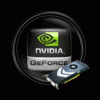 Last reply by PCGaming247,
Last reply by PCGaming247, -
- 6 replies
- 127 views
is my months of Hyperspin work lost forever?? I was putting GameCube functionality on for use within Dolphin and everything was working great - but when adding Ishiiruka as a 2nd option for starwars i noticed an odd error when the Dolphin.ahk had turned red and an error about tampered Dolphin.isd was reported. Games now no longer opened successfully except whilst using Dolphin outside of hyperspin. - so........ i replaced the Dolphin.ahk and Dolphin.isd with the files from the rocketlauncher installer and the errors went away but to my horror - when i try to run a game - i get a little box FULL of Errors. Error: Call to existent function. Specifically: HideApp…
Last reply by RedTez, -
- 1 follower
- 6 replies
- 171 views
I tried to find a solution on here, but no luck. I am working on getting my system set up, and I ran into a weird issue. I have the SNES emulator set up, but when I go into a game from the wheel, it opens the emulator, but not the game. I am not using any other launcher, and I remember this working before when I set it up. Is this something simple, or do I need to use another program to get it to launch into the game? I am using ZSNES.
Last reply by style214, -
- 2 replies
- 124 views
New to Hyperspin and I don't think I am going to be using all of the stock consoles that are loaded on the Main Screen wheel of Hyper Spin. How do i remove a console like " Dreamcast" from the wheel?
Last reply by Billbobjedi2, -
- 1 follower
- 5 replies
- 216 views
Hi guys, Wanting some help please... I have a couple of systems that don't show default emulators, eg. Nintendo game and watch, how can I add a default emulator to a specific system? Any help would be much appreciated.
Last reply by ANFERNY, -
- 2 replies
- 109 views
Good Afternoon, Every time I select MAME from main menu wheel it keeps closing Hyperspin. I have it set up identical to another machine I have running hyperspin and that machine works fine. Any ideas as to what to look for? TIA Vader52
 Last reply by griffin518,
Last reply by griffin518,
-
Popular Contributors





