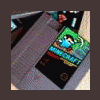Support
Having problems with HyperSpin? You've come to the right place!
4,037 topics in this forum
-
- 4 replies
- 162 views
I'm considering purchasing an arcade cabinet with Mame games installed that has the Hyperspin interface. I was told when you select a game to play it will not go back to the Hyperspin interface unless you press a reset button. For example, I select Street Fighter, lose all lives, and game is over. It then goes into SF attract mode. How can I make it go back to the Hyperspin interface automatically within a specified time period of inactivity? Here's the cabinet I'm considering. http://www.ebay.com/sch/i.html?_from=R40&_trksid=m570.l1313&_nkw=201570558064+&_sacat=0 Any comments about it would be appreciated. I'm new to the Mame world. Thanks.
Last reply by SteveBR, -
- 2 replies
- 122 views
Hello, (Handhels masks) i just wondering that now in the latest version are "Handheld masks" available? I have this problem currently with LYNX and GB, when i start a game it always played in a GameBoy Mask like the Video in the theme. This is a quiet nice feature, but to be honest its to small for me So how can i disable this? First i thought it would be from the emulator, but then i changed from RetroArch to Visualboy and the problem stays, the same. The Game loads up, for 2 sec. i see it in fullscreen and then it resize to this mask Would be nice, if somebody could let me know. (Atari Classics) Just remember i had another problem, I add th…
Last reply by evilone, -
- 3 replies
- 189 views
Hi, I've a problem with Hyperspin , I migrated from Windows 7 to Windows 10 the Hyperspin folder (version 1.3.2 and RocketLauncher.0.0.9 EDIT <- I don't know why, but this forum continue to put rocketlauncher, is H Y P E R L A U N C H 3.0.0.9 for god sake!!!!!!!!!) all was perfect, and also in windows 10 (after a LOT of adjustements). After a white I've figured how to do almost all, but one thing is not working at all (after a LOT of searching in forum / internet / chat / friends / editing / etc etc etc). If I launch some emulators through hyperlaunchHQ, that start flawlessly, but if I run on hyperspin the emu crash, so after some searches, I've created a shortcut to …
Last reply by thunder_nemesis, -
- 16 replies
- 334 views
I can't get any games, MAME, N64 etc to start out of hyperspin. They were previously working and then I had an OS crash. Got the new OS going, even started completely fresh with RocketLauncher 1.0.1.5 & Hyperspin 1.4. I felt like I had a good grasp of what was going on with all of this until this issue and I've been banging my head against the wall for a couple of days and can't figure out what I'm missing. Here's my hyperspin log 08:01:53 PM | HyperSpin Started 08:01:53 PM | Going FullScreen 08:01:53 PM | Checking for updates 08:01:53 PM | Update Check Complete 08:01:53 PM | Startup program unavailable 08:01:53 PM | Playing intro video 08:01:54 PM | …
Last reply by WallySchmo, -
- 2 replies
- 109 views
hi guys, searched the forum and i think im the only one who whants this but... is there a way to disable videos in hyperspin, i would like something more similar to freestyle dash of xbox 360, only coverflow for the box of games. thanks in advance
Last reply by 32assassin, -
- 5 replies
- 139 views
So I launch HS, no problem, the intro video comes up. I press CTRL and the systems wheel populates no problem. I can scroll through the systems but anytime I select one, it seems like it'll work but it bounces right back to the systems wheel. Also, Sega model 3 is the last system I had loaded so it starts there. Anytime I try to select a different system, it bounces right back to model 3 on the system wheel. And, when I press ESC, it just pauses the artwork/pauses HS. In order to exit HS, I have to press Alt+F4. I believe it could be a settings issue in one of the .ini's but just to note, I didn't change or mess with anything. I found a reddit post from 2…
 Last reply by volumetric,
Last reply by volumetric, -
- 4 replies
- 222 views
Hey guys, I had all my emulators running games nicely, I set Mame up first and now after setting a few other emulators up, Mame now comes up with new select menu after i select game (see picture), i select one of the options but nothing happens just goes back to game list and wont load games. All other emulators still work and dont have this menu come up I did the auto update on rocketlauncher so maybe something i have to change, More than likely something i did or pressed somewhere, can anyone help me out with this?
Last reply by RumblesArcade, -
- 4 replies
- 160 views
I posted this on the rlauncher forums too, but since it has to do with hyperspin as well, figured i'd try my luck here also. So I made a bezel for the Dreamcast using Demul, and I got it looking fine launching from RL outside of Hyperspin. When it is then launched from within Hyperspin, there is a border of blank empty space all around it, which shows hyperspin behind it. I tried making the bezel a little larger and it still gets resized and put within this blank space all around it. Any ideas why this is happening? Thanks.
Last reply by damageinc86, -
- 1 follower
- 8 replies
- 227 views
My hyperspins main menu is configured so that it lists the consoles, then the games within each console. I would really like to clean my main menu up, and create a "Nintendo" "Sega" "Atari" etc menu item, and then in each menu I would like to place the consoles. This would take my menu down from 110-ish entries to maybe 10-15. It would be so, so, so much nicer to not have to go through all the endless entries to get to my favorite consoles. I've looked into the tutorials, I've seen how to setup genre's in the main menu, but this assumes games to be directly within the main menu item, like all the other items. I really want to have a main menu with brands, and then s…
 Last reply by rastan,
Last reply by rastan, -
- 0 replies
- 151 views
So I have a odd problem. When I enable joysticks in HyperHQ they mostly dont work. I say mostly because strangely the start and exit buttons function correctly, which I have setup to be Button 1 and Button 7 respectively. But the up/down skip up/down skip number up/down do not work. I have resolved this by using HS Startup script, which works great! But unfortunately it does not play nice with MMC, which is a fantastic sub-menu hack that allows multiple sub-menu wheels within HS. So I would like to figure out why my joysticks are not functioning correctly when configured correctly in HyperHQ. So lets begin by stating that all 4 of my joysticks function great in …
Last reply by Sorn, -
- 7 replies
- 216 views
Hello, I just completed a bartop cab build and am running Hyperspin 1.4 on it. I am having a few issues with HS... the main one is that HS seems to suddenly stop accepting commands randomly but fairly often. What happens is you will be moving through the wheels and menus and then suddenly everything just stop accepting commands. HS continues to run and the program itself does not show as (not responding.) The little animations at the bottom keep running and the video that is playing usually continues playing until the end of it.. then it just gives a black screen where the video was instead of restarting the video. I have tested it and it is not my keyboard or the min…
 Last reply by Metalzoic,
Last reply by Metalzoic, -
- 1 reply
- 134 views
Hi, when i'm exiting Pause from Retroarch emulator, i get a black screen... But i can hear the game music in the background, so the game is still running.. Anyone ? Pind112
Last reply by pind112, -
- 1 follower
- 1 reply
- 143 views
Guy`s, I had this error a week a go with Saturn (SFF) and managed to sort the issue as suggested by agent47 & spawk by making sure 7z was enabled in RLUI and in SFF module (Global) settings CDRom drive was set too 0, 1 or 2. My mates got the same issue and I've tried all the fixes that corrected mine but im still getting the error? Does anyone have any other ideas \ fixes that I could try. Ive also attached log Cheers. RLLOG.docx
Last reply by Anonymous, -
Guy`s, I had this error a week a go with Saturn (SFF) and managed to sort the issue as suggested by agent47 & spawk by making sure 7z was enabled in RLUI and in SFF module (Global) settings CDRom drive was set too 0, 1 or 2. My mates got the same issue and ive tried all the fixes that corrected mine But im still getting the error? Does anyone have any other ideas \ fixes that I could try. Cheers.
Last reply by Anonymous, -
- 5 replies
- 156 views
So, I almost have everything set up just the way I want it after working on this off and on for over a year. Part 1. I decided to switch all my emulators to Retroarch. Should had done that a long time ago. Retroarch automatically detects my wireless Xbox One controller/Microsoft receiver and maps all the buttons perfectly and automatically. Very cool I have Xpadder configured so that I can navigate Hyperspin - as we all know HyperHQ joystick config is buggy in HS (why is it even there?). The problem arises when I press a button on my Xbox One controller, it is mapped to a keyboard key as well in Xpadder. These keyboard keys just happen to be mapped to Retroarch Ho…
Last reply by 32assassin, -
- 4 replies
- 149 views
I am having major issues with running wwf superstars for mame I have now downloaded every root and parent rom I have the mame bios and I can not get it to load comes up with a list of can not run missing files and bin files which I have no idea where to find ive tried multiple sites and searches watched many tutorials feeling very worn out and exhausted please whom ever has this game and has it working and functional please let me know what 1. which emulator for mame to use 2.what exactly is required to do to run the emulator with the game or rom 3.and where to find the missing codes or files being 24ac-09 and wwfs39.bin like that for example please indicate with speci…
 Last reply by Metalzoic,
Last reply by Metalzoic, -
- 4 replies
- 175 views
i got my nes to work to work on my hyperspin and now iam hooked. I can't get my snes to load games on hyperspin i get the message E:\HyperSpin\Modules\Super Nintendo Entertainment System\Super Nintendo Entertainment System.ahk You do not have a HyperLaunch 2 module for Super Nintendo Entertainment System. Please create one or check HyperList. [/code] could some one please help me out thanks
 Last reply by BigPapaMario,
Last reply by BigPapaMario, -
- 5 replies
- 169 views
I just moved over all my files with the exception of my ROMS. My roms stay on my 8TB. Is there a way to easily change all the rom and emulator directories or do I need to do this manually for each one?
 Last reply by rastan,
Last reply by rastan, -
- 1 reply
- 122 views
everything been set up and working fine for awhile now then suddenly it now coming up with this error RLDLL.split path- exception thrown: 0x800070057 - the parameter is incorrect source : rocket launcher description: the path is not a legal format. helpfile:(null) thanks for any help fixing this
Last reply by BloodBovine, -
- 2 replies
- 164 views
I wanted to setup some game collections for my setup I found online (eg wheel full of just sonic games) I've got all the rom paths set up and databases in place and everything is in place and fine and all shows up in hyperspin. where I'm stuck is setting the emulator for each game as there games from different systems all in one wheel. spent some time searching goole but not had any luck.
Last reply by BloodBovine, -
- 6 replies
- 197 views
Hi guys, Im having a problem that has started for no apparent reason. PCSX2 will not work when trying to load a game from Hyperspin. It gives the following error It seems if you run the PCSX2.exe on its own and in Adminstrator mode it works perfectly. But launching through HS will not work. And here is the RL log 15:32:12:757 | RL | INFO | +N/A | Main - RocketLauncher v1.1.0.1 (www.rlauncher.com) 15:32:12:873 | RL | INFO | +125 | Main - System Specs: RocketLauncher Dir: G:\RocketLauncher RocketLauncher is: 32-bit OS: Microsoft Windows 8.1 Pro SKU: Professional Total Memory: 8086.02 MB Free Memory: 3082.46 MB …
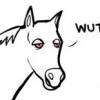 Last reply by kr0nic,
Last reply by kr0nic, -
- 1 reply
- 145 views
So, I followed gigapig's youtube video and was able to successfully install fix it felix to run with hypersin. (Gigapig, thanks for the video). I used Hyperlaunch HQ to set up. I still can't get the bezels to go away. But the real issue is the screen resolution. We have 33%, 50%, 100% and 200% built into the fix it felix program. I can get the full screen to show with 200% resolution. But the screen is not wide enough. It's too narrow. Being that this is an executable program running with PClauncher, I'm wondering if there is any way to set an ini file in mame or somehow change the screen resolution to be equal to that of Donkey Kong on an arcade monitor. Anyone have…
 Last reply by Metalzoic,
Last reply by Metalzoic, -
- 3 replies
- 141 views
ok hi, so i go to download hyperspin and i notice that the file page says its broken (because broken lol). i tried to download and install it anyway but am having no luck getting it to run. what the deal is the file really broken or what? thanks RD
 Last reply by rd7281,
Last reply by rd7281, -
- 1 reply
- 122 views
Hi! For the Atari 2600, Video snaps will not play. It gives me the little red exclamation point telling me to get the snaps. I have the location configured correctly and everything. The video snaps in the same format from the same place (480p MP4 from emumovies ftp) works on MAME and all of the other systems I have configured. Any ideas on what I might be doing wrong?
Last reply by crtrrss, -
- 2 replies
- 130 views
every game i try to launch in hyperspin says cannot find c:\RocketLauncher\RocketLauncherUI\Databases\MidwayClassics.xml. can anyway tell me how to fix this.
Last reply by coreywilson82,