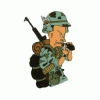Leaderboard
Popular Content
Showing content with the highest reputation since 04/11/2015 in Records
-
When launching hyperspin on new version it gets stuck on loading wheel assets and when you close it and try to relaunch hyperspin and shows a java script error3 points
-
Best practice: Instead of auto-installing an emulator on system-add, HS2 should be asking the user if they already have an existing emulator installation they'd prefer to use. This would save a lot of confusion and extra steps later removing the auto-added emulator and then assigning the emulator you already have.3 points
-
Every time I start a game I get this error message. To be clear this is a clean install (just started with HS 2.0). I have allready gone through the nuclear option en re-installed everything, but still the same (btw windows 11 if it helps)2 points
-
The improvements are massive! Testing out the custom system.. Added mame. Cause I already have my own set. Added the emumovies movies and logo set to overrides. Nothing is being added to Hyperspin. You can see it however in HyperHQ. I went into the settings and validated both regular and override tabs. But nothing got nothing but a grey wheel in hyperspin.2 points
-
So after starting from scratch a bunch o f times, I have 5 profiles loaded on the site. I attempted to delete the ones that are gone, and they popped right back up.2 points
-
Could we have a page to share emulator launch command lines? The prefilled default command line feature has been really convenient but it won't be possible to have a default available for every scenario. Could we have a community page to share emulator/supported system launch commands? Similar to the old Hyperlist page but with a list of Systems / Launch CL we can copy and paste into HyperHQ. I'm sure we can't call it HyperLaunch but maybe HyperCL?2 points
-
The new _cache folder in the media folder takes up so much space it's unbelievable. It literally copies EVERY item of media again and put it into the _cache folder I only have 10 systems setup and it's already 13.5gb I predict it will be 100-200gb+ when I am finished. Launchbox has this same setup and it grinds the entire setup to a snail pace the more you add. I suggest before you get too far into this, you take a look to see if it can be eliminated in any way ?2 points
-
So added an audio file to my theme. It played during creation but not live. Also notice I have a layer that won't show. https://beta.hypertheme.io/media/ec8cfc-Sega-Collection-wide2 points
-
1. Couldnt install mame.. had to reinstall the plugin 2. No override media.. just doesnt show. Ive only got 1 wheel installed... mame.. and installed a custom mame system to check that.. 3. Overrides should take presidence in viewing the wheels in HLHQ.. right now.. it doesnt. 4. No media shows in the Custom system setting. None 5. When adding Arcade (Mame).. adds all 15000 games... Even though I only added my rom folder with has under 4000.1 point
-
Two things I am noticing. First thing is if you have emumovies set to highest video quality in the settings, it will not download 480P (medium quality) videos if no (high quality) 720p, 1080P are available. I could see this confusing new users because a lot of their videos will not download due to this. I believe this was fixed in a previous beta but the issue is now back. 2nd issue is the dropdown menu for this setting is not color coded correctly as shown in the screenshot.1 point
-
Log: [2025-09-15 18:03:01.050] [debug] Running command: "C:/ProgramData/HyperSpin/HyperSpin/\plugins\HyperspinCore Essentials\7zip\7za.exe" Issue: The command path uses mixed forward (/) and back (\) slashes. While Windows tolerates this in many cases, certain command-line tools (like 7-Zip) can fail or behave unpredictably when given such paths. This makes it a latent source of bugs. Cause: Paths are likely being constructed via raw string concatenation instead of a path-aware method. Example: (Not sure which languages the team is using) basePath = "C:/ProgramData/HyperSpin/HyperSpin/"; subPath = "\plugins\HyperspinCore Essentials\7zip\7za.exe"; fullPath = basePath + subPath;1 point
-
Active path: C:/ProgramData/HyperSpin/HyperSpin 2/ Log: ERROR HyperHQ: 'C:\ProgramData\HyperSpin\HyperSpin' is not recognized as an internal or external command, The way HyperHQ is trying to launching Hyperspin, HyperHQ is dropping part of the folder dir if there is a space in the folder name.1 point
-
The reason that Hyperspin takes sooooooooo long to load up (10+ minutes for me) is because it is compiling/verifying EVERY single item that is in your collection, be it media (boxart,backgrounds,videos etc) then ALL of your roms. 10 minutes is just while I have 1 system added (Atari 2600) + media for 20 others using overrides (seeing as I keep having to delete HyperHQ/Hyperspin every time there is a new build. . I currently have 620 systems on Hyperspin 1.5, so I would literally have to wait a week for it to load up if I added them all if it had to check in the same way. This is obviously never going to work going forward, so maybe look at the entire process so early into the build, before there is no going back ? Nobody is waiting 10+ minutes to load up a frontend, never mind a week. Ps, I am using Windows 11 64bit 23H2 build where Hyperspin 1.5 still loads up in 5 seconds with 620 Systems on it. HyperHQ-2025-03-08-08-07-29.log1 point
-
After this last update to HyperHQ, version 2.0.54, the media does not display in HyperSpin. The clear logos are missing from the wheel and none of the videos play. I have tried deleting all media and reinstalling using the HyperHQ tool, and I cleared all caches. But when I start HyperSpin, all of the wheel art is text and the videos are the default TV static video. All of the videos and logos are in their corresponding media folders after they were downloaded from EmuMovies by HyperSpin. It appears they're not being associated to the games properly.1 point
-
I have recently upgraded to version .60. The version before that I was having problems with just the auto import of ROMs for MAME, but now I'm seeing it for all systems. Based on the logs, it looks like the tasks are completing, it's just the progress bars are not completing and closing. I've turned off Auto Import for the time being, but that's just a work around to make the progress bars not show up. Please see the image below for reference.1 point
-
Wheel sound effects do not make a sound until attract mode starts at least one time and then the wheel sound effects are normal for the rest of the time HyperSpin is open.1 point
-
Hello hyperspinners! Yesterday I discovered a ridiculous graphical bug - on the exit screen, I press right - left and a horizontal line with letters is called up (which in the list of games allow you to go to the First letter of the game). I am sure that this should not be on the exit screen. Suggestion: Make the exit screen like in the old version. At the top there should be the inscription "Do you want to exit?" and below two inscriptions "Yes" and "No". I would also like for each console the ability to replace the Letters in the horizontal search bar with graphic files.1 point
-
Is there any way that the functionality of HyperSpeech can be incorporated into HyperHQ for use in HyperSpin? HyperSpeech 1.0.1.zip1 point
-
The dropdown menu to select a different core is blank when you click on it. You still have to manually type a differnt core if you do not want to use the one that is default by HyperHQ. I am using Retroarch in a custom folder and not the retroarch than comes downloaded by HyperHQ.1 point
-
I reported this on the last update but the bug report was moved to the completed task but it is still having the same issue the past few updates . I was on HyperHQ 2.0.48 and have it installed on my G drive and when it updated to 2.0.49 it installed a whole new HyperHQ in the C Program Data folder again and did not respect the G drive I currently have HyperHQ installed on. I thought it was previously fixed a few versions ago but it is doing the same thing again. When I open it up on my C drive in my program data folder it is reading all the media from my G Drive along with HyperSpin that is on my G drive. The HyperHQ that is on my G drive continues to be the previous version and keeps asking for updates but never gets updated as it always updates on my C program data folder.1 point
-
I have seen this in prior versions also. Auto Import ROMs is disabled in HyperHQ If I zip and unzip games in the roms folder of existing systems HyperHQ will create an entry for the file as a game I also zipped a txt file for a game I don't have in the roms directory 4x4 Evo 2.zip and added it with the same result1 point
-
Before version 2.0.48 HyperHQ would download the medium videos if no highest quality videos were available. When you have the setting for Emumovies quality on highest quality now, it will not download any videos unless you have the setting on medium quality1 point
-
Remove FreePlay from bottom of the screen to all the Game Text to go there instead ? Also reduce the size of the text to allow all game names to fit ?1 point
-
MAME was working fine on all previous versions using RocketLauncher as the emulator, but now no longer loads. It also looks like it's not compiling it correctly in the first place as rom locations seem all wrong to me. Here is the log of the error .... [2025-02-08 10:18:18.907] [info] launching rom: '88 Games [2025-02-08 10:18:18.998] [info] Launching game: '88 Games with emulator: RocketLauncher [2025-02-08 10:18:18.999] [info] Emulator path: D:\Arcade\RocketLauncher\RocketLauncher.exe [2025-02-08 10:18:18.999] [debug] Running command: "D:\Arcade\RocketLauncher\RocketLauncher.exe" "MAME" "88games" [2025-02-08 10:18:35.754] [error] Error stopping AHK scripts: Command failed: taskkill /IM AutoHotkey64.exe /F ERROR: The process "AutoHotkey64.exe" not found.1 point
-
1 point
-
Hyperspin loads but dont show any wheels our media our sound i only have a black screen . games works /exit when i use hyperhq2 HYPER folder is a follows HYPERSPIN MEDIA system system folder has all the media ie main menu etc1 point
-
Things are coming together nicely! Great job on the improvements! I had to wipe everything and start fresh again. A couple of things 1. Videos seem to continuously play after the game launches... I dont think the frontend is being frozen. And the videos play in a loop, you can hear them in the background. This is for themes btw. 2. Custom systems still dont add to hyperspin after setup. Tried to add Dice again... Doesnt appear. Everything else I think you nailed it!1 point
-
Would it be possible to have the option when adding retroarch. To pick your download cores with out having to manually add them using script .1 point
-
The main menu and sound effects are not working even though they are installed in the folder and HyperHQ says that it needs updating. I press the update button and go to another screen in HyperHQ and then go back and it says update again and never applies. I have had this problem before in past updates but it went away and now its back again. I will add that the wheel sounds will work occasionally but most of the time they do not.1 point
-
When using a video theme mp4 file added to the HyperSpin\media\Systems\_overrides\MainMenu\MainMenuTheme folder when you enter into the game theme in HyperSpin and then back out back into the main menu it continues to play the game theme video overlayed over the video theme in the main menu. Attached is a video showing an example. 2025-01-18 14-31-39.mp41 point
-
ISSUE #1 Initially updates.. to 2.038... If I close HLHQ... and reload. It says im back on 2.031 - To be clear... did this on 2.0.36 as well. Also... the cache system.... theres no way to rebuild the file set.... came back only only got a little bit of media in hyperspin Need some claritty on how the overrides work too... ISSUE #2 You have C:\ProgramData\HyperSpin\media\Systems\_overrides\Arcade (MAME)\EmuMoviesVideoMedium C:\ProgramData\HyperSpin\media\Systems\_overrides\Arcade (MAME)\GameTheme C:\ProgramData\HyperSpin\media\Systems\_overrides\Arcade (MAME)\GameTheme\1942.mp4 <-- Example? Which one does what? GameTheme = Game theme videos? Like fully videos? EmuMoviesVideoMedium = Regular game videos? 4:3 ISSUE #3 I dont think the overrides work at all. ISSUE #4 I havent checked yet, but does adding an intro video still make hyperspin launch as a grey screen?1 point
-
While playing Super Metroid, my xbox controller is controlling the game and Hyperspin at the same time. While I am in the game, I can hear Hyperspin being controlled at the same time. If I press the X button on the controller, it will launch another game in from Hyperspin.1 point
-
Game window not getting focus when launching TeknoParrot games - the TeknoParrot game launcher comes up and game loads behind window.1 point
-
Fresh install of hyperspin/hyperhq (after deleting every folder I could find) Added MAME. After ROM location selection, HyperHQ just installs MAME. Doesn't ask if I aleady have it. Why would I have a full rom set for MAME and not have the MAME emulator already? lol Should be a question / option to install / use an existing copy of MAME.1 point
-
As a user, add a collection within the collection pane and try to delete the collection. Either the delete is SUPER sticky or doesn't register at all. Talking minutes. Sometimes you delete it and it comes back1 point
-
As there are not MP4's available for all games, maybe allow png files to fill in gaps for videos as in Hyperspin 1 ? Tried adding some for Game Boy and they just don't show up.1 point
-
Currently the boxart is showing as the background in HyperHQ main view per system. Need a default background folder per system ?1 point
-
I am using a Xbox controller and wanted to report a few controls with the controller settings that are either not functioning or not working correctly in Hyperspin. Exit screen where it ask "Are you sure" = Keyboard works correctly to scroll up or down to choose (yes) or (no) but controller does not work Menu Button = Keyboard works to pull up Menu but when you push the controller button that you have assigned to the menu, the menu appears but only stays up for 1 to 2 seconds and then disappears Search, volume up, volume down and hyperspin buttons do not work. Not sure what hyperspin button is supposed to do though?1 point
-
Went back to edit a theme. specifically https://beta.hypertheme.io/media/ec8cfc-Sega-Collection-wide This is related to one of the layers not loading. So I went down to the layer and tried to delete it. It asked me are you sure yes or cancel. I hit yes, you can see that it removed in the background, but the "are you sure yes or cancel" pops up again. I hit cancel and it got fun after that. The yellow layer squares seem to move to another layer and you visabily still see the layer I tried to delete on the list.1 point
-
Convenience feature needed: When viewing a game's Details screen, users should have the option to match the game to the available media, without having to rename the rom to make the match. This may be able to be accomplished via an Alias field, where the game's filename points to the proper database entry.1 point
-
Thankyou for including the media\_overrides feature! Could we eventually have a feature in HyperHQ to search for missing media within a local folder? First we would use built in media sync to download latest media files. Then, if any media is missing, have a tool to search our pre-existing media collection and copy (only missing) media to overrides folders.1 point
-
Could we add "Sort Release Date" to the Wheel Manager Options? It would be nice to order systems by timeline of release.1 point
-
for a collection, I'm able to add a theme or change a theme.. I'm not able to remove a theme.1 point
-
I would prefer to wipe out my install and test from scratch with new releases BUT avoid having to scrape media and videos every time. My workflow would be, update with HyperHQ options -> Test -> Wipe out install -> download from website -> test again please advise on a good way to do this. I have been blindly deleting and and transferring my media files and probably a bad idea happy to configure systems in HyperHQ etc just it takes to long to scrape every time Not sure how all the metadata files link everything together. I expect having a way to do this will speed up bug testing1 point
-
The ability to select or deselect all media boxes to download(on last step of adding a system).1 point
-
1/13/2025 2.0.32 Noticed Plugin for Essentials was not installed, installed it and checked for updates as well. Good-- however then 3 new essential tiles showed up (dups)1 point
-
When you go to create a collection and you edit the collection name, you can assign the collection to a system. Would be nice to be able to assign it to multiple systems. More importantly, people typically have a nested wheel that says collections, you enter that wheel and see all the collections in it. Some folks have a specific collection AT the main menu so within the dropdown you will want to at least have an option for main menu as well. Some use collections as genres too1 point
-
When you click on the ellipse ... next to the collection name, would expect to see edit and delete. Only see delete at the moment. Found that if i click on the text collection in the top center, you can edit details. Should have an edit icon or something to describe this1 point
-
Currently I use colleciton to create nesting categories. Example. "NES" nested under "Nintendo Systems" nested under "Consoles." Currently collections is trully designed for game collections, and you Set Collection underneath in the options for the system. If you can create a 2nd option within that same are for just for Nesting Wheels and forgo the "add games" part. That will help users. Something like this below. Nest could have different options.1 point
-
Date App Criticality Location Description User 1/13/2025 HyperHQ Low Media Need ability to add pointers and modify within media section for each system ninja2bceen1 point