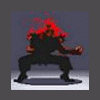Support
Having problems with HyperSpin? You've come to the right place!
4,037 topics in this forum
-
- 1 reply
- 146 views
Hi All, I just joined and my son and I are trying to download hyperspin on windows. When we go to download it says that we are not permitted to download :( Any idea what i can do to start the download? Thanks!!!
 Last reply by Spawk,
Last reply by Spawk, -
- 1 reply
- 166 views
I have some Mame videos that I would like to play when the wheel is pointing to the respective game. I’ve searched the forum, but haven’t found how to do that—so any help would be appreciated. Also, if there is a source for simple artwork to go with the videos (e.g. the original cabinet art), please share where that can be found. I have the artwork from hyperspin, but it’s rather busy and large. Thanks!
 Last reply by Torden,
Last reply by Torden, -
- 2 replies
- 189 views
I changed <enabled> from Yes to No on some games in my Mame.xml file (and removed the Roms only filter), and now Hyperspin gives me a “Mame.xml file is invalid” error. I’ve been roughly following the instructions in the Tutorial here: However, it looks like the info in the tutorial is dated because the format of the xml file (from hyper list.hyperspin-fe.com) is different than what’s in the tutorial. Here’s the format from Hyperlist: <game name="88games" index="true" image="'"> <description>'88 Games</description> <cloneof></cloneof> <crc></crc> <m…
Last reply by Larsa, -
- 3 replies
- 166 views
Another Newbie question: I have games showing up in the Wheel that the roms aren't there for, and I have games not showing up that I do have the roms for. All of the roms are located in the same place. I have the Roms Only filter active, but no other filters. Where is the XML file located for the Hyperspin wheel, and what is it called? I found a MAME.xml file and two MAME (Version) XML files in the Databases -> MAME folder, but none of them seem to be the right ones. Also, what events will trigger Hyperspin to redo the XML file (and ruin all of my work)? Searching, I found this post -- but it is archived (and so I can't reply to it).
 Last reply by Spawk,
Last reply by Spawk, -
- 2 replies
- 207 views
I'm a newbie trying to get Hyperspin to work, so thanks in advance! Problem: I can get RocketLaunch to work fine. However, when I select a game in Hyperspin, I get a "Cannot find Launcher" error. Troubleshooting: - I go to the DOS command line in the RocketLauncher directory and type: RocketLauncher.exe MAME 1941 and it works fine. However, if I try HyperLaunch.exe MAME 1941 or Hyperlaunch.exe MAME 1941 it doesn't work. - I try the following: --- Selecting or De-selecting the HyperLaunch radio button in HyperHQ -> Wheel Settings -> MAME -> Emulator. --- Adding or Removing the directory path to RocketLaucher in the Ex…
Last reply by Larsa, -
- 1 reply
- 156 views
Hi guys! I built a brand new setup for emulation on my PC because the first one i used it was very laggy in HS wheels and so on. I downloaded the latest HyperSpin and RocketLaucher versions and done all it needed. Problem is; when i launch games using RocketLauncher all is fine, and the joypad i also configured with Xpadder works perfectly. But if i run HyperSpin, and try to launch, for example, a MAME rom, i can't do it any joypad buttons or keyboard keys i press. The wheels works well, so the animations, audio and video, so i can't understand what's not working in launching the games. I tried all i could, but i lost hours and hours without success.. Could you …
 Last reply by Spawk,
Last reply by Spawk, -
Hi this is ejnsren just need some knowledge about how to set up my hyperspin it will be very appreciated please thank you
 Last reply by Spawk,
Last reply by Spawk, -
- 5 replies
- 231 views
Hello, I tried to play the King of fighters collection and I get this error message. How can I fix this? Thanks
 Last reply by adamg,
Last reply by adamg, -
- 14 replies
- 280 views
Hi! Anyone can help me? Need to find Deamon tools lite for win 10 and how to make virtual hard drive. My all hyperspin staff is Drive (D) And dolphin emulator not Work ( msvcp140.dll and vcruntime140.dll) not found. Retroarch not find d3dx9_43.dll Many thanks If someone help me to get this all to work.
Last reply by Tinke, -
For some weird reason my computer updated over night with me not wanting too. Now my hyperspin nor hyperHQ will launch!! Help please!!
Last reply by Carlo1984, -
- 2 replies
- 174 views
Hi guys, as I wrote in the title, I’d like to know if there’s a method to see only the roms I really got in the folders and not the entire list of all emulators. Thanks!
Last reply by ReTucano, -
- 5 replies
- 216 views
anyone got a problem with windows 10 today i updated last night now hyperspin and hyper hq will not run anymore. :{
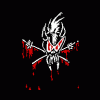 Last reply by Gothicplsur,
Last reply by Gothicplsur, -
- 8 replies
- 217 views
Hello, I have a fresh install of HyperSpin with multiple emulators. I am able to navigate through the HyperSpin wheels without any issues. I can go into systems using Enter, I can select games hitting Enter, I can exit out of a system using Escape. However, I cannot exit out of HyperSpin. I cannot figure out why Escape will not bring up the exit menu. Most forums point to a mapping issue but I'm using a keyboard at the moment for troubleshooting. Attached is the screen shot where I mapped to Escape. I went into the settings.ini and confirmed Esc is present as well. Is that the correct setting for exiting the program or is that stored somewhere else? I found…
Last reply by adrenachrone, -
- 6 replies
- 175 views
Hi guys, as i wrote in the title, various sounds, like other games sounds and so on, can be heard while i'm loading games. Have you got some answers? Thanks so much!
Last reply by ReTucano, -
- 0 replies
- 157 views
Hi guys, someone out there could give me some advices about this issue? I've tried some tweakings but nothing so far..Thanks in advance!
Last reply by ReTucano, -
Help needed! 1 2
by 10wrxing- 25 replies
- 624 views
I'm wondering if anyone would be able to help me out. I have a friend that has an computer in an old Street Fighter arcade cabinet. The computer is from 2009 and has stopped working, to the point it won't show anything on the screen, even the bios. I took it to a shop and they say it's the motherboard. So, I got another computer to use for it, I've set it up from scratch with Window 10. Now, he has a 4tb hard drive that is full of games and hyperspin and Rocketlauncher are on there, and there are some videos on how to set it up, but between those videos and what I have found online, I have had no luck at all getting Hyperspin to work. Previously the computer wou…
Last reply by 10wrxing, -
- 1 follower
- 4 replies
- 207 views
I am attempting setup or enable syncovery but when I try I get this error stating that the "password is incorrect." Why am I getting this error and how do I fix this?
 Last reply by adamg,
Last reply by adamg, -
- 3 replies
- 291 views
Wasn't sure the appropriate board for this post. Does anyone have or know where i can find a list of all Wonderswan and Wonderswan color games that are Vertical orientation?
.thumb.png.b816ec267cc7f0617651c7cbd729ce61.png) Last reply by Mackano,
Last reply by Mackano, -
- 6 replies
- 198 views
Hey guys, I’m sure this issue has been resolved eons ago, but I am relatively new to the emulation game and cannot find the fix. I was hoping someone could give me detailed instructions on how to fix my Asteroids theme in Hyperspin. When I stop on the theme it crashes my computer with a black screen and will not load the game. The game works perfectly when I load it though Rocketlauncher. Any idea’s would be greatly appreciated! Thanks! Bob 😩
.thumb.png.b816ec267cc7f0617651c7cbd729ce61.png) Last reply by Mackano,
Last reply by Mackano, -
- 1 follower
- 8 replies
- 317 views
Hi , i know i dont post much as i like to try and resolve issues myself ,but , im struggling with this one. had the hyperspin not starting issue and got the dll file to sort that one , but windows 10 pro updated the other day and since then my 360 wirless controller (via official microsoft adapter) only lets me click past the intro video after that i cant scroll through the wheels etc etc , has nayone experienced this ? can anyone help please ? , its driving me nuts. i did uninstall device adapter and reinstall but im, at a bit of a loss. thnks to anyoine who can help , really dont wanna loose my setup to this stupid gitch
Last reply by smb2176, -
- 3 replies
- 180 views
Hi the settings in HypeHQ don't work for wheel settings. I just want to setup the wheel not to spin for 5min. It starts to spin in like 30 seconds or faster. Any help would be appreciated.
Last reply by sushko, -
- 0 replies
- 158 views
Hello everyone, Another day, another issue. Seems like I have been lucky concerning my HyperHQ param issue (thanks again Spawk!) so I try my luck once again ^^ I can't find all games themes I would so I have no other choice than create them. I capture video using OBS Studio, MP4 container for h.264 video and aac audio. Preparing video snap isn't an issue, I can cut/fade like I want using ffmpeg but when I add video to hyperspin, audio volume is really low, I capture audio volume to 100% under OBS Studio (so no gain but no loss to). Playing video out of HyperSpin (usong MPC-HC) volume is good, really higher than what we can hear under Hyperspin. Can anyone e…
Last reply by Kleyon, -
- 2 followers
- 30 replies
- 750 views
I found that HyperSpin won't launch on 2 of my PCs that are running Windows 10 20H2. It still runs fine on a 3rd PC that's on Windows 10 1903. After doing some research it looks like this is a known problem with a posted "fix", which does not appear to be confirmed as a fix by everyone. I tried downloading this 2004 fix (sxs.dll), did the file properties -> unblock and even a reboot, but HyperSpin still won't launch. It reports an error message in the Application log after the 1st launch attempt, but after subsequent launches and even reboots it stops creating entries in the Application log. HyperSpin also does not create a log file. Is anyone aware of a true fix …
 Last reply by Creezz67,
Last reply by Creezz67, -
- 0 replies
- 162 views
No matter which system I choose when I launch any game I just get a black screen. I've followed many tuts on YouTube, info I've found on here and cant launch any game. Ive attached the log file, if i try to run another system the log file is the same with that systems name the only thing that changes. Any help is appreciated. log.txt
Last reply by pirata0, -
- 2 replies
- 182 views
Hi everyone, I need help concerning emulator params under HyperHQ. I would like to launch Supermodel with some arguments as you can see in screen below: I tried everything, launching it using HyperLaunch (so RocketLauncher) or in normal mode, I even tried to enable PC Game but nothing works! I want to launch Supermodel using these parameter because I play using a Xbox360 wireless controller, support is better using XInput. Launching game manually using CLI is working, I can tell because rumble is automatically activated on Xbox360 Controller using XInput. But everytime I launch a game on Hyperspin, rumble isn't activated. So seems like parameters…
Last reply by Kleyon,