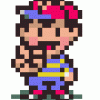Support
Having problems with HyperSpin? You've come to the right place!
4,037 topics in this forum
-
- 3 replies
- 157 views
Hi I have been having an issue with .GCM roms not showing up in my game wheel, I double checked the names of the roms against the database and they are correct, my .ISO roms show up perfectly within the wheel. I made sure to add the .GCM extension to both hyperhq and hyperlaunchhq. I am using Dolphin as the emulator. any help would be great.
Last reply by bcolon91, -
- 1 reply
- 152 views
Hey guys another newbie question here... I noticed rocket launcher has xpadder support. The majority of emulators I have support mapping my controllers to them. Do you guys use the emulators to map your buttons or do you just use xpadder profiles for them? Does xpadder cause any lag?
Last reply by epayson85, -
- 13 replies
- 164 views
Here's my problem I had my system setup good and im not sure what happened but basically i cant get my gba to run. I get the error that I dont have a default emulator in HQ. But when I load it up there are no default emulators listed for the gba. So I have been googling until it hurts. Can someone please explain how you ad default emulators to the list when there are none to start with. I did notice that when I click the global button the emulator I have used in the past is there but doesnt show up with the magnifying glass under default? Very confused Thanks in Advance
 Last reply by ghutch92,
Last reply by ghutch92, -
- 5 replies
- 192 views
I have box art for snes and it seems to work fine when I place them in artwork 4. I tried the same thing for sega cd and 32x and both wont work. Do they go in a different folder? Im sorry if this has already been answered, but the new layout of hyperspin website, doesn't seem to let me view older topics.
 Last reply by demonseed,
Last reply by demonseed, -
- 14 replies
- 292 views
Hi guys, I loaded up brolly's MAME.xml for 0.163 and noticed that only 3 of the GTF series are showing up in the list of games. Complete, 5, and one other are missing. Any ideas? Thanks, Jason
 Last reply by Yoeddy1,
Last reply by Yoeddy1, -
- 3 replies
- 132 views
Hey guys totally new to this, I bought a HD 5TB hyperspin, the biggest problem I have is the Daemon tools install. the guy included a lite version 4461-0327 which has SPTD 1.83 the box for this was also greyed out. it wouldn't install the SCSI drive told me that my version was out of date and took me to a website that had the latest one 1.87. Still even though it was installed everytime I clicked on install SCSI it insisted on a new version but it was already installed. even clean the reg out etc. so I restored to a clean install of windows 8 pro 64 bit. This time I installed the updated SPTD first then Daemon tools and on install version 1.83 was highlighted …
Last reply by finaldj, -
- 0 replies
- 130 views
Hi guys sorry for my bad english (i'm french). i have a problème with Steem SSE emulator for atari ST configuration. The atari emulation launch but often my game not launch automaticly and need to be charge manualy. i read a note in module but i did not understand. ; Harddrive images ; ~~~~~~~~~~~~~~~~ ; Images can be a folder in your rom path with all the hard disk files within, or can be zipped up. ; Steem must have a generic BOOT.ST loaded into drive A in order for the game to start automatically, ; so make sure you include one as part of your hard disk image folder/zip file. ; ; The file DESKTOP.INF within the harddrive image contains…
Last reply by orphen92, -
- 4 replies
- 186 views
I can't find any info on how to use this. All I can find is in the changelog where it says it exists. I'm trying to figure out how I would use this new feature to launch a script when someone settles on MK10 in the wheel, but runs another script if someone doesn't start the game and moves away from it on the wheel. Anyone have any clue how to use this?
 Last reply by Metalzoic,
Last reply by Metalzoic, -
- 2 replies
- 181 views
Hi, I'm having problems setting up a second controller in xpadder. I was able to set up my ps4 controller without any problems, however recently I plugged in a Buffalo SNES controller (8 button USB controller) each time I try to start a game I get the following error message. Please create a xpadder controller profile name either USB,2-axis 8button gamepad. or it also needs to be in the same folder as xpadder.exe The thing is I have created a profile USB,2-axis 8button gamepad and placed it in the folder. Is there an ini setting that somehow is not seeing the folder where I placed it??? Taking the controller out fixes the problem with hyperspin but I want …
 Last reply by ghutch92,
Last reply by ghutch92, -
- 4 replies
- 204 views
Hiya! Ok, I agree after reading the comments there is no real reason for Neo Geo CD. What is the major difference if any from Neo Geo AES, MVS and CD. I know AES was a home system, but was there graphic differences, different games? Thanks E
 Last reply by ArcadeGirl,
Last reply by ArcadeGirl, -
- 3 replies
- 428 views
Will my Hyperspin still work correctly if i upgrade to windows 10? How about some of the top emulators...will they be ok as well?
Last reply by thundercat13, -
- 8 replies
- 220 views
Hi all, New member here. I am having some issues getting past what seems to be simple task. I am following this guide: http://www.hyperspin-fe.com/topic/2187-how-to-install-hyperspin/ I get to step 6 in the guide where I am supposed to launch RocketLauncherUI, but seem to not be doing something right. I get an error message indicating that the UI exe file fails to launch correctly. I extracted the compatibility fix and all into my rocketlauncher folder. Could someone quickly verify I am setting my paths correctly and have extracted my folders correctly? I hope this doesn't seem extremely simple of me to ask, but this is the third time I've completely deleted…
Last reply by uz1290, -
- 1 follower
- 4 replies
- 202 views
I was trying to set up NEO GEO CD and keep hitting brick walls. Any help. E
 Last reply by Aorin,
Last reply by Aorin, -
- 1 follower
- 8 replies
- 165 views
When I try exiting a game in hyperspin it is not closing the emulator window. I'm using project 64 as my Nintendo 64 emulator. The game closes and goes back to the wheel but the emulator window stays open. Any suggestions would be appreciated.
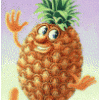 Last reply by justice999,
Last reply by justice999, -
- 1 reply
- 117 views
Hi all, Just trying to setup HyperSpin for my brother. He has a Windows 7 PC. Hyperspin is all setup and i have also setup the emulators and rom paths for each required system in RLUI. He is getting the following errors when starting up hyperspin: Error 1: "You did not supply any valid rom extensions to search for in your compressed roms. Please turn off 7z support or add at least one rom extension to Rom_Extension:"7z|zip". If this archive has no roms with a standard romName inside, you may need to set Skip Choice to "Rom Extension." Error 2: "Cannot find C:\Hyperspin\Databases\Future Pinball\Future Pinball.xml" Does anyone know how to fix these? Th…
Last reply by nimpa, -
- 0 replies
- 119 views
Hello, I think i saw somewhere in the past, it's possible to use image snaps instead of video snaps. Somehow i can't find anywhere on how to use image snaps. I put image snaps in the video folder (PNG files), but that doesn't work. Do i need to edit the theme for that ? i'd like to use image snaps for stuff i don't have the video snaps for. I guess it will be really simple, but google seems flooded with info on video snaps, when i use the keywords "hyperspin+image+snaps" which would be logical Thanks in advance.
Last reply by Solipsist1234, -
- 8 replies
- 165 views
So I get an error when launching either psyvaria or psyvarrv (see attached pic) but I do have those roms and they launch correctly through mameui64 Mame.xml database seem to be correct, then what gives?? </game> <game image="" index="" name="psyvaria"> <description>Psyvariar -Medium Unit- (V2.04J)</description> <cloneof/> <crc/> <manufacturer>Success</manufacturer> <year>2000</year> <genre>Shoot-'Em-Up</genre> <rating>AAMA - Green (Suitable For All Ages)</rating> <enabled>Yes</enabled> </game> <game image="" index="" name="psyvarrv"> <description>Psyvar…
Last reply by gr0bda, -
- 1 follower
- 6 replies
- 142 views
Dear all, As I try to enter Mame from hyperspin im getting pushed out. Its like there is nothing in mame but i have all the themes and videos. hyperspin will let me in other emulators but not MAME. I have spent hours on this and I m considering a reinstall to see if it helps but would rather not for the time being. I have attached a file to better show the problem. has anyone had this problem? Thanks, Lego problems with MAME.wmv
 Last reply by gigapig,
Last reply by gigapig, -
- 2 replies
- 232 views
I recently became a platinum memeber of the website, however i am struggling to find instructions on how to get access to the FTP. I tried search the form "FTP Access" as well as googling it... Can someone help me out?
Last reply by dmoseder, -
- 1 reply
- 136 views
Hi folks - have been traversing these forums for a bit now while setting up my HyperSpin powered cab, and so many of the threads have gotten me through some tough times... One thing I haven't been able to solve though. I'm using Xpadder for input. Scrolling up and down on the wheel works instantly and perfectly as expected, however when I try to launch a game, it often takes several seconds before hitting the "Now loading" screen which then takes a couple of seconds prior to launch. I've been messing around with settings to try and solve it, but can't get to the bottom of it. Does anyone have any idea how to solve it?
Last reply by jdig4240, -
- 1 follower
- 10 replies
- 210 views
Hello guys, I'm using front covers for many games systems. Since PNG's are sometimes heavy (even resized), I would like to know how can I optimize the size without a loss of quality. Any recommended software for batching all my wheels? Thanks in advance.
 Last reply by ninja2bceen,
Last reply by ninja2bceen, -
After running HyperSpin for a while, it crashes (consistently) with a white screen with an exclamation point in the middle. It has done this ever since upgrading to HyperSpin 1.3.1. This is what I'm seeing: Is anyone else experiencing this issue? It is really getting VERY annoying, as I leave the arcade machine running pretty much all the time. I am guessing it is a problem with a MAME theme as that's what I've got in HyperSpin at the time. Any ideas? Anyone know which theme is doing this (if that's the problem at all -- It seems like if I start HyperSpin before I go to bed, about 8-10 hours later it will be crashed). Thanks a lot! - J*
Last reply by rolimattos, -
- 12 replies
- 195 views
not sure what i have done, but at some point today while i was adjusting my mame database xml to only show what i have, my hyperspin stopped launching games. they will launch from rocket launcher just fine, but if i load hyperspin and select any game from any system, nothing happens, it just never launches. i have checked system paths, rom paths, i know the enter button works. I'm just unsure of what i have done. any help is appreciated.
Last reply by woosdom, -
- 1 follower
- 2 replies
- 125 views
This sounds like a weird one to me. I have no idea what to try next. I am using a new PC with windows 8.1. Not very much software installed on it. I don't know if hyperspin uses flash player, but flash player is up to date. I have a very old hyperspin set up. I can just double click on hyperspin and the application starts no problem and quickly. I downloaded the latest version of hyperspin and unzipped. If I double click on hyperspin or HyperHQ not a lot seems to happen. After 20 secs maybe an icon may appear in the task bar, but there is no window or application appearing in task manager. Sometimes the mouse cursor is restricted to where the hyperspin window …
 Last reply by gigapig,
Last reply by gigapig, -
- 1 follower
- 17 replies
- 510 views
Hi all! New to HyperSpin, and getting everything set up and running. So far, it's amazing, and I'm enjoying arcade gaming again on my home built cabinet. I however do have an issue with my USB joystick not working in the HyperSpin menus to select games, scroll, etc. It's a generic 10 button joystick and otherwise works perfectly in emulators, etc. In HyperSpin HQ, I am able to have it properly detected and set the corresponding mappings with Joystick support enabled. However when in HyperSpin, 99% of the time the controls don't respond and the one or two times it does, it just causes the wheel menus to spin until I hit a key on the keyboard. Keyboard works fine for s…
Last reply by AdsfromOz,