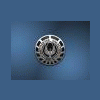Support
Having problems with HyperSpin? You've come to the right place!
4,037 topics in this forum
-
- 1 follower
- 2 replies
- 197 views
Hi Guys Forgive me if there is an easy answer for this. I'm basically a beginner, even though I've been here a while, and I've only survived by following tutorials to the letter. So please be gentle with me. I am using MAMEuifx .153 (as I got all my downloads etc from the Simply Austin youtube tutorial, so I just followed his lead). I've got everything running perfectly, which is awesome because I tried it on my own and it ended in tears once before. But my problem is this: When I launch a game in HS, the title screens and game play is very pixelated. Just to make sure it's not a problem with my system etc, I have launched the same games in MAMEuifx and a…
Last reply by Skeeball_Fanatic, -
- 0 replies
- 134 views
So, I am almost done my setup.. couple bugs but almost there.... Kat5200 is causing me grief and I do not understand why. In rocket launcher I test a game and it loads and exits fine. In HS, it flashes a command box then kicks back to HS..?? Any ideas? thansk so much in advance. 22:22:42:140 | RL | INFO | +N/A | Main - RocketLauncher v1.0.1.4 (www.rlauncher.com) 22:22:42:140 | RL | WARNING | +0 | Main - You have "Logging_Log_Command_Window" enabled. This is only for logging errors being dumped to the command window from an executable. This may cause issues with running some executables and needs to be turned off when you are done. 22:22:42:370 | RL | …
 Last reply by demonseed,
Last reply by demonseed, -
- 4 replies
- 141 views
Good morning friends, I'm making a new installation of Hyperspin 1.4 0 + RL. I am using emulators he had in the previous version of HS. For I have found problems with the emulator CPS3. From outside HS it works correctly, since RocketLauncherUI also works, but since HS, the emulator appears but does not load any game and this HS background and not charge anything. In the log I can see is called the emulator + rom name. If I run it from a "cmd" I open the game smoothly. You know that it may be due? Frontend and use the Plugin "HyperSpin" Thank you. A greeting.
 Last reply by Metalzoic,
Last reply by Metalzoic, -
- 10 replies
- 475 views
New user here, so if this has been answered before please point me in the right direction! I've been tinkering with Hyperspin for a month or so now and almost have it where I want it. I really like the Arcade Classics genre wheel in MAME and would like to add it to the Main Wheel, which I have done without an issue. My issue is getting all of the media to carry over. The Hypersync utility doesn't have a selection for arcade classics so I can't just download the preferred media files. Since the files already exist in the MAME media folder, is there a way to point the Arcade Classics wheel to that media folder rather than it's own empty folder? I was lo…
 Last reply by rastan,
Last reply by rastan, -
- 2 replies
- 150 views
When i run PCSX2 through Hyperspin and RocketlauncherUI the fade screen stays up even though the emulator is running behind it, eventually i get this message: Any help with this greatly appreciated
 Last reply by rastan,
Last reply by rastan, -
- 3 replies
- 172 views
other than manually setting each one up... is there a easy way to setup multiple programs to use the same profile? or a way to do this in RL?
 Last reply by rastan,
Last reply by rastan, -
- 6 replies
- 241 views
Hello, Is there a place on this site that tells you what emulator to select/install in order to emulate a particular console or an arcade machine ? For example I am looking to set up Capcom Play System I, II and III but I can't figure out which emulator to use (or which version of the emulator to use). I can't find any videos on this either that are in English... Thanks for the help !
 Last reply by rastan,
Last reply by rastan, -
- 3 replies
- 154 views
I am hoping someone can point me in the right direction. Here's the setup: Laptop with hyperspin and Rlauncher using HDMI pointed to a projector and using 2 xbox 360 wireless joysticks. All my systems, atari, mame,neo, etc work great! I started installing pc games and steam games that work natively with the 360 controller like fallout 3,rust, geometry wars. A friend told me you could use the 360 controller as a mouse and I thought Pop cap would be a good fit but... Everygame starts minimized with JoytoKey (which is what I use for controlling hyperspin) So i switched to Xpadder and most, not all of the popcap games launch minimized. I set the prog…
 Last reply by Spawk,
Last reply by Spawk, -
- 1 reply
- 151 views
Is there a way to re-arrange the order of command-line parameters in HyperHQ, so that the parameters are entered before the Rom name, rather than after? As a default, the parameters are entered after the emulator and ROM name, but I need to be able to have the parameters after the application, but before the rom name. I am trying to run MAME, but running NES roms (just to keep things simple by using MAME for everything I can). So in order to run it from the command line I have to use the nes and -cart parameters, I can enter the following and it works: "c:\path\mame.exe nes -video ddraw -cart c:\path\romname.nes" But when I use HyperHQ, the only…
Last reply by teevan, -
- 7 replies
- 174 views
I am in the process of building a Groovy mame setup to be used in a cab. My goal is to have a fast starting system and avoid any windows interface elements ever showing up in screen. This is easy enough, for speed I go with XP since it boots in 5-10 seconds. To avoid windows elements showing I just extend my desktop and use the screen in my cab as the secondary. That way I can have it show nothing but a black screen except when displaying mame or HS. With mame this is easy as I can assign the output screen in the ini files. HS does not have this option currently, and I really feel that it should be added since it would be so simple to do. Meanwhile I am forced to u…
Last reply by Camous, -
- 3 replies
- 150 views
Hi I have an issue with MAME. I've set up everything fine and working. HLSL Filter is working flawlessly and looks AMAZING. I use the new filter included in the recent official mameuifx version. I wanted to try out the amazing bezels from alexdc (http://www.hyperspin-fe.com/topic/2774-bezels-for-mame-custom-for-16x9-resolutions/page-1?hl=bezel) Having already set up the HLSL, setting up the bezels in rocketlauncher UI scales the image and filter and makes it look absolutely horrible. Bezel is showing up. Scales the whole image according to the bezels ini and the hlsl filter looks horrible (get's scaled with it). I understand the image must be scaled for the …
 Last reply by Tookie,
Last reply by Tookie, -
- 1 follower
- 7 replies
- 169 views
Hello, When I select COLECOVISION in the main wheel, the available games are not displayed. Instead, it just goes right back to the COLECOVISION in the main wheel (never advances to the game wheel). What settings should I check. I've been stumped for hours (hate to admit it). All of the games launch perfectly from Rocket Launcher. Thanks for any help ! Craig
 Last reply by gigapig,
Last reply by gigapig, -
- 1 follower
- 11 replies
- 201 views
Is there a way to filter a game list in HS that has Wheels AND videos?
 Last reply by rastan,
Last reply by rastan, -
- 1 reply
- 146 views
Using Hyperpause has muted WinIUAE but only when launched from hyperspin, in RocketlauncherUI it works fine. I have set the the setting in Rocketlauncher to not mute emulators in future but WinUAE is still muted after multiple restarts. It is playing sound but Hyperspin seems to be overriding it. Can i find these setting in the Globalemulators.ini or something? Cheers
 Last reply by CarloCGC,
Last reply by CarloCGC, -
- 1 follower
- 25 replies
- 447 views
Hi guys, I almost have my whole setup done! Would love to post it once it's done too, but I'm having ONE final issue I'm trying to deal with. I've looked everywhere online for hours and cannot find anything, all I see is other people looking for the same answer but nobody seems to have it. Hope to come here for it. I would like to disable AltF4 for hyperspin, or assign it to a different key so it doesn't close the app. I have that set up on my arcade machine to close emulators that won't close by using escape, but I don't want the person to be able to exit hyper spin with it (AltF4). So you get my drift now... I cannot for the life of me use autohotkey for so…
Last reply by geekygreek7, -
- 1 follower
- 14 replies
- 321 views
Hi all First off I'd just like to say I'm impressed with all the info that these forums have and apologies if I've put this in the wrong section. As the title says I'm new to all this and I'm a bit stuck from. The get go. I'm having trouble with what hardware route I should go for my hyperspin based pc I'm currently looking at a refurb Dell with The following spec Spec: Processor: Intel Core i5-2400 CPU @ 3.10GHz 3.10GHz Memory: 4GB RAM DDR3 Hard Drive: 500GB HDD Graphics : Intel HD Graphics Video Interfaces: VGA, HDMI DVD OS : Windows 7 Professional 64-Bit With COA Ports: 8.0 x USB 2.0 ports (2 front, 6 rear) 1x Ethernet Network (RJ45) 1x VGA Out, …
Last reply by grantoswisey, -
- 1 follower
- 6 replies
- 145 views
Guys i recently started up my Sony PS in HS, when the system loads the whole resolution of my setup has changed. Now i have half a bezel on the right hand side and a massive game window to the left of that......The main emulator is not running within the bezel. It was working last week no problem, since then i have had to reinstall windows C drive, but my main HS is on a external Hard drive,so this wasnt affected as far as im aware. I have noticed a few systems that some of them dont run within the bezel, bezels are set to true I have went into Espxe and selected Petes D3D Driver 1.77 and changed the resolutions (even to window mode), but it still starts t…
 Last reply by Bonoscot,
Last reply by Bonoscot, -
- 2 replies
- 154 views
Hi all, i have updated to 1.4 with RL and have noticed that since doing that, there seems to be a good 5+ second delay from when i hit 'enter' on a game to the actual emulator opening up and loading the game, i let my son have a play on it and he was battering the 'enter' button with utmost impatience, i asked him why and he said because it was taking ages to load and by doing so actual made the emulator load in the background and kept HS on the front. what could be causing this? i have tested to see if it was a emulator specific problem but its not, it seems to happen on all, i remember pressing enter on a certain snes game and within 2 seconds Zsnes was loaded on sc…
Last reply by ronzal, -
- 0 replies
- 120 views
It's very strange.... today my HS has a problem.... when I exit from a game (it' for all emulators) the theme of game freeze for 10 seconds... what happen???
Last reply by Massimo76, -
- 2 replies
- 157 views
Hi All, in my MAME setup I've specified keyboard strokes as all the button inputs, etc and am trying to use JoyToKey as a means to map those keyboard strokes my joysticks. However, MAME isn't recognizing the input even though I've verified that the joystick inputs are outputting keyboard strokes. This is working fine in MESS and RetroArch, but not in MAME for some reason. Can anyone give any direction for this? I really don't like mapping my joystick inputs directly in MAME since my settings never truly get preserved whenever I reboot my machine. Thank you very much! Bob Davis P.S. I'm currently running MAME version 166
 Last reply by rastan,
Last reply by rastan, -
- 2 replies
- 143 views
Hi everyone I've finally done it. Completed my PC setup and now setting up Hyperspin. I have a pretty decent up to date gaming PC rig for PC games and for hyperspin. Here's a problem I have: I've set up MAME, synced everything with hypersync, etc. Everything is working so far BUT: When switching from game to game, my d-pad is very choppy. Sometimes I need to press twice to make it move up or down. I've tried the Xbox360 wireless adapter and Joypad, and also the Xbox360 cable joypad. When looking at a game theme in the game select screen, in the middle of the screen it says "Current Genre: All Games". This pops up every 10 seconds. :-/ that's not suppos…
Last reply by flyer6, -
- 3 replies
- 123 views
Hello it's possible to disable the game video prewiev, in the game theme?
Last reply by ^F117^, -
- 2 replies
- 222 views
hi all just replaced my 4:3 monitor with a 16:9 monitor in my arcade cab my question is will I need to change my themes to 16:9 ratio.thanks
 Last reply by andyco40,
Last reply by andyco40, -
- 1 reply
- 136 views
Anyone have a idea where the 7z extract path is set in Rocketlauncher. I am unable to locate, I say it once and cant remember where it is. Thanks in advance.
Last reply by firebird2727, -
- 1 reply
- 147 views
I Cannot Find this file
Last reply by heykool69,
-
Popular Contributors