-
Posts
1,308 -
Joined
-
Last visited
-
Days Won
23
Content Type
Forums
Events
Downloads
Store
Development Tracking
HyperCL
Everything posted by Creezz67
-
- 4 comments
-
- retroarch
- complete setup
-
(and 2 more)
Tagged with:
-
-
-
-
-
- 2 comments
-

Teknoparrot Cinematic Theme (Main Theme) (16:9)
Creezz67 commented on Trymado's file in Main Menu Themes
-
-
-
-

NEC TurboGrafx-CD Default theme (Wheel included)
Creezz67 commented on sulaiman's file in System Default Themes
-
-
- 8 comments
-
- hypermarquee
- banner
-
(and 3 more)
Tagged with:
-
-
Hi All, I did it to try and show you that it really would not help. We all know the awesome contributions Ghostlost & Pademonium give to both Hyperspin & Launchbox With Pademonium's videos you can easily edit his signature off the end of his cinematic videos, it's not as if he adds it all the way through it. But by Ghostlost putting his signature on a theme or wheel it just makes them totally unusable IMO I understand what you are trying to do and people do abuse it by adding it to drives etc, but that is out of respect as they have decided that its the best of the best they wanted and chose yours. I bet if you put a poll on Hyperspin and asked who were the best/top contributors in these fields (themes, cinematic themes, wheelart etc) I am sure you would both be high up on that list along with RetroHumanoid, James Baker etc ? FRENCH Salut à tous, Je l’ai fait pour essayer de vous montrer que cela n’aiderait vraiment pas. Nous connaissons tous les formidables contributions de Ghostlost & Pademonium à Hyperspin & Launchbox Avec les vidéos de Pademonium, vous pouvez facilement modifier sa signature à la fin de ses vidéos cinématiques. Ce n'est pas comme s'il l'ajoutait tout au long. Mais si Ghostlost met sa signature sur un thème ou sur une roue, cela les rend totalement inutilisables. OMI Je comprends ce que vous essayez de faire et les gens en abusent en ajoutant cela aux lecteurs, etc., mais c'est par respect, car ils ont décidé que c'était le meilleur des meilleurs qu'ils voulaient et qu'ils choisissaient les vôtres. Je parie que si vous posez un sondage sur Hyperspin et demandez qui ont été les meilleurs contributeurs / principaux dans ces domaines (thèmes, thèmes cinématiques, wheelart, etc.), je suis sûr que vous serez tous les deux en haut de cette liste avec RetroHumanoid, James Baker, etc. ?



.thumb.png.23b1a0543f3f7be4f1ad6c2ef658ff01.png)




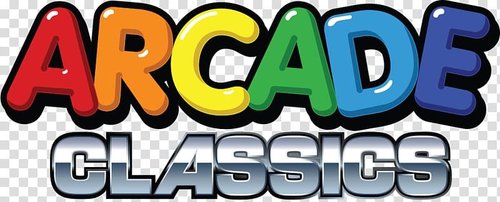


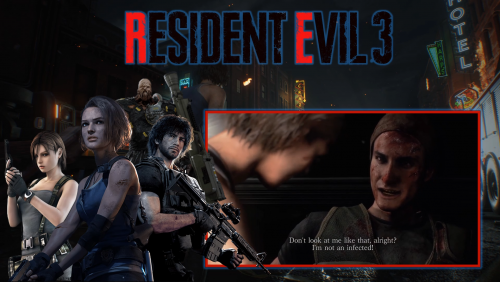
.thumb.jpg.e6dbb21a9eb38d85286f602d0ba4ce30.jpg)

.thumb.png.37d1373f2301dd67e909f865b0b3db61.png)
.thumb.png.31cc1e4b1d52db8283294d4c62bec1de.png)


