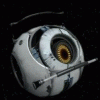Support
Having problems with HyperSpin? You've come to the right place!
4,037 topics in this forum
-
- 2 replies
- 178 views
Hello.. Its been a long time since I have posted. I am using the hyperspin beta and a older version of hyperlaunch. For some damn reason in MAME any time I press the buttons ASQ or WE[ at the same time on my X arcade tank stick hyperspin will lose focus. I noticed it during fighting games. I does not do this when I run MAME outside of hyperspin.. I tried looking at my Hyperlaunch settings and my hyperspin ini and I do not see any settings that would cause this button combination to crash things.. Any insight?
Last reply by zaktallica, -
- 1 reply
- 101 views
Hey there guys. I just did a fresh install of Windows 8.1 to my arcade machine (upgrade from Win 7), and I am now getting this error message popping up whenever I try to launch a game on any system. My hyperspin files are on an external drive and are working just fine on my main pc (also Win 8.1), and I've confirmed all the pathing is correct. I've also made sure that Windows is fully updated since the fresh install. I'm not sure what to make of this error though. I'm going to continue searching for a solution and will update this post if I find anything new. Thanks for any help in this matter! ~Cro
 Last reply by ChrisKant,
Last reply by ChrisKant, -
- 18 replies
- 275 views
Hi guys, I have Daphne working fine using the default Dragon's Lair and Space Ace ROMs that Daphne uses. I want to have HS point to the Dragon's Lair and Space Ace "Enhanced" ROMs. Which HS files and what do changes do I need to make to accomplish this? Thanks, Jason
Last reply by Zeosstud, -
- 6 replies
- 151 views
Hello all, I seem to be having a problem with audio once the game is launched. The audio plays great with video during the preview when clicking through the games. However, once the game is selcted and after it loads; the games audio sounds horrible. It's nothing like the music that plays when picking a game. Is this a retroarch issiue, or is it through RL/HS?
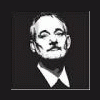 Last reply by upod21,
Last reply by upod21, -
- 1 reply
- 108 views
sega 32x launches via emu and via RL... Need help launching sega 32x via hyperspin wheel. I think i'm not getting the extension right? The roms are not compressed in the folder would that have anything to do with it? Any advice?
Last reply by doyoudesign, -
- 2 replies
- 168 views
1) is there anyway to fix the joystick speed in navigation? 2) is 1.4 beta not available for everyone, rumor the joystick problem is fixed in that. Sorry for easy questions... I just finished building this weekend and trying to get things set up... trying to avoid xpadder
Last reply by epicrean, -
I have got back to the movies for hyperspin and have it all set up I just need to find out were I can get the xml file if anyone knows were it is I also download casino one too so I would need the xml file for that too plz help me thanks
Last reply by chrismd1, -
- 1 follower
- 10 replies
- 235 views
Ok im bound to get this working this weekend (hopefully) Now i have Rocketlauncher all extracted in my its own folder in hyperspin. And hopefully i have it pointed in the right direction [Main] Menu_Mode=multi Single_Mode_Name=MAME Enable_Exit_Menu=true Enable_Exit=true Exit_Default=yes Exit_Action=exit Version=1.0.0.0 Last_System=DICE RocketLauncher_Path=C:\Hyperspin\RocketLauncher/ Now everything works in rocketlauncher but when i try and launch a game it says cannot find launcher.....well its right there isnt it? Do i have it set up right, please help. Thanks
Last reply by snstay, -
- 4 replies
- 186 views
Hey guys, i'm new to Hyperspin and I have a small problem. I managed to set up mame in hyperspin. Everything works fine, themes, videos, wheels,.... The games also work in RocketLauncher, but when I start Hyperspin, I select mame, and when I try to start a game nothing happends. In HyperHQ controls start is set with the enter key and it works in the main menu, but not in my mame game list. Please help (
Last reply by SpuRge79, -
- 10 replies
- 584 views
Don't want to manually change these - best tool out there?
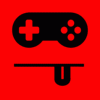 Last reply by SIMPLYAUSTIN,
Last reply by SIMPLYAUSTIN, -
- 1 follower
- 4 replies
- 160 views
Hey OK So I have hyperspin installed in E:\Hyperspin. I downloaded rocket launcher update and did the transition pack, all updates etc installed and it says it worked, but when I load rocket launcher, on the left side menu I have GLOBAL only, none of my emulators are listed? Rocket Launcher is in E:\Rocketlauncher. Did I Install it wrong? I thought previously hyperlaunch folder was in Hyperspin folder? Alsmost wonder if that is the error? I spent so much time setting up Hyperspin 1.3 not its gone ? Please help
 Last reply by gigapig,
Last reply by gigapig, -
- 1 follower
- 10 replies
- 278 views
I just figured out Hyperlaunch and Hyperspin.. now I see that rocketlauncher is the new program replaycing hyperlaunch. I have had issues with PCE and retroarch and was told that rocketlauncher has newer emulators/modules and it would fix issues. Can anyone confirm? Will I lose all my other settings etc? Is it easy to update? I did notice some issues with certain emulators.. ie) retroarch is slow to load (even after the module fix applied), null dc will not hide the splash screen on load (even with fade on). What benefits do I get? ALso I am saving to donate!!! I love hyperspin and want to say thanks.. just saving.. Thanks Jim
 Last reply by gigapig,
Last reply by gigapig, -
- 3 replies
- 205 views
Hi Guys, Just installed rocket launcher and I want to run hyperspin and my emulators without xpadder. ive deleted it from my hdd but when i launch som emulators it says it can't find xpadder. what settings do i have to change/delete so hyperspin never needs xpadder? Cheers Johno
 Last reply by iNTiGOD,
Last reply by iNTiGOD, -
- 3 replies
- 170 views
Hey I got null dc working great, just one bug,, when I am in the DC system menu, click a game, you see the blue NULL DC box fill the screen before the game. It is obviously the emulator getting focus.. I am not sure how to hide it?
 Last reply by demonseed,
Last reply by demonseed, -
- 5 replies
- 133 views
Hi All, I am currently working on setting up Hyperspin. I have been able to get the emulators running for SNES, Genesis, and NES working perfectly but am having issues with PSX. I have tried a couple of the different emulators (liking PCSX-Reloaded the best). When opening up PCSXr outside of Hyperspin, I click run ISO, select the game (BIN format) and it works fine. When I try to go through Hypersin I get the following error: There was an error waiting for the window "ahk_class PCSXR Main". Please check you have the correct version emulator installed for this module, followed any notes in the module and have this emulator working outside your Frontend first. Also…
Last reply by 32assassin, -
- 1 reply
- 158 views
Hello everyone. THis is my first post on this forum and Im new with Hyperspin. I followed the tutorial on this page http://www.hyperspin-fe.com/topic/2187-how-to-install-hyperspin and I think I did all the correct settings... Now games will start from RocketLauncher and the RocketLauncherUI but not from Hyperspin. I've put in the settings from the transition page on www.rlauncher,com in the HyperspinHQ program. Here are the logs from Hyperspin when I start a game: 01:03:56 PM | HyperSpin Started 01:03:56 PM | Going FullScreen 01:03:56 PM | Checking for updates 01:03:56 PM | Update Check Complete 01:03:56 PM | Startup program unavailable 01:03:56 PM | Pl…
Last reply by ajdemoed, -
- 1 follower
- 11 replies
- 329 views
Let me know if this should be raised as a new thread elsewhere... I started a year ago using HS 1.3.2.0 and RocketLauncher and used the RL migration tool (1.1) to update to RL & RLUI... I followed the instructions to also update to HS 1.4, but it didn't work so went back to HS 1.3.2.0 (keeping RL & RLUI). I've tried updating to HS 1.4 Beta 015 a few times and each time I'm getting an error (black screen with dialog box) when trying to launch games: No Default_Emulator found in "C:\HyperSpin\RocketLauncher\Settings\Super Mario Bros. (World).\Emulators.ini" Please set one so RocketLauncher knows what module to use. I'm using Nintendo Entertainment Sys…
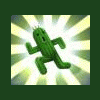 Last reply by needles,
Last reply by needles, -
- 1 follower
- 5 replies
- 183 views
Soooo I Apologize for this post but this has been thee worst day ever My hard drive died and i lost 2 years of my work on hyperspin today i purchased platinum today so i have access to Hyperspin 1.4 but after rigorous attempts to get 1.3 setup again on top of being pist lol and reading some odd 50 guides of work arounds my head is spinning My Question is i downloaded 1.4 but its missing folders etc sooo.. am i to believe that i have to pop 1.4 zip into a 1.3 install directory? if so id download the 1.3 install right? and overwrite files? But then im curious what do i do with the scripts folder? just stick it in the root hyperspin folder or do they go somewhere el…
 Last reply by gigapig,
Last reply by gigapig, -
- 0 replies
- 135 views
 Last reply by demonseed,
Last reply by demonseed, -
- 1 follower
- 18 replies
- 269 views
Hey Ok so my HD is filling up and I wanted to try to 7z my games. I first started with dreamcast which is using Null Dc. I have the game Cadillacs and Dinosaurs (USA).cdi.. I zipped it be Cadillacs and Dinosaurs (USA).7z which took the size of the image down to half! Great..... BUT I try to manually load the game via nulldc but 7z is not supported.. I go to HyperlaunchHQ.. GLOBAL settings, NULLDC and change extension format to 7z only. I go under Sega Dramcast, General, and click 7z support True. I go to the game list hit refresh no games found? what did I do wrong? I would like to compress all my games to add serious space as many are unzipped. I 7z it as ULTRA…
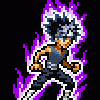 Last reply by Awakened,
Last reply by Awakened, -
- 2 replies
- 155 views
fixed log.txt
 Last reply by planetoide,
Last reply by planetoide, -
- 0 replies
- 140 views
i have an issue where after an undetermined amount of time, hyperspin has a white screen with an exclaimation point in the center. i've checked logs and don't see anything that indicates what happened...is there a setting to be able to log what is causing this? This actually happens on my other cabinet as well, usually after 2 days. this one is doing it in lesser amount of time. i woke up this AM and had to end task an start back up at around 8 am, just now at almost 3pm it was white screened again. wondering if i should just disable 'demo' mode(i think thats what its called) because that is the only real thing running when its idle, and its a dedicated bartop so …
Last reply by iceman1981, -
- 2 replies
- 138 views
Hopefully this is a silly issue that'll make me look foolish once I figure our the solution, but... I can't figure out how to download HyperSpin for the life of me. I've tried to download on multiple computers, multiple browsers. To no avail. What gives? Case in point: Please note that the phantom background is simply due to my crappy .gif recording software.
 Last reply by andlat,
Last reply by andlat, -
- 3 replies
- 148 views
Hi guys, i have some troubles with the chatbox since the last website update! Sometimes, I can't read messages from members, sometimes i can. Any idea?
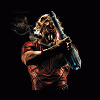 Last reply by AshuraX,
Last reply by AshuraX, -
- 2 replies
- 160 views
Hello I just installed The pacled64 with ledblinky and everything world fine (for The others émulators) except for mame. Here si where i am : - in ledblinky config (mame config) : - mame config folder --> to folder émulators/mame/cfg - Check on "preload mame data..." - mame.xml --> to hyperspin/database/mame.xml - controls.ini --> i download a file on The web (i don't have this in my mame émulator) (I use mamepui 0.129u2) - in ledblinky control editor : - i choose a rom in "import unknow game" and edit - "input codes not requires for mame controls" i can't determine The buttons like others émulators …
 Last reply by spotUP,
Last reply by spotUP,