Support
Having problems with HyperSpin? You've come to the right place!
4,037 topics in this forum
-
- 2 followers
- 3 replies
- 179 views
So, I just got the Hyperspin 2TB pack from MadLittlePixel. Unfortunately I only have a 1TB HDD. So, I'm wondering... 1. How do I remove a system (ie: Atari 2600), and the media for that system (system video, game logos, game videos)? Are there any video tutorials on how to do this? 2. Lets say I want to remove a game from a system (also off the wheel) how do I do that? 3. Lastly, I want to add games to the wheel for a system (ie: FFX for PS2), how do I make the media for that game (the game logo for the wheel, the game video, etc.). Are there any video tutorials for that? Thanks for any help.
 Last reply by gigapig,
Last reply by gigapig, -
- 2 followers
- 4 replies
- 152 views
I'm trying to update my special artwork to something better, and while troubleshooting this issue, I actually renamed the entire \Media\Atari 7800 directory to R:\Arcade\Media\1Atari 7800. All of the artwork is gone, but the special art is still showing up. I'm at a loss - the old stuff is still showing up somehow. Any help would be much appreciated.
 Last reply by Bungles,
Last reply by Bungles, -
- 1 follower
- 1 reply
- 160 views
I'm trying to figure out why pressing P1Start and P2Start at the same time in any emulator causes the game to exit back to Hyperspin. I've posted my Global RUI settings and my HyperHQ settings below. P1Start is assigned to 1 and P2Start is assigned to the 2 key. I keep searching in my settings and cannot find any place where it has 1+2 as an exit combination. I'm using two Ultrastik 360s and an IPAC2 for my buttons, so two different controllers are being used. Because of this I'm using the Hyperspin Startup Script. I've checked within HSS ini and can't find any setting that would suggest 1 and 2 combined serve as an exit. Another minor issue is I cannot get a combina…
Last reply by SupraKarma, -
- 3 followers
- 20 replies
- 356 views
new guy but making fast progress i have most my emulators up and running with art and games but now im stuck How do i get my SNES controller to control the main menu? Seems as if i can only control the main menu with my PC keyboard Controller only starts working once im in a game Any and all youe continual help is much appreciated Great product and great community
 Last reply by fire10,
Last reply by fire10, -
- 1 follower
- 3 replies
- 139 views
Hello. I am getting my system setup, slowly, and have been able to get everything I needed from many different forums. I seem to be stuck with a new problem. I added video snaps and now when I start a SNES Rom from hyperspin it starts, but the emulator does not appear (the window is hidden behind the hyperspin window). If I use the ALT + Tab keys I can get to it, but would prefer to not have to do that. I am using the emulator SNES9X. Thanks for any help.
 Last reply by Bungles,
Last reply by Bungles, -
- 2 followers
- 8 replies
- 153 views
Hello, I'm trying to get my video snaps working. I downloaded them from emumovies and the names are correct. The system video wont load as well as the game videos inside the wheel. I am not sure why. The videos are named the same as the games and inside the XML file. I've matched what the default systems have and its still not working. Any help is appreciated.
Last reply by 32assassin, -
- 0 replies
- 110 views
Good evening everyone, i have the problem my buttons wont stick in hyperspin, it releaes after a few seconds. When i test the i-pac it shows that the buttons will hold but in game it does not. I saw the previous post about it but the link with the solution does not seem to work. Things i tried: update driver(ipac), dif. usb ports, new usb kabel, various key inputs. I am running windows 10 64 bit and i read somewhere that could be a problem with an older ipac. Everything else works perfect. I hope somebody can can help me out. Best regards Chris
Last reply by moeimaker, -
- 0 replies
- 124 views
Hi, everyone, I am not a programmer so I don't know too much about rewriting program. I was able to run amstrad cpc with retroarch emulator in rocketlauncher. But I don't know what to do to autorun the game so that I don't need to type run game after fade in stops. I would appreciate if someone can teach me on how to do it. Thanks. Vic
Last reply by viclau, -
- 3 followers
- 5 replies
- 134 views
Ok so I had this problem some months ago I can load the SNES games from rlauncher and they work fine. When I open hyperspin when I select the SNES system from the main wheel the screen just stays black no sound I have to end the task to get out. All my other systems run fine and I have checked all the paths. I finally just completely re-downloaded hyperspin and rlauncher and it worked fine so I transferred over my media and bam doesn't work anymore again. Tried deleting the media and copying over the basic folder and still doesn't work. Anyone else have this problem really don't want to do all this over for a 3rd time. Thanks for any insight.
Last reply by Hardman, -
- 6 replies
- 148 views
Ok, so I've got my US PlayStation games up and running using Retroarch. They all appear on my Hyperspin PSX wheel and run great. I've decided to add some Japanese games like Speed King, Policenauts, Gunner's Heaven, Snatcher, etc. I've got them in my RL database and they run great through Rocketlauncher. However, no matter what I do I can't get them to appear in Hyperspin on my PSX wheel. I've edited all the XML files in both the Hyperspin and Rocketlauncher folders using Notepad++ and made sure the file names are correct. I've even used ROM2XML to create new XML files but it doesn't work. I've seen someone mention having the correct CRCs in another thread but none of my …
Last reply by RyuHayabusa78, -
- 0 replies
- 128 views
Hi, does anyone know a work around for the horrible space issue with the top logos when using vertical wheels? its the best view but broken, hope theres a fix, thanks guys
Last reply by zetecsjoe, -
- 1 reply
- 196 views
Hi there, I got a problem. I have a wheel for WonderswanColor in my Main Menu. The Wheel doesn't show up, until I enter any wheel (while the missing wheel is on-screen) and go back to the main menu. You can have a look at the attached photos. I already deleted the png file and replaced it with a new one from google. Still same issue. Does anyone know how to fix this problem? at the start of hypersin: after I entered any wheel, while the missing file is on-screen:
 Last reply by NEO207,
Last reply by NEO207, -
- 1 follower
- 5 replies
- 154 views
Hello everyone! I am quite confused about what is going on with my Hyperspin setup. I have built a standalone PC in a dedicated cabinet. I use a laptop for about all of my maintenance of the PC (MAME-PC). I work remotely by Remote Desktop (RDP). Today I had installed several bezels for a majority of my systems. As I did so remotely, all bezels loaded perfectly and I was even able to fine tune the screen size. So here is a photo of my Genesis bezel as seen on my laptop. You can see I am RDP into MAME-PC and can see the bezel. Looks pretty good! Now I goto the Cabinet itself and log onto MAME-PC. I launch Hyperspin, select Sega Genesis, then select 3 Ninjas to tes…
Last reply by LIDeadHead, -
- 1 reply
- 127 views
Hey, My hyperspin has a separate wheel option for mame and Neo Geo. I had set up my mame ini so it looks really nice with shaders etc, but when I go into the SNK wheel and launch a game, also using mame, they all launch with totally different settings?! What am I missing here? thanksfor any help
Last reply by dazzlaa, -
- 3 replies
- 172 views
Hello all. I am running latest HyperSpin 1.4.6 and I would ike to make a portable 32GB minted MAME set. I have downloaded all the available Media for MAME via HyperSync (17.7GB in total) containing 4.658 vids. I have the complete merged MAME 0.191 romset (57.9GB in total) containing 17.729 roms. How could I create an xml/dat to rebuild the complete merged romset (17.729) into a new one only containing the roms for which there are vids available (4.658)? I have read about Don's utility for doing it the reverse way (generate an xml sourcing a rom folder), but I have no idea about doing it the other way around so I can rebuild the complete romset w…
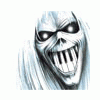 Last reply by jfromeo,
Last reply by jfromeo, -
- 1 follower
- 5 replies
- 204 views
Hi Guys, I have Hyperspin running several emulators (I use mainly MAME and Daphne) in a cabinet. I haven't made any changes at all, but now it won't launch any games in any of the emulators. It always says the error about "There was error waiting for the window "ahk_class MAME" to become active." Going into rocket launcher, it said the Extract path didn't exist: It was pointing to a folder that didn't exist. I've addressed that, I think, by creating a folder it can extract to, but still no joy getting any of the games to launch, so I think maybe the Extract path thing is a red herring to the problem. Can anyone help? Many thanks in advance.
Last reply by Jasona9393, -
- 2 replies
- 151 views
Hey guys, During my build I have been using an ancient GT610 graphics card and everything was running fine. I upgraded today to a GT 1030 which is a big improvement when playing games but hyperspin runs absolutely awful. The intro movie skips and jumps all over and even the wheel and movies there play badly. I just don't understand at all. Please help!
Last reply by dazzlaa, -
- 1 reply
- 130 views
So i have for a long time been having issue with my Hyperspin setup .. Ideally the machine its on needs to run 24/7 in attract mode but over the course of 24hrs the hyperspin interface seems to become slow, and unusable. You can still hear audio from the video playing in the background but the UI and wheel selection stops updating, and the rest of the screen is effectively frozen. To remove and custom changes i made i have tried a total fresh install of Hyperspin no emulators just a clean hyperspin.exe (Latest version 1.4.16 also tried 1.3.3) but its still happening! .. anyone got any tips or ideas why this is happening .. (i thought it could be memory leak, but the…
 Last reply by sparton,
Last reply by sparton, -
- 0 replies
- 112 views
Hiya, I have on my Hyperspin fade the normal 'number of times played, total time, total system time played, etc'. All set up as normal, all were working fine but for some reason a few of them are now not showing! I've checked and resest settings in my global fade and stil they do not show up. I don't think this is a normal front end setting, I've been using HS for quite a while now, it was all displaying fine and then suddenly two dropped off - Global System time played and Global time played.. Any advice appreciated!
 Last reply by sparton,
Last reply by sparton, -
- 6 replies
- 228 views
Hi, I've been looking (and reading) at the Hyperspin/RocketLauncher tutorials and they seem very clear on how to set it up and link them and how to add an emulator. However, I did not find a clear checklist for what is needed when I want to add a certain game to a system/emulator. Apart from the game file (ROM/ISO, etc) and the game being in that specific systems database XML, what do I need more in order to make HyperSpin show my game with all the fancy artwork, etc on my screen (supposing my system/emulator is correctly set up and working for other titles). So needed are: Game file (name identical to database XML entry) …
Last reply by MajorWeirdo, -
- 1 follower
- 3 replies
- 179 views
Does any one know how to startup pinball fx 2 in window screen and not full screen? Because each time I run the game outside RL , I don't get any sound and when I check the sound mixer it stay muted with red icon There is no way for my mouse to point over and un mute it nor my keyboard shortcuts working. I don't know why it is muted.
 Last reply by shitoken,
Last reply by shitoken, -
- 2 replies
- 151 views
Hi all, is there a guide for how to properly set up FP for hyper Spin? I can open future pinball and load table and it works great but when I use rocket launcher ui I get errors and the table is unplayable. i popped all my tables and associated files right into the future pinball "tables" folder and used that as my Rom location. felling pretty lost :/ thanks
Last reply by dazzlaa, -
- 9 replies
- 194 views
How can I get HS to start games without that bezel and without starting on top of HS? I'd like it to just start games with black borders around it. I have Bezel -> Enabled set to False in RocketLauncher, but it's still showing up. I've attached an image of the issues.
 Last reply by Metalzoic,
Last reply by Metalzoic, -
- 4 replies
- 214 views
Hi all, another day, another problem! So on the default wheel set up I noticed "Daphne" and wow, Dragons Lair, I havent played that since I was a boy so now I gotta have it! After being reletively successful with the other systems and having everything running and looking pretty good I was quite confident with carrying on but wow, I cannot get this to run at all. I have all the .txt files and a complete set of Roms and video files but it always says incorrect vldp file used. Is there a full set up that just works anywhere? Thanks Again
Last reply by wallmachine, -
- 1 follower
- 2 replies
- 160 views
I have a few issues regarding navigating the main menu as well as exiting games in Hyperspin, hopefully you guys can help. I use two Ultrastik 360s, and every time I choose a game, upon pressing the P1 Start button in HS, the menu will scroll maybe 15-20 games either up or down as the selected game is loading. So every time I exit the game, I'm 15-20 places from where I left. Another spinning issue is when using the "select letter" navigation feature, where holding left or right for a certain amount of time brings up the starting letter for games. After I choose a letter, and hit the P1 Start to select it, the fast scrolling happens. It usually scrolls way longer tha…
Last reply by Quattro,
-
Popular Contributors





