Support
Having problems with HyperSpin? You've come to the right place!
4,037 topics in this forum
-
- 4 replies
- 137 views
I am having error starting the game emulator Taito Type X2 image of the error below http://imgur.com/a/wrEnl LOG
Last reply by vitere22, -
- 1 reply
- 144 views
I'm trying to install dolphin on my hyperspin with rocket launcher,but when I launch a game,appears the error: "Make sure your paths cointains a blackslash on the end"
Last reply by jpmorpixels, -
- 1 reply
- 143 views
Hi all, Been out of this for a while but starting to get back into it again. All my mame and mess games work perfectly, and my front end does too. I have my xbox 360 controllers configured with xpadder profiles and this works nicely. However, i am really struggling to map my retroarch consoles!! I cant seem to remap to the keyboard controls, which xpadder translates to the 360 controller(s). I am sure someone must have it working?! It seems that i can only reconfigure the controls to a retropad, which actually wants to use the controller, and not the xpadder mappings for the controller. This would be OK except xpadder loads when i launch hyperspin, so it combine…
 Last reply by Tribe Fan,
Last reply by Tribe Fan, -
- 5 replies
- 193 views
Hello fellas, I pretty much have my setup complete. Hyperspin and RL work in harmony, and I can play mame, nintendo and super nintendo. I did not want to add more games to keep it simple, as it is mame has over 8000 games. The other day I was showing off my arcade and started playing mame with my fiend and noticed when he pressed some button sequence it would open configuration in mame, then another button sequence and mame volume would appear. Issue only happens when player 2 presses some button sequence. What suggestions you guys have to disable mame config while playng? has anyone experience the same issue? I don't have HS start up script nor joytokey. Are they needed…
Last reply by josefino, -
- 4 replies
- 132 views
Im installing hyperspin for the first time, following simplyaustins video. He to says install 1.3.3 full install, the install 1.4 over it. It seems there have been some updates since the video was released because I see 1.3.3, 1.4.15, and 1.4.16. Question is do I need to install 1.3.3, then 1.4.15, then 1.4.16 on top, or can I skip 1.4.15 and just install 1.4.16 over 1.3.3?
 Last reply by tjwoosta,
Last reply by tjwoosta, -
- 1 follower
- 2 replies
- 136 views
Every time I choose a game it asks if I want to create a bunch of folders on my C drive (saves, states, samples...) but I'm running Hyperspin completely from my D drive. I don't mind creating them but I'd prefer it to recognize that those folders are already created on D, not C. I don't want them on C.
Last reply by Deemar, -
- 1 follower
- 1 reply
- 106 views
bonjour a tous je suis coince je n arrive pas a booter directement sur mon hyperspin en hdd exter avez vous une info merci
Last reply by shinobi68, -
- 3 replies
- 114 views
Hello, haven't been on in a while, I noticed all the "upload here" section is gone from the ftp? Which is where I was going to look. Anyways looking for hyperlaunch 2.0 scripts for pinball fx2 and "the pinball arcade" and any .INIs or anything else helpful to launching these...if anyone has info please let me know, thanks!
Last reply by sparky1821, -
- 1 reply
- 108 views
So, using HS with RL latest version. Everything was working great for quite a while. Just as I was getting to build my cab I fired it up for a friend to show him how it looked. That's when I got the following error. RLDLL.getDisplayScalingPercentage - Exception thrown: 0x8013150A - Source:RocketLauncher Description:Requested registry access is not allowed. I have no clue where to even begin. I have a WD 1 TB hard drive with all this stuff on it. HS 1.4 and all the latest updates to RL and RLUI. I have every exe set to run as admin. Please. Have to build this for my kids and I had it running with no issues. Also, its a W…
Last reply by gobluemike21, -
- 1 reply
- 117 views
All of a sudden, MAME will not launch from the main wheel, Screen goes black, and I have to go into task mgr. to close HS. all other emus work fine from the main wheel, and MAME runs in rocket launcher. Could someone lend some insight on how to try and fix this? or at least where to start looking? Also Before this started, In MAME, when going through the MAME wheel alphabetically, sometimes HS would lock up and I would have to go to task mgr. and close HS. Don't know if this is related...
Last reply by superdave, -
- 0 replies
- 94 views
Hi Everyone, I have configured my system such that HyperSpin starts when I turn on the computer via "Scheduler". Im using Windows 8.1. Hyperspin starts great, and I can navigate through the menus ie. select a system, escape back to main menu, but I cannot select a game. So here is the bit I cant figure out, if I start Hyperspin manually ie. via file explorer or a shortcut icon, is works great. So I think its all set up properly ie. the settings ini etc etc. I just cant work out why it wont launch games when started via Scheduler. Any ideas would be greatly appreciated.
Last reply by Pudster007, -
- 1 follower
- 1 reply
- 145 views
I swear I'm not an idiot. I downloaded the new 180 xml files. How di I get a specific one to show up when I access the genre list? plenty of them show up already but I am looking to make a specific one the default but it doesn't show on my genre list. please help, I feel like an idiot... thanks
Last reply by shinobi68, -
- 1 follower
- 5 replies
- 149 views
I wish to move my HyperSpin Mame build from an old notebook install (which was on installed to C:\HyperSpin drive path ) to a new notebook computer on using a drive path of D:\HyperSpin drive. I did not want to partition the new notebook computer drive so gong to use a 128GB microsd in the new notebook computer's internal sd slot (will use a Samsung Evo Plus mc128d 128GB Uhs-i Class 10 Micro SD Card). I don’t want to lose all of my installed settings (favorites, setups, etc) originally on the C: old computer. All of my old notebook HyperSpin's folder paths are in C: ie C:\HyperSpin. Now I wish to move HyperSpin to a new notebook computer on this 128GB Micro SD drive. …
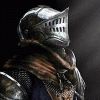 Last reply by Suhrvivor,
Last reply by Suhrvivor, -
- 1 follower
- 10 replies
- 190 views
SOLVED!! See at bottom... This has prob been covered so sorry if it has... but has anyone had this problem - After turning on the high score support in mame itself or mame.ini then load up hyperspin and load say PAC man. After game over appears and the high score is on screen.... when I press exit to go back to hyperspin menu everything feeezes. I then have to reboot the PC. Anyone know what that is all about? I have tried this with and without the high hiscore.dat file present in the mame folder Do I need to set the path in mame itself for the high score directory or is this something else I'm doing wrong? Im using mameuifx.15…
 Last reply by gigapig,
Last reply by gigapig, -
- 0 replies
- 111 views
Hello my hyper spin machine seems to exit out of emulators and or exiting out of the application when the player one start button is held down and player two start button is pressed. It behaves the same when inside hyperspin like someone presses the escape button. This is frustrating when playing a two player game and we both happen to hit the start buttons at the same time (when we die). Where can I find the setting to disable this or re-map the buttons. I have checked a lot of the hyper launch Ini files and the hyper spin settings files and I can't seem to find where to change this? Any help is appreciated. Can I find/provide any info in log files? thanks
Last reply by jradams76, -
- 1 reply
- 143 views
Hey guys, I have downloaded a heap of playstation roms the xml for playstation has all the games ending with (USA) now I have found a place to gather playstation roms which end in (usa) and match my playstation xml list.. when I audit they turn green but then I press on the little rocket image to check the game works it starts the loading screen then retroarch comes up with it has stopped working and then i get this error ( Attached) .. any help with what I am doing wrong is greatly appreciated as always.
 Last reply by patto,
Last reply by patto, -
- 3 replies
- 153 views
Good morning, This is my first cabinet, and I'm still setting up the system: A Win10PC with mouse/keyboard (no arcade controls hooked up at this stage). I'm running Hyperspin 1.4, Rocketlauncher, MAME 179 with matching split ROM set. I followed Avar's video setup guide and doubled checked each step for setting up MAME with HS/RL. The first problem: after completing setup, I can launch games from RL (using the little rocket icon). When I go into the same ROM in HS, and click Enter (=start), nothing happens. I can't launch any MAME ROMs from HS, even though they work normally in MAME (directly) and can be launched with RocketLauncher. My settings files…
 Last reply by badboo,
Last reply by badboo, -
- 1 reply
- 141 views
I am having an interesting problem when I try to play any daphne game. my sound and video get out of sync. the difference from the proper running version that is working outside of hyperspin and the one that is out of sync is that the working one uses 2048 memory buffer for sound and hardware acceleration. wondering if I might have some type of setting wrong with computer or hyperspin or daphne? here are the two daphne logs out of sync --DAPHNE version 1.0.0 --Command line is: R:\Arcade\Daphne\daphne.exe cobraab vldp -fullscreen -x 640 -y 480 -nohwaccel -framefile R:\Arcade\Daphne\framefile\cobraab.txt --CPU : GenuineIntel 3300 MHz || Mem : 2048 megs -…
Last reply by wugly, -
- 7 replies
- 141 views
When I try to select an emulator in HyperSpin,it returns to the main menu,my roms are in the right place and the folders are already configured in hyperhq
Last reply by jpmorpixels, -
- 1 reply
- 133 views
Hello Guys. I recently aquired 5TB HD from. I followed all the instructions and installed all the files demanded. I had succes on running SNES. However, I am facing some issues. Once I initiate a game I can't go back to the HS menu. I pressed the L3 3 times, which should be enough to return to main menu, but nothing happened. Also, my Xbox 360 controller works fine on the game, but when I press R3 to save the state, the other buttons just have no action I am not even able To shutdown or save state. The only thing that I can do is press again R3 and return to the game. Those are the minor problems however. Wh…
Last reply by Daniel2014BR, -
- 0 replies
- 162 views
Recently I asked for a tutorial on joytokey and was given a great TUT, now I am looking at xpadder Tutorial anyone have a link to anything like that The reason I ask is I received a arcade machine with just mame installed and it had xpadder on it built in, now I have built in 30 wheels on HS and when I try and do what the Joytokey tutorial says it just stays the same as the original arcade machine joysticks.... As I am a little scared to delete xpadder in case I lose it all just asking so maybe I can use xpadder for everything any help would be great I am getting close to having everything I need with all wheels and videos and roms complete …
 Last reply by patto,
Last reply by patto, -
- 0 replies
- 139 views
Hi Guys i am having major issues getting retroarch to run my n64 Roms does not boot and comes up with module error! i have looked around the internet and can not find the solution hope you can help... ohhh and this rom definitely works i have had it running through Project64 but had the same issue when trying to lauch threw hyperspin so im guessing its a rocketlauch/hyperspin issue Cheers [code] 20:59:40:834 | RL | INFO | +N/A | Main - RocketLauncher v1.2.0.0 (www.rlauncher.com) 20:59:40:881 | RL | WARNING | +46 | Main - Logging level is debug or higher and will cause slowdowns to RocketLauncher's performance. When troubleshooting is fin…
Last reply by vwsurfer64, -
- 1 follower
- 6 replies
- 181 views
I am unable to post on the Hypermarquee / EDS and a few other threads (including one a raised about not being able to post) There is no text field at the bottom of the page for me. I have raised a support ticket but after 4 days i've had no response. Is anyone else experiencing this? Is support actively addressing tickets? Any help or info appreciated.
 Last reply by gigapig,
Last reply by gigapig, -
- 1 reply
- 124 views
The FLV video transition are no longer playing for main menu and all systems. They are in the proper folders, is it possible I have turned them off in HyperHQ or something by accident? I cannot find any setting which could do that. Any help appreciated.
 Last reply by CarloCGC,
Last reply by CarloCGC, -
- 1 reply
- 115 views
Hi I have a lot of PC Games (some old, some downloaded "somewhere", some open source, some bought from Steam, GOG, Origin, etc.....) and some emulators as well. Most of them are racing games, also I have a Logitech Driving Force GT steering wheel to play, so I want to install and configure HyperSpin to get a display of all my racing games and select them using the wheel. There's a way of doing that?
 Last reply by Spawk,
Last reply by Spawk,
-
Popular Contributors







