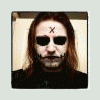Support
Having problems with HyperSpin? You've come to the right place!
4,037 topics in this forum
-
- 1 follower
- 8 replies
- 179 views
Hello, Hopefully someone here can help. I can only play one game at a time in Hyperspin. It seems Hyperlaunch is stuck processing in Task Manager. I have to exit Hyperspin after every game play & manually kill the Hyperlaunch process in Task Manager then re-open Hyperspin. This is a pain & hopefully there's an easy solution. Thanks!
 Last reply by nuklhed86,
Last reply by nuklhed86, -
- 1 follower
- 6 replies
- 195 views
Having quite a few problems after moving hyperspin and rocket launcher over to my new solid state drives and I haven't been able to figure some of them out. First one that has been plaguing me is getting the two to communicate properly. So I am launching games in hyperspin no problem. They are working through the emulators and doing just fine there. My problem right now is I can't get the fades or bezels to work in hyperspin. They are showing up and looking great in RL but hyperspin is just not having it. I double checked my path to hyperspin in RL and even double checked it in multiple locations. I even double backed over Austins tutorials because they got it working bef…
Last reply by SpykSaturn, -
- 1 follower
- 23 replies
- 247 views
Hi I'm pretty much a newbie here... Im trying to start Sol-Feace (USA).zip through Fusion and all is good (perfect sync has to be selected). But through HyperLaunch it wont work at all. Through Hyperspin the game shows that it is not playable. Anything I am not doing right?
Last reply by kranibal, -
- 3 replies
- 155 views
Hi all, I have installed Hyperspin 1.4 and Rocket launcher as per tutorials and have currently got just Snes Roms loading via Hyperspin front end with RetroArch. All the Roms are working without any wheel/cart art and are (U) region type. When i updated all media via Hypersync, all the wheel/cart art appears in Hyperspin under Super Nintendo Entertainment System, but when i go to play a game, i get a message eg.."cannot find rom Aero Fighters (USA).smc " even though the rom path is correct. The only way i can get that rom to work with the wheel/cart art is to rename the rom from (U) to (USA). Does anyone know what's going on here, do i have to rename all …
Last reply by thenoob, -
- 0 replies
- 159 views
Apologies in advance for what is probably an easy solution that I have overlooked. I've searched for over an hour and I'm still having problems. I can't get the startup script to work properly. A little error message pops up that says: HyperSpin Startup Script.exe Error: "C:\Users\(my name)\AppData\Local\Temp" is not a valid key name. Line# ---> 3438: Hotkey,*$%HS_Exit_hkey%Navigation_Controls_Nothing,Off The current thread will exit. Then an "OK" box to close it. It looks more or less just like I've typed it though. Any help would be greatly appreciated, I don't like having to use X-Padder! Edit: Figured it…
Last reply by SupraKarma, -
- 1 follower
- 2 replies
- 120 views
Hi and thanks for trying to help. I got a drive from a mate and started using rocketlauncher. The setup isn't loading up much at the moment and I don't know where to start, so I uploaded a youtube video. As you can see in the video eaither the wheel wont let me select any roms or roms wont run or it works! Could someone point me in the right direction as it looks to me like it should be working Thanks Jamie
Last reply by Cramhead, -
This is weird and doing my head in... I'm already going bald as it is and this isn't helping! I'm just gonna throw this one out there... after about 30secs or so of playing a driving game with the spinner or playing a shooting game with the aimtrack guns The car (chase hq, outrun etc) just goes nuts and does its own thing... i mean steering on its own, gas pedal on its own??? As with a light gun game,such operation thunderbolt, after about 30 secs or so the crosshair goes nuts on the screen! (I have checked the calibrate settings and it's not that) I need to laugh at this to seriously keep my sanity or I will go insane! My setup- Just installed a fresh…
 Last reply by Martin0037,
Last reply by Martin0037, -
- 0 replies
- 122 views
When I go to pay for a platinum membership I get an error and cannot complete checkout. PLEASE HELP!
Last reply by jamiebat, -
- 1 follower
- 3 replies
- 141 views
Well, after getting an SSD and reloading everything, and following the wonderful YouTube videos by SimplyAustin, I am now getting MAME and Daphne to work rather well within Hyperspin. However, I am noticing that many of the games are looking rather blocky or pixelated and that many of the bezels don't seem to quite fit within the screen. I'm not running anything but MAME and Daphne and it's not a top-end computer. The specs: Intel Quad Q9450, 3GB RAM, nVidia GeForce 9800GT. Is there something I'm missing that allows the games to look nice (no blockiness or heavy pixelation) and allows the bezels to completely fit on the screen? One last thing, it's not a widescreen monit…
Last reply by Stormyblade, -
- 33 replies
- 774 views
Hi all. I'm sure this has been covered countless times but I just can't seem to find any solution to this. So again, if the problem I'm having has already been resolved Im not looking in the right place... My spinner and trackball, neither I can get to work and it's getting on my tits to be fair. Goggled and searched until my eyeballs ache. The trackball works fine in Windows, both trackball and spinner are plugged in, Windows sees them and as far as Windows is, they are there. Trackball,moves the mouse on Windows fine. I just cannot get them to work, either in hyperspin running mame, or just mame alone. I've tried... In mame settings- Making sure multiple mous…
 Last reply by Martin0037,
Last reply by Martin0037, -
- 3 replies
- 132 views
Hey guys I think Norton deleted something needed by HS and RL. I go to open RL and the UI won't launch, my PC is telling me it's open, but I cannot access it. Go into hyperspin and launch any system/game I'm met with "cannot find launcher" Any ideas what Norton completely screwed up file wise? I really don't want to start all my systems over on a fresh RL install, I'd cry.
Last reply by thenoob, -
- 8 replies
- 164 views
***SOLVED*** Speakers need to be plugged in for Hyperspin to work. ________________________________________________ Hi Sports Fans, First post in many years. Thanks in advance for any replies. My problem is I'm trying to migrate my Hyperspin install to a new PC. Back in the day I had the foresight to make all my paths relative so it could be as portable as possible. Even so, I've copied my Hyperspin folder to a drive with the same drive letter as my old PC just to be sure. Anyway, my problem is the exact same as this guy's: https://www.reddit.com/r/MAME/comments/1lej55/hyperspin_not_going_to_rom_list/ When I load Hyperspin the main menu works fine, all the animations …
 Last reply by Hyperion,
Last reply by Hyperion, -
- 9 replies
- 292 views
A bit dramtic, but im desperate and need all the help i can get. The problem is simple. When launching certain PC games, HyperSpin becomes active during the games attempt at a resolution change. The game runs in the background, and rocket launcher sits waiting (wait close) for the game to close. If i exit the game (alt tab or end process), rocket launcher finishes the script as if nothing untoward ever happened. Ignorance is bliss!! If the game has an option to change resolution then this solves the problem. Its the games that don't have the option. Fist Puncher, for example, has no resolution options but i can run it windowed. When run windowed, rocket launchers …
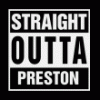 Last reply by mrbatfunk,
Last reply by mrbatfunk, -
- 17 replies
- 210 views
I am having an issue with Golden Tee Fore Complete. I can get it to launch just fine in Mameui64 but when I try to launch from RL or HS it will not get past the detecting Hard drive screen in the rom saying it cannot locate the IDE drive. In Mame it finds it right away. Does anyone know why this is happening? Thank you
Last reply by kaigator, -
- 5 replies
- 158 views
Hi All, I have added the mame emulators and a load of roms I have to my hyperspin setup but have a stupid issue that im sure is something stupid but cant sort it for the life of me. my issue is I select mame and then choose the game I want to load and the screen goes black and then the mame emulator frontend screen appears asking me to select the game. I would like it to just boot the rom I selected in hyperspin. hyperspin v1.4.0.0 rocketlauncher v1.0.1.4 thanks in advance.
Last reply by slimmo, -
- 1 follower
- 159 replies
- 63k views
I've been researching how to get HyperSpin shelled on Windows 7 for a few weeks now with no luck. Instant Sheller states is has added Windows 7 support, but I had no luck with it. It did everything it was supposed to do besides launch HyperSpin. What I wanted was for HyperSpin to launch before the desktop creating a seamless arcade boot up, but have the ability to be able to access the desktop if needed. (to access the internet to hop on over to HyperSpin to see if there are new themes available ) I found out how to do this here. This is for reference if I've missed anything. This looks like a long thread, and may seem like it will take forever, but honestly, this …
 Last reply by shitoken,
Last reply by shitoken, -
- 0 replies
- 118 views
hello i have a problem with hyperspin when the game starts it is the audio the demo
Last reply by xdaniele80x, -
- 7 replies
- 161 views
I've been experiencing a noticeable delay when using Hyperspin/Rocketlauncher to load MAME roms. When I choose a game and hit the select button, the system will take upwards of 5 to 6 second to start loading the game (even "small" roms like Pac-man, etc.). I'm wondering whether I inadvertently chose an option that is causing this delay when I setup my rig? Any suggestions? Thanks, Jim
 Last reply by Metalzoic,
Last reply by Metalzoic, -
- 3 replies
- 169 views
How does one set up 4 or more joysticks in HyperSpin?
 Last reply by Spawk,
Last reply by Spawk, -
- 4 replies
- 213 views
Hi guys, I would have some way of putting the system of counting games available and selected following the exempo of advanced or mala? 1 of 2000 look this exemple..
Last reply by ThiagoAlmeida, -
- 4 replies
- 133 views
Hi, Ive got Win XP 32 SP2 with an Arcade VGA and Im running into an issue where Hyperspin crashes my PC after the Hyperspin intro vid, right when the game video tries to load. Doesnt matter what game you scroll to. See the vid for a better idea: Ive read other peoples similar issues that have to do with installing flash, but this winXP SP2 wont install flash player. Apparently I would need SP3 and I dont want to update to SP3, for lots of reasons. I tried turning off video acceleration in Windows Media Player but that didnt help. Here is my Hyperspin log: 01:58:58 PM | HyperSpin Started 01:58:58 PM | Going FullScreen 01:58:58 PM | Checking for updates 01:58:…
Last reply by 32assassin, -
- 0 replies
- 151 views
I was hopeful the past few weeks with being able to figure out how to install, configure and run Hyperspin after reviewing a lot of threads in this Hyperspin Support forum. Also I have been watching Simply Austin's Youtube videos and The A Archivists Youtube Hyperspin install videos and I've downloaded some ROMs but I've become discouraged from the idea that I could get this up and running by myself. Therefore, I hate to admit defeat, but I have decided it is worth it to pay for a pre-installed machine with Hyperspin. If one of the service is saying that he provides 4TB full of ROMS with Hyperspin pre-installed and is on the other side of the country (30,000+ RO…
 Last reply by Anon512,
Last reply by Anon512, -
- 7 replies
- 179 views
Hi, am using the latest dloads for hyperspin ang rl. I am able to launch a game from the rl ui rocket tab but when i go to hyperspin and click mame, it just boots me out to the main screen again. Pretty sure my path for rocketlauncher is right and proper puntuation. Any ideas, just built a beauty cabinet and would love not to throw it in the fire later.haha. Log... 07:09:39 PM | HyperSpin Started 07:09:39 PM | Going windowed mode 07:09:39 PM | Checking for updates 07:09:39 PM | Update Check Complete 07:09:39 PM | Startup program unavailable 07:09:39 PM | Playing intro video 07:09:49 PM | Error intializing joysticks 07:09:49 PM | Menu Mode is multi 07:09:49 PM |…
Last reply by oilersman, -
I'll give a short back story so you know what I'm up against and then I'll ask my questions. I recently purchased a preloaded hard drive that has hyperspin v. 1.2.0.0, hyperhq, 88 emulators and many many games preinstalled. I'm in the process of creating a home arcade cabinet build with a xtension "emulator" controller. I'm running this all on a windows 7 OS. Hyperspin loads fine but now I've run into some issues. 1. for some reason, although the controller was working fine for a little now it seems that none of the buttons function except for exit which is linked to ESC. the joy sticks scroll through the systems but when I hit the player one button (linked to 1) or t…
 Last reply by gigapig,
Last reply by gigapig, -
- 0 replies
- 118 views
I've been trying to get the mess module in RL to launch Atari 2600 games in full screen (16:9/1080p)...however it keeps loading with bars on the top, bottom and sides. Can someone please let me know what settings I need to change? Thanks! Sent from my iPhone using Tapatalk
Last reply by Near76,
-
Popular Contributors