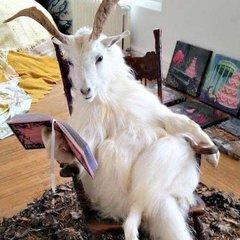Support
Having problems with HyperSpin? You've come to the right place!
4,037 topics in this forum
-
- 2 replies
- 148 views
I downloaded the SWC, put in my steam id and when i press fetch, i get this error System.NullReferenceException: Object reference not set to an instance of an object. at SteamWheelCreator.CreateNewSteamWheel.<>c__DisplayClass13.<PrePruneList>b__d() in c:\00-Work\Projects\HyperSpinClone\SteamWheelCreator\CreateNewSteamWheel.xaml.cs:line 317 at System.Windows.Threading.ExceptionWrapper.InternalRealCall(Delegate callback, Object args, Int32 numArgs) at System.Windows.Threading.ExceptionWrapper.TryCatchWhen(Object source, Delegate callback, Object args, Int32 numArgs, Delegate catchHandler) at System.Windows.Threading.DispatcherOperation.InvokeImpl(…
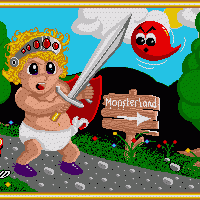 Last reply by Naches,
Last reply by Naches, -
- 0 replies
- 151 views
When I boot up my system Windows 10 launches and my user logs in. Once Hyperspin launches I lose the video on my TV. Hyperspin appear to launch normally and I can hear its audio coming from the PC. I have to unplug and plug in my HDMI cable a number of times before the video shows up again. Any ideas on what I should be looking at to start troubleshooting it? I'm running Windows 10 and have a EVGA GT 1030 video card Thanks! I posted a 45 second video of what I am experiencing:
Last reply by tsnouffer, -
- 2 replies
- 177 views
I downloaded HyperSpin and RocketLauncher and followed the Tutorial to a T and my roms are launching in RocketLauncher UI but when I try to run them in HyperSpin it keeps giving me the Module can't be found and that I don't have a HyperLaunch 2 Module. Can anyone help me know why I am having this issue. I have scoured the internet for a answer and never really found one. This is happening on NES, Genesis and N64. The HyperSpin that I downloaded is 1.5.1
Last reply by Rufenator, -
- 2 replies
- 188 views
I feel really stupid asking this, but its been a while since I have been here. I don't see anyway to search the forums!! LOL. Surely this is still possible and I am just a tard right? There used to be a search button right at the top. Don't see it there or anywhere else. Please and thank you for any help rendered. Yes I am a platinum member.
Last reply by Dabil, -
- 42 replies
- 520 views
I dont know what im doing wrong, as far as i know everything is correct, but hyperspin refuses point blank to launch, i just get the spinning cursor then nothing at all.. is there a log file i can upload to show???
 Last reply by Spawk,
Last reply by Spawk, -
- 2 replies
- 170 views
I set up my controls in the ePSXe emulator and they work fine but when i launch through Rlauncher or hyperspin they dont work?? i cant figure out whats wrong
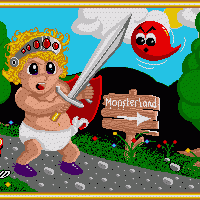 Last reply by Naches,
Last reply by Naches, -
- 5 replies
- 170 views
when i start up hyperspin i can launch a game once after i quit the game i cant launch it again doesnt matter what game or emulator i try Any ideas?
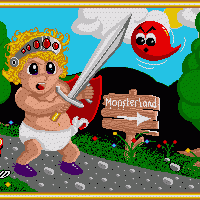 Last reply by Naches,
Last reply by Naches, -
- 2 replies
- 186 views
Greetings everyone . So i created account in order to get the hyperspin .Went to the download page ,everything went well then download failed half way in . Okay so i read the advice : disable antivirus , go back to the download page and im greeted with this message : Sorry, you aren't permitted to download this file.
Last reply by badsanta, -
- 1 reply
- 206 views
Here is the info so that ya'll ca [code] 16:54:39:494 | RL | INFO | +N/A | Main - RocketLauncher v1.2.0.1 (www.rlauncher.com) 16:54:39:557 | RL | WARNING | +63 | Main - Logging level is debug or higher and will cause slowdowns to RocketLauncher's performance. When troubleshooting is finished, please lower logging level to restore proper performance. 16:54:39:809 | RL | DEBUG | +250 | Registry.Read - Reading from Registry : RootKey=HKEY_LOCAL_MACHINE, SubKey=System\CurrentControlSet\Control\Windows, ValueName=ErrorMode,RegistryVersion=32 16:54:39:848 | RL | DEBUG | +31 | Registry.Read - Registry Read finished, returning 0 16:54:3…
 Last reply by tancrede987,
Last reply by tancrede987, -
- 22 replies
- 286 views
So actually i couldnt find anything Online regarding this problem (seems like im also the only one as no one i asked had this problem. So long story short. Im Using some Powerpoint Themes for some of my PC Games for example (made some of them myself, some of them i found Online) So outside of Hyperspin (when opening them with VLC Player for example), the Theme is Crystal Clear in HD (Here a Picture) When Launching Hyperspin and starting the Same Theme, it looks blurry (even tough its just a MP4 file) If you compare them you can see the Blurryness ... I really dont know what is causing that, tried Many Options in HyperHQ but cant find …
 Last reply by Creezz67,
Last reply by Creezz67, -
- 1 reply
- 152 views
We bought a MAME system with a computer running Hyperspin and for some reason one of the systems isn't loading any game previews, even though all of the mp4 videos are in the correct media folder. Any ideas on how to "refresh" Hyperspin into finding and mapping the video previews to the games in that particular system's wheel? All of the other systems are loading except this one. Warning: I am a complete noob at this!
Last reply by maxforwardspeed, -
- 0 replies
- 142 views
Can anyone help with accessing the FTP site and getting my HyperSync to work? Platinum member
Last reply by quickgtp, -
- 0 replies
- 136 views
Hey guys, I had this working the other day, but I think I was playing around with some settings.. and now I cannot get them to show. I have all the other bezels working.. any idea what I can do? Bezels are under Hyperspin/RocketLauncher/Media/Bezels/Sega Naomi I had them working perfectly, not sure what I did wrong.
Last reply by Punchout, -
- 2 replies
- 160 views
Hello and HAPPY NEW YEAR! I am trying to get all 100 of my preview videos working using the default Hyperspin theme, and after too many hours of tinkering, I am asking for help * All of the .flv videos are in ...\hyperspin\media\mame\videos\ * SOME of the videos play (example: zaxxon.flv), but many do not (example: 1942.flv). * When rotating the wheel to "1942" it does not play the preview video in the box to the left of the wheel (just the same black box). * The error "Video Preview available at..." is NOT displayed - even if I delete the 1942.flv filename from ...\hyperspin\media\mame\videos\. * I tried renaming a worki…
Last reply by TimM, -
- 5 replies
- 1.2k views
Recently I've been uploading complete setups for RetroArch(Mame). Hopefully this is a useful guide explaining how to use the uploads: 1. Add the System to HyperHQ. Everyone should know this step so I wont go into detail. ⦁ Exentions will always be zip or 7z. I always put: 7z,7Z,zip,ZIP 2. In RetroArch make sure you have added this core: Arcade - (Mame-Current) 3. Update Rocket Launcher RetroArch Module ⦁ Edit RetroArch.ahk ⦁ Find the line beginning with: MSystem := ⦁ Add the system name in quotes "Atari XEGS" don't forget the comma separating names. The order does not matter. ⦁ Find line beginning with: mTypeVar:= ⦁ Add line …
 Last reply by floatingyeti,
Last reply by floatingyeti, -
- 1 follower
- 6 replies
- 196 views
Hi, I am trying to get my cabinet setup, but cannot seem to get hypermarquee to work. I have been through everything i can find/read but nothing is working. As far as i can tell all of my directories with wildcards are setup correctly. When i click the 'try' button in eds, it does nothing on hypermarquee. While scrolling through games in hyperspin, it changes game names in eds, but again nothing appears on hypermarquee. I got it to display my default image, but nothing else. Can someone help me out, I am at the end of my rope and have nothing else to try.
Last reply by pinwizzer, -
- 0 replies
- 153 views
I have setup my hyperspin and mapped the keyboard keys that were working for player 1 to my player 1 arcade controls but I can't figure out how to do the same with player 2. I am seeing player 1 work with snes and mega drive and other emulators but I cannot get player 2 working. Any help would be appreciated about how i can map my ipac 2 to work with player 2 on these games. Thanks.
Last reply by LeeConnolly, -
- 1 reply
- 159 views
Hello everybody, I don't know how it occured but my Nintendo Gamecube theme file (Default.zip) disappeared. Roms are working fine, but I don't have any game preview video anymore... Do you know where I could find a complete pack including the Default.zip theme file? Thanks for your help! Cheers.
 Last reply by paco8998,
Last reply by paco8998, -
- 1 reply
- 180 views
I have hyperspin running on a windows pc; my problem is that the windows account login screen is showing when I turn on the cabinet. There's no password so windows will log in automatically; does anyone know how to over ride this so I'm only seeing hyperspin startup and nothing of the os?
 Last reply by Spawk,
Last reply by Spawk, -
- 0 replies
- 155 views
Hi everyone i have a problem to quit any emulator. When i hit escape, the screen freezes and i have to click the mause and then escape works. Tell me... why do you think? Thanks M.
Last reply by mrbscl, -
- 2 replies
- 204 views
Bonjour la communauté. Voici mon problème, sous hyperspin /mame je me retrouve avec des jeux pixelisés comme si l'affichage était à 320*300, on dirait un problème de direct 3d désactivé. Bilinear. Comment activer le d3d svp sous hyperspin afin d'avoir des graphismes plus fins? Merci
Last reply by bbc11, -
- 9 replies
- 211 views
Hi all! I have spent the last 2 days watching videos and reading on the forums here (first, thank you to the many amazing members here; I've learned a lot). I bought an awesome MAME cabinet from my neighbor, and everything on MAME works perfectly through RL, HS, etc. I wanted to add a few NES roms to see if I could get some more of my old favorite games. I got Nestopia loaded, the few Roms I put in renamed successfully, and they are green as they should be. Here's the glitch. I can play the NES roms through Rocketlauncher (clicking on the green highlighted game and selecting "open in rocketlauncher or hyperspin" (whichever it is; it's been a while and my mind is…
Last reply by gamer83, -
- 0 replies
- 154 views
Ok I have a two issues so far. Just got a hyper spin drive. Mane games or these older arcade games run at super speed. but 2, when I click on a Dreamcast game it looks like the Dreamcast emulator is launching, but it just stays on the Dreamcast background picture. I can’t get rid of it. I can hear the spin wheel behind it. I have to restart my computer because the Dreamcast logo background screen won’t go away. ive tried this hyper spin drive on both an i9 3080 pc and a 3900 Ryzen with a 6900xt pc. last question. How do I enable the nunchuck for switch games? Thanks.
Last reply by 5solas, -
- 2 replies
- 156 views
I recently upgraded from Dolphin 3 to Dolphin 5 beta (because that's what they recommended) and when I launch a game in Hyperspin, it shows the Dolphin standalone menu. instead of just going straight to the Rom. Is there a setting to get Dolphin to not open the menu and just load the Rom directly?
 Last reply by gamecreature,
Last reply by gamecreature, -
- 1 reply
- 161 views
I turned on scan subfolders under HyperHQ wheel settings and it doesn't do anything. Is this a known issue? I've been seeing a lot of fixes for various Win10 things but I can't seem to locate any topics on this. Thanks.
Last reply by Dakota76,