Support
Having problems with HyperSpin? You've come to the right place!
4,037 topics in this forum
-
- 5 replies
- 192 views
Hi all war cab i fint all the artwork sound video of 0.174 plz help i can fint it thanks
 Last reply by griffin518,
Last reply by griffin518, -
- 1 follower
- 5 replies
- 133 views
Hi all i am new but haf a problem i install mane in rocketlaunger en it work fin only in hyperspin i cat a error wa i downing rong help
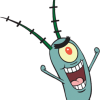 Last reply by Planktonnl,
Last reply by Planktonnl, -
- 1 follower
- 6 replies
- 196 views
I am trying to get Minecraft to load in Hyperspin I have followed every known tutorial on Youtube I can find but I am still having trouble. I have added it to HyperHQ with the PC Games settings, It shows up on the wheels in Hyperspin, It shows it in Hyper-launch. It even loads when tested in hyper-launch as should except when I go in Hyperspin and click it on the wheel it loads in the background and gives an error. I don't know what to do next. I expect it has something with Prelaunch as there is a login window on minecraft but I have never tried to incorporate a PC Executable game to Hyperspin. My 9 year old daughter asked me to add this so I'm kind of in a pickle as…
 Last reply by faydra6410,
Last reply by faydra6410, -
- 8 replies
- 171 views
How to I set Special Art A and Special Art B to not have an animation? I already have the images I want working but there is no way to make it stay still. There is no option in HyperHQ to disable the animation effect and I can't change the "Out" value at all. I want the image to remain still with no fade-in or fade-out if I switch wheels or if I let it sit.
 Last reply by Random5095490,
Last reply by Random5095490, -
- 0 replies
- 122 views
Is there anyway I could pull the Metascore and Userscore boxes from www.metacritic.com and have them for each game? I would like to have these 2 replace the flashing "Free play" and "Press Start" with Metascore on the left and Userscore on the right.
 Last reply by Random5095490,
Last reply by Random5095490, -
- 6 replies
- 141 views
Yesterday, I booted up my arcade game and tried launching a MAME game and now getting a message 'Cannot find Hyperlaunch.exe'. I used the game system about a week and a half ago and it worked fine without an issue. After playing that day, I received Windows 7 patches, so I let them install and the machine shut down. Yesterday, I turn the machine on and I am now getting this error and no idea why it started occurring. I am using Hyperspin 1.3.2 on my machine cabinet. I don't want to have to rebuild my cabinet being I really don't remember all the steps I did in setting this up. I am at my wits end trying to figure this out since nothing has changed past windows patch…
Last reply by amcfarla, -
- 8 replies
- 242 views
Morning everyone- Ok so im following Simply Austins install guide and double checking it with the install guide on here. I have went through each step verbatim. The problem i am having is when i click on HyperHQ all i get is the hamster wheel, I right click and run as admin...Hampster wheel, try in compatibility mode...Hampster wheel. No matter how i try to open it so i can get my settings dialed in it does nothing. Out of 20 times trying and 2 restarts just to see if that helped i have got the Hyper HQ window to pop up but it stays white and says "Not responding" i dont know what is going on. Hyperspin as well as RL are working just fine it is just HyperHQ that is g…
 Last reply by thatman84,
Last reply by thatman84, -
- 7 replies
- 205 views
I folks, Im new to Hyperspin but have got a good install and working MAME ROMS and RocketLauncher. Thought Id try NeoGeo next with RetroArch. However, when I try to launch a ROM I get this message: "Cannot find P:\HyperSpin\Modules\SNK Neo Geo\SNK Neo Geo.ahk" You do not have a HyperLaunch 2 module for SNK Neo Geo. Please create one or check HyperList" Its true I dont have that SNK folder in my modules. I can launch the roms from RocketLauncher without any problems. Anyone got any ideas? Otherwise really enjoying setting this up! Mark
 Last reply by Metalzoic,
Last reply by Metalzoic, -
- 4 replies
- 124 views
Okay, I'm definitely getting the hang of Hyperspin after installing it earlier this week. I've got everything working for MAME, and plan to go on to my other emulators. EXCEPT - I just decided that I want to add "Fire Shark" to my MAME games (I don't want every game - I've got about 400 arcade games, and I'll add more as I see ones that interest me). So I added ONE Fire Shark rom to my roms folder, made sure that the right media is in my media folders, etc. When I launch Hyperspin, Fire Shark is there... only it's there twice. I know I don't have any variants of the game, but to trouble-shoot, I made sure in HyperHQ that I ticked "Parents Only." It's still the…
Last reply by bacchuspup, -
- 2 replies
- 133 views
Okay, on to my second question after starting to use Hyperspin for the first time... Every now and then, if I let a theme go for longer than three seconds or so, my X360 controller becomes unresponsive. If I hit a button enough times or push the analog stick in a given direction, after a few seconds (sometimes a little longer), it works again. This doesn't appear to be happening with my keyboard. I did a search, and apparently this has been a problem before, but was supposed to have been fixed with 1.4 (which I'm using). I also read that you have to disable the trackball and spinner, which I've done. Any help? Thanks!
Last reply by bacchuspup, -
- 4 replies
- 137 views
Hi everyone! So lately when I launch an arcade game from hyperspin, mame opens in a anther window and I need to "alt-tab" to switch to the game. Any ideas why this is happening? Sent from my iPad using Tapatalk
Last reply by findme29, -
- 6 replies
- 179 views
I've read a few posts that mention a "create Rom List" option on hyperlist, but I have been unable to find it. When I try to log in on the hyperlist page, it seems to do nothing but redirect me to log in. Is this utility still functional? Am I missing something? Thank you!
 Last reply by kylecp1979,
Last reply by kylecp1979, -
- 9 replies
- 192 views
Hi guys, I am hoping you guys can help me solve a problem that is driving me quite bloody mad! I have hyperspin and rocket launcher working great on my arcade cab but I am in the process of changing the PC out inside it. So I have copied both hyperspin and rocket launcher to a external HDD and transfered them to the new machine. I have updated all of the rom path and emulator paths on hyper HQ and launcher UI. All the emulators will load ok if i click on the load emulator button in launcher under emulator tab and all roms are found and green under audit. But when I click on the launch rom through launcher button under the games audit list nothing happends! …
 Last reply by TITCHGAMER,
Last reply by TITCHGAMER, -
- 4 replies
- 199 views
I'm at my wits end. I had HyperSpin running in a home made cabinet running Windows 10 perfectly. Everything worked. I installed Steam and restarted. Now HyperSpin won't launch. I uninstalled Steam and still Hyperspin doesn't work. I get a spinning blue circle amd then nothing. Task manager shows HyperSpin process is running. If I click the HyperSpin icon again, another process appears in task manager but nothing launches. I have no idea what has happened. I'm assuming Steam busted something but perhaps it's something else??
Last reply by Boldog, -
- 1 reply
- 119 views
New install with RL. I have the newest version of MAME and the ROMS i want. When I start up HS, everything works except when I scroll through the games, I only see 1 games "88 games". Which I played a few times actually LOL. Any rate, ANY ideas? I included a pic to what happ.
Last reply by roshambo, -
- 1 reply
- 119 views
Hi all, It's been a few months since I fired up Hyperspin. Went to play it today and my desktop shortcut was missing. Found the original exe and when I double clicked (and tried "run as administrator" too), I received the message "this app can't run on your pc." Any ideas? I'm still running windows 8.1 and haven't made any major changes.
Last reply by crazyfiz, -
- 0 replies
- 128 views
Ok, I kind of took a break from working on my hyperspin project. Last time I was doing it, I was using HyperSpin Startup Script v1.05. Now for me it worked perfectly. I have multiple types of controllers, and I would be able to swap them when in the hyperspin screen using the script and xpadder. I have reinstalled hyperspin from scratch, with the new updates and everything. I have done lots and lots of reading, but I guess I just don't "get it" and I'm banging my head trying to find a solution. I'm not understanding how to get hyperspin to start up and be able to switch controllers like I used to be able to do. I'm not sure exactly how I should go about it, and I've tr…
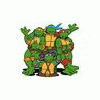 Last reply by Husky0628,
Last reply by Husky0628, -
- 8 replies
- 180 views
I have been an Hyperspin user for a while now and with the support of this web site i have been able to answer any question, but now i am stumped. I have the latest version of hyperspin and rocket launcher and my game snaps will only load for the first selected title, if i change to another game no snaps including the one that had played will play. If I go back to the main menu those snaps work but upon entering a system only the first selected video plays ONCE. These did work for me previously and i have the same result on every machine i have tried this on as my setup in on a portable drive. Please help i am lost.
Last reply by crazyfiz, -
- 0 replies
- 104 views
edit: fixed, some dumbass video was wrong.
Last reply by bomberswarm2, -
- 9 replies
- 204 views
All my roms end in .col or .7z Archive. I cannot for the life of me get hyperspin to recognize these roms. As with atari 5200, all my roms end in .bin and they aren't recognized either. What am I doing wrong? Thanks in advance!
Last reply by DJQuad, -
- 1 reply
- 137 views
Hi all, im having problems streaming hyperspin from my pc too nvidia shield tv. I can launch games on my tv if i stream RL but if i try the same via hyperspins frontend it says "cannot find launcher". Any advice or help would be gratefully recieved. FYI everything works 100% outside of streaming.
Last reply by dimercu9, -
- 1 follower
- 2 replies
- 172 views
Hi all how do i clean the roms in my rom folder witch does not work.
 Last reply by kylecp1979,
Last reply by kylecp1979, -
- 1 reply
- 110 views
Hi... new to Hyperspin! I appreciate whatever guidance someone might give me. I'm using the latest version of Hyperspin, RocketLauncher, Hypersync, and emu.movies. Here's my first question: if I leave a game theme on, after a minute or so, Hyperspin will automatically cycle through the next 30 or 40 games and seemingly randomly land on another game. The same thing happens if I leave it on a console theme. For lack of a better way to describe this, I'm calling it a screen-saver. Is there any way to turn this off? Thanks!
Last reply by bacchuspup, -
- 0 replies
- 106 views
Has anyone ever come across this? For a couple systems... NES and Nintendo 64 for me... I have to set the custom aspect ratio everytime I launch a game to have the screen fit my bezel. I hit save state like i do with every other system, but for some reason these 2 only save for my play session. When I cancel and go back in it is back to default and have to do it all over again. Retroarch is my emulator, and I use it for other systems (sega, super nintendo) and do not have this problem. Can't figure this one out, any suggestions are greatly appreciated! Sent from my SAMSUNG-SM-N910A using Tapatalk
Last reply by slydoggiedog, -
- 0 replies
- 131 views
Hi I've currently got Hyperspin configured for use with a 32" inch LCD monitor after following one of Simply Austin's video walk throughs. I'm using the GeoM OPENGL CRT filters to get a good monitor effect in Mame. The configuration is using the Intel integrated GPU to output to the TV over HDMI. I plan to add a ArcadeVGA (Radeon) card to the PC and then connect the 15 khz video output from the ArcadeVGA to a Sony BVM 24 CRT monitor via a SCART adapter. I'm looking to use one of the newer MAME releases (172+) to output native video modes to the CRT. My question is what's the best way to maintain my existing HyperSpin set-up for use with the LCD monitor via HDM…
Last reply by zoopster,
-
Popular Contributors





