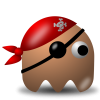Support
Having problems with HyperSpin? You've come to the right place!
4,037 topics in this forum
-
- 5 replies
- 215 views
I can't get my lightguns to work in wow action max. I know I have to change the bat file to window mode but how do I do it. I have tried -fullscreen_window but I get an error (Bad command line). Anyone have an answer or a link I could use. I have tried he following Original bat file @daphne.exe singe vldp -fullscreen -x 1024 -y 768 -framefile singe/ActionMax/frame_38AmbushAlley.txt -fullscreen singe/ActionMax/38AmbushAlley.singe What I have tried doing 1.) @daphne.exe singe vldp -fullscreen_window -x 1024 -y 768 -framefile singe/ActionMax/frame_38AmbushAlley.txt -fullscreen_window singe/ActionMax/38AmbushAlley.singe 2.) @daphne.exe singe vldp -fu…
 Last reply by wesfranks,
Last reply by wesfranks, -

Missing Hyperlaunch 2 Module
by Guest dmn1981- 1 follower
- 7 replies
- 153 views
Hi All, Looking for probably the last piece of my puzzle. I'm 98% complete on getting my HS and RL setup done, just 1 last error I want to get confirmation on. Launching games through RL works fine, Emulators all set up correctly, HS looks great with all the wheel logos, artwork etc. When I try and launch a game through HS (SNES) in my example. I get an error along the lines of Missing Hyperlaunch 2 Module missing.. I've done some research and assume I need to use the Transition Tool, is that correct? I'm running HS 1.4 and RL 1.0.1.5. Do I need to do anything else to get games launching through HS? Thanks Darren Sent from my SM-G925F using Tapatalk
-
- 1 reply
- 127 views
Hey guys I have 2 questions 1.whenever I exit out of the favorites list it exits the program and doesn't return to the (main list) it doesn't matter which keys I map for it, im using an ipac?? suggestions?? combinations? 2.how am I able to start on my favorite list instead of the main list?? thanks in advance
 Last reply by mrshplooga,
Last reply by mrshplooga, -
- 0 replies
- 110 views
I'm following the tutorial on setting up Hyperspin and Rocketlauncher. I've extracted 1.33 and 1.4 into a hyperspin folder. Rocketlauncher and media into its own folder on the same drive. I changed the Settings.ini to be the same location as the rocketlauncher.exe, case sensitively. Prior to starting the tutorial when I was just clicking stuff, I was able to open the HyperHQ without a problem. Now that I started the tutorial I am getting the error in the thread topic. Any help is appreciated. Edit: I found out that apparently even though I was not getting any kind of error when I extracted the upgrade the old and new hyperspin.exe file poofed. Disregard. Sorry.
Last reply by schu65, -
- 0 replies
- 130 views
hi im not sure where i could put this topic i hope here is ok? when i use hypersync i click on the sytem i want to pull everthing from, then i make sure it turn on at the bottom. I am signed in. but when i click on what system i want to sync i get no options of systems
Last reply by jrose1184, -
- 3 replies
- 153 views
I have a new problem now. I am trying to add my Snes rom collection to Hyperspin. Its a total of 371 roms. Some of them are patched with translations. Since I want both Famicom and SNES roms to be displayed under the same wheel, I used Don's XML merger to merge both snes xmls, and put that in the HS database directory (was I correct in doing that?). I also renamed them using Don's tools, and manually renamed the translated roms that werent recognized. RocketLauncher is recognizing only 317 roms out of the 371. My question is - how can I adequately troubleshoot this? Ideally, I would need a list showing me which files are in the directory but have not been flagged …
 Last reply by wesfranks,
Last reply by wesfranks, -
- 58 replies
- 938 views
perhaps off topic not exactly sure where it fits in but anyways I've been thinking about getting a new contoller for my setup... currently using one of those generic USB ps2 type controllers which is cool but I'm looking for something that will be more PC game friendly as PC games are a pain in the ass with the amount buttons that need to be mapped... with my current controller it has 14 buttons and the two analogs... tho I've never been able to map the second analog. I was thinking wireless and possibly the Xbox controllers but I think they probably have the same amount of buttons/controls?
.thumb.png.127308b853d221dc2e5e433743b16269.png) Last reply by SkyHighGam3r,
Last reply by SkyHighGam3r, -
- 1 reply
- 114 views
So, everything is up and running and looking sweet (thanks in part to ths site) but I'm having an issue once I plugged the computer (laptop) into a 32" television. The wheels and everything is full screen but as soon as I select the game, I get this box that pops up with "error playing 88880001" and then the game launches. It is inside a window but not full screen. Any ideas?
Last reply by gobluemike21, -
- 1 reply
- 162 views
Hi, I encounter a strange problem. I made a fresh install on a new windows 10 computer. I use the austin tutorial to configure hyperspin+rocketlanuncher and all go fine using keyboard. (can launch game from hyperspin and directly from rocket launcherUI in the games tab. As soon as I had a keymapper (i try xpadder and joytokey), I can't launch anymore game neither in hyperspin nor rocketlauncherUI in games tab. just navigate in hyperspin without possibility to launch game with enter (the keyboard enter touch don't work) I had to delete all keymapper and disable keymapper in rocketlauncherUI to recover the possibilty to launch game with keyboard and enter. a strange t…
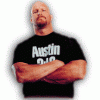 Last reply by mikty,
Last reply by mikty, -
- 3 replies
- 168 views
I recently altered my XML files in MS Excel to alphabetize, add and remove games, and add tags. Lately I've noticed that when exiting an emulator, the wheel freezes, disappears, and I am left with a background that I cant ESC out of. The only way I can get out of HS is to CtrlAltDel back to the desktop. This is what my XML looks like for a custom list (Puzzle). This has been happening randomly, not every time, but just out of the blue. Any insight would be appreciated. <?xml version="1.0" encoding="UTF-8" standalone="yes"?> <menu xmlns:xsi="http://www.w3.org/2001/XMLSchema-instance"> <game name="amidar" index="true"> <description>Amidar</d…
 Last reply by Metalzoic,
Last reply by Metalzoic, -
- 8 replies
- 158 views
I'm at my wits end here. I installed my Hyperspin according to SimplyAustin's video tutorials. I currently have 1.4 and Rocketlauncher's path is set up correctly in the .ini. I made a .xml for my genesis roms with Don's tools and dropped it in the Hyperspin genesis directory overwriting the previous one. The games launch correctly from RocketlauncherUI. I have Hyperspin set as the default frontend in Rocketlauncher. I have the rom folder path set up as well, and the extensions (.bin and .smd are all I have) are correct. Oh, I also renamed my set with Don's tools before making a new .xml (some games were apparently not recognized, but I will cross that bridge later). I…
 Last reply by kylecp1979,
Last reply by kylecp1979, -
- 1 reply
- 188 views
I looked up this old thread: http://www.hyperspin-fe.com/forum/showthread.php?37296-Calling-script-to-rotate-monitor-when-custom-wheel-activates-closes This old thread seemed to have the best/closest answer to what I'm looking for. I was hoping someone could help me out. I already built a vertical hyperspin cab using jeepguy81's vertical themes. It was dedicated to vertical games only so that was pretty easy. However, I'm building a 2nd arcade cab and this cab will also have a vertical monitor. But, I wanted to be able to have horizontal games and vertical games on the same cab. (yes, I'm ok with how horizontal games will look on a vertical monitor) This would normally…
Last reply by Lilwolf, -
So i recently have been trouble shooting an older pc.. and finnally fixed my first issue. Mame would boot to a black screen.. i can select games and hear them, but cant see anything. I changed the video mode from d3d to direct draw, and now both my mame and mess work. But when i load a rom in hyperspin for either mame or mess, i still get a black screen. Why isnt hyperspin simply passing off the command to mame or mess and loading it? Is there a setting somewhere in hyperspin that is overriding the settings for the emulators?
Last reply by aldub516, -
- 7 replies
- 183 views
90% of the time when I try to launch ps2 or gamecube I get an error that says "7zip.exe error fatal error possibly out of space on drive" Any suggestions? ? Sent from my SM-N920V using Tapatalk
 Last reply by wesfranks,
Last reply by wesfranks, -
- 15 replies
- 297 views
Hi, I know how to install Game Themes but how do you install Universal Themes? I'm trying to install http://www.hyperspin-fe.com/files/file/7453-hyperspin-redesign. Thanks.
 Last reply by wesfranks,
Last reply by wesfranks, -
- 3 replies
- 134 views
Is it possible to set multiple keys for a command in Hyperspin? My example is to select a menu item I have <Enter> setup. My control panel has a dedicated 'Select' key and I have that mapped to <Enter>. But I would also like the Player 1 Start (1), Player 2 Start (2) and possibly some of the control panel buttons to be able to select a menu item as well. This isn't a huge issue, but I feel usability for guests would be better if they could 'Start' a game or hit the first button on the control panel to select games as well. In HyperHQ you can only set one per player (for a total of 2 keys per command). Is there any way to edit the settings.ini to al…
 Last reply by kylecp1979,
Last reply by kylecp1979, -
- 2 replies
- 130 views
hey whas up everybody? i hope someone can help me i switched to 64bit from 32 bit os and now my themes are moving a little choppy. this happened once before and i just installed fresh and transfered my themes problem solved but not this time. they are still moving choppy and effects like fade and strobe are moving funny. any input would be greatly appreciated. Thanks
 Last reply by Metalzoic,
Last reply by Metalzoic, -
- 0 replies
- 105 views
Hello. I am new in this group, and i need help. What is the way to change the path for example: c:\hyperspin\.... to d:\hyperspin\... Best regards
Last reply by olitree, -
- 7 replies
- 196 views
nulldc starts up but hyperspin doesnt stop running i can still hear the music comming from it and when i close dreamcast hyperspin is hidden until i press a mouse button.. if i press esc again it exits the system im in but brings up hyperspin again anyone know how to stop this and make it run correctly?
Last reply by ublasfu, -
- 1 reply
- 120 views
Hey All, Running current RL + HS 1.4B15. I've got a problem which I don't see on any other systems, only ScummVM and I have seen this issue on 1.7 and 1.8. What happens when launching a game from Hyperspin you can see the ScummVM start to load, and then it loses focus and minimizes to the start menu. You end up looking at Hyperspin and have to alt-tab to get to the game. It seems to be similar to the problem below http://www.rlauncher.com/forum/showt...7935#post17935 I loaded the game and selected OpenGL but it made no different. I'm running an Intel based system with ATI R290. Any ideas or troubleshooting steps? Launching from RLUI directly is not a problem.
Last reply by pithhelmet, -
- 6 replies
- 213 views
I was wondering if there was a work around mario kart arcade gp without having to hit f1 on launch???
 Last reply by kylecp1979,
Last reply by kylecp1979, -
- 1 reply
- 112 views
can someone please help me i used to run 32bit win 7 os with no problem running hypertheme now i have 64 bit and i keep getting 7za.exe missing when i try and save my theme. if downloaded new versions and that still doesnt work and i havent been able to find anything on the net. any help would be appreciated im so ready to finish this project.thanks
 Last reply by Spawk,
Last reply by Spawk, -
- 3 replies
- 175 views
When I choose the Roms Only Wheel filter in Sony Playstation then load HyperSpin. Then system doesn't load into the next screen. It just goes right back to the main menu where you select consoles. Does this happen on systems with more than "x" amount of games? I create an XML not based on my roms... But based on my cover art... So I am missing roms for sure. Is this a bug?
 Last reply by wesfranks,
Last reply by wesfranks, -
- 4 replies
- 201 views
I don't know what I did but I have my snes roms all in one folder its named Super Nintendo Entertainment System and it won't show up in RL. I downloaded the xml list from the hyperspin website. If I change the name of the Super Nintendo Entertainment System folder everything will show up but if I change it back to Super Nintendo Entertainment System it will all go red. Is there maybe a setting I turned on or off by accident???
 Last reply by Avar,
Last reply by Avar, -
- 9 replies
- 167 views
Hi Guys, Been really struggling with xpadder and the Raphnet 4nes4snes usb connected to 2 SNES controllers. Please see the video below for a full rundown on setup and issue faced. I would be really interested in knowing if anyone has successfully mapped the adaptor + SNES pads to xpadder. My real need is to start up xpadder and have both pads mapped to keys, then close the xpadder.exe and restart it at will via script and have the 2 profiles for 2 pads active once again. Nice and simple. [ yt ] [ /yt ] Thanks MS no solution to this but i have a workaround, No matter what i did I couldnt get xpadder to map both player 1 and player 2 so i was stuck with xpa…
 Last reply by majorspawn,
Last reply by majorspawn,