Support
Having problems with HyperSpin? You've come to the right place!
4,037 topics in this forum
-
- 1 reply
- 145 views
Hello Im Sure this Is something silly but i keep getting this Error when opening and closing roms through HyperSpin ! The rom still works and hyperspin continues to work after i close, its just an annoying pop up to see all the time ! Please See the Attached Picture, and thanks for any help in advance. https://imgur.com/gallery/d3vgt6V
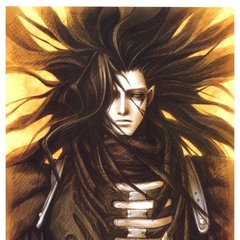 Last reply by KaaMoS,
Last reply by KaaMoS, -
- 7 replies
- 202 views
Hi. I read countless times not to buy a disc or pre build as if something goes wrong, you’re not gonna be able to work it out. I’ve been using emulators for years and figured a pre built pc with everything pre installed for less than £200 would suit me fine. So it boots up into windows 10 and then straight into a hyperspin video and initially a search box. I was assured I wouldn’t need a keyboard but I couldn’t, and still can’t access the search although I did manage to find the emulators with art files and videos and looked the absolute business on my TV. After scrolling through the games and emulators I get the error message ‘cannot find launcher’. I’ve been throug…
 Last reply by thatman84,
Last reply by thatman84, -
- 1 follower
- 9 replies
- 221 views
Hi, for some reason mame roms aren't loading through Rocket Launcher UI. Emulator loads fine outside of Rocket Launcher, and loads fine through rocket launcher. But when I audit games and try to load a game through rocket launcher it doesn't boot up. Games run fine through mame emulator. It's only through rocket launcher they don't load. And games don't show up in Hyperspin app. I get this error message waiting for ahk_Class MAME
Last reply by crashdogy, -
- 0 replies
- 203 views
Does anyone have a user function created that they can share or understand how to create one, to restrict the mouse movement into the lower screen bezel for Nintendo DS and 3DS?
Last reply by BATTLEDONKEY, -
- 3 replies
- 602 views
Hey guys I'm new to Hyperspin so I saw a video online about using Joy2Key to map your controllers so you can use them in the menu instead of using the keyboard. My issue is that when I go into MAME to set up my controllers for that the Keymapper overrides my controls. Is there a way to turn off Joy2Key when in game?
 Last reply by Spawk,
Last reply by Spawk, -
- 1 follower
- 4 replies
- 150 views
I just got a Surface, and everything runs well. Only issue is I have a small hard drive, and would rather have short lists of favored games, as opposed to the whole list. Is there an easy way to load my existing xml, and choose what games to list?
 Last reply by gigapig,
Last reply by gigapig, -
- 0 replies
- 104 views
HI please help me Consultez la fin de ce message pour plus de détails sur l'appel du débogage juste-à-temps (JIT) à la place de cette boîte de dialogue. ************** Texte de l'exception ************** System.ArgumentException: Un élément avec la même clé a déjà été ajouté. à System.ThrowHelper.ThrowArgumentException(ExceptionResource resource) à System.Collections.Generic.Dictionary`2.Insert(TKey key, TValue value, Boolean add) à System.Collections.ObjectModel.KeyedCollection`2.AddKey(TKey key, TItem item) à System.Collections.ObjectModel.KeyedCollection`2.InsertItem(Int32 index, TItem item) à System.Collections.ObjectModel.Colle…
Last reply by gfrey, -
- 2 replies
- 152 views
Hey everyone Am sure this has been covered before sorry - I want to put a system together for old 80s/early90s mame roms, which dont need much grunt from a PC, but what do I need to be able to run the Hyperspin front end nicely? The videos/transitions etc need a certain level of PC to run nicely I think? Minimum processor type and RAM? Thanks! Matthew
Last reply by mrobz, -
- 1 reply
- 219 views
Hi, I am new to the Hyperspin arcade world and after buying a small arcade cabinet with a Raspberry Pi3, I decided to go for a Hyperspin PC version. The Pi3 arcade works fine, but I wanted more games and more power, so the only solution is to go for a pc version. After looking around on the internet, it was obvious to me that I wanted to buy a complete system on an external Hard drive, 8 TB. I thought it was plug and play. Well, this is definitely not the case. I bought an external drive from “NOTALLOWED”. The 8TB drive is full with software and there is an guide to install everything, but it does not work. With a new, clean windows 10 install, I followed the …
 Last reply by thatman84,
Last reply by thatman84, -
- 3 replies
- 141 views
Hi all, I recently downloaded and installed bezels for mame emulator in hs but for some reason the sides don’t show up. (Using rocketlauncher bezels not mame ones). The “screen” around the gamewindow shows up fine; only missing the background I suppose; so I see the borders of the introscreen of the game itself. The weirdest thing is that starting the same games from rocketlauncherui does show everything as it should. A complete different question concerning the bezels is the gamewindow seems to make the background smaller; thus hiding alot of the artwork from the background; is this normal behavior? I could only check this from inside rocketlauncherui, due…
 Last reply by Spawk,
Last reply by Spawk, -
- 2 replies
- 172 views
Looking for help with a HyperSpin error after adding the HyperSpin Startup script. I downloaded the .exe and ran it first to generate the .ini. I then added it to the Startup section in HyperHQ. I launched HyperSpin and it gave the attached error. No changes to the .ini file. I did notice that the value being displayed is the value of the %TEMP% environment variable. I changed The end variable to C:\Temp as shown in the message and still get the error. If I go into HyperHQ and remove the script I no longer receive the error. Also if I launch the script outside of HyperSpin I do not get the error. That’s whether I leave the .ini file as is or simple have it launch LE…
 Last reply by dbeste,
Last reply by dbeste, -
- 1 reply
- 164 views
Hello i buy this but no support from them .I bought the USB harddrive, but struggle with getting everything working, Most games still do not work I mailed several times and was asked to put my PC online with Arcade screen connect, this is now standby for more then 48 hours and no one did connect to help me. This Hyperspin drive is bought one week ago and was installed on monday, Since then i struggle to get all games working it is running on an i7 cpu, with clean windows Pro, 8gb RAM, and 4gb Videocard. The most games give an error when starting them while everything was configured as was explained in the helpfile. It stil does not work for most games and im dissatisfied…
 Last reply by thatman84,
Last reply by thatman84, -
- 0 replies
- 110 views
Videos take a long time to load, I don't know how to speed it up. Youtube videos shows peoples videos loading faster. My CPU is a i5-3570 @ 3.40GHz 8 GB of Ram Radeon HD 7570
Last reply by BlueMegaman, -
- 0 replies
- 113 views
First post: where in the underlying Windows folder structure are the pause menu 'extras' files placed? For example guides, box art, manuals, controls, etc? Keeping in mind I'm a newbie: if we use MAME and a pdf Guide as an example, I can think of 3 candidate locations: 1) Under the Rocketlauncher\Media\Guide\MAME\<rom name> ?? maybe? 2) Under the Emulator itself.... somewhere? 3) Under hyperspin.... somewhere? So where? The video linked below explains how to configure Hyperspin, but doesn't explain the file structure.... can anyone help? https://www.youtube.com/watch?v=r0_N34EGDzI
Last reply by MrTiff, -
- 3 replies
- 167 views
Hey all, banging my head on this.... all of a sudden, When I launch hyperspin it skips the intro and launches right into the systems wheel. All my controls are unresponsive too. Checked RL path, looks good.... all AV disabled... HL, HyperHQ, RL,RLUI,HS startup script all set to admin. Even tried without being set to admin... looking for any direction on what I might have missed. Craziest thing it happened after a reboot. I was using it just fine, rebooted, problem now! Thanks for any insight you all have.
Last reply by FETTABUBA, -
- 0 replies
- 138 views
Hoping someone can help me with this I was getting an error message - pic attached, when Hyperspin would start - during the intro video I would have to press ok to clear it, so I could play, The message has now gone, I have lost all controls - although they all work in notepad I’m really at a loss of what else to try Any help would be appreciated
Last reply by FETTABUBA, -
- 0 replies
- 192 views
I'm using an ipac4 for controls, and have added a ipac ultimate for LED control - as I have 7 buttons per player The LED’s on the buttons work, and flash, so I know that’s good but now none of the buttons work in HS, and the ipac4 is not recognised, and the ultimate is not being recognised either - see pictures and I'm now getting an error when I boot HS Any help would be greatly appreciated - I'm pulling my hair out
Last reply by FETTABUBA, -
- 7 replies
- 159 views
Hello everyone, I just recently bought the newest light gun offered by Arcadelightguns.com, verion 2.0. It seems that everytime I plug it in it will messes with my Xbox 360 controller and the buttons that I have mapped to it. I'm not very tech savy when it comes to this stuff but does anyone have an idea that may be going on and how to fix it? Thank You
 Last reply by Mrlee!,
Last reply by Mrlee!, -
- 3 replies
- 152 views
I can't find a way to exit back to the emulators wheel section with the joystick buttons in hyperspin. I've successfully exited games with a joystick key combination, but not able to exit back to emulators. Any thoughts anyone?
Last reply by true311, -
- 1 follower
- 1 reply
- 114 views
Strange problem here that seems to be specific to MAME Gun Games Wheel. I can select a game from the wheel and it loads as expected, however after a few seconds the game selection wheel pops up again over the running game - effectively puting it into the background so it can't be played. I can get back to the game window by using ALT-TAB, but again after only a few seconds it is minimised again and all I can see is the game selection menu. What do you think is causing this? Does anyone know how to stop it happening? Only seems to affect the Gun Games Wheel, doesn't appear to do it in standard MAME...
 Last reply by gigapig,
Last reply by gigapig, -
- 2 replies
- 136 views
Is there a module for Colecovision ColEm 4? Thank you!
Last reply by tmart1234, -
- 1 follower
- 18 replies
- 515 views
Hi Everyone, I'm coming to the end of my project and began configuring my PC games for my iPac2 and ran into a bit of a problem. Street Fighter V's control configuration is awful on PC. I've spent 20+ hours trying to get this working using different techniques and cannot. Here's what I've tried... (in all cases joysticks show up fine in x360ce and windows joystick settings where applicable) Using an I-Pac & Vjoy - Result: Directional keys do not work and cannot be mapped. Buttons are fine. Using an I-Pac & Vjoy & x360ce - Result: Directional keys work, buttons are seriously jacked up (p2 med kick makes p1 walk, p2 hard kick pushes 3 ra…
 Last reply by Adam1977,
Last reply by Adam1977, -
- 1 follower
- 1 reply
- 124 views
How do I delete my hyperspin forums account?
 Last reply by gigapig,
Last reply by gigapig, -
- 2 replies
- 127 views
Hello,I have got back to hyperspin since it's cold out and got my joy2key working..somewhat.i have unchecked hq joystick and my profile seems to work for hyperspin but first I have to left click mouse to get it to release control to my joystick and buttons.i only have 2 for profile,button 3 to start and button 9 for escape after that my mame controls joystick in game.seems easier for me less confusion for buttons mapped for genre and so on.any how when it starts up during intro video I can't cancel by moving joystick or buttons on cab until I hit the mouse or keyboard.then sometimes when I hit button to enter mame wheel it goes full screen(I think it's set up to full in m…
Last reply by broke4now, -
- 2 replies
- 148 views
I have hyperspin working great, with the exception that I cannot get the video snaps to work for my Model 3, and Atomiswave. I have the paths set to hyperspin/media/EMULATOR/video on all. (working and not) I am using mp4s in all. The Mp4's are working outside of hyperspin. I've taken the mp4's that are NOT working in hyperspin, renamed them to names of games in MAME (which the video snaps work fine), and the mp4 will play fine. I've also done the opposite, taking a mame video snap and rename it to a model 3 game, and it won't pull anything up for the Model 3 (just black screen). So I am pretty sure that it is NOT the mp4 itself. All my settings app…
Last reply by MrDu,





