Support
Having problems with HyperSpin? You've come to the right place!
4,037 topics in this forum
-
- 0 replies
- 132 views
Hi everyone, a number of my MAME games for my Arcade cabinet are too dark, like the shading has been cranked up to 11! It isn't all of the games that are impacted, just some important ones like the X-Men arcade game. Is there a way to fix shading issues (if that is indeed the problem) on select titles/roms? I don't even know where to start. Thanks in advance. I have attached an example picture, the shading issue is even worse in real life than the picture shows.
Last reply by n8cermak, -
- 1 follower
- 13 replies
- 196 views
 Last reply by ninja2bceen,
Last reply by ninja2bceen, -
- 2 replies
- 187 views
I am changing out my PC and will be running Windows 10 in my arcade machine now. I cannot get Hyperspin to launch. At first glance, it looks like the same issue that everyone was having after updating Windows 10 to version 1803. Clicking on either .exe file just makes it clock for a second and then stop. I made sure that I had the correct version of Hyperspin (1.5.1.0) and I even went ahead and downloaded the upgrade files to be sure. Any idea how I can diagnose this problem? Thanks
 Last reply by dark13,
Last reply by dark13, -
- 3 replies
- 178 views
I am changing out my PC and will be running Windows 10 in my arcade machine now. I cannot get Hyperspin or HyperHQ to launch. At first glance, it looks like the same issue that everyone was having after updating Windows 10 to version 1803. Clicking on either .exe file just makes it clock for a second and then stop. I made sure that I had the correct version of Hyperspin (1.5.1.0) and I even went ahead and downloaded the upgrade files to be sure. Any idea how I can diagnose this problem? My Windows 10 version is 1903. Thanks
Last reply by Angrymic2002, -
- 4 replies
- 255 views
Hi , I have added this pc game to HS like normal, game runs fine , no issues , I have set no stick mapping profile to run with Pc games as i use the xbox one controller fine My issue is as follows In the game the B button is back /brake ( as it is in many games) , My issue is that when i press the b button then Hypersin sees it as escape and dumps me out of game and back to HS menu other games can use the b button as back and do not do this . Am i missing a setting , or is there no fix? TIA
Last reply by KTMSPARK, -
- 2 replies
- 126 views
Hello guys, I'm facing some weirdo error. Recently I tried using 1.5.1 HS and got some error. I'll put the screenshot of it. Before the error I was using 1.3.3 HS with no problem at all but it seems like when I use the 1.5.1 some paths change and it begins looking for files on weird places. THis is my Tekken Collection wheel. The default emulator is "Tekken Collection" but each game has its own config on what emulator to use, all through RL. But, not to be mistaken, I created a system called "Tekken Collection" and put pcsx2 as its emulator. *log from RL 00:12:36:127 | RL | INFO | +N/A | Main - RocketLaunc…
Last reply by sanxbr, -
- 3 replies
- 168 views
Hi, I'm very confused... I'm coming back to Hyperspin after an 8 year gap & have set it up along with RocketLauncher & Mame Plus Plus. No matter what I do though, every single Mame game shows up on the wheel. I want the wheel to only show my games. In HyperHQ I have my wheel setting set to single. - Mame. I've filled in the Rom path & put zip, into the Extensions box. In RocketLauncher I've configured my Mame settings & pointed to the Mame Roms directory. And also in Mame 0.214 I've configured to the Roms directories but even Mame continues to show me every single game, if I click on the Available tag I get no games showing, despit…
 Last reply by thatman84,
Last reply by thatman84, -
- 1 follower
- 26 replies
- 537 views
Hi Guys! Just to report (I've seen a couple of Spanish people also reported in Spanish) and I can confirm that Hyperspin doesn't work on 1903 Windows 10. It just doesn't start. Starting from Rocket Launcher works normally. Basically same thing that happened last year with 1803? version. Hope someone can make a patch.
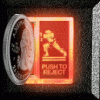 Last reply by goofers,
Last reply by goofers, -
- 8 replies
- 219 views
MAME works perfectly outside hyperspin but its unable to open in both hyperspin and rocketlauncher. I get this error. MAME version: 0.213
 Last reply by Creezz67,
Last reply by Creezz67, -
- 1 reply
- 134 views
got eveything setup uniform, theres no earthly reason why when i go to hit enter as norma to start a game, any gamel, nothing happens. no error, no response what so ever...i think I might go mad!
 Last reply by Spawk,
Last reply by Spawk, -
- 2 replies
- 173 views
Hey, I have setup a pc game that solely uses mouse - (golf defied) , as i have trackball and mouse buttons on my control panel, this works great when not launched thru HS when i launch thru HS, its like the mouse pointer dissapears so i cant play game , Is there a setting to stop moise pointer being disabled when launched thru hyperspin Thanks
Last reply by KTMSPARK, -
- 1 reply
- 159 views
several intro videos are all pixelated and distorted, tried everything and still wont play videos clear....HAAALP!
 Last reply by Creezz67,
Last reply by Creezz67, -
- 2 replies
- 170 views
Hi, Is there a way to enable attract mode in a way that it acts sort of as a screensaver that cycles randomly through a folder of videos until a button is pressed? I just want to play old video game commercials as a screensaver. Thanks for any help!
Last reply by Ayrun, -
- 2 replies
- 169 views
Hi Guys , After much reading and trawling , I still not have discovered how to fix this issue on some games. I understand that if u get the Error ahk_pid 13244 you go thru the ctrl-Q appwait setup and choose one of the programs that it shows running. My issue that with some games it does not fix it ? is there a plan b? I have some ideas but i dont want to mess until someone in the know can confirm it might work idea 1: Turn off fade ? idea 2: set fade to have longer loading delay time? idea 3 : create a batch file that points to the exe? ( i know doubtful) Idea 4 : accept that some games cannot be fixed and go get a beer …
Last reply by KTMSPARK, -
- 1 follower
- 4 replies
- 274 views
I recently tried to add 1 game to my MAME wheel. So i watched a video on how to update my database. There was a rom in the MAME folder that wasn't showing on my wheel. After updating it added 35,116 games! @#$% It did add the one i wanted but that's ridiculous. Multiplies of every game. So what happened and how to i go back to the normal mame games list of around 2,600?
 Last reply by Spawk,
Last reply by Spawk, -
- 23 replies
- 663 views
Hi, anyone how to get rid of that joystick and next game text on the menu? Also the "current genre: all games text"? Thanks. EDIT: I got it, was the .swf files and special folder.
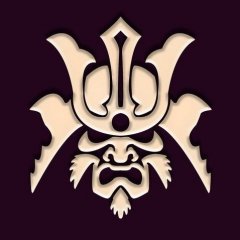 Last reply by Honosuseri,
Last reply by Honosuseri, -
- 0 replies
- 116 views
Hello all, I have encountered an interesting issue. I am trying to open the MAME game Sexy Parodius and when I click on it Hyperspin goes completely black and I have to close down hyperspin using the task manager. I did download the media from Filezilla for this game. Has anyone every encountered an issue like this with another game? Could it be that the media is creating a conflict with running the game or something? I haven't downloaded a video snippit for the game yet. Any help or insight to the problem would be very greatly appreciated. Please let me know Thank you. Mike
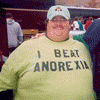 Last reply by Penfold,
Last reply by Penfold, -
- 2 replies
- 164 views
i was having issues wih hyperspin loosing focus after startup.. i noticed this after i installed java for whatever the hell reason i dont know anywho i managed to gdt it under control eeeeeaassy. lol downloaded a free program called startup delayer and gave it a however many seconds it needed to load whatever was screwing up hyperspins focus causing me to loose control over it https://www.r2.com.au/page/products/show/startup-delayer/ i was having issues with "windows 7 64 ufei". hiding windows etc so i just hid the task manager.. turned the backround to black replaced all the windows logos with my own and boom im good to go.. just pos…
Last reply by thecomputerguy, -
- 0 replies
- 156 views
Hello everyone, i've been having this problem and i can't find any information about it. As you can see in the video, when the first game is launched, the wheel is still working in the background, and every time I press the start button, it launches a new game since it's still in the game selection screen back there. I have looked around the HyperHQ screens and everyting seems ok to me. Also the weird thing is that it only happens sometimes, for instance you can play regularly for an entire day, even shutting down the machine and starting it again, and it may work properly. But eventually it will start working this way and then it will keep failing even after resett…
Last reply by Marcoco, -
- 1 reply
- 161 views
Hello guys! I'm newbie in hyperspin and I'd like to know how to configure joytokey mapping in rocketlauncher. Every time I run a pc game in pclauncher, it seems that system understand that game closes and stay in config that I set for main menu. I saw in another post that it could be solved creating a fade title but I tried without success. Any idea? Other games that use emulators I config perfect but in pc games.. not. thanks already and sorry my bad English !
 Last reply by Spawk,
Last reply by Spawk, -
- 4 replies
- 182 views
I'm running HS 1.5.1 on Windows 10. I just started using XBox 360 controllers and although they work fine in emulators (well at least with MAME still need to configure others) when I am scrolling through HS wheels the wheel speeds up and just keeps scrolling. If I go very slow through the wheels it seems okay but as soon as I keep the joystick pressed up or down, it keeps going. I read a couple posts that suggested to use the HyperSpin Startup Script which I did and it's still doing it. Any thoughts as to how to make this stop? Thank you.
Last reply by tdspin, -
- 0 replies
- 126 views
I'm using Vivaldi on Windows 10 and I can download the files just fine (No Antivirus triggers with Webroot you all must be using Windows onboard crap or Norton which is known for lots of false positives when I had Norton I always got false positives) but anyways the file downloads but doesn't download. It only shows a 0KB file. My Chrome theory tested out again. Just like a lot of Rom sites won't show correctly either. Now I got it downloaded using Chrome briefly and the download went thru. I don't use Chrome except for downloading game stuff because like many others aware I don't go for the spy crap. If they want to spy then silly games and game sites is all th…
Last reply by SortingHat, -
- 1 reply
- 151 views
hello, i have GTA 5 installed (legit version) . It start perfect and so , but when i exit the game it freeze hyperspin . Must do ctrl alt del to exit hypespin . And then even my taskbar is gone . So i need to sign off . The game start first with the gamelauncher.exe , then it go over GTA5.exe if i check this with autohotkey . When i start the game in rocketlauncher i don't have any problems to exit . Its only when i start with hyperspin . Any idea's how i can solve this ?
Last reply by defre1976, -
- 4 replies
- 140 views
Hi there, Completely new here so be kind :) We recently purchased an arcade machine for our office that uses hyperspin. With this machine however it doesnt seem like it has enough buttons or they arent programmed properly( See attached picture) It only has 3 buttons per side( Not including pause and start) For example while playing Mortal Kombat I can only do High Punch, Block and Low Kick ( Low Punch, Run, Low Kick doesnt work). Another example is the lost vikings where I cannot switch between characters. Is there anyway I can get this to work? Thanks in advance.
Last reply by 32assassin, -
- 2 replies
- 185 views
So, I've watched at least a dozen videos regarding bezel setup in RocketLauncher for support in Hyperspin. I have the bezels in the RocketLauncher\media directory and set them up in the global as well as specific system setting to use RocketLauncher bezels. When I am on the MAME module in RocketLauncher and select a specific game to play, bezels appear, apparently loading them from MAME. When I launch Hyperspin and select the same game, no bezel appears. Do I need to make sure that there are no bezel files in the MAME\artwork folder? This bezel stuff has been plaguing me since December 2018 and I have yet to find the solution. Thank you!
Last reply by duncanator,
-
Popular Contributors





