Support
Having problems with HyperSpin? You've come to the right place!
4,037 topics in this forum
-
- 3 replies
- 185 views
Hello, A newbie here concerning Bezels. Whenever I enable Bezels on any of my systems, the Bezels never appear instantly as soon as a game loads up, it always has a delay of about 5 seconds 'til it appears. I've looked through all the settings but I can't find anything that might give me the option to make it 'Instant' I have included a small video of how it appears. Many thanks. Vid.mp4
 Last reply by griffin518,
Last reply by griffin518, -
- 0 replies
- 138 views
Hi all, I'm looking to sell my N64 and Xbox and put everything onto my laptop instead. I'm looking to play games in my living room and had a couple questions on what anyone would recommend on the best way to go about this. Basically, how would you set this up if it were you? 1. I have a new laptop and a few older laptops. Which should I play off of? I only use my new laptop to travel everywhere while I don't use the older ones at all. Should I install the emulator on a USB stick? How big should this be? Should I save the Emulators on a different stick? What size would be recommended? 2. Where can I find a bulk of roms instead of having to search one by one?…
Last reply by Zonedout87, -
- 3 replies
- 183 views
Hi, sorry if this has been asked before but I've searched the forums and haven't found a solution so here goes: I'm trying to make a custom xml database for psx as some of the games aren't listed in the most recent database update(PAL versions of the point blank trilogy for example). However, when I try to generate a new database in RocketLauncher UI it doesn't detect a number of the games in the my roms folder. Adding the entry to the xml manually doesn't work either as the new entry appears in the newly generated list but the rom isn't found when I run the audit. The file names match, the roms are all in the same folder and the proper format, and I have the neccesa…
 Last reply by Ph03nix89,
Last reply by Ph03nix89, -
- 1 reply
- 122 views
Hi, hoping someone can help, feel free to ask for whatever other info you may need to diagnose the issue. I have a bartop cabinet I bought off someone that i've had to get working as it was a right mess, most things seem good now due to trial and error but Mame seems to take a good 15 seconds to start a game which is very frustrating, is there something easy to fix this? any other thread i've seen on this does not seem relevant.
Last reply by TheoNutz, -
- 0 replies
- 125 views
As described the wheel moves up, and plays the theme for a different game, when I launch a game. Using joytokey with an Ultrastik and have tried all sort of thresholds levels and settings in joytokey to no avail. I've disabled the trackball, spinner and joysticks in HyperHQ and all the usual fixes. Pretty sure it was working fine before I added the Ultrastik and joytokey to my setup. Any suggestions? I've trawled the net and can't find any answers. Any help much appreciated! Pulling my hair out.
Last reply by BlackWidow, -
- 1 reply
- 149 views
It loads gets to the menus but will not load a game :ere is what Im getting in log. 8:32:05 PM | HyperSpin Started 08:32:05 PM | Going FullScreen 08:32:05 PM | Checking for updates 08:32:05 PM | Update Check Complete 08:32:05 PM | Startup program unavailable 08:32:05 PM | Playing intro video 08:32:23 PM | Error intializing joysticks 08:32:23 PM | Menu Mode is multi 08:32:23 PM | Loading Main Menu.xml 08:32:24 PM | Main Menu.xml successfully loaded 08:32:24 PM | Main Menu wheel loaded successfully 08:32:28 PM | Loading Daphne.xml 08:32:28 PM | Main Menu.xml successfully loaded 08:32:28 PM | Daphne whee…
Last reply by 32assassin, -
- 4 replies
- 239 views
My hyperspin setup is on an external HD, and I had been connecting that to my Windows 7 laptop for work, until work found out about it and said "no no". So I bought a laptop which came with Windows 10. When I first plugged it in, everything was working fine for the standalone emulators I tested. That felt nice. I thought I would be completed soon, and went on to install the emulators such as Project 64, PCSX2, and Dolphin. My Xpadder configuration carried over just fine. Games were launching, on the old laptop, and on the new Windows 10 laptop. After I thought I had completed my migration, I sat down to enjoy the fruits of my labors. However, I am now unable …
Last reply by 32assassin, -
- 2 replies
- 181 views
I brought a preconfigured 8tb drive from ebay...I followed steps 1 and 2 and when I got to step 3 I am lost.I can load up hyperspin and I can play some of the nintendo games and the pinball etc..but when it comes to Amiga C64 and especially DOS it wont work.Going off You tube videos it shows how to dl hyperspin and Rocket launcher but no videos on preconfigured drives.. When I did step 2 for Windows 7 it changed a few things on my C drive..I thought it would install a HS folder it didnt..so now I am stuck.I have attached the user guide so if anyone can help I would be very grateful.Thank you in advance. User Guide.txt
 Last reply by thatman84,
Last reply by thatman84, -
- 2 replies
- 154 views
Hi there, im new to this. Lately i´ve been configuring hyperspin and retroarch to emu nes, sega etcetc. The problem comes, when im going to configure SNES; i mean, i download the core, set up in retroarch config and when im going to Super Nintendo section no default emulators appears, so i cant select retroarch or any other emulator. Im going to upload global emulators.ini, and thanks for your help Global Emulators.ini
Last reply by saikun92, -
- 1 follower
- 3 replies
- 188 views
Hi, just wondering which set to use for Sharp X68000 to match the Hyperspin xml file. I have a set that has over 3,000 files and 99% of the names are different than the ones used in the Hyperspin xml file, meaning I can't get hardly any of the video snaps, logos, etc to work. Not asking for roms, just wondering which set I should be looking for, as in naming convention like Good Tools, Tosec, etc. Thanks
Last reply by braap, -
- 0 replies
- 150 views
I have been messing around with getting X68K setup and as I was going through my database I noticed that the romset I have is missing all the (Craig) games. What are these?
Last reply by braap, -
- 3 replies
- 163 views
We picked up a hard drive from a friend and when we start Hyperspin it seems it was set up for an Xbox controller. When it starts a screen pops up with Xbox controller instructions. Does anyone know how to get rid of it or where the options are within Hyperspin to remove this. Thanks in advance!
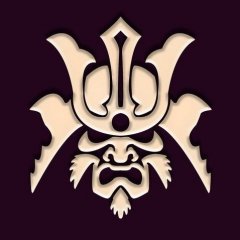 Last reply by Honosuseri,
Last reply by Honosuseri, -
- 2 replies
- 138 views
Hello everyone. Sorry for the noobish topic but I had a question about HyperHQ. I am going through Planet Geekdoms setup tutorials and he mentioned the HyperHQ would not have any settings in a fresh install. The install I download from the hypserspin website has preset up emulators and wheels already set up. Was this an upgrade to HyperHQ or is something weird going on? It prevents me from adding any systems into rocketlauncher. Thank you everyone for your help.
Last reply by Branagh, -
- 1 follower
- 3 replies
- 162 views
Hello I'm new to this so I have a hard drive that only works on my older laptop. I bought a new laptop to run the dolphin emulator and everything seems to open as far as hyperspin/hyperlaunch on both pc's but I can't open emulators or games from the new pc. The drive path is set to E: on both computers and everything is the same what am I missing? I installed directx on new laptop and both are running windows 10. Any help would be appreciative also please speak in stupid since I don't understand much of the abbreviations for things thanks.
 Last reply by Bungles,
Last reply by Bungles, -
- 4 replies
- 204 views
Hi, I went to the trouble for registering to this site so that I could even try out "Hyperspin" 1.5.1 release - which greets me with the warning that there are many scams trying to sell hyperspin. Saying during the download process "TURN OFF YOUR ANTIVIRUS IF YOU HAVE TROUBLE INSTALLING" when the antivirus is the bog standard Windows 10 Defender and it detects 2 trojans immediately upon extracting your program that are core executables is not a valid solution. Sorry but I'm not going to trust some gaming website over windows defender, but you basically forced me to register to even find this out so I figured I should tell you about it. the trojans it d…
 Last reply by dark13,
Last reply by dark13, -
- 1 reply
- 131 views
I am attempting to bring the 60GB Mame 0.197 rom collection to the hyper[pin roms directory using Dons Hyperspin Rom Re-namer tool but every time i try it fails a second after starting the scan. I have successfully scanned other ROM collections without issues. Any help would be much appreciated, Timt
 Last reply by thatman84,
Last reply by thatman84, -
Hello all, I have just started to look into this hyperspin and I would really like to have this on my big screen and playing it with controllers.. I am not a Keyboard guy lol.. So I was thinking a mini PC. Im an IT guy and can build a PC easy but I dont want the bulk so I think a mini would do great. Not sure on the recommended specs and so forth I would if anyone can help point me in the right direction. THX
Last reply by ermac, -
- 5 replies
- 136 views
Hey Guys I have made a theme for the PS2 "Dave Mirra Freestyle BMX 2" but when I try to put it in the correct section I get: Sorry, there is a problem You are not allowed to upload files to this category. Error code: 3D286/1 I plan on adding more as I do them and would be nice to get them in their right home, any ideas?
 Last reply by thatman84,
Last reply by thatman84, -
- 4 replies
- 166 views
i am new to this and want to build a pc from an old thrift store pc tower, what is the minimum hardware needed to start setting it up to run hyperspin?
 Last reply by dark13,
Last reply by dark13, -
- 0 replies
- 130 views
So, I switched from a xin mo to an IPac2 controller, but I'm having issues with Ipac2. the IPac2 is configured the same as the settings in Hyper HQ for player 1; When I load up hyperspin, the joysticks aren't responding when I try to select the wheel up or down. sometimes I'll get the quick search letter?(not sure what it's called) to quickly jump to games beginning with, say H. the keyboard works just fine when using it to navigate. If I run word or note pad, the corresponding letters are entered when i press a button or move the joysticks. Is there a setting I'm missing in the settup? do I need to tell rocketlauncher or hyper hq that I'm using an IPac2?
 Last reply by angryfruitsalad,
Last reply by angryfruitsalad, -
- 1 reply
- 89 views
Hola,es mi perimera vez,he instalado hyeperspin,y todo perefecto,pero no puedo configurar los mandos(joystick),ni con joytokey ni con xpader,el pc los detecta ,pero no me acepta las funcionese,ayuda por favor!!
 Last reply by paco8998,
Last reply by paco8998, -
- 1 follower
- 10 replies
- 229 views
Hey there, some time ago i was working on some stuff and tried to upload , it gave me error -202.I thought it was a bug so i uploaded to other host and put link in topic. Now i have done some other stuff, psp double boxes and when i try to upload i get the same error again. -202 error failed upload !? Anyone know whats going on? File is just zip with png files inside (~300mb in size)
 Last reply by thatman84,
Last reply by thatman84, -
- 1 reply
- 250 views
I haven't messed with HyperSpin for at least 1 year. Last time my family had kids over they didn't quite understand how to operate my MAME cabinet. One of the issues was the Pause button. They'd push it and get sent into Rocketlauncher's pause menu and couldn't back out. And I'd have to come upstairs (where the arcade is located) and fix it. no problem really. But this year, since my wife and I are hosting Thanksgiving, I thought I'd take out the Pause key option. I went into RL, Global Setting, then Controls, and erased the "P". I then noticed the "disable Hotkey" for the Pause button, so I checked it and put the P back in the field. I thought that would…
 Last reply by stampedem,
Last reply by stampedem, -
- 0 replies
- 120 views
I understand Hyperspin isn't the most friendly with USB controllers and it requires unique configuration through the emulator, rocket launcher and joytokey. But I was wondering if anyone has utilized USB Gamecube or N64 controllers for their setup and point me in the direction of how they configured it properly. If there is already a tutorial on this I apologize I am new to the forum and while I have experience with emulators, not so much hyperspin and rocketlauncher. What I've experienced so far for my N64 controller is that it works just fine when the controller buttons are mapped in Project64, but button 10 (start button on N64 controller) is set to Exit the e…
Last reply by LS3Stig, -
- 2 replies
- 155 views
I have installed HyperSpin and everything works great with the exception of navigating in the main menu. All I want is to use the joystick to move the wheel up and down (both for the Systems and the games within the systems), and then use the first button of that joystick to select a system/game, and have another button escape out from games to systems or systems out of HyperSpin. I've been searching these forums and YouTube videos for a couple days trying to figure it out. I'm using a Paradise Arcade Lono2 with run-of-the-mill lollipop joystick and regular concave pushbuttons attached to it. I've downloaded Xpadder, but can't find any tutorials of how t…
 Last reply by Spawk,
Last reply by Spawk,
-
Popular Contributors






