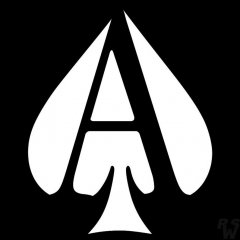Support
Having problems with HyperSpin? You've come to the right place!
4,036 topics in this forum
-
- 1 follower
- 3 replies
- 108 views
Hi could someone please point me in the right direction to config my joypad i am using xpadder thank you
Last reply by skeggylad, -
- 16 replies
- 156 views
Hey guys, I am brand new to posting on this forum but I recently bought a custom hyperspin 2 player cabinet, and ive had a couple issues that I cant seem to figure out. 1. If I open hyperspin and start playing right away, everything works fine. But If I open and leave it on for 10-20 minutes as you can see in the video, it becomes unresponsive to anything. I have to forcequit and open again. 2. As soon as I open hyperspin to run, all of my fans automatically kick in to overdrive including my 850 watt corsair power supply it would seem that my computer is definitely powerful enough to run this with ease. I put pictures of #s before opening HS and #s…
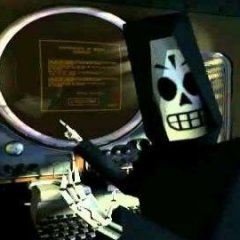 Last reply by jfp,
Last reply by jfp, -
- 2 followers
- 12 replies
- 246 views
I have an issue that I am having difficulty explaining. MY setup was designed as a cabinet with swappable control panels (CPs). My CPs are a X-Arcade Tankstick and a custom CP with a flight stick for tron, two zippys, two spinners and a U360. I was running HS on my i7 running Win 7 pro, with HS installed on the portable USB drive and set up to run MAME 168 only (so far) with the full ROM set. I was have two major problems with the setup: (1) sometimes when I select a game in MAME, the game would not start. I would hear the vocal game description and button description from the LEDBlinky routine, but the game would not start. The sequence would just repeat over and o…
 Last reply by gigapig,
Last reply by gigapig, -
- 1 reply
- 88 views
I was able to set everything up rotated clockwise. The only thing I cant seem to rotate is the wheel info when in a system menu. Press start, etc are all the original orientation. Anyone know how to rotate these to the right?
Last reply by johnny50, -
- 1 follower
- 46 replies
- 429 views
Hello there! I got into the emulation scene a few months ago and into hyperspin two weeks ago so I'm quite stumped here. Here's the thing, I'm currently working on my Nintendo DS wheel. I still need the video snaps and the box artwork but I want to fix my current issue before moving on. I have my game list and most of the game logos, there's just one that won't show up. It's the Phoenix Wright - Ace Attorney - Justice for All logo that won't show up on my wheel. Every other logo is there except for that one. I double and tripled checked that the name was axactly the same on RocketLauncher, the XML file, the logo image and the 7z file. I downloaded another png logo im…
 Last reply by drummer_god,
Last reply by drummer_god, -
- 8 replies
- 123 views
Hi there! While running any Dreamcast Games, I get (on all games) an error message about the imgreader_win32.dll plugin... something like : "unhandled exception while initing image reader" This happens only in Hyperspin... if I use nullDC emulator alone, all Dreamcast games works perfectly. Anyone has any ideas? Thanks!
Last reply by teftef, -
- 0 replies
- 114 views
Boa noite, Alguém possui os temas do HBMAME ?
Last reply by ricjj, -
- 2 replies
- 128 views
Howdy! ive been following simply austins tutorial as best I can. I am now supposed to rename the dxwnd file in the module extension folder... but I don't have one! There is one in the rocket launcher dir. I checked the download of HS 1.33 and there isn't a module extension folder in it either. In the Simply Austin video installing HS and RL he does not have a module extension folder, but in the next video (mame part 1) there is now a module extension folder (amongst other new files/folders). Obviously I missed something. Any suggestions? Thanks!
 Last reply by joseph2626,
Last reply by joseph2626, -
- 2 replies
- 188 views
So I have configured hyperspin and joytokey. Initially I have no issues with these 2 and my controls work fine with the jpac. However recently, joytokey seems to auto close the moment I select a game within HyperSpin. When I open hyperspin, joytokey is active and minimized. However whenever i select a game from hyperspin, joytokey auto switches off. this happens whether it is mame, sega, nintendo or any console. Any type of help is welcomed.
 Last reply by joseph2626,
Last reply by joseph2626, -
- 1 follower
- 2 replies
- 134 views
Hi Everyone, I've configured joytokey to work with Hyperspin/Mame and have configured HyperHQ to start joytokey when Hyperspin starts. However, it won't automatically start working :/ When HyperSpin loads up, my joystick buttons won't work unless I use my wireless usb mouse to click somewhere...then the joystick buttons start to work in navigating HyperSpin/MAME. How do I get around this? Eventually I want to be able to power on my cabinet and for it to automatically load hyperspin/joytokey - I don't want to have a required step anywhere of clicking the mouse. Thanks for any help! This is the guide I followed: https://gameroomsolutions.com/h…
 Last reply by joseph2626,
Last reply by joseph2626, -
- 1 reply
- 101 views
This is my second HyperSpin build. 2 years ago I followed all of the youtube tutorials and things went pretty smooth. This time everything is working, but I can't get any of the preview videos to play. OS is Windows 7. I tried adjusting the graphic acceleration, but the tab is unavailable. I'm pretty sure this is how I fixed it last time. I know the files are there, I just can't get them to connect for some reason. Any suggestions?
 Last reply by joseph2626,
Last reply by joseph2626, -
- 1 reply
- 115 views
ok so i managed to get street figther IV to run smoothly on my arcade cabinet. now the issue is my cabinet maps a certain button to "esc" which helps me exit the emulators/games to return to hyperspin menu. However i require this "esc" button for street fighter IV to go back (like when u're setting your button configs etc). so whenever i esc, i quit the game completely. is there a way around this? i can change all my emulators to quit on a different key (like combination of p1 and p2 start etc) but i was wondering if theres another way around it? Currently my cabinet has a configuration as follows 1) 2 joysticks 2) 8 fight buttons per player 3)…
 Last reply by joseph2626,
Last reply by joseph2626, -
- 4 replies
- 126 views
THE FACT IS AM USING XINMO ARCADE STICK . I COULD REMAP EVERY OTHER SYSTEM BUT NOT MAME I TRIED . THE MATTER OF FACT IT TRIED remap it and i tried it through rocket luancher ui ny iserting joy to key in the remap field in mame setting field in rocket launcher ui. so right now i am still stuck with the tab button in the keybord for remapping. is there any other way easy way to do it and move on other issues. thanks to you all
 Last reply by joseph2626,
Last reply by joseph2626, -
Hi all, Has anyone tried running hyperspin on a gpd win device? I've been really into gaming lately on my old android phone with a moga 2, but it would be awesome to have hyperspin on the go. Ive seen some YouTube videos and performance seems to be good. Does anyone here have experience running Hyperspin on their gpd win?
 Last reply by Tribe Fan,
Last reply by Tribe Fan, -
- 0 replies
- 119 views
Hi hope someone can help me when i try and run older systems like Atari 8-Bit,Magnavox Odyssey 2,Sinclair ZX Spectrum etc with retroarch but it keeps crashing. i will thankful for any help
 Last reply by dellamorte,
Last reply by dellamorte, -
- 1 follower
- 0 replies
- 164 views
Hello, I have 3 systems installed on my cab: Mame, Atomiswave and Naomi. When I launch Mame games, I have a fade in animation for Mame but not for Atomiswave or Naomi (which can be useful to hide the launching of Demul GUI). Here are my settings in attachment. Does anymone see where is the problem? Thanks and regards,
Last reply by doohan, -
- 2 replies
- 163 views
Hi I'm trying to putt all my hyperspin and roms to an external hard drive. My idea is to have a portable drive that I could use in any computer. The only issue is that when I convert absolute paths into relative the "roms only" option doesn't work. I mean when I change an absolute path into a relative one, Hyperspin shows all the rom list for that system but when I activate "roms only" it doesn't show anything I place me in the Main Menu again. Is this a bug? or there is any workaround to solve this? Please help. Best regards jviegas
 Last reply by joseph2626,
Last reply by joseph2626, -
- 1 reply
- 123 views
Hello All I have setup all my emulators,i was just wondering if someone knows what the best binds would be I have 2 player setup with each 6 buttons For example snes button layout XYBA/LR Should i bind X button 1 Y button 2 etc. Or is X better on button 3 ? Was wondering if there is a list out there with the correct binding that i can manually setup
 Last reply by joseph2626,
Last reply by joseph2626, -
- 1 follower
- 2 replies
- 143 views
Sorry if I'm posting this in the wrong place or this has been addressed elsewhere (I haven't been able to find it anywhere). In the Platinum benefits explanation this item is listed: "Access to a semi configured 61 system Hyperspin build. No ROMs or bios files are included, you just need to add artwork and paths to your ROMs and 3rd party apps" How configured is this? So assuming someone has all the ROMs for all these systems already renamed properly, and the correct bios files. How much work is needed to finish a basic configuration? Is there any page that has further details about this build (which emulators, of those are they configured for Xbox controllers, a…
 Last reply by joseph2626,
Last reply by joseph2626, -
- 0 replies
- 142 views
i need help. pls can anyone teach me how to add street fighter IV and Street fighter V to hyperspin and how to make it appear on the main menu what rom should i use or is it a pc game and how to add it to rocket luncher ui and in hyperlunch HQ where to get the media from???? so many questions needs to be answerd sorry. also am using windows 7 how can i get redoff the page welcom to windows 7. i would appreciat that thanks to you guys .
 Last reply by joseph2626,
Last reply by joseph2626, -
- 4 replies
- 120 views
Hello! I have recently got back into my Hyperspin/arcade project after a year of just not having enough time. My setup was slow when I had multiple systems (Mame, NES, SNES, and more), so I decided to just make an arcade system with only Mame, and it's very quick now. But since I have removed all those other systems, now my system Wheel is just a bunch of Mame logos. Is there a way to make it so I just have 1 Mame logo, that I can choose? Thanks!
 Last reply by ninja2bceen,
Last reply by ninja2bceen, -
- 2 replies
- 105 views
Okay... so I used the Startup Script that's provided elsewhere on this site to get the Hyperspin Menu to work with my x360 controller. It's been working fine. Then I added WIIMote controllers to my computer through Bluetooth so I can play WII games through Dolphin. Now my menu navigation is all screwed up. When I get in to Hyperspin, the menus uncontrollably start scrolling, and neither the X360 inputs nor the keyboard inputs work. Even using Task Manager to exit Hyperspin and taking the batteries out of the WIIMotes doesn't help when I restart Hyperspin. I have to restart the computer without the WIIMotes turned on to get Hyperspin to work again. Does anyo…
Last reply by bacchuspup, -
- 8 replies
- 149 views
I have recently downloaded hyperspin and rocket launcher and followed several youtube videos to make sure everything is set up properly. When I load HyperSpin and select a ROM I wont to play it does nothing. The Start menu goes away for a second and that's it. I've lauched the games in the rom separately, test ran them in RocketLauncherUI with no problems. All the games have been audited and renamed properly. I've spent days trying to figure this out and I am officially stuck. Any suggestions/help would be amazing! I have attached my log from HyperSpin for someone smarter than me to locate the problem log.txt
 Last reply by Avar,
Last reply by Avar, -
- 3 followers
- 16 replies
- 291 views
Hey guys, so I downloaded a huge hyperspin torrent, about 800gbs unzipped. Could use some help in a few areas, when I click hyperlaunh in the folder it just says it can't find the xml but it's there, also I have gotten a few games to work by going into settings and changing paths to new drive "F" the game will work from hyperspin. Now if I take all the same files and drop them onto a new drive and toss it in a computer with the same drive name "F" I open hyperspin and try to click on a system then it just resets itself back to first item in system list it won't launch the rom list. Sorry if im jumping all over the place, thanks for any help and tips.
 Last reply by adamg,
Last reply by adamg, -
- 14 replies
- 164 views
Hello, I have HyperSpin v1.4 installed with RL running on Win7Pro 64bit. The problem I'm having is when I open HS, select Mame and choose any game a HS window comes up saying 'error cannot find d:\utilities\joytokey\joytokey.exe'. It stops me from getting into the game. I don't use any other consoles/emulators at this time. Mame works fine on its own. Not sure why this error is coming up. I don't want to configure JoyToKey or Xpadder stuff, although in RLUI it appears to be enabled with keymapper. In RLUI >> General Settings > Global > Third Party, I do see JoyToKey and Xpadder Paths listed to the error path, although those paths for some reason…
 Last reply by Avar,
Last reply by Avar,
-
Popular Contributors