Support
Having problems with HyperSpin? You've come to the right place!
4,037 topics in this forum
-
- 1 reply
- 111 views
Problem: HyperSpin 1.4.15 freezes on launch directly after the main wheel comes on screen. No other elements (i.e. video, graphics) load. Program must be forced to close. Problem persists when upgraded to 1.4.16. Problem ceases when downgraded to 1.3.3 (but this kills my Rocketlauncher setup , as 1.3.3 does not work with RL). PC Setup: Intel Core i7 920 @ 2.76ghz, 12gb ddr5, Nvidia Geforce 970 Here's the log: 07:14:27 PM | HyperSpin Started 07:14:27 PM | Going FullScreen 07:14:27 PM | Checking for updates 07:14:27 PM | Update Check Complete 07:14:27 PM | Startup program: undefined 07:14:27 PM | Startup pa…
Last reply by soze75, -
- 0 replies
- 118 views
I cant seem to get this to operate through hyperspin or with the launcher. It works fine on its own but when i try to use it in hyperspin games wont load at all the program opens but the window for it is invisible.
 Last reply by Jasonh1983,
Last reply by Jasonh1983, -
- 1 reply
- 168 views
Hi! I have a folder with lots of files with the same name, but different extension: Game.bin Game.cue Game.xxx Game 2.bin Game 2.cue Game 2.xxx etc. I would like to know if is there any program to batch compress in 7z to create: Game.7z, Game 2.7z., Game 3.7z, etc. Thanks in advance!
 Last reply by ci2own,
Last reply by ci2own, -
- 1 follower
- 4 replies
- 130 views
I'm trying to play bloody roar, and bloody roar 2 and both are having the same problem, they have an error where in a certain file can not be found in the zip. I have seen this before and believe it to be cause by improper versions but literally all my files are from the 182 release and the games both run fine when launch with mameui.exe so I have no idea what's wrong. please let me know what other information you may need to help diagnose my issue.
 Last reply by gigapig,
Last reply by gigapig, -
- 1 follower
- 3 replies
- 123 views
Starting to fill at end of a rope. Way new to all this. Bought external drive have done the bulk of the install. However when I opened the first time I could see all of the different systems, now when I start up it goes directly to one particular system and to make it worse if I touch any button it just spins and sometimes freezes. crazy frustrated with the whole thing. I would really appreciate any help and direction with this. Live in Southern California, access to condo and skiing on me and friend. Thanks!
Last reply by zamo24, -
- 1 reply
- 124 views
Hey This may sound dumb, but in RL when you select an option ie) Video over lay and select one... how do you set it back to NONE?
 Last reply by demonseed,
Last reply by demonseed, -
- 2 followers
- 10 replies
- 194 views
So I posted this on the RLauncher forums,never really got any help there,so I figured I would post it here to see if anyone has ran into this problem or has any insight cause this forum seems more active. For some reason RLauncher closes Xpadder cause it can't find either the controllers or profiles when starting a game in hyperspin,but if I launch a game in RLauncherUI,xmapper loads the system profile flawlessly. I'm using hyperspin 1.4,the most up to date RLauncher and Xpadder,Windows 8.1 and a wired 360 controller. I've tried just about every setting possible,checked every path...now I'm lost for the last week
Last reply by goldguitarguy, -
- 5 replies
- 143 views
Hi All, I have been struggling with the MAME wheel in my arcade cabinet. I have switched to a non-filtered setup where I use Don's Tools to create the XML for the roms I have. This has eliminate the problem that I had where HyperSpin would crash when transitioning from Main Wheel to MAME wheel. Now I am faced with a problem of the wheel freezing as it is rotated. As an example, I modify the MAME.ini to start at 1941. When I rotate in one direction it will stop at Bank Panic (50 games from 1941), in the other direction it stops at The Astyanax (14 games from 1941). I have tried removing these specific games. I have removed the games before and after …
Last reply by BATTLEDONKEY, -
- 1 reply
- 139 views
so after starting hyperspin i am able to start my first rom. After i close the rom and try to load a second one nothing happens. I have found that rocketlauncher is still lingering in the background and i have to close the exe in taskmanager in order to load a second game. Or when i close hyperspin my screen is black because rocketlauncher is still open. so again i must close the exe in taskmanager. Hyperspin settings is configured to rocketlauncher rocketlauncher ui has hyperspin set to hyperspin front end and I am currently using the latest hyperspin and rocketlauncher.
Last reply by kajih, -
- 2 replies
- 112 views
Hi there Im having an issue with Hyperspin trying to run Playstation 2 games. Initially I thought it was to do with uncompressing games, but it isnt that as I tried ones already uncompressed. When I try and run a game, it doesnt work just sits at the loading screen with the rocket logo. At first I thought it might be because the file was zipped, but then tried unzipping and got the same. When I run directly using PCSX2, it runs fine, just not through hyperspin. Checked the Hyperlaunchhq.log file & it had this error: DEBUG 2017-01-30 08:48:42 [1] HyperEmu.App HyperEmu.App.validateApp(:0) – Frontend executable is ..\HyperSpin.exeDEBUG 2017-0…
Last reply by gingertips, -
- 0 replies
- 126 views
Hi Guys, i was after some help with loading Cemu through Rocket launcher, i am able to link the path of the emulator and the roms to rocket launcher and have the games come up in green up but every time i try to launch the rom it doesnt nothing except i lose the windows taskbar at the bottom of the screen and it wont let me load anything else both in rocket launcher and hyperspin. i have looked through the log file in RL and there are no errors, if anyone could help that would be amazing thank you. 19:09:58:074 | RL | INFO | +N/A | Main - RocketLauncher v1.2.0.1 (www.rlauncher.com) 19:09:58:887 | RL | INFO | +812 | Main - System Specs…
Last reply by nate8210, -
- 8 replies
- 163 views
Hey guys, I searched everywhere and I can't find anyone with this problem. Basically I have several systems on my Hyperspin setup but its only when I select Mame that Hyperspin continues to run in the foreground while Mame runs in the background. If I click on the Mame screen it then comes to the foreground and Hyperspin goes away as normal. Every time I esc Mame and start a new game it does this all over again. Any ideas would be greatly appreciated.
Last reply by Broadoak84, -
- 1 follower
- 15 replies
- 244 views
I'm a total noob but since I've followed Simply Austin's YouTube tutorials and spent about 20 hours with HyperSpin and all of its components so far, I feel like I'm becoming familiar with the program and making progress. I have tried every intuitive thing I can try to get bezels to show and have turned that option on everywhere I see but no matter what I do they just won't show up. Austin actually had trouble getting them to work in one of his videos and so there is no clear answer I can find. I'd appreciate any assistance anyone may be able to give. Thanks, --J
 Last reply by griffin518,
Last reply by griffin518, -
- 3 replies
- 147 views
Hi I'm running the last versions of Hyperspin and rocketlauncher on Windows 10 64bits. Most of the systems are running smoothly, however DOS-BOX, Future Pinball, SSF and PCSX 2 give some errors: - DOS-BOX, starts but then goes back to desktop but I can still hears the game running minimize on the tray bar. - Future Pinball, Starts, loads the game but the it focus on hyperspin but shows me the future pinball table. This means that any key that I press it will take action on Hyperspin and not on the table. I have to left click on the table to get the controls over the table. - SSF, Starts but then focus on Hyperspin. The emulator keeps shrinked on t…
Last reply by jviegas, -
- 1 follower
- 2 replies
- 124 views
Hi, I'm a total noob and just signed up for a platinum membership today. This is my first post. I've been viewing Simply Austin's YT videos and decided to start setting up something "easy" or so I thought. I downloaded a full rom pack (the only one that showed up/only selection) on a most pleasurable web-site dedicated to roms (don't know if links are ok here, but you get the hint) and when I do a full audit none of the games work. If I manually change the file name to match the XML file (the rom pack didn't come with an XML file so I'm using the one from the downloads section here) then I can launch the game from RocketLauncher and all is well. …
Last reply by pinsanity, -
- 1 follower
- 5 replies
- 183 views
Hey Guys, I am sure this is an easy fix but I can not figure it out. I am adding game wheels from the mame set ie) Nintendo Classics, Taito etc.. Anyways I know you can set the video directory in HyperHQ to link it to the mame video previews. Is there a way to do that for the artwork? I have hyper cloud set up and for some reason there are no nintendo classic wheels and themes being transferred. I know they exist in my mame artwork directories but I am unsure how to copy just those. I checked the HS ftp but the Nintendo Classics folder is all empty. thanks in advance.
 Last reply by demonseed,
Last reply by demonseed, -
- 1 reply
- 129 views
Hi all, I've noticed that if I have a game theme with animations, inputs from my X360 don't always register. I'll get to a game with a "busy" game theme (i.e if anything other than the video is moving), and to scroll to the next game, I have to hit the joystick 5 or 6 times in succession before it registers. Similarly, if I want to launch the game, I have to hit the appropriate button 5 or 6 times before the game launches. This doesn't happen with game themes that don't have any moving parts, and it doesn't happen with my keyboard inputs. I looked through the forums, but didn't find anything. Does this happen to anyone else, do you have any suggestions for a…
Last reply by bacchuspup, -
- 6 replies
- 167 views
Never had a problem before, MAME used to start up pretty quick ~sub 2 seconds to start when selecting a game. Now for some reason its taking 10+ seconds to load up a MAME game in hyperspin. Nothing is throttling my CPU atm and I have a strong enough rig to handle this. Seems to just be MAME games though, my nullDC works fine. My MAME version is Mameuifx 0.175 64, and it runs quick if I just load it up via the emulator folder. Any thoughts?
 Last reply by bzeeb,
Last reply by bzeeb, -
- 4 replies
- 160 views
Hey Guys, I added a couple filter lists today ie)Williams classics and it works fine. I used the same settings for SNK Neo Geo AES however the games do not run. I can see all the games, when I click one nothing happens? Can anyone help me? Part of my log where it runs the game well says it does. Like I said I get nothing. Refuses to run in RL too. Is it a bios or something? never had any issues before in my mame list. I posted my log below. My hyperhq settings are: Exectuiton Hyperlaunch PC Game Disabled Executable: e:\Hyperspin\Emulators\Mame\mame64.exe Rom Path: e:\Hyperspin\Emulators\mame\Mame_0.1.5.1 ROMS\ Ext zip Command lin…
 Last reply by demonseed,
Last reply by demonseed, -
- 1 follower
- 23 replies
- 282 views
fancied up an old arcade cabinet I bought for 10 bucks. quite pleased with the aesthetics of the thing, (can provide a pic later) 6 button / 2 player ipac controller setup, with start and menu buttons and coin door. I bought a preconfigured drive, (even though people caution against this i know...) and have it mostly going fine, except for of course all these little hiccups, dialing in controls for particular emulators, and retroarch filters and whatnot. it feels like i have this thing 95% done, but its gonna take me more time than I have to learn everything I need to polish it off, and I'd happily pay someone in the Seattle area if they could help me get this thing all …
 Last reply by Metalzoic,
Last reply by Metalzoic, -
- 15 replies
- 173 views
I can get all my videos to show in Hyperspin except for Atari 2600! What am i doing wrong here? 16:25:53:143 | RL | INFO | +N/A | Main - RocketLauncher v1.2.0.0 (www.rlauncher.com) 16:25:53:211 | RL | INFO | +63 | Main - System Specs: RocketLauncher Dir: D:\RocketLauncher RocketLauncher is: 32-bit OS: Microsoft Windows 7 Ultimate SKU: Ultimate Total Memory: 16332.61 MB Free Memory: 12582.28 MB Used Memory: 3750.332 MB SystemType: 64-bit Physica…
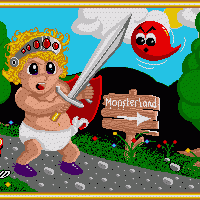 Last reply by Naches,
Last reply by Naches, -
- 2 followers
- 369 replies
- 37.9k views
As a gift to all you Taito Type X fans out there, myself and langersld, have been working on something special for you. A pack of files and a Video tutorial. langers, post below will give you more details regarding the files... also look below for my video post and link.
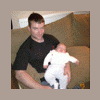 Last reply by richie_jones,
Last reply by richie_jones, -
- 3 followers
- 27 replies
- 426 views
It's me again. Since I was unable to make working the Xbox360 controller to control HS frontend I've decided to use Xpadder. I've tried to follow some tutorials, but I didn't manage to use xpadder on HS properly. Xpadder works when I launch HS, but after selecting any game and returning back to HS stops working. What am I doing wrong??? Also it seems like Xpadder interferes when you use emulators. So if B has been set to enter HS menu by mapping letter V when you press B on RA you're actually also pressing the letter V in RA. Is there a way to avoid this or the only solution is to use a smart mapping for HS menus? Also, is there a way to assign a button co…
 Last reply by diskmach,
Last reply by diskmach, -
- 1 follower
- 6 replies
- 200 views
Well I got super frustrated with xpadder and I am now trying JOY2KEY. Well it too is giving me a great deal of hassel. I have gone to GLOBAL and set a _defaul, a rocketlauncherUI and rocketlauncher profile... when I open them in RL they seem to work. When I click HS it is NOT loading the profiles? I do not undertand why not?... OK so I did some digging, and here is what I have found so far. If I go into GLOBAL/keymapper then open RocketLauncherUI it opens JOY2KEY. It has all my keys set there fine. If I leave it open and run HS all works. So what is happening is somehow when I boot HS it is NOT loading the profile on startup. How do I tell it do that? I have …
 Last reply by demonseed,
Last reply by demonseed, -
- 2 replies
- 170 views
Hi everyone and I hope someone can help me.....Installed MAME in hyperspin but when I try and and jump to a letter theres a few missing. i.e from A it jumps to D even know the letters are in the media wheel in the main menu. So far i've noticed 10 letter jumps. B,C,G,K,L,P,T,X,Y and Z. AGGGGH
Last reply by vhudsonv,




