Support
Having problems with HyperSpin? You've come to the right place!
4,037 topics in this forum
-
- 1 follower
- 3 replies
- 159 views
What is the recommended way to store DVD based games in ROMs folder for HyperSpin to manage it? In SNK Neo Geo CD i have 4 files for each game: 3 Count Bout (World).ccd 3 Count Bout (World).cue 3 Count Bout (World).img 3 Count Bout (World).sub Should i put all files into a folder called "3 Count Bout (World)"? Or Should i leave all files together in the ROMs root folder?
 Last reply by gigapig,
Last reply by gigapig, -
- 1 follower
- 3 replies
- 147 views
Hey, I had read somewhere that a member was doing this idea, that is having a HS xbox theme but running the PC versions of games? I checked the search bar but did not have much luck. Can anyone provide a link and or details to this idea? Is there a complete or close to XML list of all the xbox games that could be run through PC method and not xbox emulator? thanks Jim
 Last reply by demonseed,
Last reply by demonseed, -
- 1 follower
- 2 replies
- 163 views
I posted this on the RL forums, but thought I might ask here as well. I'm have an issue since the last RL update where when exiting a game (tested with MAME on two different machines), the desktop will be shown briefly before my front end (HyperSpin) shows again. Time visible is probably only around 1/2 of a second, but still enough to be really visible. Enabling fade-out hasn't helped. Has anyone else seen this happening? Thanks!
 Last reply by griffin518,
Last reply by griffin518, -
- 4 replies
- 139 views
I am trying to boot up jojos bizarre adventure, The artwork loads, the rom is found in rocket launcher, but when I try to play it on the emulator I get an error saying it can not find capcom classics.ini Where do I need to put that file? Do I simply need to copy and rename the mame.ini? Thanks for your time, and I appreciate your help in advance.
Last reply by teamherosquad, -
Hey guys, I think I've finally got RocketLauncher & HyperSpin working - I can launch MOST games from either RocketLauncherUI & HyperSpin and it works great, including games with CHDs. However, no matter what, I can't get SOME games to work when loading from RocketLauncherUI/HyperSpin - so far, I've only found these to be specifically CSPII games (Aliens vs. Predator, Street Fighter Alpha 3, etc.) But, who knows, there may be others - I just wouldn't know....most other games I try to test in HyperSpin work fine. RocketLauncherUI still finds these games and displays them in green/found. These games don't give an error message when they fail, they go t…
Last reply by jtb1987, -
- 1 reply
- 172 views
Zinc is one of the few systems I need to setup on HS, but I can't get to configure it on RocketLauncher using the Retroarch Module. Error screen says something like RetroArch is not compatible with Zinc system...what the heck? Zinc roms run on Mame so why RA module is giving me that error? Is there a way to setup Zinc roms with RA or do I need to use another emulator?
 Last reply by rastan,
Last reply by rastan, -
- 1 follower
- 2 replies
- 141 views
Hi guys! Now that mine HS setup is almost ready, I would like to use my Xbox360 controller to navigate with it through HS menus, but I don't know how to do it. I guess you're simply supposed to enable the joystick through HyperHQ. I've tried that, but it didn't work. Please don't tell me that I'm forced to use Xpadder or something like that...
 Last reply by diskmach,
Last reply by diskmach, -
- 0 replies
- 116 views
Hey guys, I was wondering if there was a way to navigate up and down the Hyperspin wheels using the mouse rather than the keyboard arrow keys? So for instance, rolling the trackball upwards would spin the wheels upwards and vice versa. I see that you can map any key to this navigation but is there a specific "key" title for moving the mouse upwards and downwards on the y axis? Cheers!
Last reply by ibejustin, -
- 1 follower
- 0 replies
- 169 views
I'm trying to control Hyperspin using an arcade stick, this could be for playing 1 and 2 and these sticks are attached to the arcade cabinet, these sticks are meant to be used in Arcade games, while the Xbox gamepads will be used mainly for console systems. I tried using Hyperspin Startup Script and it works with the gamepads, but as soon as the arcade sticks are attached, it makes Hyperspin act crazy, I've figured that being this Razer arcade stick based on Xbox gamepad boards, it's conflicting with the driver or something like that. I then tried using the basic HyperHQ controls configuration, which it's not the best, but I tried, so I configured all buttons fo…
 Last reply by Aorin,
Last reply by Aorin, -
- 1 reply
- 123 views
I was trying to setup FS-UAE on HS with Rocketlauncher, but I've not been able to achieve it. I use WHLoads zipped roms, but RL gives an error "folder doesn't point.."(or something like that). I've been trying to search with google for some tutorial, but I didn't find anything...all of the tutorials are all about WinUAE which I hate since I've been using FS-UAE (way more practical and easier than WinUAE). Do you know if it's possible to setup FS-UAE for HS in RocketLauncher? I doubt that it can't be done, but I don't know why I can't find any tutorial about it...
Last reply by MagicalFrank, -
- 3 replies
- 155 views
hi, i hope someone can help me. i'm sorry if this information is elsewhere. if it is, i have not been able to find it. i have searched through the forums. i'm trying to set up bolt-on on my nephews computer (windows 7 64bit). he has a Logitech f310 controller. Central Issue: Getting Logitech F310 controller to work with hyperspin. What I have done: I have used joytokey, everything works fine. the buttons light up no problem. i selected the ( Stick x 1 + POV x 1) setting for the xbox 360 controller and it works fine. FYI I have tried those other settings too. On the back of the F310 is a switch that switches between xinput and directdraw or w/e.. and …
Last reply by jackbauerctu777, -
- 1 follower
- 5 replies
- 194 views
Hi everyone, I'm embarking on my first attempt to setup hyperspin and rocketlauncher on my PC for mame. I'm following the full hyperspin guide from Ryan at gameroomsolutions.com, which has been very helpful. I'm now at the point where I need to create my xml list so that I can filter/edit roms out of my hyperspin wheel for mame using Don's hyperspin tools. In the rocket launcher tool, I've successfully mapped my rom paths, which are multiple paths (roms, bios, artwork and chds). When I run the audit within rocket launcher it finds everything and I can launch the games fine. However, fast forward to trying to update HyperHQ and then subsequently to…
Last reply by jtb1987, -
- 1 reply
- 115 views
I don't know what happened but all of a sudden Hyperspin wasn't able to find any Systems DBs when launching any rom through. It gave me an error such as "cannot find xml in RocketlauncherUI/Databases/Psx/Psx.xml". I fixed this really weird issue by manual copying the database folder from Hyperspin to the folder named by the Hyperlist error, but there's definitely something wrong. Now I have to do that with every new system that I add since for some reason Hyperlist isn't looking for the Systems DBs in the Hyperlist folder is trying to look instead in the RocketlauncherUI folder...kinda weird... Can you please guys tell me how to fix this issue?
Last reply by MagicalFrank, -
- 2 replies
- 129 views
after the the game gets extracted the psx game is running fine in the background and i am stuck in "now loading" screen im running epsxe 2.0.5
Last reply by phongsway, -
- 1 follower
- 5 replies
- 365 views
Does anyone knows how to disable the *shake* effect in Retroarch CRT royale shader ? I like how it looks but can't stand the *shake* effect
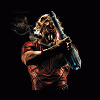 Last reply by AshuraX,
Last reply by AshuraX, -
- 0 replies
- 112 views
I know it may be a really silly question, but on LB I'm used to load some cores with their relative per-core configuration. I actually to do that for Handled systems or for 3D cores since I wanna disable the shaders for those systems. How can you launch a retroarch core with the core configuration instead of its general RA configuration?
Last reply by MagicalFrank, -
- 0 replies
- 121 views
Guys,i recently have started having a small but annoying audio issue.....when i go to select a game the female now loading voice activates as normal,however she says " Now loa......Now loading" twice......before a game starts Minor but so irritating.....any fix for this?
 Last reply by Bonoscot,
Last reply by Bonoscot, -
- 1 follower
- 10 replies
- 237 views
Yesterday I was trying to add Genesis roms and I was wondering why RL wasn't able to recognize any rom. Now I've found out that the roms must be named exactly the way are named in a specific DB. That it's quite annoying since I'm using those roms also in LB so now I have to configure once again LB with the new renamed roms. However, HS is so amazing that I won't probably use LB that much and it's worth the effort. Just would like to ask you guys if Don rename tool is the best tool to rename roms or are there any better options? Also, I've got an important question... I have a pair of system romsets who are contained into subfolders (by genres). Do roms need to be con…
Last reply by MagicalFrank, -
- 9 replies
- 157 views
Hello, I started my first HyperSpin project last week, so far it has been pretty rewarding. i feel like I'm 99% done, I have a couple systems working xpadder profiles switching and playing nice with HyperSpin mame and retroarch. i am how ever having a strange issue with sound when launching games through hyper spin, and I suspect xpadder is the culprit. So basically what's happening is that when I run I game via HyperSpin, right before the game launches, hyper spin backs out from the current game theme and into the system theme, the game will launch but then hyper spin will then play the video for the system in the back ground while I play the g…
Last reply by Losart3d, -
- 1 follower
- 12 replies
- 235 views
I recently turned Scanlines on in HyperHQ and it really made a difference for me.. the themes look much better and just gives it that arcade feel that I like. You should definitely give it a try if you haven't turned them on before... I must admit that I never even bothered to look into the screen options before and was kinda shocked when I saw the option for scanlines in hyperspin. Also to mix things up a bit I set all the systems wheels with the standard wheel art to horizontal/center (except Arcade classics) and all the system wheels with custom wheel art to normal... this definitely makes it less boring to me when switching between systems. If anyone has an…
 Last reply by gigapig,
Last reply by gigapig, -
- 1 follower
- 4 replies
- 137 views
Hi guys, it's me again. Try not to hate me :P! Just wanted to ask you how can I remove or tweak the annoying transition that I see while I scroll games wheels and their videos. I see something like a HS logo with a transition, which is cool once in a while, but not just everytime you scroll the wheels... Hope you can help me.
Last reply by MagicalFrank, -
- 3 replies
- 248 views
Good day guys! I recently started getting a bit more into the customization scene. I've been using the fantastic tool AutoKustom which is absolutely brilliant. I've customized a few sets of wheels for a some of my systems, and I got to thinking that it would be nice to do the same for the main wheel. I'm just missing one element: a set of system logos for all the systems available. I've looked online, downloaded a few files, and have even looked at the available logos housed in RocketLauncher. Although there is quite a bit of content there, I am missing a few: FightCade, Sony PSP, Pinball FX2. If anybody out there could be so kind at to point me to a do…
 Last reply by deejus679,
Last reply by deejus679, -
- 0 replies
- 162 views
Hey guys, I hoping to get a little help here. So I recently downloaded and essentially installed Chicuelo's redesign for HyperSpin. I was wondering there were ever any additional themes and wheels that were created for this system. I love what content is there, I just was hoping to have a matching set for my system. Additionally, does anyone know if there was ever a 16:9 version created? I'd appreciate any help I can get. Thank you.
 Last reply by deejus679,
Last reply by deejus679, -
- 2 replies
- 128 views
Not quite sure whats going on here, worked last week-today-nothing. Demul is ver .7 and works outside of any FE. The emulator path is correct in RL. All of the roms are green. I get a black screen when trying to boot either from HS or RL. RL Log: 14:35:09:521 | RL | INFO | +N/A | Main - RocketLauncher v1.2.0.1 (www.rlauncher.com) 14:35:09:721 | RL | INFO | +203 | Main - System Specs: RocketLauncher Dir: E:\RocketLauncher RocketLauncher is: 32-bit OS: Microsoft Windows 7 Ultimate SKU: Ultimate Total Memory: 3959.05 MB …
Last reply by BostonD, -
- 0 replies
- 115 views
https://youtu.be/JpDh3h30cg8 Can anyone tell me why my genesis emulator won't launch properly through hyperspin? I have turned off fade and bezel and it doesn't change anything. log doesn't have any errors. launches the same way through rocketlaunchui but there, if i click with my mouse it will launch into the emulator windowed. log doesn't have any errors that i see but i have attached it below. below is a screen shot of what my prtscrn button thinks is going on when it hangs from the rocketlaunchui test launch, but it's super zoomed in on the file window which is why only half of it rendered and the bottom half of the screen is black. …
Last reply by teamherosquad,
-
Popular Contributors






