Support
Having problems with HyperSpin? You've come to the right place!
4,037 topics in this forum
-
- 2 replies
- 218 views
How does one setup a exe, I've tried through hyperhq directing it to the exe. Tried then running though hyperspin that kicked up a no xml error. Used hypertools to create it then deleted the Uninstaller etc from xml bar the plex home theater exe then tried again, went to plex>plex home theater but it doesn't launch. I've probably missed a huge chunk somewhere but unsure, also is there a way to launch plex from main menu rather than going through that? Thanks!
Last reply by DJQuad, -
- 0 replies
- 156 views
does anyone know how to setup or know a good tutorial on how to setup fade in and out and pause menus in hyperspin thanks
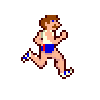 Last reply by silverfox0786,
Last reply by silverfox0786, -
- 1 reply
- 130 views
Hello, again another small problem which im not able to figure out :-/ I setup my Atari Jaguar CD with Tempest PT emulator, without HS / RL everything runs fine, but when i use one of these then the game starts in background, after the loading screen, the screen stays black, but when i press ALT + TAP i can see that the game is running in the background you even can hear the music. Im pretty sure its only a simple thing, but im not able to figure out Thansk in advance, REgards,
Last reply by evilone, -
- 3 replies
- 136 views
I am using hyperlaunch and hs 1.3. It is stable and I have really tried with rocketlauncher just can gat it to work for me. Using 1.3 and HL I have the mameui setup and working well. I have jeepguys vertical menu and it works for mame. I now want to do the same for genesis games. I have been making the wheel art and have rotated the flv files. I need to know what to do to load the roms automatically. I can load the geneis emulator to the point where I have to manually select and insert the cartridge, then the game runs. How do I make that automatic from the wheel selection? What are the settings in hyperspin and is there a specific module I need? I am stumped.…
Last reply by 32assassin, -
- 12 replies
- 250 views
Hey guys, I have been searching here and the Rocket Launcher forums, and there doesn't seem to be a noob friendly thread on how to get these games up and running easily in Hyperspin? I think it would be possible? Not sure. Any help would be appreciated.
 Last reply by wesfranks,
Last reply by wesfranks, -
- 8 replies
- 188 views
Just got done after spending 2 days renaming my full psx set with don's renamer to find out that complications run much deeper than expected. I've noticed that while it did correctly rename a few hundred releases that needed renaming, the .bin files do not match the database name, and that seems to cause some complications. As just one example, lets take Tomb Raider (USA).7z, which inside the archive has Tomb Raider (USA) (v1.1) (Track 01).bin - Tomb Raider (USA) (v1.1) (Track 57).bin I will get a "CD not usable, failed to open file" error, unless I go in and manually rename all the .bin files to Tomb Raider (USA).bin / Tomb Raider (USA).cue ....and since this has…
Last reply by Sorn, -
- 1 follower
- 9 replies
- 213 views
Hi I have a problem, when trying to launch a game through hyperspin (Mame) I get a black screen... I also cant launch through rocketlauncher, the games run through the mame emulator fine so not a problem with the emulator..... funny thing is this was working a couple of days ago. Any Ideas
 Last reply by pagman27,
Last reply by pagman27, -
- 13 replies
- 240 views
Greetings everyone, while being new into the HyperSpin scene , i spent a fair amount of time watching all the tutorial videos. However, i came to a brick wall when i wanted to add the cart scans and covers in the same page at the wheel. Could anyone please point me in the correct direction so i can fix my colecovision archive please? Thanks guys. Michael. here is an example of what i wanted.
 Last reply by topfitkat,
Last reply by topfitkat, -
- 4 replies
- 180 views
Just bought a new laptop and copied my existing hyperspin set-up over to it. Upon starting hyperspin all the video snaps are garbled. At first I thought I must be missing the necessary codecs, so I downloaded the recommended codecs listed on emumovies, and when that didn't help the situation I downloaded ffdshow. Problem remains. I went to the video snaps using windows explorer and test ran the videos using Windows Movie Player. Low and behold the videos worked just fine. I looked to see what the default video player was and it was Movies and TV. So I test ran the videos in that application and they worked just fine there too. So I am kind of stumped as to why the vid…
Last reply by Dabil, -
- 2 followers
- 19 replies
- 1.2k views
Okay, here it goes! This is my first post to the forums. So far all the threads I have read have been really helpful and I have gotten most of my setups done with ease! When it came to Popcap games most of the threads were hard to follow and only answered a specific question. There were no videos on the web or a start to finish guide. After failing a few times I was able to get it running really..i mean really easy with no editing of scripts or compiling. I am sure you can if you want to add special functions but this is a guide for an easy install of popcap. 1. Create a popcap folder in emulators folder C:Hyperspin\Emulators\PopCap Within this folder I pasted all …
 Last reply by mkillinder,
Last reply by mkillinder, -
- 1 reply
- 98 views
Hello Im just getting back into using Hyperspin and i used the tutorial on setting it up and everyone works perfectly but the only problem i have is that when i end the game i cant start another game because HyperLaunch is still going in the background. When i end it I can Start another game but i dont want to have to do that in my arcade cabinet as its very annoying. Ive been searching the web and everywhere and nothing seems to work on trying to fix this problem. I was thinking maybe its windows 10?
Last reply by Bearredjordan, -
- 1 follower
- 7 replies
- 202 views
I have windows 7 64 bit OS I am using a wireless keyboard to navigate the HS wheel, cursor keys. (Latest, correct drivers installed) I am clicking on and off of the hyper-spin window onto the desktop, HS is in windowed mode atm. I've been working on the wheel hence the clicking on and off of it in windowed mode. I have a few controllers plugged in for the emulators, snes, mega-drive et cetera but I do not have any joysticks enabled in HyperHQ, they are all disabled- unselected. The wheel sometimes spins like mad and will only stop (99% of the time) when I press the window key. I have read the other posts but nothing appears to directly relate to my problem.
 Last reply by volumetric,
Last reply by volumetric, -
- 4 replies
- 178 views
As im learning the in's and out's of this system, im trying to figure out whats the best way to sync 100+ systems with my controller setup. Currently I have a 4P joystick setup, plus 4P xbox360 wired controllers. I currently dont have RetroArch setup, and i was wondering from those in the community that do, does retroarch streamline the controllers across all the systems it supports? Or will I still need to do a configuration for each system within retroarch? Is it easier to setup each controllers individually in each emulator, or to create joy2key profiles for each system? The goal is to have both Joysticks and gamepads functional across all systems, that way I …
Last reply by Sorn, -
- 6 replies
- 198 views
I am getting the following errors after set up of PS1 games through RL, Using the RetroArch Emulator. I have completed the RL set up and trying to run the games within RL, as following along with Simply Austin's youtube tutorial. There was an error waiting for the window "RetroArch ahk_class RetroArch". Please check you have the correct version emulator installed for this module, followed any notes in the module, and have this emulator working outside your Frontend first. Also turn off Fade to see if you are hiding your problem. After that closes I get a windows error that reads: Runtime Error! Program Z:\Hyperspin\Emulators\RetroArch\RetroArch.exe This appl…
 Last reply by Bantavius,
Last reply by Bantavius, -
- 0 replies
- 224 views
Currently I am working on MAMEUIFX 0.151 with working roms for that version. I am able to launch the games without issue through MAMEUIFX 0.151 Emulator. However when I try to launch through RL it takes me to another screen (See attachment). From there I can't navigate to the game I chose and will not launch the selected game. Log shown below: 13:44:25:323 | RL | INFO | +N/A | Main - RocketLauncher v1.1.0.6 (www.rlauncher.com) 13:44:25:592 | RL | INFO | +265 | Main - System Specs: RocketLauncher Dir: Z:\RocketLauncher RocketLauncher is: 32-bit OS: Microsoft Windows 10 Home …
 Last reply by Bantavius,
Last reply by Bantavius, -
Mame loads games in Rlauncher but not in hyperspin it goes to loading screen than cuts out before 100% what version of mame should I be using
Last reply by 32assassin, -
- 1 reply
- 135 views
Hey all! Ok so, I've got my hyperspin running and Mame figured out. However, when I scroll through the roms for MAME (which is the only emulator that I have right now), there is no artwork or small movie displayed of the game. To me, that means I have no artwork or themes. I've followed simplyaustin's tutorials on setting up hyperspin and everything, but I can't figure out hypersync, and this is where I believe I have a problem. I've set up hypersync, but for some reason, maybe I did not set it up correctly. When I try to Sync (with MAME selected of course), instantaneously I get the notification that it's completed ("updated"). Nothing was loaded, I've got no…
Last reply by 32assassin, -
Is there an automated method to download all XML's / Genres from the hyperlist site? Tried to search but didn't find anything. Trying to get a bunch of the files without clicking like crazy. http://hyperlist.hyperspin-fe.com/
Last reply by kenhatchjr, -
- 9 replies
- 204 views
Hi! I'm using PCLauncher to launch Mad Dog McCree and it starts fine but in windowed mode. How would I send an "f" keyboard command after fade to go in to full screen? There are no options to stay in full screen within the exe. It also looks like the key remap of the left and right mouse buttons using AHK isn't being received by the exe but works in keymapper test. Thanks for any help!
 Last reply by Metalzoic,
Last reply by Metalzoic, -
- 1 reply
- 148 views
I just noticed that sega/nintendo classics have no videos. Is this correct? seems that all the other classics have videos. Emumovies only shows 1 file each for sega/nintendo classics. Is there a quick and easy way to transfer video's for just the games that are in those classics from the nintendo/sega media/video directory over to the classics directory? Could someone also please explain to me how to correctly default the emulator in classics? Right now the default appears to be mame for everything and nothing is working
Last reply by Sorn, -
- 1 follower
- 6 replies
- 188 views
Sorry for making several threads but I again have more questions and issues. If these posts are causing too much spam or causing any issues here please tell me. 1 How do I stop the fade-in and fade-out of the controller buttons so that they remain permanently? 2 Is it possible to add 4 players all with their own controllers instead of only having Player 1 and Player 2 in Hyper HQ? 3 For my NES system I have the rom path set in both Hyper HQ and rocket launcher, all games are recognized when I audit inside of rocketlauncher, and I have all the artwork for each rom. However, when I go inside the NES wheel only 4 titles appear? 4 I have scanlines checked in …
Last reply by gibson75, -
- 9 replies
- 156 views
Hi all welcome I have a problem with my custom theme for the new games and other games. The problem is with smooth playback flv or mp4 in Hyperspin. When the same video I turn on Windows Player or VLC player is fluid and smooth at 60fps. When video file I add to Hyperspin (C: \ Hyperspin \ Media \ PC Games \ Video) is not smooth, and lost frames. To convert video files I use AVC Converter. Other movie that game downloaded from the section "download" page or Emu Movies run more smoothly than those that I do. What is wrong?
Last reply by vril, -
- 1 reply
- 121 views
Hi all, new user and first post! Every theme that contains an element with "flag" animation doesn't load properly, everything just freezes until the flag animation stops (longer the animation, worst it is obviously) then snaps back to normal, the first themes that gave me this issue were Castlevania Dracula X and Wario's Woods for the Snes, then i managed to recreate the problem with a custom theme. Are there any fixes for this?
 Last reply by ninja2bceen,
Last reply by ninja2bceen, -
- 2 replies
- 181 views
Choosing a path for a rom folder in HyperHQ causes an instant crash. I've been told this is a known issue with HyperHQ running on Windows 10 but is there anything I can do about it now? Any hot-fixes or planned updates for HyperHQ to fix this? Otherwise my Hyperspin setup is completely broken :/ I did try compatibility modes just to see if that would help but Windows XP - Windows 8 all still had the same issue.
 Last reply by Metalzoic,
Last reply by Metalzoic, -
- 1 follower
- 3 replies
- 130 views
Hi, I'm suddenly having a problem when my MAME wheel starts up directly to my favorites. I select the MAME wheel and the screen goes black. I can hear sounds and can blindly select a game, but then returns to a black screen. I can select the GENRE of ALL GAMES, which displays correctly -- but if I go to VIEW FAVORITES again black screen. I checked the FAVORITES file and it looks ok -- I even removed all but 2 games just to make sure the file wasn't somehow corrupted. This has been working fine -- not sure what would have changed. Any suggestions? Thanks!
Last reply by madangelo,
-
Popular Contributors