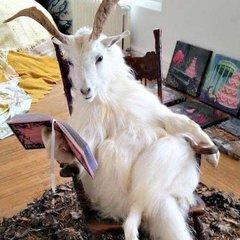Support
Having problems with HyperSpin? You've come to the right place!
4,037 topics in this forum
-
- 0 replies
- 103 views
Hi all, all working Regards Jim.
Last reply by ghm8439, -
- 1 follower
- 12 replies
- 250 views
Hey So I found a work around for PS2 where it was flashing a window on exit back to HS. I had to turn on BEZELS. I am trying to make a all black bezel but have the screen of the emulator be normal size. I am not understanding how the bezels work and how to resize the emulator screen on to it? I understand they are in media/bezel/sysemname/_default. I placed a black PNG in the folder...... and there is a INI, however It keeps showing the emulator screen tiny. I did use a GBA bezel as a template, but I am not understanding how to enlarge screen? Is there a how to for bezels? Also where do I download them>? thanks jim
 Last reply by demonseed,
Last reply by demonseed, -
- 1 reply
- 182 views
I have a wack of PSP games in .cso format.. many work, but others go to a black screen on both Retroarch and PPSSP.... I am guessing those ones that do not work are bad roms? They are all named correctly etc. I find it so frustrating with some of the sets of games not working, then I have to re obtain them to get them to work. Is there a way to scan the games and verify if they are good or bad? That way at least I only have to download the ones that are not functioning? What set is best for PSP -USA? thanks Jim
 Last reply by demonseed,
Last reply by demonseed, -
- 1 reply
- 121 views
Hello Hyperspinians, I have been running my HS setup from an external hard drive quite fine without any problems, except for dreamcast and playstation as the PC is a very low profile machine, I have decided i want to upgrade to take advantage of the fantastic dreamcast - gamecube games, I have a fairly decent machine i have purchased with win 10 OS but i have connected my external hard drive to this new PC and changed the relevant settings needed but when i launch HS it loads the wheel but whenever i choose one and press enter, it flickers and reloads the wheel. Is this a simple problem i am just quite simple unaware of or have i c…
-
- 3 replies
- 187 views
For some reason my Loading screens look different then before. ie) PS2 shows large icon with grey background.. not loading bar or circle? How do I reset them to the older one? Where can i download loading screens? thanks Jim
 Last reply by demonseed,
Last reply by demonseed, -
- 1 reply
- 177 views
To the person who reported https://www.hyperspin-fe.com/files/file/8198-%7B%3F%7D/ As you can see the files is put in Downloads HyperSpin Media Arcade Systems MAME System Default Themes MAME Arcade Classics - ryuuji It is not MAIN MENU THEME ... so stop pressing buttons that are unknown to you.
 Last reply by Circo,
Last reply by Circo, -
- 0 replies
- 117 views
Hey So I thought PCSX2 was working but now it is not. I run games in RL and it works perfect. But in HS the games load but there is a black screen and the game is heard in the background? Any suggestions? I am running bezels and it almost seems in HS the bezel is overtop of the game.
 Last reply by demonseed,
Last reply by demonseed, -
- 1 follower
- 1 reply
- 133 views
Hi there, Could you remove the annoying nag screen in Rocket Launcher which says the version is outdated and I should update? because when I click on it, and check for updates, it then says there are no updates. I'm guessing this is a bug. And should be fixed.
 Last reply by gigapig,
Last reply by gigapig, -
- 3 replies
- 155 views
Hey Guys, Sooo I think it has to do with xpadder!! When I have it turned off I have no issue.. I attached a video so you can see the issue.. anyone help? I am not sure what the fix is. So I thought I had PS2 working great but it is not. This is the issue. HS loads up full screen, I enter PS2, I hit PS2 game to play in HS. Screen goes black flashes mouse pointer, then loads game. When I exit the game, it returns to HS, flashes black, and shows HS with taskbar on bottom. HS freezes unless I click screen which will then return to HS. The thing I do not understand is. I have globally said Hide mouse, and taskbar? I have that set in PS2 as well? I also …
 Last reply by demonseed,
Last reply by demonseed, -
- 0 replies
- 129 views
Hi everyone, I've been having a problem trying to set-up my ideal controller configuration which I can't seem to work out. I have a total of 6 controllers which all have their own Xpadder profiles My main issue is that when launching HyperSpin or an Emulator, Xpadder will only load one profile and assign it to all my controllers I have plugged in, resulting in them all having player 1's button config What I really need is for each of them to pick up their own profiles The profile that is applied to all my controllers is also the last one I click on before leaving RocketLaunchers Keymapper section. Is there no way to get each controller to use its o…
 Last reply by axythetaxi,
Last reply by axythetaxi, -
- 2 replies
- 183 views
Ok i set up xpadder for hyperpause works good when i come out of pause can carry on playing game when i exit Emulator desktop shows i no it must be a problem with xpadder tested with RL keymapper turned of in RL and was fine no problem think i missed something any help be great
 Last reply by demonseed,
Last reply by demonseed, -
- 1 reply
- 130 views
Hello soo ive run into an issue probably something im overlooking? maybe im using the most recent updated Hyperlist XML for Nintendo NES and i went into HyperHQ and checked the box to show owned roms only but now when i try to enter the system it shoots me back to my main menu screen? the roms in question are in 7z format but i added 7z to the extendions in HyperHQ as well.. Did i skip a step i really dont want to have roms i dont own show
 Last reply by iNTiGOD,
Last reply by iNTiGOD, -
- 2 replies
- 151 views
please could your share your ratio to apply to reduce boxarts and cartbridges in order to show correctly the boxarts in original size on 16/09 screen ? thank you for your answer regards
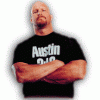 Last reply by mikty,
Last reply by mikty, -
- 1 reply
- 150 views
Hello soo ive run into an issue probably something im overlooking? maybe im using the most recent updated Hyperlist XML for Nintendo NES and i went into HyperHQ and checked the box to show owned roms only but now when i try to enter the system it shoots me back to my main menu screen? the roms in question are in 7z format but i added 7z to the extendions in HyperHQ as well.. Did i skip a step i really dont want to have roms i dont own show EDIT: Nevermind im tired and retarded i got it fixed lol Admins can delete post lol
 Last reply by Enderfect,
Last reply by Enderfect, -
- 3 replies
- 189 views
does anyone know a way of getting this to go full screen? and why every time I start the game I need to format the memory card.
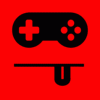 Last reply by SIMPLYAUSTIN,
Last reply by SIMPLYAUSTIN, -
- 1 follower
- 17 replies
- 3k views
If you want to be able to use the HyperHQ "roms only" function successfully without being booted back to the HyperSpin main menu or crashing HyperSpin follow these instructions: Open HyperHQ > Wheel Settings > [console name] > Emulator; Execution: HyperLaunch PC Game: Disabled Executable: [leave this field blank] Rom Path: [your rom path] Extensions: 7z,zip,cdi Fill the rom path option then set the extensions of the roms or isos HyperSpin should be checking for by listing them, comma separated, in the extensions field just like in the above sample. Set everything else however you need. Next, go to HyperHQ > Wheel Settings > [console name] > Navig…
 Last reply by Agrajag,
Last reply by Agrajag, -
- 1 reply
- 116 views
I have an issue running HyperHQ that when I go to select a file/folder location for excecutables or roms. When the window comes up to select the location, HyperHQ stops running. I don't know what has changed in my system but it was working previously. I am running Windows 10 but to my knowledge it was working in that OS before. Any suggestions? I did run the "debu" option offered to me by Windows and it noted the following: An unhandled win32 exception occurred in HyperHQ.exe [2232]. I did download a fresh version of HyperHQ but the same situation occurred. Thanks, Chris
 Last reply by Rincewind,
Last reply by Rincewind, -
- 0 replies
- 118 views
can anyone tell me what media is supported in the video folder , I know mp4, flv, and png are but I was wondering if gif or multiple png are (ie gamename01, gmaename02,gamename03 ect) I'm asking as ive just sorted all the cpc gamebase stuff but would like to convert the snaps to work so it doesn't just show a static snap image
 Last reply by billyc999,
Last reply by billyc999, -
- 7 replies
- 148 views
So I finally get hyperspin to work after reinstalling it and rocketlauncher. Hyperspin is vs 1.4 and rocketlauncher is up to date. Now i can get at least one mame rom to load from hyperspin when my computer is first turned on but after that it wont load any unless i restart my computer. Anyone dealt with this before? 01:43:58 PM | HyperSpin Started 01:43:58 PM | Going FullScreen 01:43:58 PM | Checking for updates 01:43:58 PM | Update Check Complete 01:43:58 PM | Startup program unavailable 01:43:58 PM | Playing intro video 01:44:05 PM | Error intializing joysticks 01:44:05 PM | Menu Mode is single 01:44:05 PM | Loading MAME.xml 01:44:05 PM | MAME.xml succ…
 Last reply by meanmug,
Last reply by meanmug, -
- 1 reply
- 106 views
Hi everybody, HyperSpin works fine here. However, I've got a frustrating issue: Double Dragon (the orginal arcade version) is working well, BUT some sounds are not playing well, for exemple when I hit an opponent. Any idea on how to fix this? Thanks in advance.
 Last reply by Metalzoic,
Last reply by Metalzoic, -
- 5 replies
- 163 views
I have an ipac2 running on windows 8.1, have downloaded the latest version or hyperspin, rocketlauncher and installed, i have gone into ipac and set each key to a letter, and mapped them in hyperhq, so for instance i have the K key for exit in hyperspin, and can type k in notepad, but when i launch hyperspin and select exit, it wont exit it will pause, the same as p1 start, i have that mapped as the J for p1 and T for p2, but when in hyperspin and i select one of there it refreshes and stays at the same menu, all my settings are default, i have set hyperspin as the active frontend, and setup my emulator for mame, any help would be amazing!
 Last reply by Metalzoic,
Last reply by Metalzoic, -
- 4 replies
- 162 views
I'm running HyperSpin 1.4 and the latest version of RocketLauncher. I'm running from an SSD and HyperSpin runs pretty snappy once it's loaded. Very smooth spinning through the wheels and animations start as soon as I pause on a game. However, for some reason there's a pretty significant lag betwen when I hit the button to launch a game, and when the RL fade screen kicks. The delay is on the order of 4 to 5 seconds. During this time, HS continues to respond to input, so I can even navigate through several other game screens before the RL fade screen finally pops up giving confirmation that my key press to launch the game actually was detected and the game is indeed la…
Last reply by byancey, -
- 0 replies
- 148 views
Hi for all of you, I hope there's a way to fix my problem. I started to do some tests of HS on 64 bit win 7 and all is working ok, problems started when I changed to win XP Prof 32bit. What ever I do, on any RetroArch version it keeps crashing after HS/RL starts it, when i start it manualy it works. During one test I didn't copy the *.cfg files from RetroArch config catalogue, it said those are missing. After adding them the crushing started (maybe this will help to determin what's happening). I'm adding some logs from troubleshooting: [code] 00:29:58:218 | RL | INFO | +N/A | Main - RocketLauncher v1.0.1.3 (www.rlauncher.com) 00:29:58:546 | RL | INFO | +…
Last reply by kaczawara, -
- 2 replies
- 157 views
I think the vertical wheel should be given the ability to locate it where you want on the screen, just like you can do with the horizontal one.
 Last reply by ryuuji,
Last reply by ryuuji, -
- 2 replies
- 165 views
Hey Guys I have been fighting with PSX.. I got a few games that do not work, as inside the zip they are named wrong. What set is the best for HS? I am after USA. maybe EUR/ thanks jim
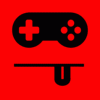 Last reply by SIMPLYAUSTIN,
Last reply by SIMPLYAUSTIN,