Support
Having problems with HyperSpin? You've come to the right place!
4,037 topics in this forum
-
- 10 replies
- 177 views
My MAME setup in Hyperspin works perfectly, all games launch nicely. I have all of the roms and wheel art for SNES and NES as well, they look pretty, but they won't launch. I'm assuming MAME won't run them, so I put emulators for them in the proper folder and pointed to them in HyperHQ, still won't launch. I'm missing something here. Also, why exactly would I use Hyperlaunch or Rocketlauncher? My MAME launches perfectly. Or do I need one of those setups to run the other emulators? And what is MESS, a version of MAME for arcade games? Thanks a lot.
 Last reply by thcdgaf,
Last reply by thcdgaf, -
- 2 replies
- 129 views
Alright, I couldn't find this in the tutorials. I have placed the game "snaps" in the corresponding system's media/video folder. Seems to work. I don't know where to put the "titles" art? Thanks.
Last reply by drlynes, -
- 1 follower
- 51 replies
- 2.2k views
Up through Sunday night (23rd) my system was working flawlessly as usual. No issues, everything runs and loads fast and smooth etc... Turn it off for the night. Next day after work I turn it on and Hyperspin freezes as the main wheel loads on screen. While it freezes I realize the PC is trying to do a bunch at once: Steam started downloading something, my backup drive started a backup, AMD catalyst flickered on the screen for a sec trying to do something etc... After some task managering I managed to get it to exit from Hyperspin and restart. Restarts same thing, not responding. Let it sit forever to make sure any other processes have done their thing. No good. Queue …
 Last reply by Metalzoic,
Last reply by Metalzoic, -
- 11 replies
- 214 views
Hi, where do I find the ability to edit which systems show up on the Hyperspin main wheel? For example, I don't want Daphne or 3DO, but do want NES, etc.. Is it a *.ini file somewhere? Thanks in advance. Todd.
Last reply by drlynes, -
- 8 replies
- 221 views
Hey guys and gals, not sure where to ask this question so i thought I would start in this section. I have been looking for an answer to this but I don't think anyone has asked this question so here it is; Is there a way to set a default video for a system so that when the game on your wheel has no video associated with it it will play the default video instead of seeing the black screen that tells you to download the snap from emu movies? Obviously there are many games that have no videos for them and if not I would like it to play a system video instead of seeing that black screen. Well thanks for any help.
.thumb.png.127308b853d221dc2e5e433743b16269.png) Last reply by SkyHighGam3r,
Last reply by SkyHighGam3r, -
- 2 replies
- 142 views
I have everything working in a recent HS setup, using 1.4 and the latest rocket launcher. I have downloaded all of the emu videos, and have tested them - they all play fine, and are in the correct folders. However, in HS, the videos begin to play (I hear the sound effects) but the videos do not display in the box for a few seconds. This happens at the main screen, and for all of the individual games -- the sound effects and theme loads, but the box stays empty for a few seconds before the video begins. Can anyone point me to a potential solution? This is the last thing I need to fix on my cabinet! Thanks.
 Last reply by Metalzoic,
Last reply by Metalzoic, -
- 1 follower
- 11 replies
- 246 views
hey Folks !! please help me out i m trying to set up my Saturn games with hyperspin. i using the ssf Emulator ver.012 beta r4 after Setting all up and Launch the Emulator rocket in hyperlaunchHQ to test the Emulator all i become is a black Screen. so i startet to set up the Emulator without HS first. and i get it to work. but i had to set up the bios to get it running.. but i dont get the Emulator working in HS. all i get is a black Screen when i try to start a game. maybe the Problem is that in HLHQ the drive has nr 0. but i dont knop for sure maybe someone can help me out of this thanks 4help
 Last reply by SamVSsami,
Last reply by SamVSsami, -
- 8 replies
- 414 views
Hi everyone, I have just finished setting up my first Hyperspin install. I followed the guide and went through each instruction seemingly without issue. Hyperspin starts, goes full screen and allows me to select mame or any of the other "stock" systems that come pre-packaged on the wheel. I have also installed the latest version of Mame and a game that I know works outside of Hyperspin. My issue is that when I attempt to start the game in Hyperspin nothing happens. In fact, nothing happens when I try to start any game in the Mame wheel. Should I get an error when I attempt to load a game that isn't available or does it usually just ignore the input. Also, could it be a n…
Last reply by n3wt0n, -
- 5 replies
- 204 views
I have hyperspin pretty much set up 100%, YAY ME! But here is the question, when I start a game, say Pac Man, there is no sound until until I actually play the game. Is this normal? E
 Last reply by Metalzoic,
Last reply by Metalzoic, -
- 5 replies
- 162 views
For simplicity, is there a way to setup Hyperspin to just use the normal MAME game snaps when selecting a game instead of the default video snaps? Thanks.
.thumb.png.127308b853d221dc2e5e433743b16269.png) Last reply by SkyHighGam3r,
Last reply by SkyHighGam3r, -
- 3 replies
- 181 views
K so ive got everything set up for mame and can launch any game in RocketLauncher but when i go into Hyperspin none of the games will load for some reason. All i get is a working symbol for a bout a second and then nothing happens when trying to run a game. Wondering if there's anyone who could shed some light on my problem. Ive checked out a lot of forums and tried altering the rom path in my settings ini but nothing works. LOG 09:20:21 PM | HyperSpin Started 09:20:21 PM | Going FullScreen 09:20:21 PM | Checking for updates 09:20:21 PM | Update Check Complete 09:20:21 PM | Startup program unavailable 09:20:21 PM | Playing intro video 09:20:28 PM | Erro…
.thumb.png.127308b853d221dc2e5e433743b16269.png) Last reply by SkyHighGam3r,
Last reply by SkyHighGam3r, -
- 8 replies
- 188 views
there used be a program that existed on old hyperspin site i used use it helped out alot it had manual button to fix roms fuzzymatch could find like guess match thing to i cant find it anywhere
Last reply by damageinc86, -
- 0 replies
- 142 views
Obviously something has changed since the whole mame/mess merging but for whatever reason I cant get any software (create new hyperlist.exe or Romcenter or Romlister) to recognize the mamelist.xml that is generated from mame using the mame64 -listxml > mamelist.xml command. I either get a error or a 1k output file. Any idea how I can get the latest (165) mamelist.xml into a hyperlist.xml file?
Last reply by what2be, -
- 2 replies
- 148 views
Hello all. I am getting an error when trying to launch any game from any system either through RocketLauncherUI or through Hyperspin. Hyperspin boots normally and all is normal until I go to run a game. Games will launch perfectly on their emulators outside of both of those. I have no Idea how it happened nor how to fix it. I have attached an image of the error that pops up for ANY SYSTEM and EVERY GAME i try to run. It seems to be with Rocketlauncher and AHK I think, but i do not know how to fix it so I am asking for the pro's help. Thank you to anyone that has any input on this!
 Last reply by ninja2bceen,
Last reply by ninja2bceen, -
- 2 replies
- 170 views
I'm having this strange issue. I'm runnign Hyperspin 1.3.2.0 and want to update to 1.4. I replaced the HS executable with 1.4 and placed the script folder into the hyperspin root drive. Hyperspin executes. I can get into the mame wheel. However, when I click on a game I get "cannot find executable". I get this message in every emulator. I reverted back to the older version of hyperspin 1.3.2.0 and all is fine. What is preventing me from running the new HS version?
.thumb.png.127308b853d221dc2e5e433743b16269.png) Last reply by SkyHighGam3r,
Last reply by SkyHighGam3r, -
- 1 reply
- 117 views
Ok so i only found out about this world of hyperspin,retro games etc so im pretty new to it all, so today i succesfully installed hyperspin and rocketlauncher and got some roms for snes by following videos on youtube.However i have ran into a problem whenever i start a game either on hyperspin or rocketlauncher i am greeted with a black screen but with the sound of the game running. If someone can tell what i have done wrong that would be great. Thanks
Last reply by censored64, -
- 5 replies
- 156 views
Hi All, Hope someone may be able to help with this issue as I believe I have tried everything yet still to no success. I have a fresh install with all the most up to date files etc. I'm trying to load a Genesis rom via the RocketLauncher icon in RocketLauncherIE to test the games etc yet everytime I try I get this message "Could not find"Aladdin (USA)" Inside the archive with any defined Rom Extensions. Check if you are missing the correct Rom Extensions for this rom for RetroArch's Extensions, enable Rom_Match_Extension, or correct the file name inside the archive." now all my roms map green when you do the audit. I have gone into retroarch and set all the folder…
Last reply by CDK, -
- 1 follower
- 1 reply
- 164 views
Hi, I just updated windows 7 and Hyperspin is stalling and moving very slow...and freezing... Any advice?
 Last reply by gigapig,
Last reply by gigapig, -
- 1 reply
- 129 views
Is there a pre set option where it launches into MAME and direct to your favorites?
 Last reply by ninja2bceen,
Last reply by ninja2bceen, -
- 0 replies
- 120 views
Can someone help? I am running Hyperspin 1.4...and when i let it run in attract mode, under the mame heading, the screen will turn black and become unresponsive. This can happen in as little as 1 hour of running or as long as 3 days! I have to open task manager and kill hyperspin. Any ideas? It is not power savings related. Screen saver is off, hard drive power down is off, sleep is off...all my themes and videos are the most current....I'm at a loss
Last reply by poomobile, -
- 3 replies
- 135 views
I just reinstalled an up to date HS 1.4 plus latest RL... When going to check a game from RL I get this error Error Launching the DLL H:\RocketLauncher\Module Extensions\Rocketlauncher.dll any help
-
- 1 follower
- 5 replies
- 193 views
So I've: Downloaded the official xml Placed that in Hyperspin/Databases/mame. Load the XML file in Don's HyperList Click Generate It launches hyperspin? When I quit out of hyperspin, it looks like it's working on creating the xml for a while, then it creates a 0kb mamelist.xml file. It's worked for me before, no reason why it's having this behavior now. Any ideas?
 Last reply by gigapig,
Last reply by gigapig, -
- 1 follower
- 7 replies
- 165 views
i have been over tons and tons of videos and guides and still having non stop issues where the hyperspin cant find the roms or finds the roms and crashes. I am looking for any Help i can find or if anyone would be willing to share there setup with me. Currently i want to do a setup based on every console i can. My goal has been to preserve the classic console/pc an all video games i can. If anyone is willing to help please email me at [email protected] i thank everyone in the community for the push on free gaming. P.S if anyone is willing to share the art works or stuff i would be thankful the FTP still isnt working for me.
 Last reply by thcdgaf,
Last reply by thcdgaf, -
- 4 replies
- 247 views
Hiya!! I am in the beginning of mu build so I have a few basic questions. I really want the marquee to change with each game. When I am playing Pac-Man I want the marquee on the top to be Pac-Man. monitor suggestions and cabinet suggestions for this? Where can I get the best arcade cabinet kits and art work. thank you guys so much E
Last reply by Doosh, -
- 3 replies
- 208 views
I have read multiple places that the 1.4 version of HyperSpin will let you use Xbox 360 controllers without using Xpadder. But i can't for the life of me figure out how to do it. I am looking for a step by step guide or a video. I have installed HS 1.4, RocketLauncher, Xbox 360 wireless reciever and the controller. Can anyone point me in the right direction? I'd be forever gratefull. Sent from my iPhone using Tapatalk
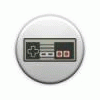 Last reply by Dirilu,
Last reply by Dirilu,
-
Popular Contributors








