Support
Having problems with HyperSpin? You've come to the right place!
4,037 topics in this forum
-
- 3 replies
- 133 views
I can't get it to launch. Works fine outside of Hyperspin/launch (so long as you disable VJoy first). But it won't test launch within HyperlanchHQ, I can't even get it to let me choose a fade screen since it doesn't even get that far without an error. I'm guessing I need to set something for the "app wait" section, but have no idea how that bit works.
 Last reply by Metalzoic,
Last reply by Metalzoic, -
- 0 replies
- 120 views
I have installed Sonic MEga Collection but it can only be started from the Launcher Configurater.exe is there anyway around this..?
 Last reply by tonycrew,
Last reply by tonycrew, -
- 1 follower
- 13 replies
- 236 views
Hi im new to hyperspin and im runing in to a problem. When ever i try loading a roms it gives me an error message, on hyperspin or hyperlaunch.
Last reply by damageinc86, -
- 1 follower
- 5 replies
- 182 views
I have a problem in my hyperspin, at HyperLaunch can start rom usually, at the hyperspin not start rom, it's all set up right for this start by HyperLaunch! anyone ever had this problem? I would like to fix without having to reinstall all! LOG 11:47:18 PM | HyperSpin Started 11:47:18 PM | Going FullScreen 11:47:18 PM | Checking for updates 11:47:18 PM | Update Check Complete 11:47:18 PM | Startup program unavailable 11:47:18 PM | Playing intro video 11:47:20 PM | Error intializing joysticks 11:47:20 PM | Menu Mode is multi 11:47:20 PM | Loading Main Menu.xml 11:47:20 PM | Main Menu.xml successfully loaded 11:47:20 PM | Main Menu wheel …
Last reply by ThiagoAlmeida, -
- 0 replies
- 110 views
everything on my hyper spin works great i have 10 systems hundreds of game videos but can't seem to figure out this one pleas help to fix this error never mind i got it if any body runs into this problem down load git and Tortoise to update the module
Last reply by gorilla1, -
- 12 replies
- 542 views
Hi everybody, For the Saturn and Dreamcast, I can see the emulator launching activities before launching the game itself. What do I have to add in the hyperlaunch to hide these activities (black screen or nothing till game is launched). Thanks and regards,
 Last reply by demonseed,
Last reply by demonseed, -
- 9 replies
- 151 views
EDIT- End process is solved, but still trying to figure out why Vsync works fine in MAME but lags horribly when launching from hyperspin.(refer to the two attached videos) Hey guys Having a strange issue with hyper spin lagging and not ending its process when closed. So i just turned on my computer and decided to test Vsync and HLSL in MAME one last time. Runs all games at 100% in just MAME with both vsyn and hlsl. And runs all games at 100% with ONLY HLSL on. Vsync seems to either push my PC limits or there is a bug in hyper spin. Lets use UMK3 as an example for a test. It Runs 100% with Vsync and HLSL on in just MAME. Boot up hyperspin and the same game la…
Last reply by magus90, -
- 1 reply
- 163 views
I followed the tutorial I found at this link: And I can get the Joystick to work in HyperSpin. Enter key works when selecting an emulator, escape works to go back a menu, FGLV and space all work with their bindings. However when I want to click on a game to play nothing happens. I can't get it to load. If I go back and disable the settings I made and remove all the xpadder profiles, I can use the keyboard to select and run games no problem. I have been playing with this for hours and I can't figure out how to get HyperSpin to work with my joystick. Any help would be greatly appreciated. Thanks, Mike
 Last reply by methos01,
Last reply by methos01, -
- 7 replies
- 165 views
Hi all, I am having trouble getting Hyperspin to recognize any of the roms I have and I haven't got a clue why.... In Hyper Hq I have set the wheel settings for sega genesis. In "excuatable" I have set the path to the emulator. (I am using Gens) In "rom path" I have set the path to the genesis roms. (I got a pack from my friend who said he uses them on his hyperspin, so they should all be fine) And in "extensions" I have put "zip" (I got all this info from a youtube video) I am not sure why they wouldn't work and I can't seem to find the answer online as every place I go says that the file path must be wrong... but it isn't, so very confused. …
 Last reply by tonycrew,
Last reply by tonycrew, -
- 0 replies
- 113 views
Hey All, I have been loving mednafen for Atari lynx, neogeo pocket and turbo grafix, BUT when I exit back to the HS menu, HyperSpin is stretched beyond the borders of the screen.. anyone know why? or what I can do to remedy this?
Last reply by peabody9, -
- 3 replies
- 299 views
Up until recently I have had Xpadder working perfectly with Hyperspin/Hyperlaunch and emulators. But now when I start up a game it closes, cant find profiles, and doesn't open back up. I don't remember touching anything that would effect this but I can't find any answers online. I also have a batch file to load 4 profiles on the load of Hyperspin using "Startup Program". This is what the log shows: Keymapper - Loading xpadder RunKeymapper - Started, using method "load" GetJoystickArray - Started GetJoystickArray - Joysticks Detected: 0000000000000000 GetJoystickArray - Ended RunKeymapper - Looping through controllers to find xpadder profiles for each one RunXpadde…
 Last reply by Traeyu,
Last reply by Traeyu, -
- 7 replies
- 142 views
When I run AAE from its folder it just says closing and won't run. When I run from Hyperspin I get the error Your module does not contain a startmodule() line. Please download a module that has one. I downloaded a module but AAE does not appear in the emulators section, just MAME and RA. AAE seems to have vanished.
Last reply by matabhaine, -
- 9 replies
- 473 views
I'm having a problem where HyperSpin turns into a window when certain games change the system's resolution. More specifically, I have created my own launcher for Popcap games so that I can change the resolution to 800x600 before starting the game and then back to 1920x1080 when the game exits (don't ask why, long story...but if you are really curious, I just posted another thread on the subject :oP). The problem is that one of the games messes up HyperSpin when it returns. Check out this video to see what is happening: This is not the first time it has happened to me but, in the past, I was able to fix it by making sure the emulator runs in the same definition as …
Last reply by peabody9, -
- 16 replies
- 277 views
Hi guys, after a fair bit of time and effort im almost there with my hyperspin setup, I have xpadder setup so when I launch hyperspin I can control the menu (as long as xpadder is running first) the problem I have is when I launch a emulator (for example retroarch) xpadder closes so when I return to the hyperspin menu I cannot do anything unless I use a keyboard. Please please please can anybody help, im hoping this is simple but I haven't landed on the answer yet, thanks Andy
Last reply by beenq, -
- 1 follower
- 3 replies
- 157 views
please delete did it manually
 Last reply by gigapig,
Last reply by gigapig, -
- 2 replies
- 124 views
Hello everyone! I'm having an issue with Supermodel 3 where whenever I try to launch a game from Hyperspin I just get a black screen. I was sort of able to get it to work randomly in the past but now I can't get it to work at all. Also I have to force quit out of both Supermodel and Hyperlaunch in order to get back into Hyperspin. Any thoughts on this? It works perfectly fine outside of Hyperspin/Hyperlaunch. Thanks!
Last reply by SenorFroberto, -
- 0 replies
- 136 views
Hi guys, wonder if anybody has Namco System 22 set up and could offer any advice. At the moment I have the games running through Mame and they work fine except they are stuck in a small window at the top left hand corner of my screen. I have everything set to Fullscreen and all other Mame roms run in Fullscreen but I can't see any settings to make the Namco roms open Fullscreen. I've tried running straight from HLHQ but that doesn't work either but if I run them from Mame outside of Hyperspin they work. Thank you.
Last reply by warpig, -
- 3 replies
- 209 views
Hi, I am building my first Hyperspin setup. I have purchased Xpadder and i am trying to wrap my head around the process of setting up controls. (2 Joystick and 12 player buttons, 2 pinball buttons, player select button and coin up button) I have got MAME working and the Hyperspin menus for my controls. How do i proceed? i think MAME was the easy one to setup in my system. Now i am facing problems with the other Emulators, because i have set the 1st button, the shooting button up for ENTER in hyperspin. This seems to follow around when i load another emulator? Is there anyway to un-load the hyperspin controls when entering an emulator? and the reactivate th…
Last reply by cosmodk, -
- 4 replies
- 205 views
Hello guys, This is my first post due I joined the community just a few days ago. I am working on my HS Project and the first system I have setup is NEC TurboGrafx-16. The emulator I am using is Ootake v2.7.5 and everything is working pretty well. I just becoming crazy in order to get a 'clean' full screen transition from HS Game Selection Wheel and run the game. I have tested the following scenarios: TEST 1: Ootake is configured as 'Start in Window Mode'. I am using the HyperLaunchHQ (v3) default Ootake module. Well, when I run HS > TuboGrafx-16 > Game Wheel. I press the key to run the selected game and is displayed the 'Now Loading default splash screen' …
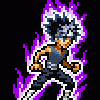 Last reply by Awakened,
Last reply by Awakened, -
- 2 replies
- 117 views
Hey Guys..Need some help here. I was unable to find this anywhere, so please forgive if this is a repeat. After I ran spybot to kill off some malware issues, I started getting an error message when ever I try to run a game from Hyperlaunch or Hyperspin. As soon as I try to run a game I get an error message titled "Com Error Notification" that says : Com Error Notification **************************************************************************************************************** Function Name: "Setlogmode" Error: Ac…
 Last reply by despare1,
Last reply by despare1, -
- 3 replies
- 153 views
Hi, Has anyone else had the same problem as me with the ps4 dual shock controller. Each time I exit pcsx2 and back to the whell it sometimes (1 out of 20 times or so) the keys change. To load a game I set it up that you need to hit the X button however for what ever reason it some times switches to O even though there nothing configured for that button. Also with pcsx2 I noticed the default xbox controls with in the emulator control setup it doesn't work causing some buttons not to register and the above problem happens more frequently. Any tips Thanks Peter
 Last reply by ninja2bceen,
Last reply by ninja2bceen, -
- 3 replies
- 166 views
I enjoy using fade but would really like to see it start up immediately after selecting the game I want. Does anyone have any tips for getting that to happen?
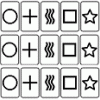 Last reply by esoteric,
Last reply by esoteric, -
- 7 replies
- 250 views
Hi, Does anyone know how to setup 2+ emulators for the same system . I want to set up many emulators of pcsx2 but each one will have different settings within the emulator. I did a quick google search however each time I find something and it keeps pointing to the old forums which redirects me to forums main page... very frustrating Any help would be greatful Thanks Peter
Last reply by 32assassin, -
- 0 replies
- 122 views
Hello, having a slight problem and can't seem to find whats causing it or where this question may have already been answered/solved. Some of the game themes on my pc wheel will load completely and then other times I will just get a background & or various artworks. It's rather odd as the same exact ones will work one second and then only partially load the next. Thanks in advance to anyone who can help or at least point me in the right direction! -Smashin Run
 Last reply by SmAsHiN RuN,
Last reply by SmAsHiN RuN, -
- 2 replies
- 157 views
I learned about Vsync last night and turned it on, i remember testing it and it working fine and fixing my screen tears but i can't remember if i tested it in MAME or hyperspin. Well Today i decided to load up hyperspin to test out a few things and i had HORRIBLE lag, games running at 50%. I at first thought it was because of the bezels i had just turned on, but even turning the bezels off wasn't fixing it so it had to be something else. I then shut WaitVsync off and everything worked perfect again. I guess i must have tested Vsync in MAME and not in hyperspin. Anyone have any ideas why Vsync would work fine in MAME but cause SEVERE slowdown when using Hyperspin or Hy…
Last reply by magus90,


