Support
Having problems with HyperSpin? You've come to the right place!
4,037 topics in this forum
-
- 1 follower
- 2 replies
- 122 views
I built a 4 player mame cabinet awhile back with an old Ipac4 i bought years ago but never really finished it. Finally getting it set up! I installed hyperspin 1.33 and rocketlauncher 1.2.0.0 using the hyperspin youtube video. I'm pretty new to all of this. I have RetroArch 1.7.0 installed to run my MAME games through hyperspin and rocketlauncher. On certain games, Street Fighter II champion edition USA 920313 for example, I try and start a game, it loads the game, but then the hyperspin GUI pops up on top of the loaded rom. How do I make it so it doesn't do this? Kind of annoying when i have the Mouse tucked away under the mame control panel and i have …
Last reply by Halo2jak, -
- 3 replies
- 156 views
Hi I'm running Hyperspin on Windows 7 in conjunction with Rocketlauncher, everything works fine, BUT the very first ROM I attempt to execute (regardless of the system - MAME or others) always takes a very loooooong time to load - sometimes 20 seconds or longer. I hit the start button -- and Hyperspin just sits idle for a lengthy period -- and then all of a sudden, Rocketlauncher takes over (as expected) and boots the ROM. The funny thing is -- this only happens the very first time I launch a ROM. After I launch the first ROM, exit back to HS, and launch other ROMs, everything works as expected (i.e., no delays whatsoever). Granted, this is a minor annoyance, but…
Last reply by blaaze3, -
- 1 follower
- 1 reply
- 138 views
Hi, I am new to Hyperspin but learning a little every day. I bought a used upright system that was already setup, loaded and ready to enjoy but I noticed some emulators were missing when scrolling through the Hyperspin list. I figured they were just never loaded so I exited Hyperspin and went into Windows and looked in the D drive were the emulators are kept. I noticed Applewin and Atari 800 emulator folders were there with the rest but those 2 don't show up in the Hyperspin list. I think there may be a few others that show up in the D drive folder but don't show up in the Hyperspin list... what am I missing? Why are they not loading in Hyperspin? Thanks
 Last reply by Bungles,
Last reply by Bungles, -
- 0 replies
- 122 views
I need a MAME.xml file that contains information on buttons, players, controller type, etc. I can't seem to find one or make one. I want to use this xml to use Dons Hyperfilter and remove all games that my arcade doesn't support. Thanks edit: Nevermind I see what I was doing wrong. I needed that XML file from the mame website.
Last reply by SpatzST, -
- 2 followers
- 6 replies
- 138 views
I just picked up a complete arcade upright system that boots directly to Hyperspin... how do I toggle between Hyperspin and back to Windows? I assume its a keyboard command. Sorry but obviously I'm a novice with this stuff. Thanks!
Last reply by tonyd6269, -
- 1 follower
- 1 reply
- 147 views
I keep getting XML invalid and I can't seem to find the error. I've checked it a few times but it seems ok to me. Hopefully, someone here will find the error. https://drive.google.com/file/d/1qyzz-8r_DYiyA575x0J7c857Ncuna9po/view?usp=sharing
Last reply by 32assassin, -
- 1 reply
- 109 views
Does anyone know what size quick disconnect the sanwa obsn-30 buttons take?. I've seen .110 and .187 and no idea which one I should be using.
 Last reply by angryfruitsalad,
Last reply by angryfruitsalad, -
- 1 reply
- 107 views
Hi everyone. I am Hyperspin-beginner. I have tried to Google but I haven´t found anyone with my type of problem. I have the following Hyperspin 1.4 Rocketlaunch 1.0.1.0 Romset 0.171 Mame for 0.171 Hyperspin starts and show all emulators like MAME, Atari and many others on the wheel. With keyboard arrows up and down I can scroll through the emulators. But when I press enter on MAME (have only MAME installed so far) then Hyperspin try to "go into" MAME for showing all the games. But Hyperspin just go back to wheel with all emulators. Hyperspin dont list the MAME roms wheel. I cant see any games. Inside RocketLauncher I can start the games that I have …
Last reply by Turboknekten, -
- 3 replies
- 124 views
Afternoon to All! Hope someone can help, i'm a complete n00b regarding Hyperspin lol I bought a Hyperspin system from a seller in the UK, he is sending me a SFF PC wih hyperspin installed, said Hyperspin is configured to be used with an Xbox 360 wired pad, which is fine by me. The question is that can i buy any other controllers that were built for the Xbox 360 (like the arcade pads or the fighting gamepads) and would it work as soon as i plugged it into the hyperspin setup or would i have to configure that pad to every single emulator in the system? Any help into this would be appreciated, thank you
 Last reply by badboo,
Last reply by badboo, -
- 1 follower
- 4 replies
- 160 views
Hi guys, Im having problems running epsxe through rocketlauncher/hyperlaunch. The emulator works fine if I open it via the application directly, however when I open it in RLUI I can locate the roms, the emu path is set correctly but when I launch a game I get the following There was an error waiting for the window "ePSXe ahk_class "EPSX. Please check you have the correct version emulator installed for this module I am running ePSXe ver 1.9 I am still a noob so any help is greatly appreciated Thanks
Last reply by sidlalami, -
- 1 follower
- 6 replies
- 137 views
I have setup hyper spin I have mame 192 I can run games using rocker luncher through rocker launcher UI when I go into hyper spin I slecte the game and get an error cannot find "romname" unable to find gives a shit load of extensions... Any ideas ?
Last reply by syborfical, -
- 1 follower
- 2 replies
- 155 views
Hi! It's been awhile since I've posted on the forum, but I had a question. Recently, I've been updating everything on my Hyperspin setup for my arcade cab which includes Hyperspin with full Rocketlauncher integration and the most recent versions of emulators and an updated MAME rom set. I started almost completely from scratch and I am using a more logical directory structure for my roms, emulators, etc. I have everything working perfectly that's on the default wheel that's installed on Hyperspin. For some reason, Colecovision shows up twice on the Main Menu. I can remove it and then re-add it with the main menu wizard and it shows up twice each time. One entry is al…
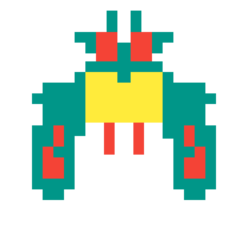 Last reply by GameWizard,
Last reply by GameWizard, -
- 1 follower
- 1 reply
- 154 views
Hi guys, Im having problems running snes9x through rocketlauncher/hyperlaunch. The emulator works fine if I open it via the application directly, however when I open it in RLUI I can locate the roms, the emu path is set correctly but when I launch a game I get the following Could not find your c:\Hyperspin Project- The frontend\Emulators\Snes9x\snes9x\snes9x-1.530win32-x64\snes9x-x64.exe Originally the folder where my emulator was was not what was mentioned in the string above, so I renamed the folders to match what it was looking for hoping it would work but to no avail Any suggestions please guys? Is there somewhere I can force the R…
 Last reply by Bungles,
Last reply by Bungles, -
- 2 followers
- 3 replies
- 124 views
Since 2 days ago i'm trying to make this work, but i fail everytime, i did setup first RocketLauncher then Hyperspin i have roms .sfc, i really cant make this thing work most be hardest thing to setup. hope you guys can help, im active
 Last reply by Creezz67,
Last reply by Creezz67, -
- 1 follower
- 5 replies
- 144 views
So dead or alive will not show in hyperspin for the sega saturn. It shows up in rocket launcher just fine but I got nothing in hyperspin. I have checked the names for spacing, capitalization, and spelling in the wheel art for the case, disc, and title, the database, the .cue file and probably anywhere else I could possibly think of. I can load the game through rocket launcher but it fails to show up in hyperspin. Only game I am having an issue with. Any clue? Also I have tried renaming every file just in case.
 Last reply by thatman84,
Last reply by thatman84, -
- 1 follower
- 9 replies
- 197 views
Hi guys, I am trying to run mame in widescreen and did so by changing the following when opening the application Mameuifx32 0.175.1 Unchecked enforce aspect ratio Enable widescreen stretch This works perfect when I load a game from mamuifx, however when I load a game via Mame on Rocket launcherr or hyperspin, it goes back to normal and no longer displays the games in widescreen I thought Hyperspin/Rocket Launcher would at least replicate the settings in the mame.exe What am I doing wrong? Please help Thanks
Last reply by SupraKarma, -
- 0 replies
- 119 views
I was wondering if there was a tool that can take names for Wii games and rename them to a proper hyperspin format, so it's easier for the program to run the games properly with the XML files for it.
Last reply by Emilio5639, -
- 1 follower
- 2 replies
- 138 views
Im on the final part of my cab build now and I'm really having issues with joy to key. it basically will not create an ini file at all. I've tried to set the folder as not read only but it always has the blue square in the check box. As such with no ini, rocket launcher gives errors whenever I try to launch a game and it's driving me crazy! has anyone got a work around? regards daz
Last reply by dazzlaa, -
- 0 replies
- 116 views
Hey guys I'm not sure where to put this. Seems like when I play on my cabinet, I have no issues. But when my kid plays, something is always, "not working". Anyway, what happens is everything looks okay, but a game might not load or a certain button won't do what it's supposed to, so I cntrl alt delete and end the hyperspin task, no hyperlaunch exe is running, nor is any emulator. So at this point it seems hyperspin is OK, but after closing out hyperspin the taskbar (win 7) is gone, and I wind up rebooting the PC and all is working again. Has this happened to anyone? Seems like it's something my son might be doing but without watching him I'm not sure what …
Last reply by iceman1981, -
- 2 followers
- 8 replies
- 245 views
Last week friend took delivery of long awaited bar top machine, it has an older version of HS installed and a separate version of Mame... Both are accessed via shortcuts on a Win7 desktop. Hs is running about a dozen emulators with about three or four of them actually working. Paid extra for RGB sticks and buttons but there is no sign of LEDBLinky software and once an emu is selected the buttons never light up again. I have gone through most the HS emus and only a couple work... buttons are dead on the others. There is zero support from the supplier and to be fair I don't think the vendor is too software savvy and trades more on the custom graphics. …
 Last reply by badboo,
Last reply by badboo, -
- 0 replies
- 104 views
Hello, I previously use another front end, but HS is really great. So I switch recently. Something I miss, perhaps, is the number of items in the current wheel. Is it possible to display this information somewhere in the screen ? I search in HS or in the forums, with no success... Thanks in advance.
Last reply by carlhungus74, -
- 3 replies
- 120 views
So my hyperspin will close out when it is idle and when I hit escape button to exit mame. It sometime brings me back to the logo screen but not all the time any help would be fun...yes I am a new kid on the block. Thank you for your time
 Last reply by ictyyz,
Last reply by ictyyz, -
- 0 replies
- 126 views
Hi guys Im a noob here been playing around with Hyperspin with all my roms ets and ready to go However when I load mame in Hyperspin I can start a game and exit, and again play anothe until my controlls( I can exit the emulator and also exit hyperspin but the start button is non responsive It seems this only happens when Hyperlaunch is shown in the task processes- when I close the task it works again but after i select 1-2 games in mame, the same issue occurs Ive read a few posts and it seems its to do with hyperlaunch in the task menu Please please can you help so that it no longer shows in the task/process menu …
Last reply by sidlalami, -
- 2 followers
- 9 replies
- 227 views
Hi folks, I bought 2 Xbox One Controllers, because I had some PC Games which did not work with the PS4 Controllers properly. Nevertheless, the Xbox One Controllers seem to be great! But now I have the PS3/PS4 Buttons as special artwork. Has anyone got a xbox special artwork? I think xbox 360 special artwork would also be ok, as the buttons are almost the same. but in near future, I hope to get the xbox one buttons in my hyperspin. kind regards
 Last reply by NEO207,
Last reply by NEO207, -
- 1 reply
- 121 views
Ok, something really weird going on here. I've got Sammy Atomiswave up and running on Hyperspin now for the most part. Got the controls set up and everything. However, for some odd reason a few games simply will not launch within Hyperspin or Rocketlauncher, namely Fist of the North Star, Guilty Gear X and all the other ARC system games. They all work perfectly outside of HS using Demul 7a. I have all the bios files in the rom folder within the Demul folder. However, when I got to launch these particular games within HS I hear an error chime and nothing happens. I can't even see the damn error because I can't get HS to shut down to where I can see it. Any ideas? I've scou…
Last reply by RyuHayabusa78,




